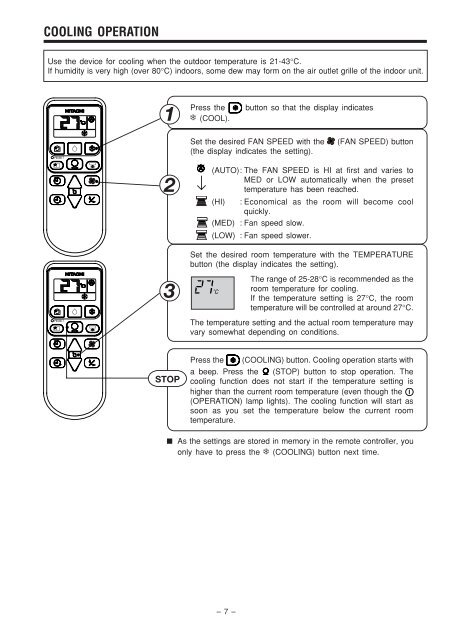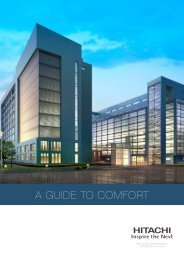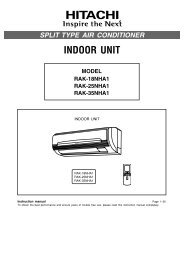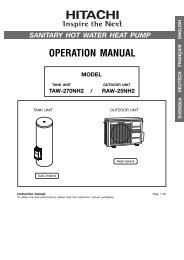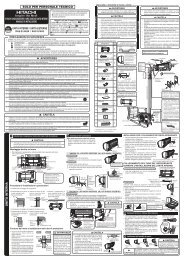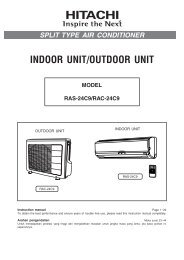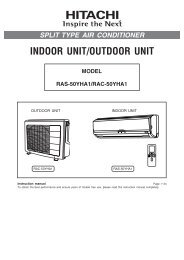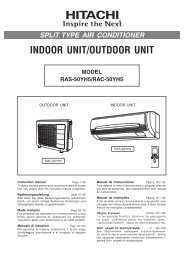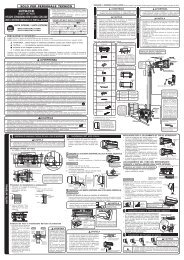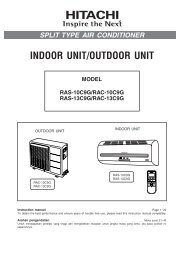Create successful ePaper yourself
Turn your PDF publications into a flip-book with our unique Google optimized e-Paper software.
COOLING OPERATIONUse the device for cooling when the outdoor temperature is 21-43°C.If humidity is very high (over 80°C) indoors, some dew may form on the air outlet grille of the indoor unit.1Press the(COOL).button so that the display indicatesSet the desired FAN SPEED with the(the display indicates the setting).(FAN SPEED) button2(AUTO): The FAN SPEED is HI at first and varies toMED or LOW automatically when the presettemperature has been reached.(HI) : Economical as the room will become coolquickly.(MED) : Fan speed slow.(LOW) : Fan speed slower.Set the desired room temperature with the TEMPERATUREbutton (the display indicates the setting).3˚CThe range of 25-28°C is recommended as theroom temperature for cooling.If the temperature setting is 27°C, the roomtemperature will be controlled at around 27°C.The temperature setting and the actual room temperature mayvary somewhat depending on conditions.STOPPress the (COOLING) button. Cooling operation starts witha beep. Press the (STOP) button to stop operation. Thecooling function does not start if the temperature setting ishigher than the current room temperature (even though the(OPERATION) lamp lights). The cooling function will start assoon as you set the temperature below the current roomtemperature.■ As the settings are stored in memory in the remote controller, youonly have to press the (COOLING) button next time.– 7 –