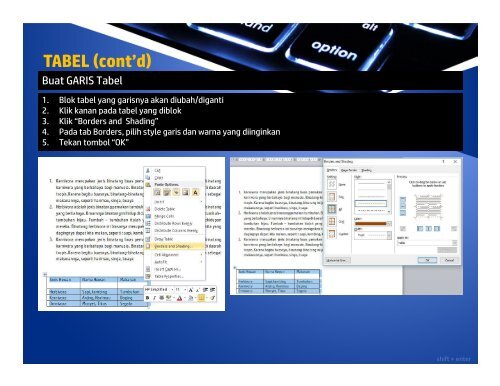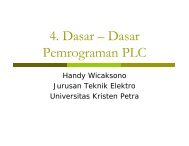You also want an ePaper? Increase the reach of your titles
YUMPU automatically turns print PDFs into web optimized ePapers that Google loves.
TABEL (cont’d)<br />
Buat GARIS Tabel<br />
1. Blok tabel yang garisnya akan diubah/diganti<br />
2. Klik kanan pada tabel yang diblok<br />
3. Klik “Borders and Shading”<br />
4. Pada tab Borders, pilih style garis <strong>dan</strong> warna yang diinginkan<br />
5. Tekan tombol “OK”<br />
ROW HEIGHT – COULMN WIDTH<br />
shift + enter