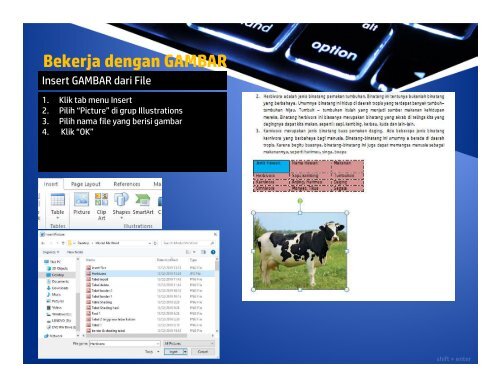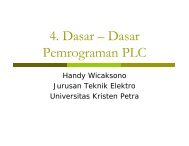Create successful ePaper yourself
Turn your PDF publications into a flip-book with our unique Google optimized e-Paper software.
Bekerja dengan GAMBAR<br />
Insert GAMBAR dari File<br />
1. Klik tab menu Insert<br />
2. Pilih “Picture” di grup Illustrations<br />
3. Pilih nama file yang berisi gambar<br />
4. Klik “OK”<br />
shift + enter