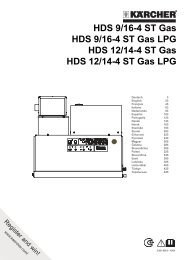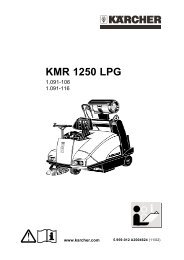ICC 2 Euro 3 - Kärcher
ICC 2 Euro 3 - Kärcher
ICC 2 Euro 3 - Kärcher
Create successful ePaper yourself
Turn your PDF publications into a flip-book with our unique Google optimized e-Paper software.
Press the toggle switch upward. Side<br />
brushes lift up.<br />
2-brush system:<br />
Press the toggle switch downward. The<br />
side-brushes will be lowered.<br />
(see console ).<br />
Press the toggle switch upward. Side<br />
brushes lift up.<br />
Hydraulic side-brush relief (attachment)<br />
– The hydraulic side-brush relief reduces<br />
the contact pressure of the brush on the<br />
track.<br />
– The floor is protected against friction<br />
and wear if the brushes are relieved<br />
and this also increases the life of the<br />
brushes.<br />
– The relief can be adjusted in infinitely<br />
variable steps depending on the track<br />
surface and the dirt that appears.<br />
Raise/lower side-brushes:<br />
Press the toggle switch downward. The<br />
side-brushes are lowered; the relief is<br />
deactivated.<br />
(see console ).<br />
Toggle switch in central position. The<br />
side-brushes are lowered; the relief is<br />
activated.<br />
Press the toggle switch upward. Side<br />
brushes lift up.<br />
Setting the hydraulic side-brush relief:<br />
Setting the relief of the brushes at the<br />
speed regulator.<br />
Position Relief on the brushes<br />
1 minimum<br />
5-8 medium (recommended<br />
setting)<br />
11 maximum<br />
Stop side-brush lift up (only 2-brush<br />
system)<br />
The side-brushes can individually be<br />
stopped in a raised position.<br />
Close the ball tap when the side-brushes<br />
are lifted up.<br />
Move in/out the side-brush<br />
Move joystick to position (2). Sidebrushes<br />
are driven out.<br />
Move joystick to position (4). Sidebrushes<br />
are drawn in.<br />
Note<br />
Only 2-brush system: The side-brushes<br />
can only be driven out when they are rotating.<br />
Sweeping in larger objects<br />
Note<br />
To sweep in larger objects such as beverage<br />
cans or larger quantities of leaves, it is<br />
necessary to briefly raise the bulk waste<br />
flap.<br />
Raising bulk waste flap:<br />
Press the pedal for the bulk waste flap<br />
forwards and keep pressed down.<br />
To lower it, take foot off pedal.<br />
Note<br />
An optimum cleaning result can only be<br />
achieved if the bulk waste flap has been<br />
lowered completely.<br />
Sweeping dry floors<br />
To avoid deposits in the suction channel<br />
and durst formation, the water supply to the<br />
brush nozzles must be on.<br />
Switch on the spray water.<br />
(see console ).<br />
Sweeping damp or wet floors<br />
Switch off the water supply to the brush<br />
nozzles if there is practically no dust formation.<br />
Switch-off spray water.<br />
(see console ).<br />
Note<br />
To achieve an optimum cleaning result, the<br />
driving speed or rahter the sweeping width<br />
should be adjusted to take specific situations<br />
into account.<br />
Sweeping plane surfaces<br />
30 EN<br />
The front side-brushes can be driven in or<br />
out depending on how dirty the plane surface<br />
is.<br />
- 8<br />
Drive out the side-brushes (2).<br />
Drive in the side-brushes (4).<br />
Note<br />
The sweeping width should be adjusted according<br />
to how dirty the plane surface is so<br />
that the waste can be sucked in completely.<br />
Inclination of the front side-brushes (only<br />
4-brush system)<br />
The inclination of the front side-brushes<br />
can be adjusted according to the geometry<br />
of the driving path.<br />
Tilt the right side-brushes (1).<br />
Tilt the left side-brushes (2).<br />
Sweeping along the limitations of the<br />
driving path (only 4-brush system)<br />
Tilt the right side-brushes if required.