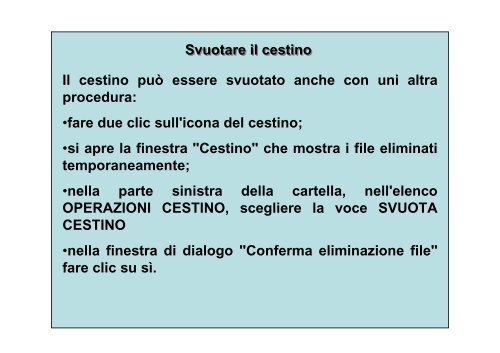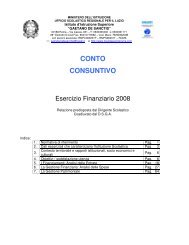- Page 1 and 2:
CORSO PER LA PREPARAZIONE AGLI ESAM
- Page 3 and 4:
I sistemi operativi più famosi Wi
- Page 5 and 6:
IMPOSTARE LA BARRA DELLE APPLICAZIO
- Page 7 and 8:
SPEGNERE WINDOWS Durante il lavoro
- Page 9 and 10:
Barra del titolo Tendina del menù
- Page 11 and 12:
MULTITASKING Durante l’utilizzo
- Page 13 and 14:
PANNELO DI CONTROLLO Per verificare
- Page 15 and 16:
Per impostare uno screen saver: SCR
- Page 17 and 18:
ACCESSO FACILITATO
- Page 19 and 20:
PROPRIETA’ di SISTEMA
- Page 21 and 22:
Windows all’inizio Desktop (la s
- Page 23 and 24:
Disconnetersi Fare Clic sul pulsant
- Page 25 and 26:
Icone Per selezionare un’icona b
- Page 27 and 28:
Finestre Riduci a icona Si clicca
- Page 29 and 30:
Finestre Finestra attiva E’ quel
- Page 31 and 32:
Icone del Pannello di Controllo Da
- Page 33 and 34:
Icone del Pannello di Controllo Sc
- Page 35 and 36:
Stampanti Dal menù di avvio - Cli
- Page 37 and 38:
Uso del Sistema Operativo (seconda
- Page 39 and 40:
Esplorare le risorse Esplora (o Ge
- Page 41 and 42:
Nuova cartella Per creare una cart
- Page 43 and 44:
Elimina (spostare nel cestino) Per
- Page 45 and 46:
Proprietà Nome MS-DOS - nome per D
- Page 47 and 48:
Collegamenti Si fa usando la tecni
- Page 49 and 50:
Incolla Per incollare quello (una
- Page 51 and 52:
Sposta Si fa usando la tecnica DRA
- Page 53 and 54:
INVIA A... Selezionare l’icona d
- Page 55 and 56:
Impostare il Cestino 1) Cliccare c
- Page 57 and 58:
Disponi icone Nome I files sono el
- Page 59 and 60:
Tipi di Files Altri comuni formati
- Page 61 and 62:
Cercare un file Si può dare il no
- Page 63 and 64:
Selezionare più files 1. CTRL + mo
- Page 65 and 66:
Tasto di spegnimento AVVIARE WINDOW
- Page 67 and 68:
La gestione delle risorse e dei fil
- Page 69 and 70:
PROPRIETA’ del CESTINO
- Page 71 and 72:
IL FILE SYSTEM Organizzazione logic
- Page 73 and 74:
IL FILE SYSTEM Organizzazione gerar
- Page 75 and 76:
H D IL FILE SYSTEM Organizzazione g
- Page 77 and 78:
ESPLORARE IL FILE SYSTEM Attraverso
- Page 79 and 80:
CREARE CARTELLE Dal menù file sceg
- Page 81 and 82:
NOMI DEI FILE - la struttura dei no
- Page 83 and 84:
LE ESTENSIONI XP rappresenta i file
- Page 85 and 86: RINOMINARE FILE E CARTELLE XP offre
- Page 87 and 88: SPOSTARE E COPIARE FILE E CARTELLE
- Page 89 and 90: RIMUOVERE FILE E CARTELLE Il sistem
- Page 92 and 93: ORGANIZZARE I FILE Vediamo ora il c
- Page 94 and 95: ORGANIZZARE I FILE Per raggiungere
- Page 96 and 97: Altri dispositivi di solito sono id
- Page 98 and 99: Muoversi all'interno delle cartelle
- Page 100 and 101: Muoversi all'interno delle cartelle
- Page 102 and 103: Creare una cartella e una sottocart
- Page 104 and 105: Esaminare una directory/cartella e
- Page 106 and 107: LAVORARE CON I FlLE •Riconoscere
- Page 108 and 109: Contare i file dentro una cartella
- Page 110 and 111: Ordinare i file I file, così come
- Page 112 and 113: L'importanza dell'estensione dei fi
- Page 114 and 115: L'importanza dell'estensione dei fi
- Page 116 and 117: Rinominare file e directoty/cartell
- Page 118 and 119: Sezionare un file Per selezionare u
- Page 120 and 121: Usare le funzioni "Copia" e "Incoll
- Page 122 and 123: Usare le funzioni “Taglia" e "Inc
- Page 124 and 125: Usare le funzioni “Taglia" e "Inc
- Page 126 and 127: Fare copie di backup Per fare una c
- Page 128 and 129: Fare copie di backup È anche possi
- Page 130 and 131: Fare copie di backup aprire l'icona
- Page 132 and 133: Cancellare file e directory/cartell
- Page 134 and 135: Recuperare file e directory/cartell
- Page 138 and 139: Svuotare il cestino Il cestino può
- Page 140 and 141: CERCARE Cercare un file per nome, d
- Page 142 and 143: CERCARE Per trovare un file utilizz
- Page 144 and 145: CERCARE Per effettuare una ricerca
- Page 146 and 147: Visualizzare l'elenco dei file util
- Page 148: Visualizzare l'elenco dei file util
- Page 151 and 152: COMPRIMERE I FILE Cosa significa co
- Page 153 and 154: A differenza degli archivi tipo i f
- Page 155 and 156: Comprimere file e cartelle Con un f
- Page 157 and 158: Comprimere file e cartelle Le carte
- Page 159 and 160: Estrazione di file da un archivio c
- Page 161 and 162: FILE COMPRESSI Scegliere il file da
- Page 163 and 164: VIRUS Esistono rischi connessi con
- Page 165 and 166: Cosa sono e che effetti hanno i vir
- Page 167 and 168: Cosa sono e che effetti hanno i vir
- Page 169 and 170: Come si trasmettono i virus Fortuna
- Page 171 and 172: Come si trasmettono i virus •soft
- Page 173 and 174: Come si trasmettono i virus regole
- Page 175 and 176: Come si trasmettono i virus non sca
- Page 177 and 178: Benefici dei programmi antivirus An
- Page 179 and 180: “Disinfettare" i file I programmi
- Page 181 and 182: DIFENDERSI DAI VIRUS •se siete co
- Page 183 and 184: Utilizzo di un programma antivirus
- Page 185 and 186: Utilizzo di un programma antivirus
- Page 187 and 188:
Aggiornare i programmi antivirus Ne
- Page 189 and 190:
VIRUS I modi più frequenti con cui
- Page 191 and 192:
Cambiare la stampante predefinita s
- Page 193 and 194:
Installare una nuova stampante Per
- Page 195 and 196:
STAMPARE Stampare da un'applicazion
- Page 197 and 198:
STAMPARE Una volta che nella finest
- Page 199 and 200:
Visualizzare sul desktop la coda di
- Page 201 and 202:
Sospendere, riavviare e annullare u
- Page 203 and 204:
Sospendere, riavviare e annullare u
- Page 205:
FINE