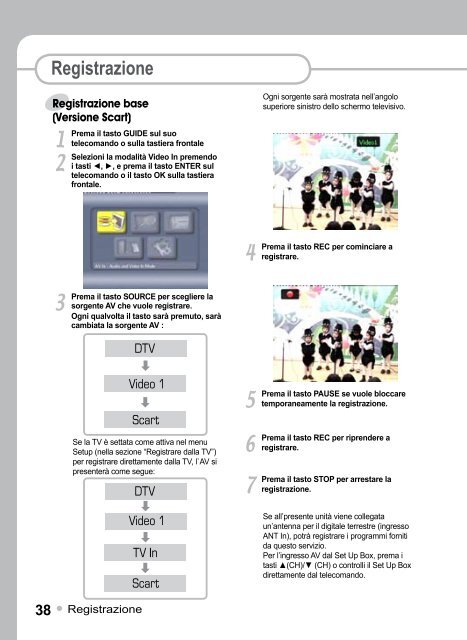Collegamento - 4geek.it
Collegamento - 4geek.it
Collegamento - 4geek.it
Create successful ePaper yourself
Turn your PDF publications into a flip-book with our unique Google optimized e-Paper software.
Registrazione<br />
Registrazione base<br />
(Versione Scart)<br />
1<br />
2<br />
3<br />
Prema il tasto GUIDE sul suo<br />
telecomando o sulla tastiera frontale<br />
Selezioni la modal<strong>it</strong>à Video In premendo<br />
i tasti ◄, ►, e prema il tasto ENTER sul<br />
telecomando o il tasto OK sulla tastiera<br />
frontale.<br />
Prema il tasto SOURCE per scegliere la<br />
sorgente AV che vuole registrare.<br />
Ogni qualvolta il tasto sarà premuto, sarà<br />
cambiata la sorgente AV :<br />
Se la TV è settata come attiva nel menu<br />
Setup (nella sezione “Registrare dalla TV”)<br />
per registrare direttamente dalla TV, l`AV si<br />
presenterà come segue:<br />
Registrazione<br />
4<br />
5<br />
6<br />
7<br />
Ogni sorgente sarà mostrata nell’angolo<br />
superiore sinistro dello schermo televisivo.<br />
Prema il tasto REC per cominciare a<br />
registrare.<br />
Prema il tasto PAUSE se vuole bloccare<br />
temporaneamente la registrazione.<br />
Prema il tasto REC per riprendere a<br />
registrare.<br />
Prema il tasto STOP per arrestare la<br />
registrazione.<br />
DTV<br />
Video 1<br />
Se all’presente un<strong>it</strong>à viene collegata<br />
un’antenna per il dig<strong>it</strong>ale terrestre (ingresso<br />
ANT In), potrà registrare i programmi forn<strong>it</strong>i<br />
TV SET<br />
da questo servizio.<br />
Per l’ingresso AV dal Set Up Box, prema i<br />
tasti ▲(CH)/▼ (CH) o controlli il Set Up Box<br />
direttamente dal telecomando.