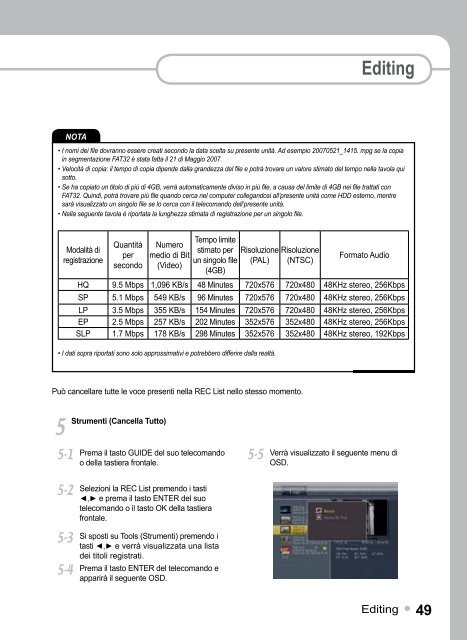Collegamento - 4geek.it
Collegamento - 4geek.it
Collegamento - 4geek.it
Create successful ePaper yourself
Turn your PDF publications into a flip-book with our unique Google optimized e-Paper software.
NOTA<br />
Ed<strong>it</strong>ing<br />
• I nomi dei file dovranno essere creati secondo la data scelta su presente un<strong>it</strong>à. Ad esempio 20070521_1415. mpg se la copia<br />
in segmentazione FAT32 è stata fatta il 21 di Maggio 2007.<br />
• Veloc<strong>it</strong>à di copia: il tempo di copia dipende dalla grandezza del file e potrà trovare un valore stimato del tempo nella tavola qui<br />
sotto.<br />
• Se ha copiato un t<strong>it</strong>olo di più di 4GB, verrà automaticamente diviso in più file, a causa del lim<strong>it</strong>e di 4GB nei file trattati con<br />
FAT32. Quindi, potrà trovare più file quando cerca nel computer collegandosi all’presente un<strong>it</strong>à come HDD esterno, mentre<br />
sarà visualizzato un singolo file se lo cerca con il telecomando dell’presente un<strong>it</strong>à.<br />
• Nella seguente tavola è riportata la lunghezza stimata di registrazione per un singolo file.<br />
Modal<strong>it</strong>à di<br />
registrazione<br />
Quant<strong>it</strong>à<br />
per<br />
secondo<br />
Numero<br />
medio di B<strong>it</strong><br />
(Video)<br />
Tempo lim<strong>it</strong>e<br />
stimato per<br />
un singolo file<br />
(4GB)<br />
Risoluzione Risoluzione<br />
(PAL) (NTSC)<br />
Formato Audio<br />
HQ 9.5 Mbps 1,096 KB/s 48 Minutes 720x576 720x480 48KHz stereo, 256Kbps<br />
SP 5.1 Mbps 549 KB/s 96 Minutes 720x576 720x480 48KHz stereo, 256Kbps<br />
LP 3.5 Mbps 355 KB/s 154 Minutes 720x576 720x480 48KHz stereo, 256Kbps<br />
EP 2.5 Mbps 257 KB/s 202 Minutes 352x576 352x480 48KHz stereo, 256Kbps<br />
SLP 1.7 Mbps 178 KB/s 298 Minutes 352x576 352x480 48KHz stereo, 192Kbps<br />
• I dati sopra riportati sono solo approssimativi e potrebbero differire dalla realtà.<br />
Può cancellare tutte le voce presenti nella REC List nello stesso momento.<br />
5<br />
5-1<br />
5-2<br />
5-3<br />
5-4<br />
Strumenti (Cancella Tutto)<br />
Prema il tasto GUIDE del suo telecomando<br />
o della tastiera frontale.<br />
Selezioni la REC List premendo i tasti<br />
◄,► e prema il tasto ENTER del suo<br />
telecomando o il tasto OK della tastiera<br />
frontale.<br />
Si sposti su Tools (Strumenti) premendo i<br />
tasti ◄,► e verrà visualizzata una lista<br />
dei t<strong>it</strong>oli registrati.<br />
Prema il tasto ENTER del telecomando e<br />
apparirà il seguente OSD.<br />
5-5<br />
Verrà visualizzato il seguente menu di<br />
OSD.<br />
Ed<strong>it</strong>ing 9