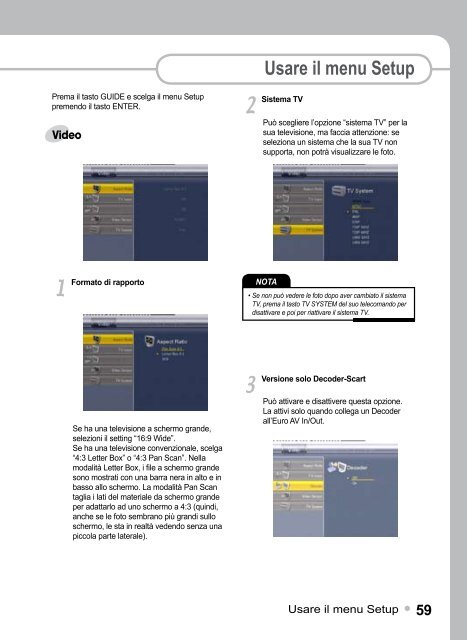Collegamento - 4geek.it
Collegamento - 4geek.it
Collegamento - 4geek.it
You also want an ePaper? Increase the reach of your titles
YUMPU automatically turns print PDFs into web optimized ePapers that Google loves.
Prema il tasto GUIDE e scelga il menu Setup<br />
premendo il tasto ENTER.<br />
Video<br />
1<br />
Formato di rapporto<br />
Se ha una televisione a schermo grande,<br />
selezioni il setting “16:9 Wide”.<br />
Se ha una televisione convenzionale, scelga<br />
“4:3 Letter Box” o “4:3 Pan Scan”. Nella<br />
modal<strong>it</strong>à Letter Box, i file a schermo grande<br />
sono mostrati con una barra nera in alto e in<br />
basso allo schermo. La modal<strong>it</strong>à Pan Scan<br />
taglia i lati del materiale da schermo grande<br />
per adattarlo ad uno schermo a 4:3 (quindi,<br />
anche se le foto sembrano più grandi sullo<br />
schermo, le sta in realtà vedendo senza una<br />
piccola parte laterale).<br />
2<br />
Usare il menu Setup<br />
Sistema TV<br />
Può scegliere l’opzione “sistema TV” per la<br />
sua televisione, ma faccia attenzione: se<br />
seleziona un sistema che la sua TV non<br />
supporta, non potrà visualizzare le foto.<br />
NOTA<br />
• Se non può vedere le foto dopo aver cambiato il sistema<br />
TV, prema il tasto TV SYSTEM del suo telecomando per<br />
disattivare e poi per riattivare il sistema TV.<br />
3<br />
Versione solo Decoder-Scart<br />
Può attivare e disattivere questa opzione.<br />
La attivi solo quando collega un Decoder<br />
all’Euro AV In/Out.<br />
Usare il menu Setup 9