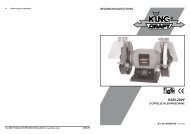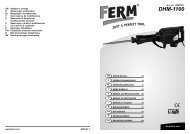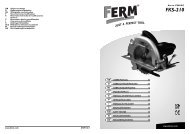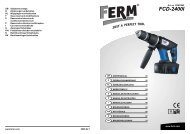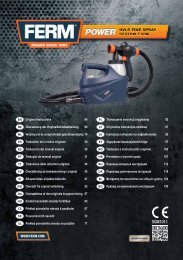PDM1019 Manual # 0508-19.1
PDM1019 Manual # 0508-19.1
PDM1019 Manual # 0508-19.1
You also want an ePaper? Increase the reach of your titles
YUMPU automatically turns print PDFs into web optimized ePapers that Google loves.
• Pull the mainsplug from the socket before you<br />
change a drill or accessory.<br />
WHEN OPERATING THE MACHINE:<br />
• Check if the switch is placed in the ‘OFF’-position<br />
before you connect the machine to mains.<br />
• Keep the mains cable away from moving parts of the<br />
machine.<br />
• First switch off the machine before you move the<br />
machine downwards along your body.<br />
• Never cover the ventilation slots.<br />
IMMEDIATELY SWITCH OFF THE MACHINE<br />
IN CASE OF:<br />
• Excessive sparking of the brushes and verticiliosis in<br />
the collector.<br />
• Malfunction of the mainsplug, -socket or damaged<br />
cables.<br />
• Broken switch.<br />
• Smoke or smell caused by scorched insulation.<br />
• On LIVE CIRCUITS, voltage testers that also serve as<br />
screwdrivers may only be used to test voltage and<br />
NOT for any other purpose.<br />
• Do NOT use defective or damaged voltage testers!<br />
3. ASSEMBLY<br />
USE ONLY SHARP DRILLS OF THE<br />
FOLLOWING TYPES<br />
Fig.B<br />
Concrete/masonry<br />
Metal<br />
Wood<br />
MOUNTING ACCESSORIES<br />
Fig.C<br />
| Hard metal<br />
| HSS<br />
| HSS<br />
Prior to mounting an accessory always unplug the<br />
tool.<br />
Place a drill or accessory before you connect the<br />
machine to mains.<br />
• Open and close the chuck with the chuck key.<br />
• By placing the chuck key in one of the three holes in<br />
the chuck, the chuck can be opened by turning the<br />
chuck key counter clockwise and closed by turning<br />
the chuck key clockwise. Because the chuck has<br />
three clamps the drill will be centered automatically.<br />
• Slide the sidegrip over the drillhead.<br />
• Slide the measuring rod in the sidegrip and tighten<br />
the grip by turning the wingnut clockwise.<br />
• Tighten the workpiece to a workbench by using a clamp.<br />
• When all preparations are done the machine can be<br />
connected to mains. First check if the switch is in the<br />
‘OFF’-position and if the rotationswitch is in the<br />
RIGHT-position.<br />
• Always place the drillhead spanner on top of the<br />
machine in the holder.<br />
VOLTAGE TESTER<br />
Use<br />
• Suitable for alternating current to a maximum of 250<br />
Volts.<br />
• The voltage tester must be tested shortly before use<br />
for correct operation.<br />
• When used properly, the lamp in the handle glows as<br />
soon as the voltage reaches 100 - 250 Volts and an<br />
earth connection is made.<br />
• Correct operation of the tester is guaranteed for<br />
temperatures from -10 °C to +50 °C and for<br />
frequencies from 50 to 500 Hz.<br />
Safety<br />
• The voltages indicated on the voltage tester are<br />
nominal voltages.<br />
• The voltage tester may only be used within the<br />
indicated voltage range.<br />
• The visibility of the light emitted by the lamp can be<br />
negatively influenced by the ambient lighting<br />
conditions (for example, direct sunlight) or<br />
unfavourable viewing conditions (for example, while<br />
standing on a ladder).<br />
• Indication is not guaranteed for insulated floors and<br />
non-earthed alternating current circuits.<br />
• In the event of precipitation (rain, dew, and so forth)<br />
and damp areas, the voltage tester may NOT be<br />
used.<br />
4. USE<br />
THE ON/OFF SWITCH<br />
Fig.D<br />
• Switch the machine on by pressing the triggerswitch<br />
(A). When you release the triggerswitch (A) the<br />
machine will turn off.<br />
SWITCH-LOCK<br />
• You can lock the On/Off switch by pressing the<br />
triggerswitch (A) and then pressing knob (B). Release<br />
the switch-lock by pressing the triggerswitch (A)<br />
shortly.<br />
SPEED-CONTROL<br />
• The rotation-speed can be continuously adjusted<br />
between 0 and 2500 rotations per minute by<br />
pressing the switch (A) deeper or less deep.<br />
ADJUSTING OF THE MAXIMUM<br />
ROTATIONSPEED<br />
• Switch the machine on by pressing triggerswitch (A).<br />
• Lock the triggerswitch (A) by pressing knob (B).<br />
• Adjust the speed by turning the small wheel (C) to<br />
the desired maximum rotation speed.<br />
SWITCHING THE DIRECTION OF<br />
ROTATION<br />
• Direction of rotation counter-clockwise: shift<br />
switch (D) to “L”.<br />
• Direction of rotation clockwise: shift switch (D) to<br />
“R”.<br />
4 Ferm Ferm 37