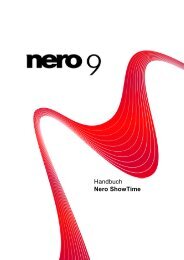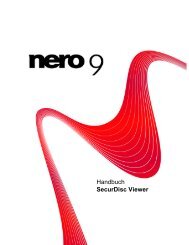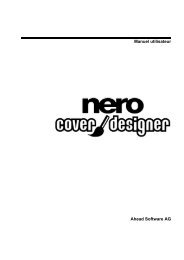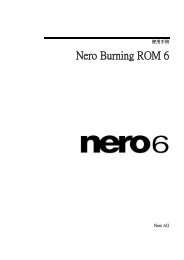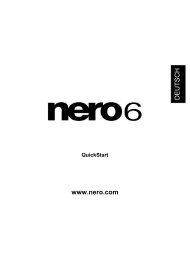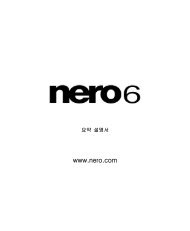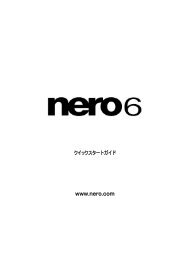Nero ShowTime
Nero ShowTime
Nero ShowTime
You also want an ePaper? Increase the reach of your titles
YUMPU automatically turns print PDFs into web optimized ePapers that Google loves.
Avvio del programma<br />
3 Avvio del programma<br />
Per avviare <strong>Nero</strong> <strong>ShowTime</strong> tramite <strong>Nero</strong> StartSmart, procedere come segue:<br />
1. Fare clic sull'icona di <strong>Nero</strong> StartSmart.<br />
Verrà visualizzata la finestra <strong>Nero</strong> StartSmart.<br />
2. Fare clic sul pulsante .<br />
Viene visualizzato l'elenco delle applicazioni <strong>Nero</strong>.<br />
3. Selezionare la voce <strong>Nero</strong> <strong>ShowTime</strong> dall'elenco di selezione.<br />
Viene visualizzata la finestra <strong>Nero</strong> <strong>ShowTime</strong>.<br />
<strong>Nero</strong> <strong>ShowTime</strong> è stato avviato tramite <strong>Nero</strong> StartSmart.<br />
Fig. 1: <strong>Nero</strong> StartSmart<br />
<strong>Nero</strong> <strong>ShowTime</strong> 8