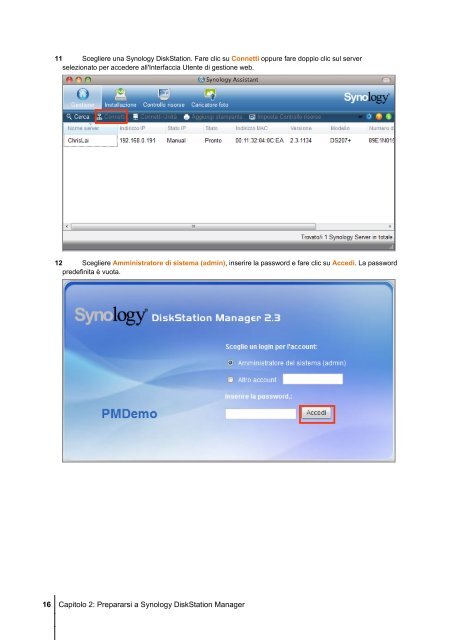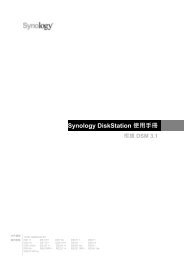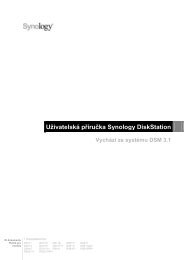- Page 1 and 2: Guida per l’utente di Synology Di
- Page 3 and 4: Backup dei dati su Synology DiskSta
- Page 5 and 6: 5 Introduzione Congratulazioni per
- Page 7 and 8: Capitolo 1: Panoramica su Synology
- Page 9 and 10: Elemento Posizione Descrizione Port
- Page 11 and 12: DS409slim Elemento Posizione Descri
- Page 13 and 14: 13 Capitolo 2: Prepararsi a Synolog
- Page 15: Utente Mac OS X: 7 Inserire il CD d
- Page 19 and 20: Utilizzo di un browser web 1 Aprire
- Page 21 and 22: Per passare la Pagina iniziale dall
- Page 23 and 24: Mostra/Nascondi le funzioni di gest
- Page 25 and 26: 25 Capitolo 3: Modifica impostazion
- Page 27 and 28: Per impostare una rete wireless: Fa
- Page 29 and 30: Utilizzo delle funzioni di risparmi
- Page 31 and 32: 31 Capitolo 4: Gestione spazio di a
- Page 33 and 34: Andare su Informazioni > Stato e ve
- Page 35 and 36: 5 Il sistema amplierà il volume au
- Page 37 and 38: Per modificare una destinazione iSC
- Page 39 and 40: Collegamento a Internet via PPPoE S
- Page 41 and 42: Aggiungere regole invio porta Aggiu
- Page 43 and 44: Metodo 2: Visitare il sito web di q
- Page 45 and 46: Importante: non è possibile utiliz
- Page 47 and 48: Per abilitare il blocco automatico:
- Page 49 and 50: Abilita servizio file Mac Andare su
- Page 51 and 52: Descrizione Email Quota (MB) nel
- Page 53 and 54: Consentire agli utenti l'accesso al
- Page 55 and 56: Cartelle condivise create dall'ammi
- Page 57 and 58: Crittazione di una cartella condivi
- Page 59 and 60: Capitolo 8: Accesso ai file dovunqu
- Page 61 and 62: Accesso a cartelle condivise da Mac
- Page 63 and 64: Abilitare FTP anonimo Se si desider
- Page 65 and 66: Per connettersi alla pagina di acce
- Page 67 and 68:
Metodo 2: 1 nel pannello Risorse de
- Page 69 and 70:
Modificare le proprietà di file e
- Page 71 and 72:
Visualizzare attributi aggiuntivi
- Page 73 and 74:
Importante: il computer e Synology
- Page 75 and 76:
Il Backup di rete può essere svolt
- Page 77 and 78:
Ripristino dei dati di backup Fare
- Page 79 and 80:
I nomi blog, photo, photosrc e webd
- Page 81 and 82:
Installazione del pacchetto Mail St
- Page 83 and 84:
Gestione della stampante USB Andare
- Page 85 and 86:
Supporto e limitazioni Formati vid
- Page 87 and 88:
Nota: Selezionando la casella Disab
- Page 89 and 90:
Download di un album È possibile p
- Page 91 and 92:
Vista e personalizzazione di foto e
- Page 93 and 94:
7 Per permettere ai visitatori di i
- Page 95 and 96:
Abilitare Audio Station Andare su A
- Page 97 and 98:
Smart Playlist È possibile fare cl
- Page 99 and 100:
Per tornare alla directory preceden
- Page 101 and 102:
Nota: quando si riproduce la musica
- Page 103 and 104:
103 Capitolo 13: Download dei file
- Page 105 and 106:
Apri un file: fare clic su Sfoglia
- Page 107 and 108:
Modificare le impostazioni di downl
- Page 109 and 110:
Cerca con eMule Andare su Cerca per
- Page 111 and 112:
Cambiare download eMule o velocità
- Page 113 and 114:
Aggiungere una telecamera 1 Fare cl
- Page 115 and 116:
Modifica impostazioni telecamera e
- Page 117 and 118:
g Fare clic su Salva per salvare le
- Page 119 and 120:
Utilizzo del controllo PTZ Se la pr
- Page 121 and 122:
Nota: la telecamera IP deve support
- Page 123 and 124:
Utilizzare Orario eventi Andare su
- Page 125 and 126:
a Scattare un'istantanea mettendo i
- Page 127 and 128:
Per aggiungere una E-Map: 1 Fare cl
- Page 129 and 130:
Per salvare il registro: 1 Fare cli
- Page 131 and 132:
131 Capitolo 15: Gestione di Server
- Page 133 and 134:
Migliorare la compatibilità DMA Pe
- Page 135 and 136:
2 Fare clic su Aggiungi Regola per
- Page 137 and 138:
Lo stato del sistema include quanto
- Page 139 and 140:
Cambiare la password amministratore
- Page 141 and 142:
Ripristinare le impostazioni predef
- Page 143 and 144:
Per i pacchetti più recenti, andar
- Page 145 and 146:
Controllo dello stato del disco rig
- Page 147 and 148:
147 Appendice A: Specifiche di Syno
- Page 149 and 150:
Elemento DS209 DS210j DS210j DS710+
- Page 151 and 152:
Modelli 5 vani Elemento DS1010+ Har
- Page 153 and 154:
153 Appendice B: Tabelle di indicaz
- Page 155 and 156:
DS710+ Indicazione LED Colore Stato
- Page 157 and 158:
RackStations Indicazione LED Colore
- Page 159 and 160:
Risoluzione dei problemi Per qualsi
- Page 161 and 162:
SOFTWARE SIA ESENTE DA BACHI, ERROR
- Page 163 and 164:
Prodotto e tale non conformità è
- Page 165 and 166:
SYNOLOGY, INC. END USER LICENSE AGR
- Page 167 and 168:
SYNOLOGY, INC. LIMITED PRODUCT WARR
- Page 169:
this provision, Customer would have