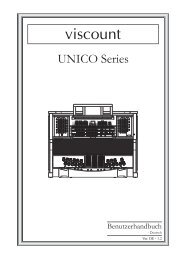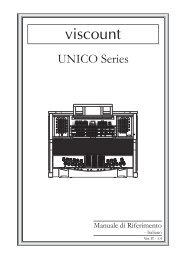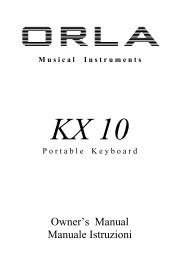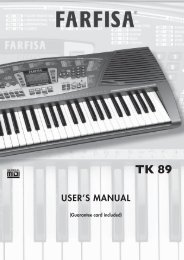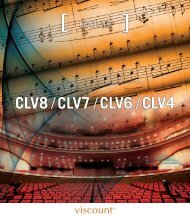O w n e r' s M a n u a l M a n u a l e d' u s o - Orla
O w n e r' s M a n u a l M a n u a l e d' u s o - Orla
O w n e r' s M a n u a l M a n u a l e d' u s o - Orla
You also want an ePaper? Increase the reach of your titles
YUMPU automatically turns print PDFs into web optimized ePapers that Google loves.
When the song is played, the LED will display the note of the song on the keyboard area.<br />
Example:C3, C3#, D3, D3#, E3, F3, F3#, G3, G3#, A3, A3#, B3<br />
Step 3:<br />
Press [LEARN3]button and use the number buttons to select the learning song, then press<br />
[START/STOP] button go into the step three mode. You can play the song with the<br />
instrument play. Now you can play this song by yourself.<br />
ALL the steps can be stopped by pressing [STOP] button or [START/STOP] button.<br />
MIDI<br />
MIDI, the Musical Instrument Digital Interface ,is a world-standard communication interface that<br />
allows MIDI-compatible musical instruments and equipment to share musical information and<br />
control one another. This makes it possible to create "systems" of MIDI instruments and equipment<br />
that offer far greater versatility and control than is available with isolated instruments.<br />
Your instrument MIDI IN connector receives MIDI data from an external MIDI device which can<br />
be used to control yours. The MIDI OUT connector transmits MIDI data generated by your<br />
instrument (e.g. Note and velocity data produced by playing the keyboard )<br />
Press [MIDI OUT] button to select the MIDI channel.<br />
Press [MIDI IN] button your instrument receives MIDI data from an external MIDI device which<br />
can be used to control yours.<br />
Press [MIDI IN]button again will close the midi in status and change into the normal status<br />
15