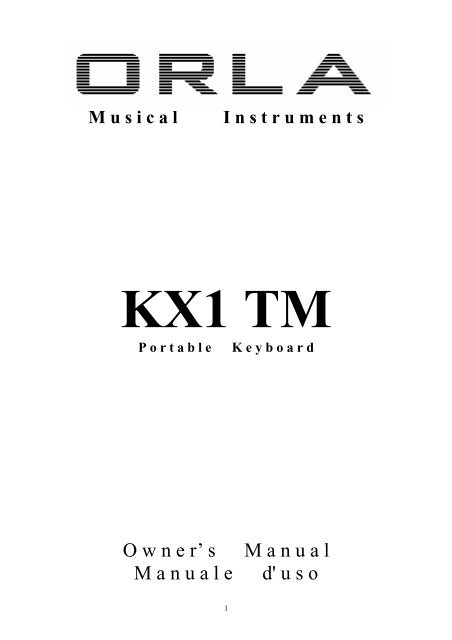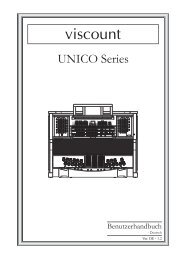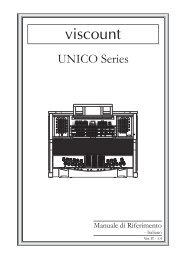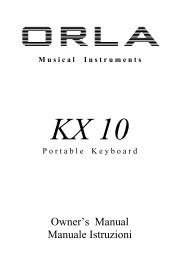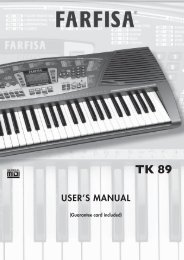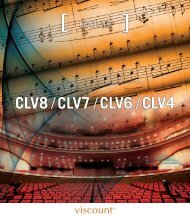O w n e r' s M a n u a l M a n u a l e d' u s o - Orla
O w n e r' s M a n u a l M a n u a l e d' u s o - Orla
O w n e r' s M a n u a l M a n u a l e d' u s o - Orla
You also want an ePaper? Increase the reach of your titles
YUMPU automatically turns print PDFs into web optimized ePapers that Google loves.
M u s i c a l<br />
I n s t r u m e n t s<br />
KX1 TM<br />
P o r t a b l e K e y b o a r d<br />
O w n e r’ s<br />
M a n u a l e<br />
M a n u a l<br />
<strong>d'</strong> u s o<br />
1
M u s i c a l<br />
I n s t r u m e n t s<br />
KX1 TM<br />
P o r t a b l e K e y b o a r d<br />
O w n e r’ s<br />
M a n u a l<br />
3
SAFETY PRECAUTIONS AND INSTRUCTIONS<br />
WARNING<br />
Make sure that the voltage set is suitable for the instrument (the voltage is indicated next to the<br />
power inlet).<br />
When using electric products, always follow basic precautions, including the following:<br />
1 Read all of these instructions before using the product.<br />
2 To reduce the risk of injury, close supervision is necessary when the product is used near<br />
children.<br />
3 Do not use this product near water - for example, near a bathtub, washbowl, kitchen sink, in<br />
a wet basement, near a swimming pool, or the like.<br />
4 This product, either alone or in combination with an amplifier and headphones, or speakers<br />
may be capable of producing sound levels that could cause permanent hearing loss Do not<br />
operate for a long period of time at a high volume level, or at a level that is uncomfortable.<br />
If you experience any hearing loss, or ringing in your ears, you should consult an<br />
audiologist.<br />
5 The product should be located so that its location, or position, does not interfere with proper<br />
ventilation.<br />
6 This product should only be located away from heat sources such as radiators, heat registers,<br />
and other products that cause heat.<br />
7 The product should be connected only to the type of power supply described in the operating<br />
instructions, or as marked on the product.<br />
8 This product may be equipped with a polarised plug. This is a safety feature. If you are<br />
unable to insert the plug into the outlet, contact an electrician to replace your obsolete outlet.<br />
Do not defeat the safety purpose of the plug.<br />
9 The power-supply cord of the product should be unplugged from the outlet when left unused<br />
for a long period of time When re-plugging unit, turn on the keyboard and leave on for 3-5<br />
hours to recharge internal battery. The battery may need to be replaced after two or three<br />
years of use.<br />
10 Care should be taken so that objects do not fall, and liquids are not spilled, into the cabinet<br />
through openings<br />
11 The product should be serviced by qualified personnel when:<br />
a The power-supply cord or the plug has been damaged; or<br />
b Objects have fallen, or liquid has been spilled, into the product or<br />
c The product has been exposed to rain or<br />
d The product does not appear to operate normally, or exhibits a marked change in<br />
performance, or<br />
e The product has been dropped, or the cabinet damaged<br />
12 Do not attempt to service the product beyond that described in the maintenance<br />
instructions. All other servicing should be referred to qualified service personnel.<br />
4
DANGER<br />
Do not modify the plug provided with the product - if it will not fit - have a proper outlet installed<br />
by a qualified electrician.<br />
TEMPO / VALUE DISPLAY<br />
The messages contained in the Display may not always match the display pages They are merely<br />
examples of the many features of the product.<br />
DISCLAIMER<br />
The information contained in this manual has been very carefully revised. Due to the constant effort<br />
to improve the product, the product specifications might differ to those in the manual. The<br />
specifications are subject to modification without prior notice.<br />
TAKING CARE OF YOUR INSTRUMENT<br />
Your keyboard is a fine instrument and deserves careful treatment.<br />
Follow carefully the next few points, to keep it at it’s best for many years.<br />
- Never open the case and touch the internal circuits.<br />
- Always switch the power Off after use.<br />
- Use a cloth or a damp sponge. If the dirt is particularly persistent, use a neutral detergent<br />
to remove it. Never use solvents or alcohol.<br />
- Do not place your instrument near electric motors, neon or fluorescent lamps as these<br />
may generate disturbances.<br />
- In most cases you just need to change the position of the instrument to avoid interference.<br />
- Keep your instrument away from dusty environments, high humidity, and high<br />
temperatures.<br />
- Do not use on the same AC outlet with electrical appliances, neon lights or variable<br />
lighting system.<br />
- Before turning on the instrument, make sure that any external amplifier and speaker<br />
system that you have connected to your keyboard are turned off.<br />
- Computer controlled instruments can be interrupted by spikes, surges and dropouts on the<br />
power line. If your instrument stops working because of a power line disturbance, switch<br />
it off for a few seconds and then switch it on again.<br />
- Never disconnect the power cable without turning the power switch off.<br />
5
KX1 TM Portable Keyboard<br />
Your instrument is a high-quality electronic keyboard with 61standard size touch keyboard and<br />
combines the advanced PCM tone technology. Your instrument has 100 accompaniment styles that<br />
can be used to provide fully-orchestrated Auto Accompaniment. The multi-functional LED (MULTI<br />
DISPLAY) make your operation more conveniently. The REGISTRATION MEMORY can be used<br />
to store four sets of VOICE and AUTO ACCOMPANIMENT settings which can be recalled at the<br />
touch of a button and they can be kept forever even the POWER is turned OFF. The teachings<br />
function can lead you to learn how to play famous songs .<br />
In order to obtain maximum performance and enjoyment, please read this manual thoroughly while<br />
trying out the various features described.<br />
POWER SUPPLY<br />
Your instrument will run from a power adaptor (DC 12V,1000mA). Plug the DC output cable from<br />
the Power adaptor into the DC IN jack on the rear panel of your instrument, then plug the Power<br />
adaptor(or the AC cable of the Power Adaptor) into a convenient wall AC power socket.<br />
The instrument use 6 X 1.5V AA size battery. When the batteries need to be replaced ,the volume<br />
may be reduced, the sound may be distorted, and other problems may occur. Please change new<br />
battery after turn OFF the power.<br />
1. Open the battery compartment cover located on the bottom of the instrument.<br />
2. Insert six new batteries, be careful to follow the polarity markings on the inside of the<br />
compartment.<br />
3. Replace the battery cover, making sure that it locks firmly in place.<br />
Note: When the batteries run down, replace them with a complete set of six new batteries. Never<br />
mix old and new batteries. Do not use different kinds of batteries at the same time. To prevent<br />
possible damage due to battery leakage, remove the batteries from the instrument if it is not to be<br />
used for an extended period of time.<br />
HEADPHONE AND MIKE<br />
A standard pair of stereo headphones (optional) can be plugged into the rear-panel PHONE jack for<br />
private practice or late-night playing. The internal speaker system is automatically shut off when a<br />
pair of headphones is plugged into the PHONE jack.<br />
A Microphone (optional) can be plugged into the rear-panel MIKE jack .<br />
6
SUSTAIN PEDAL<br />
A foot switch (optional) can be plugged into the rear-panel PEDAL jack. The Sustain Pedal is a<br />
damper pedal controlling sustain function. Press the pedal you can sustain the notes after the keys<br />
are released. Don't press the pedal while inserting the plug into the PEDAL jack or while turning the<br />
power on.<br />
DEMO<br />
Once you've set up your instrument, try listening to the pre programmed demonstration songs -<br />
they'll give you a good idea of what the instrument can do.<br />
1. TURN THE POWER ON AND SET THE VOLUME<br />
Before playing the demo turn the power on by pressing the POWER switch (the panel LED<br />
will light) and set the MASTER VOLUME about half way between the "MIN" and "MAX"<br />
settings. You can adjust the volume to accommodate your play.<br />
2. PRESS DEMO AND START/STOP TO START<br />
Press [DEMO] button the current demo will play. You can select a single demonstration<br />
between 01 and 50 by pressing the Number buttons or the [+] and [-] buttons, then press<br />
[START/STOP] button to start playback and use the MASTER VOLUME control to set the<br />
ideal listening level.<br />
3. STOP THE DEMO<br />
Press [DEMO] or [STOP] or [START/STOP] buttons to stop demo play.<br />
7
PLAY THE INSTRUMENT<br />
Your instrument has 100 (nr.00 – 99) stunning voices and one Drum Kit (nr.100) that you can select<br />
and play.<br />
1. SELECT A VOICE<br />
Press the [VOICE/STYLE] button to let the “Ton” appear on.<br />
Select a Voice Number<br />
Use the Number buttons or the [+] and [-] buttons to select the required voice number<br />
(00-100). The [+] and [-] buttons can be used to increment (increment by one) or<br />
decrement (decrement by one) the currently selected voice number. Press the [+] button<br />
briefly to increment the value , or the [-] button to decrement. If you hold the [+] or [-]<br />
button down , the value will increment or decrement continuously - simply release the<br />
button when the desired value has been reached.<br />
The number buttons allow direct numeric entry of the desired value, and it is the fastest way<br />
to edit in many situations, for example 23, first press [2] and [3]. The number "23" should<br />
show on the LED.<br />
2. DRUM KIT<br />
Your instrument has 29 different percussions that can be played on left 29 keys of the<br />
keyboard when selecting VOICE 100.<br />
3. SPLIT MODE<br />
Your keyboard can be split into two sections which means different voices can be played<br />
with the left and right hands at the same time.<br />
Press [SPLIT] button so that the “SPL” appear on to turn Split mode ON, then press<br />
[VOICE/STYLE] button to select the split voice number status. Use the Number buttons or<br />
the [+] and [-] buttons to select the desired split voice number (00 through 100).<br />
8
Split Point Change<br />
Press [SPLIT] button so that the “SPL” appear on and holding the button and at the same<br />
time press any key between C1 and C6 to select split point .<br />
4. OVERALL CONTROL<br />
Sustain<br />
Press [SUSTAIN] button to let the strings “S-1”appear on the Multi Display so that to turn<br />
Sustain ON .It can be used as a damper pedal. Turning Sustain on to sustain notes after the<br />
keys are released.<br />
Press [SUSTAIN] button again to turn Sustain OFF.<br />
Touch<br />
Press [TOUCH] button, you can turn ON/OFF the touch function. When the Touch function<br />
is ON, the volume will be varied according to how hard you play on the keyboard.<br />
Tune<br />
Your instrument [TUNE+/-] buttons makes it possible to tune the pitch of your instrument to<br />
match other instruments. Tune can be accomplished over a 50-cents range (that's 100 cents<br />
total ,or one semitone) in 35 steps(approximately 3 cents per step).<br />
Use the [TUNE] buttons to set the desired tune value.<br />
The normal tune value (00) can be recalled by pressing both the two [TUNE+/-] buttons at<br />
the same time.<br />
9
AUTO ACCOMPANIMENT<br />
Your instrument has 100 accompaniment styles that can be used to provide fully-orchestrated Auto<br />
Accompaniment.<br />
When the Auto Accompaniment function is turned ON, this instrument create fully-orchestrated<br />
rhythm, bass, and chord accompaniment base on chords you play with the left hand in the Auto<br />
Accompaniment section of the keyboard(i.e. all keys to the left of the Auto Accompaniment split<br />
point).The right-hand section of the keyboard is available for normal playing.<br />
The default Auto Accompaniment split point is the G2 key. The Auto Accompaniment section of the<br />
keyboard consists of all keys to its left.<br />
1. SELECTING A STYLE<br />
Any of your instrument's 100 styles can be selected via the normal editing<br />
can be done either before or during accompaniment playback.<br />
procedure. This<br />
Select the Style mode.<br />
Press [VOICE/STYLE] button until the “rhy” appear on to select the style mode.<br />
Select the desired style number.<br />
Refer to the STYLE list , use the Number buttons or the [+] and [-] buttons to select the<br />
required style number(00 through 99).<br />
2. AUTO ACCOMPANIMENT FINGERING<br />
Your instrument has two Auto Accompaniment fingering mode: FINGERED and SINGLE.<br />
Press [FINGERED] button to select FINGERED mode and press [SINGLE] button to select<br />
SINGLE mode.<br />
SINGLE MODE<br />
SINGLE Mode fingering makes it simple to produce beautifully orchestrated accompaniment<br />
using major , seventh , minor and minor-seventh chords by pressing a minimum number of keys in<br />
10
the Auto Accompaniment section of the keyboard.<br />
The accompaniment produced is perfectly matched to the currently selected accompaniment style.<br />
Major Chords:<br />
If you press a "C" key in the left-hand section of the keyboard, for example , a C-major<br />
accompaniment will be played. Press another key in the left hand section of the keyboard to<br />
select a new chord. The key you press will always determine the "root" of the chord played<br />
(i.e. "C" for a C chord).<br />
Minor Chords:<br />
Simultaneously press the root note and the nearest black key to the left of it.<br />
Seventh Chords:<br />
Simultaneously press the root note and the nearest white key to the left of it.<br />
Minor-Seventh Chords:<br />
Simultaneously press the root note and the nearest white and black keys to the left of it.<br />
The Auto Accompaniment will continue playing even if you lift your fingers from the Auto<br />
Accompaniment keys.<br />
FINGERED MODE<br />
FINGERED Mode is ideal if you already know how to play chords on a keyboard, since it allows<br />
you to supply your own chords for the Auto Accompaniment feature.<br />
The instrument will recognize the following chord type:<br />
Press [OFF] button to turn Auto Accompaniment function OFF.<br />
There is only ONE voice over the entire keyboard, the instrument is in SOLO status.<br />
3. ACCOMPANIMENT CONTROL<br />
START/STOP<br />
Press the START/STOP button to start the rhythm. The accompaniment will start with the<br />
rhythm sound only when the [START/STOP] button is pressed, then the bass and chord<br />
parts will playing as soon as the first note or chord is played on the Auto Accompaniment<br />
section of the keyboard.<br />
11
Synchro Start<br />
Press the [SYNCHRO] button if you want the accompaniment to start when you play the first<br />
note or chord on the AUTO ACCOMPANIMENT section of the keyboard. If you press<br />
the [SYNCHRO] button, the BEAT indicator dots will flash at the current tempo.<br />
The synchro start mode can be disengaged by pressing the [SYNCHRO] button again so that<br />
the BEAT indicator dots go out.<br />
Starting the Accompaniment with an Introduction<br />
Any of your instrument accompaniment patterns can be started with an appropriate<br />
introduction by pressing the [INTRO/FILLIN] button directly.<br />
If you press the [SYNCHRO] button and then the [INTRO/FILL IN] button, the<br />
accompaniment will start from the introduction as soon as a chord is detected in the AUTO<br />
ACCOMPANIMENT section of the keyboard.<br />
Fill-In<br />
Press the [INTRO/FILL IN] button at any time while the accompaniment is playing to add a<br />
one-measure fill-in .<br />
If you hold the [INTRO/FILL IN] button , the fill-in pattern will repeat until the button is<br />
released , then the MAIN section will play from the beginning of the next measure.<br />
The [TICK] – METRONOME button<br />
Your instrument include a metronome(tick) function which you will use primarily<br />
with the recording functions described later. If you press the [TICK] button to turn Tick ON,<br />
when using Auto Accompaniment, the metronome will sound at the currently tempo.<br />
Using the number buttons and [+/-] buttons can to select the Metronome types(01 to 08).<br />
4. ACCOMPANIMENT VOLUME<br />
The [ACC+/-] buttons can be used to adjust the volume of the selected accompaniment .<br />
Press the [ACC+/-] buttons. The current accompaniment volume value will appear on the<br />
MULTI DISPLAY.<br />
Use the [ACC+/-] buttons to set the desired volume. The volume range is from 01 (no sound)<br />
to 16 (max volume).The default volume value (13) can be recalled instantly by pressing both<br />
the [ACC+/-] buttons at the same time.<br />
12
5. TEMPO CONTROL<br />
The [TEMPO+/-] buttons can be used to control the tempo of Auto Accompaniment, DEMO.<br />
The available tempo range from 40 to 280 beats per minute. Each accompaniment style has a<br />
different "default" tempo which is automatically set whenever a new style is selected(but<br />
not when a new style is selected while the accompaniment is playing).<br />
The default tempo for the currently selected style can be recalled instantly by pressing both<br />
the two [TEMPO+/-] buttons at the same time.<br />
REGISTRATION MEMORY<br />
Your instrument REGISTRATION MEMORY can be used to store four sets of VOICE and AUTO<br />
ACCOMPANIMENT settings that can be recalled during you playing at the touch of one single<br />
button.<br />
The REGISTRATION MEMORY stores the following parameters:<br />
Voice numbers, Split point, Style number, Accompaniment volume, Fingering Mode.<br />
1. MEMORIZING THE SETTINGS<br />
Press [STORE] button, the strings “S- ”appear on MULTI DISPLAY. Now press the<br />
button-[M1] ,[M2] , [M3] , or [M4] ,the panel settings listed above will be stored to any one of<br />
the four REGISTRATION MEMORY buttons.<br />
Please note that anytime you store to a REGISTRATION MEMORY button, all settings<br />
previously stored in that button will be erased and replaced by the new settings.<br />
2. RECALLING THE SETTINGS<br />
The settings stored to a REGISTRATION MEMORY button can be recalled simply by pressing<br />
the appropriate button. The [L-1]-[L-4] will appear on the MULTI DISPLAY.<br />
RECORDING FUNCTIONS<br />
Your instrument allows you to record and play back song including chord sequences created using<br />
the Auto Accompaniment feature and melody like you play on the keyboard.<br />
1. RECORD<br />
Press the [RECORD] button , the [rEC] will appear on the MULTI DISPLAY.<br />
13
Start Recording<br />
Press any key on the keyboard , will start recording. If you press SYNCHRO button, the<br />
accompaniment will start at the same time.<br />
Stop Recording<br />
Press the [RECORD] button again will stop recording . The voice number will be shown<br />
the MULTI DISPLAY after recording is stopped.<br />
on<br />
2. PLAY<br />
Playback will begin as the [PLAY] button is pressed, the [PLy] will appear on the MULTI<br />
DISPLAY. Play along on the keyboard if you like. You can also change the tempo during<br />
playback.<br />
Accompaniment and melody playback will stop automatically when all recorded data has<br />
been played back. You can also stop playback at any time by pressing the [PLAY] button<br />
again . The voice number will be shown on the MULTI DISPLAY after playback is stopped.<br />
LEARNING FUNCTION<br />
Your instrument has an intellective learn function which can lead a beginner learn how to play a<br />
song. There are three learning steps for you to learn from playing the songs step by step.<br />
Trial listen<br />
Press [DEMO] button and use the number buttons to select the demo songs, then press<br />
[START/STOP] button you can enjoy learning songs. There are 50 learning songs for you to<br />
select.<br />
Step 1:<br />
Press [LEARN1] button and use the number buttons to select the learning song, then press<br />
[START/STOP] button go into the step one mode. When you press any one key on the<br />
keyboard continuously , the learning song will be played note by note. It will be easy for<br />
you to learn.<br />
Step 2:<br />
Press [LEARN2]button and use the number buttons to select the learning song, then press<br />
[START/STOP] button go into the step two mode. The learning song will not go on until you<br />
press the correct key on the keyboard. You can learn how to play a song in a very short time.<br />
14
When the song is played, the LED will display the note of the song on the keyboard area.<br />
Example:C3, C3#, D3, D3#, E3, F3, F3#, G3, G3#, A3, A3#, B3<br />
Step 3:<br />
Press [LEARN3]button and use the number buttons to select the learning song, then press<br />
[START/STOP] button go into the step three mode. You can play the song with the<br />
instrument play. Now you can play this song by yourself.<br />
ALL the steps can be stopped by pressing [STOP] button or [START/STOP] button.<br />
MIDI<br />
MIDI, the Musical Instrument Digital Interface ,is a world-standard communication interface that<br />
allows MIDI-compatible musical instruments and equipment to share musical information and<br />
control one another. This makes it possible to create "systems" of MIDI instruments and equipment<br />
that offer far greater versatility and control than is available with isolated instruments.<br />
Your instrument MIDI IN connector receives MIDI data from an external MIDI device which can<br />
be used to control yours. The MIDI OUT connector transmits MIDI data generated by your<br />
instrument (e.g. Note and velocity data produced by playing the keyboard )<br />
Press [MIDI OUT] button to select the MIDI channel.<br />
Press [MIDI IN] button your instrument receives MIDI data from an external MIDI device which<br />
can be used to control yours.<br />
Press [MIDI IN]button again will close the midi in status and change into the normal status<br />
15
Sound List<br />
00 Grand Piano 34 Timpani 68 Banyo<br />
01 Brigth Piano 35 String Ensem. 1 69 Shamisen<br />
02 Electric Grand 36 String Ensem. 2 70 Koto<br />
03 Honky Tonk 37 Synth Strings 1 71 Kalimba<br />
04 El. Piano 1 38 Synth Strings 2 72 Bag Pipe<br />
05 El. Piano 2 39 Choir Oohs 73 Fiddle<br />
06 Clavinet 40 Orchestral Hit 74 Shanai<br />
07 Glockenspiel 41 Trumpet 75 Thinkle Bell<br />
08 Music Box 42 Trombone 76 Wood Block<br />
09 Vibraphone 43 Tuba 77 G.Piano / Vibraphon<br />
10 Marimba 44 Synth Brass 1 78 G.Piano / Finger Bas<br />
11 Xylophone 45 Synth Brass 2 79 G.Piano / Strings 2<br />
12 Dulcimer 46 Soprano Sax 80 G.Piano / Trumpet<br />
13 Drawbar Organ 47 Alto Sax 81 G.Piano / Sopra Sax<br />
14 Percussive Org. 48 Oboe 82 G.Piano / Pan Flute<br />
15 Church Organ 49 English Horn 83 Vibraphone / Violin<br />
16 Reed Organ 50 Clarinet 84 Vibraphone/Trumpet<br />
17 Harmonica 51 Piccolo 85 Vibraphone/PanFlut<br />
18 Nylon Guitar 52 Flute 86 Banjo / Finger Bass<br />
19 Steel Guitar 53 Recorder 87 Banjo / Synth Bass 2<br />
20 Jazz Guitar 54 Pan Flute 88 Banjo / Strings 2<br />
21 Clean Guitar 55 Whistle 89 Sticks<br />
22 Muted Guitar 56 Ocarina 90 Bass Drum H Soft<br />
23 Distortion Guitar 57 Sawthooth 91 Open Rim Shot<br />
24 Guitar Harmon. 58 Charang 92 Snare L<br />
25 Acoustic Bass 59 Voice 93 Hand Clap<br />
26 Finger Bass 60 Fifths 94 Hi Hat Closed<br />
27 Pick Bass 61 Polisynth 95 Low Tom<br />
28 Fretless Bass 62 Halo Pad 96 Crash Cymbal 1<br />
29 Slap Bass 1 63 Sound Track 97 Cow Bell<br />
30 Synth Bass 1 64 Crystal 98 Claves<br />
31 Synth Bass 2 65 Brightness 99 Wood Block H<br />
32 Violin 66 Echoes 100 Percussion<br />
33 Cello 67 Sitar<br />
16
Style List<br />
Pop<br />
00 16-Beat Pop<br />
01 8-Beat Pop<br />
02 8-Beat Light<br />
03 Folkrock<br />
04 Detroit Pop<br />
05 Pop Shuffle<br />
06 Pop Rock<br />
07 Showtune<br />
Pop Ballad<br />
08 16-Beat Balled<br />
09 Pop Ballad<br />
10 Big Ballad<br />
11 Piano Ballad<br />
12 Epic Ballad<br />
13 6/8 Ballad<br />
Dance<br />
14 Eurobeat<br />
15 Dance Pop<br />
16 Casa<br />
17 Dance Shuffle<br />
18 Groundbeat<br />
19 Synth Boogie<br />
Disco<br />
20 Disco Party<br />
21 Disco Soul<br />
22 Disco Tropical<br />
23 Disco Funk<br />
24 Disco Pop<br />
25 Polka Pop<br />
Rhythm & Blues<br />
26 R&B<br />
27 R&B Ballad<br />
28 Fast Gospel<br />
29 Gospel<br />
30 6/8 Blues<br />
31 Blues Shuffle<br />
32 Soul<br />
33 Funk<br />
34 Funk Shuffle<br />
Rock<br />
35 Hard Rock<br />
36 Rock Boogie<br />
37 Rock Pop<br />
38 Rock Shuffle<br />
39 6/8 Rock<br />
40 Rock Ballad<br />
41 Rock Classical<br />
Rock &Roll<br />
42 Rock & Roll<br />
43 Boogie Woogie<br />
44 Twist<br />
45 Rockabilly<br />
46 16-Beat R&Roll<br />
Traditional Jazz<br />
47 Ragtime<br />
48 Dixieland<br />
49 Big Band<br />
50 Big Band Ballad<br />
51 Swing<br />
52 Swing Waltz<br />
Contemporary Jazz<br />
53 Bebop<br />
54 Jazz Ballad<br />
55 Jazz Waltz<br />
56 Fusion<br />
57 Fusion Shuffle<br />
Latin<br />
58 Mambo<br />
59 Merengue<br />
60 Beguine<br />
61 Bomba<br />
62 Guaguanco<br />
Latin Pop<br />
63 Pop Bossa<br />
64 Bossa Nova Slow<br />
65 Jazz Samba<br />
66 Modern Cha Cha<br />
67 Latin Rock<br />
Caribbean<br />
68 Ska<br />
69 Calypso<br />
70 Reggae 16<br />
71 Reggae 12<br />
Country &Western<br />
72 Bluegrass<br />
73 Country Pop<br />
74 Country Rock<br />
75 Country Ballad<br />
76 Country Waltz<br />
77 Country Shuffle<br />
78 Western Shuffle<br />
World Music<br />
79 Polka<br />
80 Traditional Waltz<br />
81 Sevillianas<br />
82 Bolero Lento<br />
83 Rumba Espagnole<br />
84 Dangdut<br />
March<br />
85 Military March<br />
86 6/8 March<br />
87 Tarantella<br />
Ballroom Standard<br />
88 Slow Waltz<br />
89 Tango Argentina<br />
90 Tango Habanera<br />
91 Slowfox<br />
92 Viennese Waltz<br />
93 Foxtrot<br />
94 Jive<br />
Ballroom Latin<br />
95 Rumba<br />
96 Samba<br />
97 Cha Cha<br />
98 Pasodoble<br />
99 Rap<br />
17
NOTES<br />
…………………………………………………………………………………………<br />
…………………………………………………………………………………………<br />
…………………………………………………………………………………………<br />
…………………………………………………………………………………………<br />
…………………………………………………………………………………………..<br />
…………………………………………………………………………………………<br />
…………………………………………………………………………………………<br />
…………………………………………………………………………………………<br />
…………………………………………………………………………………………<br />
…………………………………………………………………………………………..<br />
…………………………………………………………………………………………<br />
…………………………………………………………………………………………<br />
…………………………………………………………………………………………<br />
…………………………………………………………………………………………<br />
…………………………………………………………………………………………..<br />
…………………………………………………………………………………………<br />
…………………………………………………………………………………………<br />
…………………………………………………………………………………………<br />
…………………………………………………………………………………………<br />
…………………………………………………………………………………………..<br />
…………………………………………………………………………………………<br />
…………………………………………………………………………………………<br />
…………………………………………………………………………………………<br />
…………………………………………………………………………………………<br />
…………………………………………………………………………………………..<br />
18
M u s i c a l<br />
I n s t r u m e n t s<br />
KX1 TM<br />
P o r t a b l e K e y b o a r d<br />
M a n u a l e<br />
<strong>d'</strong> u s o<br />
19
ISTRUZIONI E MISURE DI SICUREZZA<br />
IMPORTANTE<br />
Accertarsi che il voltaggio impostato sia adatto allo strumento (il voltaggio è indicato a fianco della<br />
presa di corrente<br />
Quando si utilizza un'apparecchiatura elettrica, si devono sempre rispettare le basilari norme di<br />
sicurezza, tra cui:<br />
1 Leggere le istruzioni prima di utilizzare lo strumento.<br />
2 Per ridurre il rischio di incidenti, occorre prestare particolare attenzione quando lo strumento<br />
viene utilizzato in presenza di bambini.<br />
3 Non utilizzare il prodotto in prossimità di acqua, ad esempio vicino ad una vasca da bagno, ad<br />
un lavandino o un lavabo, in un seminterrato umido, vicino ad una piscina o simili.<br />
4 Il prodotto, utilizzato da solo o in combinazione con un amplificatore e cuffie oppure<br />
altoparlanti, può produrre livelli sonori che potrebbero arrecare danni permanenti all'udito.<br />
Non utilizzare a lungo lo strumento a volume elevato o ad un volume comunque intollerabile.<br />
In caso di insorgenza di deficit uditivo o di ronzio alle orecchie, consultare uno specialista.<br />
5 Collocare lo strumento in modo tale che sia possibile un'adeguata ventilazione.<br />
6 Lo strumento deve essere collocato lontano da fonti di calore come radiatori, diffusori di aria<br />
calda e altri dispositivi che producono calore.<br />
7 Lo strumento deve essere esclusivamente collegato all'alimentazione specificata nel manuale<br />
o indicata sullo strumento.<br />
8 Questo prodotto può essere dotato di spina polarizzata. Si tratta di un dispositivo di sicurezza.<br />
Se non siete in grado di inserire la spina nella presa, rivolgetevi ad un elettricista per sostituire<br />
la vecchia presa. Non rinunciate agli scopi di sicurezza della spina.<br />
9 Il cavo di alimentazione dello strumento dovrebbe essere scollegato dalla presa della corrente<br />
in caso di inutilizzo per un lungo periodo di tempo. Quando si ricollega l'unità, accendere la<br />
tastiera e lasciarla accesa per 3-5 ore per ricaricare la batteria interna. La batteria può dover<br />
essere sostituita dopo due o tre anni di utilizzo.<br />
10 Fare attenzione a non far cadere oggetti o liquidi, che potrebbero penetrare nello strumento<br />
attraverso le fessure.<br />
11 La manutenzione deve essere effettuata da personale qualificato nei seguenti casi:<br />
A sono stati danneggiati il cavo di alimentazione e la spina;<br />
B sono caduti oggetti o liquidi all'interno dello strumento;<br />
C lo strumento è rimasto esposto alla pioggia;<br />
D lo strumento non sembra funzionare in modo corretto oppure le sue prestazioni<br />
risultano notevolmente alterate;<br />
E il prodotto è caduto o la struttura esterna è stata danneggiata.<br />
20
ATTENZIONE<br />
Non modificare la spina fornita con lo strumento. Qualora non fosse adatta, far installare un'adeguata<br />
presa della corrente da un elettricista qualificato.<br />
DISPLAY MULTI-INFORMAZIONI<br />
I messaggi visualizzati sul Display multi-informazioni possono non corrispondere sempre alle pagine<br />
relative al display. Si tratta solamente di esempi delle numerose funzioni dello strumento.<br />
CLAUSOLA ESONERATIVA<br />
Le informazioni contenute in questo manuale sono state revisionate molto attentamente. A causa del<br />
continuo impegno volto a migliorare lo strumento, le specifiche dello strumento potrebbero essere<br />
diverse da quelle indicate nel manuale. Tali specifiche sono soggette a variazioni senza preavviso.<br />
CURA E MANUTENZIONE DELLO STRUMENTO<br />
La tastiera da Voi acquistata è uno strumento di qualità e merita di essere trattata con cura. Vi<br />
preghiamo di seguire attentamente le poche avvertenze sotto elencate per conservarla al meglio per<br />
molti anni.<br />
- Non aprire mai lo strumento e non toccare mai i circuiti interni.<br />
- Spegnere sempre lo strumento dopo l'uso tramite l'apposito interruttore.<br />
- Pulire lo strumento con un panno o una spugna umida. In caso di sporco particolarmente<br />
ostinato, usare un detergente neutro. Non usare mai solventi o alcool.<br />
- Non collocare lo strumento vicino a motori elettrici, lampade al neon o a fluorescenza in<br />
quanto potrebbero creare disturbi.<br />
- Nella maggior parte dei casi, per evitare interferenze, è sufficiente cambiare posizione allo<br />
strumento.<br />
- Tenere lo strumento al riparo da polvere, umidità e temperature elevate.<br />
- Accertarsi che il voltaggio della rete locale corrisponda a quello indicato sulla targa posta<br />
nella parte posteriore dello strumento. Collegare il cavo di alimentazione alla presa di<br />
corrente.<br />
- Non collegare elettrodomestici, luci al neon o sistemi di lampade alogene alla stessa presa di<br />
corrente.<br />
- Prima di accendere lo strumento, accertarsi che il sistema di amplificazione e gli altoparlanti<br />
siano spenti.<br />
- Nel caso di strumenti computerizzati, picchi, sovratensioni transitorie e cadute di tensione<br />
possono provocare interruzioni. Se lo strumento smette di funzionare a causa di un disturbo<br />
della linea elettrica, spegnerlo per alcuni secondi e poi riaccenderlo.<br />
- Non scollegare mai il cavo di alimentazione senza aver prima spento lo strumento<br />
mediante l'apposito interruttore.<br />
21
KX 1 TM Tastiera Portatile<br />
Il vostro strumento è una tastiera elettronica di qualità con 61 tasti di misura standard con<br />
tecnologia di campionamento PCM. Lo strumento dispone di 100 stili di accompagnamento che<br />
assicurano Auto Accompagnamenti orchestrali. Il display multifunzione Led MULTI DISPLY sarà<br />
di aiuto nell’utilizzo dello strumento. I pulsanti REGISTRATION MEMORY sono usati per<br />
memorizzare delle memorie di pannello che possono essere richiamate in modo semplice. I dati<br />
rimangono in memoria anche a strumento spento.<br />
Il sistema TEACHING vi aiuterà a suonare dei brani molto conosciuti.<br />
Leggete questo manuale con attenzione per ottenere il massimo divertimento da questo strumento.<br />
POWER SUPPLY<br />
La tastiera viene fornita con un adattatore (DC 12V, 1000mA). Collegare la connessione DC<br />
dell’adattatore alla presa DC IN posta sul retro dello strumento, collegare poi la spina AC<br />
dell’adattatore alla presa di corrente sul muro.<br />
Lo strumento può essere anche utilizzato con sei batterie di tipo AA da 1.5V. Quando il livello delle batterie non<br />
sarà più sufficiente il volume generale diminuisce ed il suono può risultare distorto. Cambiare quindi tutte le<br />
batterie dopo aver spento lo strumento.<br />
Inserire le batterie nella parte inferiore dello strumento come indicato di seguito.<br />
1. Aprire il vano batterie situato nella parte inferiore dello strumento<br />
2. Inserire le sei batterie facendo attenzione ad inserirle secondo la giusta polarità<br />
3. Richiudere il vano porta batterie facendo attenzione che il coperchio si chiuda perfettamente.<br />
NOTA: Quando le batterie si esauriscono è bene cambiare tutte e sei le pile. Non usare batterie con carica<br />
differente allo stesso tempo. Per ridurre i rischi di perdita di liquido interno dalle batterie togliere le pile dallo<br />
strumento se lo stesso non verrà usato per un lungo periodo.<br />
CUFFIA e MICROFONO<br />
La cuffia stereo può essere collegata per esercitarsi senza essere uditi. La presa PHONE si trova nella parte<br />
posteriore dello strumento e permette l'esecuzione della musica senza disturbare o essere disturbati dal rumore<br />
dell'ambiente circostante.<br />
Il microfono può essere collegato alla presa MIKE che si trova nella parte posteriore dello strumento.<br />
22
PEDALE SUSTAIN<br />
Il pedale SUSTAIN può essere collegato alla presa PEDAL sul retro dello strumento. Il pedale<br />
Sustain simula la funzione Camper dei pianoforti acustici. Non premere il pedale quando si<br />
inserisce la presa jack o quando si accende lo strumento<br />
DEMO<br />
Dopo aver preparato lo strumento, ascoltiamo le domo dello strumento che potranno darvi una<br />
idea delle possibilità della tastiera.<br />
1. ACCENDERE LO STRUMENTO E REGOLARE IL VOLUME<br />
Prima di tutto accendere lo strumento tramite l’interruttore ON/OFF ( il Multi Display si<br />
accende), regolare il volume generale a circa la metà della sua corsa fra Min e Max.<br />
2. PREMERE DEMO E START/STOP PER INIZIARE.<br />
Premere il pulsante DEMO ed il brano selezionato inizia a suonare. E’ possibile selezionare uno dei<br />
brani disponibili (da 01 a 50) [VOICE/STYLE] e premere poi Start/Stop per iniziare il brano. Usare il<br />
controllo di volume per regolare il volume generale.<br />
3. FERMARE LA DEMO<br />
Premere DEMO o il pulsante Stop per fermare la demo.<br />
23
SUONARE LO STRUMENTO<br />
Lo strumento dispone di 10 suoni (dal numero 00 al numero 99) e di un Drum Kit (numero 100).<br />
1. SELEZIONARE IL SUONO<br />
Premere il pulsante VOICE/STYLE e la scritta “Ton” appare sul display.<br />
Selezione del numero relativo al suono<br />
Usare i pulsanti numerici o i pulsanti [+] e [-] per selezionare il numero desiderato (00-100).<br />
I pulsanti [+] e [-], se premuti brevemente, si possono usare per incrementare di una unità<br />
il valore del display. Se premuti più a lungo possono incrementare il display in modo<br />
continuo di più unità.<br />
Per fermare la variazione rilasciare semplicemente il pulsante.<br />
I pulsanti numerici permettono di digitare il numero desiderato in modo diretto e permettono<br />
di selezionare il suono nel modo più rapido. Per esempio per selezionare il numero 23,<br />
premere prima il pulsante 2 e 3. Il numero 23 viene indicato sul display.<br />
2. DRUM KIT<br />
Lo strumento dispone di 29 strumenti di batteria che possono essere suonati su1i primi 29 tasti a<br />
sinistra della tastiera quando si seleziona il suono 100.<br />
3. SPLIT MODE<br />
La tastiera può essere divisa in due parti che possono suonare due suoni differenti allo stesso tempo.<br />
Per dividere la tastiera premere il pulsante SPLIT ed il display indica “SPL” e premere di seguito il<br />
pulsante [VOICE/STYLE] per attivare la selezione dei suoni.<br />
Usare i pulsanti numerici o i pulsanti [+] e [-] per selezionare il numero desiderato (00-100).<br />
24
Cambio del Punto di Split<br />
Premere il pulsante SPLIT e mantenerlo premuto e sul display appare la scritta “SPL”.<br />
Premere ora anche il tasto sulla tastiera dove si desidera fissare il nuovo punto di split.<br />
4. CONTROLLI GENERALI<br />
SUSTAIN<br />
Premere il pulsante SUSTAIN ed il display indica S-1. La funzione è attiva. Questa funzione<br />
simula il pedale Camper e permette di sostenere ed allungare il decadimento del suono dopo<br />
il rilascio delle note suonate.<br />
Premere SUSTAIN una seconda vuota per disattivare la funzione.<br />
TOUCH<br />
Premere il pulsante TOUCH per attivare o disattivare la funzione. Come un pianoforte classico,<br />
lo strumento dispone di controllo del volume al tocco. Il livello del suono sarà proporzionale alla<br />
velocità con cui viene suonata la nota. Se si suona premendo i tasti lievemente, il suono sarà dolce e<br />
morbido, se invece si suona premendo i tasti con maggiore intensità, il suono sarà molto più forte.<br />
TUNE<br />
Il vostro strumento può essere intonato in modo fine per poter essere utilizzato anche assieme<br />
ad altri strumenti. E’ possibile modificare l’intonazione originale su una scala di 100 cents<br />
(-50 / + 50). 100 cents sono l’equivalente di un semitono. L’intonazione viene stabilita in 35<br />
step (circa 3 cent ogni step) da -17 a +17.<br />
Usare i pulsanti TUNE +/- per raggiungere l’intonazione desiderata. Premere i due pulsanti<br />
simultaneamente per ritornare alla intonazione originale.<br />
25
AUTO ACCOMPANIMENT<br />
Lo strumento dispone di 100 ritmi (00 – 99) completi di Auto Accompagnamento. Quando la funzione Auto<br />
Accompagnamento viene selezionato la tastiera si divide in due parti. La parte sinistra è viene usata per suonare<br />
gli accompagnamenti automatici, la parte destra per suonare la melodia.<br />
Il punto di Split pre definito è in corrispondenza del tasto G2.<br />
1. SELEZIONE DELLO STILE<br />
Ognuno dei 100 stili disponibili può essere selezionato in ogni momento quando<br />
desiderato<br />
Selezione dello style<br />
Premere il pulsante VOICE/STYLE per selezionare sul display “rhy”<br />
Selezionare il numero dello stile<br />
Selezionare il numero relativo allo style desiderato come visto in precedenza usando i pulsanti<br />
numerici o i pulsanti [+] e [-].<br />
2. SISTEMI DI AUTO ACCOMPAGNAMENTO<br />
E’ possibile selezionare due tipi di auto accompagnamento: FINGERED e SINGLE<br />
FINGER.<br />
Il sistema FINGERED permette di suonare gli accordi di accompagnamento in modo<br />
tradizionale. Il sistema SINGLE FINGER invece permette di suonare gli accordi principali<br />
usando delle combinazioni di tasti con un massimo di tre dita.<br />
Per selezionare i differenti tipi di accompagnamento premere i pulsanti relativi:<br />
FINGERED premere il pulsante FINGERED ed il display indica C-2<br />
SINGLE FINGER premere il pulsante SINGLE ed il display indica C-1<br />
MODO SINGLE FINGER<br />
Questo è un sistema semplice per produrre degli accompagnamenti completi usando accordi<br />
Maggiori, minori, di settima e di settima minore usando un numero minimo di tasti sulla<br />
sezione Auto Accompagnamento della tastiera<br />
26
ACCORDO MAGGIORE<br />
Se si preme ad esempio la nota DO nella sezione della tastiera di accompagnamento la tastiera<br />
automaticamente suonerà un accordo di DO Maggiore<br />
ACCORDO MINORE<br />
Per suonare l’accordo di DO minore premere il tasto DO ed il tasto nero a sinistra più vicino<br />
ACCORDO DI SETTIMA<br />
Per suonare l’accordo di DO7 premere il tasto DO ed il tasto BIANCO a sinistra più vicino.<br />
ACCORDO DI SETTIMA MINORE<br />
Per suonare l’accordo di DO7m premere il tasto DO ed i tasti BIANCO e NERO a sinistra più<br />
vicino.<br />
Se attivato l’accompagnamento automatico continuerà a suonare anche se si solleveranno le dita<br />
dalla tastiera dello strumento.<br />
MODO SINGLE FINGER<br />
Il modo FINGERED vi permette di suonare gli accordi nel modo tradizionale.<br />
Premere il pulsante OFF per disattivare la funzione Auto Accompagnamento. Se Auto<br />
Accompagnamento viene disattivato sarà possibile suonare un suono per tutta l’estensione della<br />
tastiera.<br />
3. CONTROLLI DELL’ACCOMPAGNAMENTO<br />
START/STOP<br />
Premere il pulsante START/STOP per far partire lo stile selezionato. L’accompagnamento<br />
inizia con il ritmo di batteria ed appena le note dell’accordo vengono premute inizia anche<br />
l’accompagnamento automatico.<br />
27
SYNCHRO START<br />
Premere il pulsante SNCHRO per far iniziare il ritmo e l’accompagnamento automatico non<br />
appena vengono premuti i tasti dell’accordo. Appena premuto il pulsante SYNCHRO i Led del<br />
tempo iniziano a lampeggiare. Premere SYNCHRO per disabilitare la funzione.<br />
INTRODUCTION<br />
Ognuno degli stili disponibili può iniziare con una breve introduzione. Premere il pulsante<br />
INTRO/FILL prima di far iniziare il ritmo. Premere il pulsante START o iniziare con la funzione<br />
SYNCHRO START e lo stile inizierà con una introduzione come in un normale brano musicale.<br />
FILL IN<br />
Premendo il pulsante FILL IN mentre il ritmo è in movimento si produce una variazione<br />
temporanea del ritmo di una battuta.<br />
Se si mantiene premuto il pulsante FILL IN la variazione sarà ripetuta per tutto il tempo che il<br />
pulsante viene mantenuto premuto.<br />
Alla fine della Fill In il ritmo riprende normalmente.<br />
THE TICK – METRONOME BUTTON<br />
La tastiera dispone di un metronomo (Tick). Premere il pulsante TICK per far iniziare il<br />
metronomo. Tramite i pulsanti [+] e [-] è possibile selezionare diversi tipi di metronomo<br />
(01 – 08). Premere il pulsante TICK per fermare il metronomo.<br />
4. VOLUME DELL’ACCOMPAGNAMENTO<br />
I pulsanti ACC+/- vengono usati per regolare il volume dell’accompagnamento.<br />
Premere il pulsante ACC ed il volume corrente appare indicato sul display.<br />
Il volume varia da 01 (Min) a 16 (Max). Il valore impostato è 13 è si può selezionarlo<br />
premendo i pulsanti Acc+ e Acc- contemporaneamente.<br />
28
5. TEMPO<br />
I pulsanti [TEMPO+/-] sono usati per controllare l tempo del ritmo e della DEMO.<br />
Il tempo varia da 40 (Min) a 280 (Max) battute al minuto. Ogni ritmo ha un tempo di default<br />
differente che viene automaticamente selezionata quando si sceglie un ritmo prima di far<br />
iniziare la batteria.<br />
Premere i pulsanti [TEMPO+/-] contemporaneamente per selezionare il tempo di default<br />
anche con ritmo in movimento.<br />
REGISTRATION MEMORY<br />
È possibile memorizzare 4 Memorie di Pannello con i suoni ed i ritmi preferiti nei pulsanti<br />
REGISTRATION MEMORY. Premendo questi pulsanti e’ possibile richiamare le registrazioni<br />
desiderate in modo semplice e veloce.<br />
In ogni pulsante REGISTRATION MEMORY è possibile memorizzare: il suono, Split Point, il<br />
ritmo, il volume dell’accompagnamento, il tipo di riconoscimento accordi (Fingered – Finger)<br />
MEMORIZZARE I PRESET<br />
Per memorizzare i dati:<br />
1 Selezionare il suono, il ritmo ed ogni altro parametro dello strumento come desiderato.<br />
2 Premere il pulsante STORE. The display shows S_<br />
3 Ora premere uno dei quattro pulsanti di memoria (M1–M4), per esempio M2, la<br />
registrazione da voi impostata sarà memorizzata automaticamente sul pulsante M2 premuto.<br />
Il Display indica S_2 (Store in 2)<br />
Ogni volta che una nuova registrazione viene memorizzata la precedente viene cancellata.<br />
RICHIAMARE I PRESET<br />
Per richiamare una registrazione premere semplicemente il pulsante desiderato, per esempio M3.<br />
Il display indica L_3 (Load M3)<br />
FUNZIONE RECORD SONG<br />
E’ registrare un brano musicale nella memoria interna dello strumento.<br />
RECORD<br />
Ecco come procedere:<br />
29
1 Premere il pulsante RECORD. Il display indica (rEC)<br />
2 Appena viene premuto il primo tasto sulla tastiera inizia la registrazione.<br />
3 Premere il pulsante RECORD alla fine dell’esecuzione del brano.<br />
PLAY<br />
Per riprodurre il brano memorizzato premere il pulsante PLAY. Il display indica (Ply).<br />
Alla fine del brano registrato lo strumento si fermerà automaticamente. E’ possibile interrompere il<br />
Play-Back premendo il pulsane PLAY.<br />
FUNZIONE LEARNING<br />
Lo strumento dispone di un sistema semplice per imparare a suonare alcuni semplici brani<br />
memorizzati nelle Demo a chi inizia la propria esperienza nella musica. Ci sono tre livelli.<br />
ASCOLTARE LE DEMO<br />
E’ bene ascoltare le demo disponibili per decidere i brani con cui si desidera far pratica.<br />
LIVELLO 1<br />
Premere il pulsante LEARN 1 e di seguito selezionare il brano desiderato. Premere il pulsante<br />
[START/STOP] per iniziare il livello uno. Ora, premendo anche un solo tasto sulla tastiera in modo<br />
ripetuto, si suonerà la melodia del brano selezionato. Un modo divertente per iniziare a suonare.<br />
LIVELLO 2<br />
Premere il pulsante LEARN 2 e di seguito selezionare il brano desiderato. Premere il<br />
pulsante [START/STOP] per iniziare il livello due. Ora, l’accompagnamento del brano prescelto<br />
non cambierà accordo fino a che il tasto corrispondente alle note della melodia non verrà suonato.<br />
30
Durante l’esecuzione del brano il display indica le note che verranno suonate.<br />
Esempio: C3 (DO3), C3# (DO3#), D3 (RE3), D3# (RE#3), E3 (MI3), F3 (FA3), F3# (FA3#), G3<br />
(SOL3), G3# (SOL3#) A3 (LA3), A3# (LA#3), B3 (SI3).<br />
LIVELLO 3<br />
Premere il pulsante LEARN 3 e di seguito selezionare il brano desiderato. Premere il<br />
pulsante [START/STOP] per iniziare il livello tre. Ora, l’accompagnamento del brano prescelto<br />
suonerà in modo indipendente il brano lasciandovi liberi di suonare la melodia senza nessun aiuto.<br />
MIDI<br />
Il sistema di comunicazione Midi è uno standard mondiale che permette agli strumenti dotati di<br />
questo interfaccia di comunicare tra loro scambiandosi dati ed informazioni. Questo permette di<br />
creare dei sistemi di strumenti ed accessori che permettono una grande versatilità.<br />
Il connettore MIDI IN riceve dati midi da altri strumenti (se connessi) che possono essere usati per<br />
controllare la vostra tastiera.<br />
Il connettore MDI OUT trasmette i dati generati dal vostro strumento.<br />
Premere il pulsante MIDI OUT per selezionare il canale midi<br />
Premere il pulsante MIDI IN per selezionare il modo ON o OFF di ricezione da strumenti esterni<br />
31
GM Sound List<br />
00 Grand Piano 34 Timpani 68 Banjo<br />
01 Brigth Piano 35 String Ensem. 1 69 Shamisen<br />
02 Electric Grand 36 String Ensem. 2 70 Koto<br />
03 Honky Tonk 37 Synth Strings 1 71 Kalimba<br />
04 El. Piano 1 38 Synth Strings 2 72 Bag Pipe<br />
05 El. Piano 2 39 Choir Oohs 73 Fiddle<br />
06 Clavinet 40 Orchestral Hit 74 Shanai<br />
07 Glockenspiel 41 Trumpet 75 Thinkle Bell<br />
08 Music Box 42 Trombone 76 Wood Block<br />
09 Vibraphone 43 Tuba 77 G.Piano / Vibraphon<br />
10 Marimba 44 Synth Brass 1 78 G.Piano / Finger Bas<br />
11 Xylophone 45 Synth Brass 2 79 G.Piano / Strings 2<br />
12 Dulcimer 46 Soprano Sax 80 G.Piano / Trumpet<br />
13 Drawbar Organ 47 Alto Sax 81 G.Piano / Sopra Sax<br />
14 Percussive Org. 48 Oboe 82 G.Piano / Pan Flute<br />
15 Church Organ 49 English Horn 83 Vibraphone / Violin<br />
16 Reed Organ 50 Clarinet 84 Vibraphone/Trumpet<br />
17 Harmonica 51 Piccolo 85 Vibraphone/PanFlut<br />
18 Nylon Guitar 52 Flute 86 Banjo / Finger Bass<br />
19 Steel Guitar 53 Recorder 87 Banjo / Synth Bass 2<br />
20 Jazz Guitar 54 Pan Flute 88 Banjo / Strings 2<br />
21 Clean Guitar 55 Whistle 89 Sticks<br />
22 Muted Guitar 56 Ocarina 90 Bass Drum H Soft<br />
23 Distortion Guitar 57 Sawthooth 91 Open Rim Shot<br />
24 Guitar Harmon. 58 Charang 92 Snare L<br />
25 Acoustic Bass 59 Voice 93 Hand Clap<br />
26 Finger Bass 60 Fifths 94 Hi Hat Closed<br />
27 Pick Bass 61 Polisynth 95 Low Tom<br />
28 Fretless Bass 62 Halo Pad 96 Crash Cymbal 1<br />
29 Slap Bass 1 63 Sound Track 97 Cow Bell<br />
30 Synth Bass 1 64 Crystal 98 Claves<br />
31 Synth Bass 2 65 Brightness 99 Wood Block H<br />
32 Violin 66 Echoes 100 Percussion<br />
33 Cello 67 Sitar<br />
32
Style List<br />
Pop<br />
00 16-Beat Pop<br />
01 8-Beat Pop<br />
02 8-Beat Light<br />
03 Folkrock<br />
04 Detroit Pop<br />
05 Pop Shuffle<br />
06 Pop Rock<br />
07 Showtune<br />
Pop Ballad<br />
08 16-Beat Balled<br />
09 Pop Ballad<br />
10 Big Ballad<br />
11 Piano Ballad<br />
12 Epic Ballad<br />
13 6/8 Ballad<br />
Dance<br />
14 Eurobeat<br />
15 Dance Pop<br />
16 Casa<br />
17 Dance Shuffle<br />
18 Groundbeat<br />
19 Synth Boogie<br />
Disco<br />
20 Disco Party<br />
21 Disco Soul<br />
22 Disco Tropical<br />
23 Disco Funk<br />
24 Disco Pop<br />
25 Polka Pop<br />
Rhythm & Blues<br />
26 R&B<br />
27 R&B Ballad<br />
28 Fast Gospel<br />
29 Gospel<br />
30 6/8 Blues<br />
31 Blues Shuffle<br />
32 Soul<br />
33 Funk<br />
34 Funk Shuffle<br />
Rock<br />
35 Hard Rock<br />
36 Rock Boogie<br />
37 Rock Pop<br />
38 Rock Shuffle<br />
39 6/8 Rock<br />
40 Rock Ballad<br />
41 Rock Classical<br />
Rock &Roll<br />
42 Rock & Roll<br />
43 Boogie Woogie<br />
44 Twist<br />
45 Rockabilly<br />
46 16-Beat R&Roll<br />
Traditional Jazz<br />
47 Ragtime<br />
48 Dixieland<br />
49 Big Band<br />
50 Big Band Ballad<br />
51 Swing<br />
52 Swing Waltz<br />
Contemporary Jazz<br />
53 Bebop<br />
54 Jazz Ballad<br />
55 Jazz Waltz<br />
56 Fusion<br />
57 Fusion Shuffle<br />
Latin<br />
58 Mambo<br />
59 Merengue<br />
60 Beguine<br />
61 Bomba<br />
62 Guaguanco<br />
Latin Pop<br />
63 Pop Bossa<br />
64 Bossa Nova Slow<br />
65 Jazz Samba<br />
66 Modern Cha Cha<br />
67 Latin Rock<br />
Caribbean<br />
68 Ska<br />
69 Calypso<br />
70 Reggae 16<br />
71 Reggae 12<br />
Country &Western<br />
72 Bluegrass<br />
73 Country Pop<br />
74 Country Rock<br />
75 Country Ballad<br />
76 Country Waltz<br />
77 Country Shuffle<br />
78 Western Shuffle<br />
World Music<br />
79 Polka<br />
80 Traditional Waltz<br />
81 Sevillianas<br />
82 Bolero Lento<br />
83 Rumba Espagnole<br />
84 Dangdut<br />
March<br />
85 Military March<br />
86 6/8 March<br />
87 Tarantella<br />
Ballroom Standard<br />
88 Slow Waltz<br />
89 Tango Argentina<br />
90 Tango Habanera<br />
91 Slowfox<br />
92 Viennese Waltz<br />
93 Foxtrot<br />
94 Jive<br />
Ballroom Latin<br />
95 Rumba<br />
96 Samba<br />
97 Cha Cha<br />
98 Pasodoble<br />
99 Rap<br />
33
NOTES<br />
…………………………………………………………………………………………<br />
…………………………………………………………………………………………<br />
…………………………………………………………………………………………<br />
…………………………………………………………………………………………<br />
…………………………………………………………………………………………..<br />
…………………………………………………………………………………………<br />
…………………………………………………………………………………………<br />
…………………………………………………………………………………………<br />
…………………………………………………………………………………………<br />
…………………………………………………………………………………………..<br />
…………………………………………………………………………………………<br />
…………………………………………………………………………………………<br />
…………………………………………………………………………………………<br />
…………………………………………………………………………………………<br />
…………………………………………………………………………………………..<br />
…………………………………………………………………………………………<br />
…………………………………………………………………………………………<br />
…………………………………………………………………………………………<br />
…………………………………………………………………………………………<br />
…………………………………………………………………………………………..<br />
…………………………………………………………………………………………<br />
…………………………………………………………………………………………<br />
…………………………………………………………………………………………<br />
…………………………………………………………………………………………<br />
…………………………………………………………………………………………..<br />
34
Musical Instruments<br />
info@orla.it - www.orla.it<br />
36