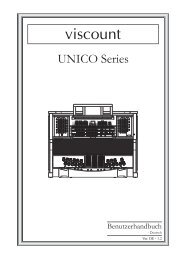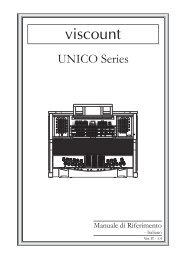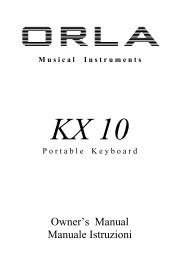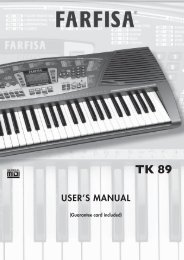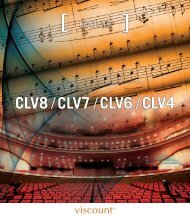O w n e r' s M a n u a l M a n u a l e d' u s o - Orla
O w n e r' s M a n u a l M a n u a l e d' u s o - Orla
O w n e r' s M a n u a l M a n u a l e d' u s o - Orla
You also want an ePaper? Increase the reach of your titles
YUMPU automatically turns print PDFs into web optimized ePapers that Google loves.
Split Point Change<br />
Press [SPLIT] button so that the “SPL” appear on and holding the button and at the same<br />
time press any key between C1 and C6 to select split point .<br />
4. OVERALL CONTROL<br />
Sustain<br />
Press [SUSTAIN] button to let the strings “S-1”appear on the Multi Display so that to turn<br />
Sustain ON .It can be used as a damper pedal. Turning Sustain on to sustain notes after the<br />
keys are released.<br />
Press [SUSTAIN] button again to turn Sustain OFF.<br />
Touch<br />
Press [TOUCH] button, you can turn ON/OFF the touch function. When the Touch function<br />
is ON, the volume will be varied according to how hard you play on the keyboard.<br />
Tune<br />
Your instrument [TUNE+/-] buttons makes it possible to tune the pitch of your instrument to<br />
match other instruments. Tune can be accomplished over a 50-cents range (that's 100 cents<br />
total ,or one semitone) in 35 steps(approximately 3 cents per step).<br />
Use the [TUNE] buttons to set the desired tune value.<br />
The normal tune value (00) can be recalled by pressing both the two [TUNE+/-] buttons at<br />
the same time.<br />
9