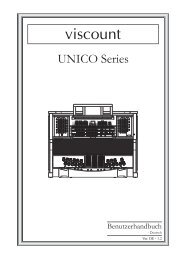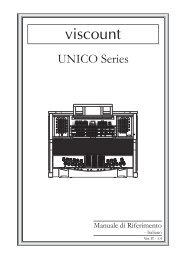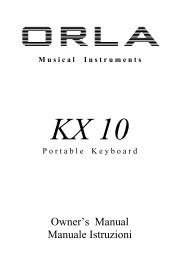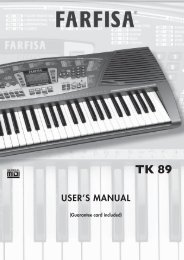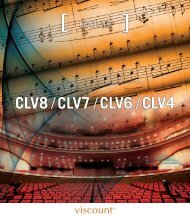O w n e r' s M a n u a l M a n u a l e d' u s o - Orla
O w n e r' s M a n u a l M a n u a l e d' u s o - Orla
O w n e r' s M a n u a l M a n u a l e d' u s o - Orla
You also want an ePaper? Increase the reach of your titles
YUMPU automatically turns print PDFs into web optimized ePapers that Google loves.
SUSTAIN PEDAL<br />
A foot switch (optional) can be plugged into the rear-panel PEDAL jack. The Sustain Pedal is a<br />
damper pedal controlling sustain function. Press the pedal you can sustain the notes after the keys<br />
are released. Don't press the pedal while inserting the plug into the PEDAL jack or while turning the<br />
power on.<br />
DEMO<br />
Once you've set up your instrument, try listening to the pre programmed demonstration songs -<br />
they'll give you a good idea of what the instrument can do.<br />
1. TURN THE POWER ON AND SET THE VOLUME<br />
Before playing the demo turn the power on by pressing the POWER switch (the panel LED<br />
will light) and set the MASTER VOLUME about half way between the "MIN" and "MAX"<br />
settings. You can adjust the volume to accommodate your play.<br />
2. PRESS DEMO AND START/STOP TO START<br />
Press [DEMO] button the current demo will play. You can select a single demonstration<br />
between 01 and 50 by pressing the Number buttons or the [+] and [-] buttons, then press<br />
[START/STOP] button to start playback and use the MASTER VOLUME control to set the<br />
ideal listening level.<br />
3. STOP THE DEMO<br />
Press [DEMO] or [STOP] or [START/STOP] buttons to stop demo play.<br />
7