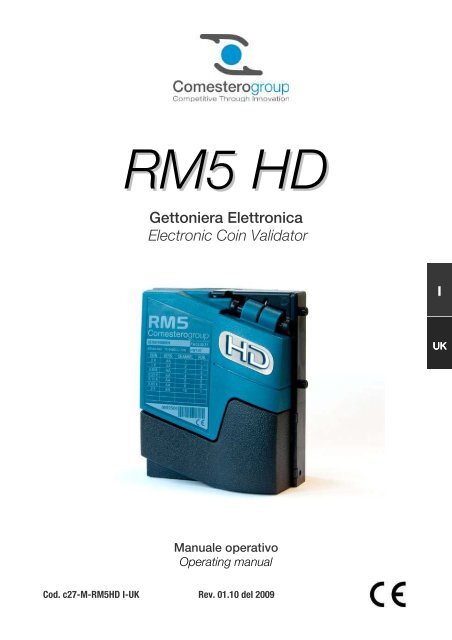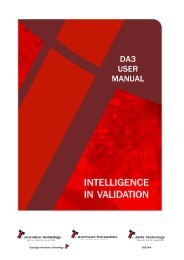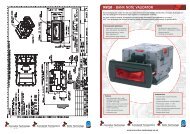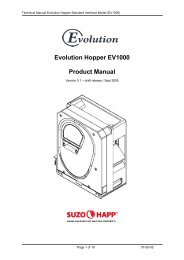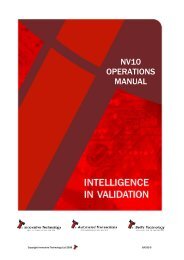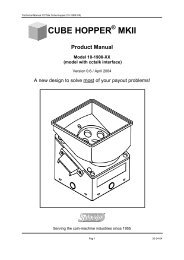RM5 HD - Comesterogroup.hu
RM5 HD - Comesterogroup.hu
RM5 HD - Comesterogroup.hu
You also want an ePaper? Increase the reach of your titles
YUMPU automatically turns print PDFs into web optimized ePapers that Google loves.
<strong>RM5</strong> <strong>HD</strong><br />
Gettoniera Elettronica<br />
Electronic Coin Validator<br />
UK<br />
Manuale operativo<br />
Operating manual<br />
Cod. c27-M-<strong>RM5</strong><strong>HD</strong> I-UK Rev. 01.10 del 2009
GUIDA AI SIMBOLI DI QUESTO MANUALE<br />
Ai fini di agevolarne la consultazione questo manuale<br />
è stato corredato dei seguenti simboli.<br />
Informazioni importanti<br />
Leggere attentamente prima dell’uso<br />
Attenzione!
Manuale Operativo <strong>RM5</strong> <strong>HD</strong><br />
DICHIARAZIONE<br />
DI CONFORMITÀ<br />
IL COSTRUTTORE: <strong>Comesterogroup</strong> s.r.l. via M. Curie 8,20060 Gessate MI<br />
DICHIARA<br />
Che il prodotto: <strong>RM5</strong> <strong>HD</strong><br />
TIPO: Gettoniera elettronica<br />
MARCA: <strong>Comesterogroup</strong><br />
MODELLO: <strong>RM5</strong> <strong>HD</strong><br />
Risulta in conformità con quanto previsto dalle seguenti direttive comunitarie, comprese le ultime modifiche e<br />
con la relativa legislazione nazionale di recepimento:<br />
2004/108/CEE<br />
E che sono state applicate le seguenti norme armonizzate:<br />
EN 61000-6-2<br />
EN 61000-6-3<br />
Gessate, 04/06/2009<br />
Riccardo Chionna , Amministratore Delegato <strong>Comesterogroup</strong> s.r.l.<br />
INFORMAZIONI DI SICUREZZA<br />
Al fine di prevenire danni derivanti da corti circuiti e incendi, questo apparecchio è<br />
dotato di dispositivi di sicurezza .<br />
Questi dispositivi non devono essere esclusi dal circuito, rimossi o<br />
disattivati, per nessun motivo.<br />
Nel caso debbano essere disattivati, per eseguire operazioni di<br />
manutenzione o di riparazione, si deve operare sull’apparecchiatura<br />
solo in assenza di alimentazione elettrica.<br />
I dispositivi di sicurezza sono stati realizzati in conformità alle normative<br />
vigenti.<br />
Si raccomanda all’operatore di verificare l’efficienza eseguendo<br />
controlli periodici.<br />
4
Rischi derivanti dall’uso dell’apparecchiatura<br />
Se mantenuto in buone condizioni d’uso e installato correttamente (secondo quanto<br />
prescritto da questo manuale). L’apparecchio non espone l’utilizzatore a pericoli di<br />
alcun genere.<br />
Rischi dovuti all’energia elettrica: contatti diretti durante<br />
l’allacciamento alla linea di alimentazione generale.<br />
Operazioni a cura del tecnico qualificato.<br />
Rischi durante l’installazione e la preparazione dell’apparecchio<br />
Seguire le istruzioni di installazione dell’apparecchio riportate in seguito in modo da<br />
minimizzare i rischi per persone e cose.<br />
Rischi dovuti all’energia elettrica: contatti diretti durante<br />
l’allacciamento alla linea di alimentazione generale. Operazioni a cura del<br />
tecnico qualificato.<br />
Precauzioni:<br />
• Verificare che la linea di distribuzione sia dimensionata in relazione all’intensità<br />
di corrente assorbita dall’apparecchio.<br />
• Effettuare il collegamento all’impianto di messa a terra, prima dei collegamenti<br />
dell’apparecchiatura o degli aggregati.<br />
Rischi durante la manutenzione dell’apparecchio<br />
Rischi dovuti all’energia elettrica: contatto diretto con parti in<br />
tensione all’interno dell’armadio contenente i componenti elettrici.<br />
Operazioni a cura del tecnico qualificato.<br />
Precauzioni:<br />
• Prestare assistenza sulla macchina solo dopo essersi accertati di aver<br />
disinserito l’interruttore generale di corrente.<br />
5
Manuale Operativo <strong>RM5</strong> <strong>HD</strong><br />
CONDIZIONI GENERALI DI GARANZIA<br />
Leggere attentamente quanto segue al fine di apprendere le condizioni generali<br />
di garanzia previste per questo prodotto.<br />
I beni ed i servizi forniti si intendono assistiti da garanzia da parte della nostra azienda<br />
per la durata di 12 mesi. Il termine decorre dalla data di vendita del prodotto (farà fede<br />
la fattura). La garanzia si intende esclusivamente limitata al normale funzionamento del<br />
bene fornito ed al risultato del servizio prestato. Il ripristino della normale funzionalità<br />
del bene fornito verrà eseguito presso la ns. sede.<br />
La ns. azienda non si assume alcuna responsabilità circa il funzionamento dei beni<br />
forniti in condizioni ambientali o in presenza di condizioni tecniche difformi dalle<br />
prescrizioni da noi date e normalmente riportate nella documentazione tecnica. Resta<br />
espressamente esclusa ogni ns. responsabilità per danni diretti o indiretti comunque<br />
non derivanti dal malfunzionamento.<br />
La garanzia decade qualora l’acquirente sia inadempiente nel pagamento del prezzo.<br />
La garanzia non si applica nei seguenti casi:<br />
• manomissione dell’etichetta riportante il numero di matricola dell’apparecchio;<br />
• avaria o rottura causata dal trasporto;<br />
• avaria o rottura derivante da atti vandalici, calamità naturali o di origine dolosa;<br />
• errata o cattiva installazione del prodotto;<br />
• inadeguatezza o anomalia degli impianti elettrici;<br />
• trascuratezza, negligenza o incapacità nell’uso del prodotto;<br />
• mancata osservanza delle istruzioni per il funzionamento;<br />
• interventi per vizi presunti o per verifiche di comodo;<br />
• intervento non autorizzato sul prodotto.<br />
Gli interventi o le manipolazioni comunque effettuate sui beni oggetto della fornitura da<br />
parte di soggetti non autorizzati da noi comportano l'immediata decadenza della<br />
garanzia. Dichiariamo di avere attentamente considerato, al meglio delle conoscenze e<br />
delle pratiche costruttive, il problema dell’inviolabilità dei beni forniti da parte di<br />
soggetti che con dolo intendano alterarne il funzionamento. Non assumiamo tuttavia<br />
alcuna responsabilità per condotte illecite o danni che dovessero comunque derivare<br />
dall'utilizzo fraudolento dei beni forniti.<br />
6
Gentile cliente,<br />
Grazie per aver scelto un prodotto <strong>Comesterogroup</strong>; seguendo attentamente le<br />
indicazioni contenute in questo manuale, potrà apprezzare nel tempo e con<br />
soddisfazione le sue qualità.<br />
La preghiamo di leggere attentamente le istruzioni d’uso e manutenzione in<br />
conformità alle prescrizioni di sicurezza prima di utilizzare l’apparecchio e di<br />
conservare questo manuale per ogni futuro riferimento.<br />
Sommario<br />
Sommario ......................................................................................................................................7<br />
1. Introduzione...............................................................................................................................9<br />
2. Presentazione del prodotto.......................................................................................................9<br />
3. Avvertenze ...............................................................................................................................10<br />
4. Movimentazione e disimballaggio..........................................................................................10<br />
4.1 Ricevimento del prodotto imballato........................................................................................ 10<br />
4.2 Movimentazione .................................................................................................................... 11<br />
4.3 Disimballaggio....................................................................................................................... 11<br />
4.4 Dimensioni e nomenclatura delle parti .................................................................................... 12<br />
1. Spia a led................................................................................................................................ 12<br />
4.5 Identificazione dell’apparecchio ............................................................................................. 13<br />
5. Installazione ............................................................................................................................14<br />
5.2 Installazione .......................................................................................................................... 14<br />
A. Configurazioni meccaniche .................................................................................................. 14<br />
B. Piastre frontali ..................................................................................................................... 16<br />
5.4 Collegamenti ......................................................................................................................... 18<br />
A. Collegamento versione cc Talk (Giochi Italia e Full) ............................................................... 18<br />
B. Collegamento versione cc Talk con separatore (Italia e Full).................................................. 19<br />
C. Collegamento versione validatore parallelo........................................................................... 20<br />
D. Collegamento versione Validatore parallelo con separatore................................................... 21<br />
E. Collegamento versione Totalizzatore..................................................................................... 22<br />
G. Collegamento del dispositivo Virtual Dip Switch ................................................................... 24<br />
E. Collegamento ad un personal computer............................................................................... 25<br />
F. connettore USB CN3 (opzionale)......................................................................................... 26<br />
G. Led..................................................................................................................................... 26<br />
6. Programmazione .....................................................................................................................27<br />
6.1. Configurazione ..................................................................................................................... 27<br />
A. Configurazione tramite VIRTUAL DIP SWITCH (opzionale)..................................................... 27<br />
7
Manuale Operativo <strong>RM5</strong> <strong>HD</strong><br />
B. Configurazione tramite programma Multiconfig..................................................................... 29<br />
6.2. Tipi di Configurazione ........................................................................................................... 29<br />
A. Configurazione validatore ccTalk .......................................................................................... 29<br />
B. Configurazione validatore Spagna........................................................................................ 34<br />
C. Configurazione validatore binario ......................................................................................... 35<br />
D. Configurazione validatore binario Confida ................................................................................ 36<br />
10. Cura e manutenzione ............................................................................................................37<br />
9.1 Manutenzione e pulizia esterna .............................................................................................. 37<br />
9.2 Manutenzione e pulizia interna ............................................................................................... 37<br />
11. Diagnostica ed assistenza tecnica .......................................................................................38<br />
12. Dati tecnici.............................................................................................................................39<br />
13. Appendici...............................................................................................................................40<br />
12.1 Messa fuori servizio e smaltimento....................................................................................... 40<br />
8
1. Introduzione<br />
Questo manuale e i suoi allegati forniscono tutte le informazioni necessarie<br />
all’installazione del prodotto in tutte le sue parti, l’uso dello stesso e la sua corretta<br />
manutenzione.<br />
Le informazioni contenute nel presente manuale sono soggette a modifiche senza<br />
preavviso e non presentano un impegno da parte di Comestergroup.<br />
Ogni cura è stata posta nella raccolta e nella verifica delle informazioni contenute in<br />
questo manuale; tuttavia, <strong>Comesterogroup</strong> non può assumersi alcuna responsabilità<br />
derivante dall’utilizzo dello stesso.<br />
Salvo diversa specificazione, ogni riferimento a società, nomi, dati ed indirizzi utilizzati<br />
negli esempi è puramente casuale ed ha il solo scopo di illustrare l’uso del prodotto.<br />
Ogni riproduzione anche parziale e in qualsiasi forma di questo documento senza<br />
l’esplicito consenso di <strong>Comesterogroup</strong> è strettamente proibita.<br />
2. Presentazione del prodotto<br />
<strong>RM5</strong> <strong>HD</strong> è la nuova gettoniera elettronica che rappresenta l’ultimo stadio nella ricerca<br />
di <strong>Comesterogroup</strong> nel campo dei riconoscitori di monete sempre più affidabili e<br />
sicuri. Il suo design innovativo racchiude un apparecchio in grado di offrire alte<br />
prestazioni in termini di riconoscimento delle monete legali e di discriminazione di falsi.<br />
Un attento studio del condotto di caduta ha permesso di ottenere una sensibile<br />
riduzione del tempo di percorrenza in modo da poter garantire il riconoscimento di 6<br />
monete al secondo. Il sofisticato sistema di riconoscimento è costituito da ben 5<br />
sensori (3 induttivi, 1 ottico e 1 magnetico) e si basa sul confronto con ben 10<br />
parametri .<br />
<strong>RM5</strong> <strong>HD</strong> è dotata di nuovi e avanzati sistemi antifrode: rilevazione elettronica del filo di<br />
ripescaggio, rilevazione elettronica del verso di movimento della moneta, ben tre<br />
trappole meccaniche anti risalita della moneta e lametta taglia filo. L’innovativa<br />
tipologia costruttiva e il materiale utilizzato, ABS antiurto, rendono, infine, <strong>RM5</strong> <strong>HD</strong><br />
robusta e resistente nel tempo.<br />
9
Manuale Operativo <strong>RM5</strong> <strong>HD</strong><br />
3. Avvertenze<br />
Leggere attentamente questo manuale prima dell’installazione.<br />
La conoscenza delle informazioni e delle prescrizioni contenute nel<br />
presente manuale è essenziale per un corretto uso del prodotto.<br />
Verificare al momento del ricevimento che la confezione e il prodotto<br />
stesso non abbiano subito danni durante il trasporto.<br />
Porre attenzione alle connessioni elettriche. I guasti causati dal mancato rispetto di<br />
tutte le avvertenze riportate in questa pubblicazione, non sono coperte da garanzia.<br />
Nel presente documento sono utilizzate simbologie per evidenziare situazioni<br />
importanti che devono essere attentamente osservate.<br />
4. Movimentazione e disimballaggio<br />
4.1 Ricevimento del prodotto imballato<br />
All’atto del ricevimento del prodotto, controllare che lo stesso non abbia subito danni<br />
durante il trasporto. Se si dovessero notare danni, di qualsiasi natura, si faccia<br />
immediatamente reclamo al trasportatore.<br />
Alla fine del trasporto l’imballo deve risultare integro, vale a dire non deve:<br />
• Presentare ammaccature, segni di urti, deformazioni o rotture nell’involucro<br />
contenitore.<br />
• Presentare zone bagnate o segni che possano portare a supporre che<br />
l’involucro sia stato esposto alla pioggia, al gelo o al calore.<br />
• Presentare segni di manomissione.<br />
Verificare, inoltre, che il contenuto della confezione corrisponda all’ordine.<br />
Fig. 1<br />
10
4.2 Movimentazione<br />
Al fine di evitare danni all’apparecchio, si consiglia di movimentarlo<br />
esclusivamente all’interno del suo imballo originario .<br />
Dopo l’ispezione iniziale, reinserire l’apparecchio nel suo imballo per il<br />
trasporto verso la sua sede di collocazione finale.<br />
Si raccomanda di:<br />
• non urtare l’ apparecchio.<br />
• non lasciare l’apparecchio (anche se nel suo imballo) esposto agli agenti<br />
atmosferici.<br />
4.3 Disimballaggio<br />
L’apparecchio viene consegnato, collaudato ed attrezzato in due differenti tipi di<br />
imballo di protezione a seconda della quantità di gettoniere <strong>RM5</strong> <strong>HD</strong> richieste: un<br />
primo tipo confezione multipla da 20 unità (fig.2) e un secondo tipo confezione a<br />
singola unità.<br />
Entrambe le confezioni sono costituite da involucro in cartone ondulato, e i materiali di<br />
imballo in esso contenuti sono prodotti che soddisfano le normative di riciclabilità e<br />
smaltimento (per lo smaltimento seguire le normative vigenti del paese di<br />
appartenenza).<br />
Fig. 2<br />
11
Manuale Operativo <strong>RM5</strong> <strong>HD</strong><br />
4.4 Dimensioni e nomenclatura delle parti<br />
1. Spia a led<br />
2. Connettore USB CN3 (opzionale)<br />
3. Connettore per Virtual Dip Switch J1<br />
4. connettore parallelo per separatore (vers. ccTalk) CN1<br />
5. Connettore CC Talk CN3<br />
6. Dispositivo di apertura dello sportello<br />
7. Ingresso monete (versione G)<br />
12
4.5 Identificazione dell’apparecchio<br />
La figura riproduce l’etichetta applicata sulla gettoniera che contiene le principali<br />
informazioni di funzionamento e d’identificazione dell’apparecchiatura.<br />
Al fine di facilitare il l’identificazione della gettoniera, cioè della configurazione<br />
(modalità di funzionamento) e della taratura (tipologia delle monete accettate),<br />
riportiamo a seguito la rappresentazione grafica delle etichette poste a fronte delle<br />
gettoniere stesse differenziate per modelli.<br />
Modello CCTALK (A)<br />
Modello Validatore (B)<br />
Fig. 3<br />
1. Codice gettoniera<br />
2. Alimentazione<br />
3. Versione Firmware<br />
4. Versione Hardware<br />
5. Monete tarate<br />
6. (Versione ccTalk) Posizione della moneta all’interno del buffer eventi (ccTalk) (A)<br />
6. (Versione Validatore) Canale d’uscita (B)<br />
7. Versione della taratura<br />
8. Canale su cui è tarata la moneta<br />
9. Numero di serie<br />
13
Manuale Operativo <strong>RM5</strong> <strong>HD</strong><br />
5. Installazione<br />
5.2 Installazione<br />
A. Configurazioni meccaniche<br />
<strong>RM5</strong> <strong>HD</strong> è disponibile in due varianti.<br />
• La variante A, ottimizzata per l’euro, che accetta monete con diametro<br />
massimo di 27 mm. e spessore massimo di 2,5 mm.<br />
• La variante B, che accetta invece monete con diametro massimo di 31,5 mm e<br />
spessore massimo di 2,5mm<br />
Ognuna delle due varianti è disponibile in quattro versioni differenti al fine di soddisfare<br />
diverse esigenze di installazione su differenti macchine.<br />
Modello<br />
Ingresso moneta<br />
Rifiuto moneta<br />
F Superiore o frontale Frontale<br />
V Superiore Frontale<br />
B Superiore o frontale Inferiore/anteriore<br />
G Superiore Inferiore/posteriore<br />
Le figure della pagina seguente mostrano il diverso percorso della moneta nelle<br />
quattro tipologie citate.<br />
14
Versioni delle gettoniere disponibili<br />
Versione F<br />
Versione V<br />
Versione B<br />
Versione G<br />
Fig. 4<br />
15
Manuale Operativo <strong>RM5</strong> <strong>HD</strong><br />
B. Piastre frontali<br />
<strong>RM5</strong> <strong>HD</strong> è compatibile con le piastre frontali F1 e F6 che possono essere montate sia<br />
frontalmente che in retro quadro su qualsiasi macchina. Per i dettagli sull’installazione<br />
attenersi al foglio illustrativo allegato a ciascuna piastra.<br />
B.1 Frontale F1<br />
Fig. 5<br />
Fig. 5<br />
16
B.2 Frontale F6<br />
Fig. 6<br />
17
Manuale Operativo <strong>RM5</strong> <strong>HD</strong><br />
5.4 Collegamenti<br />
I seguenti paragrafi forniscono le informazioni necessarie per i<br />
collegamenti di <strong>RM5</strong> <strong>HD</strong> tramite i connettori di cui è dotata.<br />
<strong>RM5</strong> <strong>HD</strong> è disponibile in 3 diverse versioni: ccTalk (giochi Italia e Full),<br />
Validatore e totalizzatore.<br />
Leggere attentamente quanto segue al fine di eseguire correttamente<br />
i collegamenti per le tre versioni citate.<br />
A. Collegamento versione cc Talk (Giochi Italia e Full)<br />
Collegare la gettoniera <strong>RM5</strong> <strong>HD</strong> versione ccTalk (giochi Italia e full) alla CPU della<br />
macchina tramite il connettore ccTalk (CN2) come mostrato di seguito.<br />
Di seguito si riporta la numerazione dei pin per il connettore interessato:<br />
N°Pin<br />
Significato<br />
1 +V<br />
2 N.V. (non usato)<br />
3 0 V<br />
4 Data<br />
18
B. Collegamento versione cc Talk con separatore (Italia e Full)<br />
In caso di presenza di un separatore, collegare la gettoniera <strong>RM5</strong> <strong>HD</strong> alla CPU della<br />
macchina tramite il connettore ccTalk (CN2) e al separatore tramite il connettore<br />
“SEP” (CN1) come mostrato di seguito.<br />
Di seguito si riporta la numerazione dei pin per il connettore interessato:<br />
N°Pin<br />
Significato N°Pin<br />
Significato<br />
1 Gnd. 6 Inibizione<br />
2 +12-24Vdc 7 -<br />
3 B1 8 -<br />
4 B2 9 -<br />
5 B3 10 -<br />
19
Manuale Operativo <strong>RM5</strong> <strong>HD</strong><br />
C. Collegamento versione validatore parallelo<br />
Collegare la gettoniera <strong>RM5</strong> <strong>HD</strong> versione validatore parallelo alla CPU della macchina<br />
tramite il connettore “SEP” (CN1) come mostrato di seguito.<br />
Di seguito si riporta la numerazione dei pin per il connettore interessato:<br />
N°Pin<br />
Significato<br />
N°Pin<br />
Significato<br />
1 Gnd. 6 Inibizione<br />
2 +Vcc 7 CH1<br />
3 CH 5 8 CH 2<br />
4 CH 6 9 CH 3<br />
5 CH 7 10 CH 4<br />
20
D. Collegamento versione Validatore parallelo con separatore<br />
In caso di presenza di un separatore, collegare la gettoniera <strong>RM5</strong> <strong>HD</strong> al separatore<br />
tramite il connettore “SEP” (CN1) e quindi collegare il separatore alla CPU della<br />
macchina.<br />
.<br />
Di seguito si riporta la numerazione dei pin per il connettore interessato:<br />
N°Pin<br />
Significato<br />
N°Pin<br />
Significato<br />
1 Gnd. 6 Inibizione<br />
2 +Vcc 7 CH 1<br />
3 B 1 8 CH 2<br />
4 B 2 9 CH 3<br />
5 B 3 10 CH 4<br />
21
Manuale Operativo <strong>RM5</strong> <strong>HD</strong><br />
E. Collegamento versione Totalizzatore<br />
Collegare la gettoniera <strong>RM5</strong> <strong>HD</strong> versione totalizzatore alla CPU della macchina<br />
tramite il connettore “SEP” (CN1) come mostrato di seguito.<br />
Di seguito si riporta la numerazione dei pin per il connettore interessato:<br />
N°Pin<br />
Significato<br />
N°Pin<br />
Significato<br />
1 Gnd. 6 Inibizione<br />
2 +Vcc 7 -<br />
3 - 8 CM contatore<br />
monete (default)<br />
4 - 9 CR credito<br />
(default)<br />
5 - 10 -<br />
N.B. Sia il Contatore monete che il credito possono essere reindirizzati a piacimento<br />
dell’utente sui pin da 7 a 10.<br />
Le impostazioni standard di fabbrica sono quelle indicate come Default.<br />
22
F. Collegamento versione Totalizzatore con separatore<br />
In caso di presenza di un separatore, collegare la gettoniera <strong>RM5</strong> <strong>HD</strong> al separatore<br />
tramite il connettore “SEP” (CN1) e quindi collegare il separatore alla CPU della<br />
macchina.<br />
Di seguito si riporta la numerazione dei pin per il connettore interessato:<br />
N°Pin<br />
Significato<br />
N°Pin<br />
Significato<br />
1 Gnd. 6 Inibizione<br />
2 +Vcc 7 -<br />
3 - 8 CM contatore<br />
monete (default)<br />
4 - 9 CR credito<br />
(default)<br />
5 - 10 -<br />
N.B. Sia il Contatore monete che il credito possono essere reindirizzati a piacimento<br />
dell’utente sui pin da 7 a 10.<br />
Le impostazioni standard di fabbrica sono quelle indicate come Default.<br />
23
Manuale Operativo <strong>RM5</strong> <strong>HD</strong><br />
G. Collegamento del dispositivo Virtual Dip Switch<br />
Ogni gettoniera elettronica <strong>RM5</strong> <strong>HD</strong>, qualsiasi sia la sua configurazione, ha<br />
implementata un’uscita seriale che permette il collegamento al dispositivo Virtual Dip<br />
Switch che permette una configurazione base della gettoniera (vedi cap.6)<br />
Di seguito si riporta la numerazione dei pin per il connettore interessato:<br />
N°Pin<br />
Significato<br />
N°Pin<br />
Significato<br />
1 Gnd. 4 RX<br />
2 + 5 Vdc 5 N.U.<br />
3 TX 6 N.U.<br />
24
E. Collegamento ad un personal computer<br />
<strong>RM5</strong> <strong>HD</strong> può essere collegata ad un personal computer tramite il connettore ccTalk<br />
(CN2). Tale collegamento permette di configurare <strong>RM5</strong> <strong>HD</strong> in tutte le sue funzioni<br />
tramite il programma Multiconfig (vedi Cap.6).<br />
Di seguito si riporta la numerazione dei pin per il connettore interessato:<br />
N°Pin<br />
Significato<br />
1 +V<br />
2 N.V.<br />
3 0 V<br />
4 Data<br />
25
Manuale Operativo <strong>RM5</strong> <strong>HD</strong><br />
F. connettore USB CN3 (opzionale)<br />
Dove installato permette il collegamento della gettoniera a schede o a personal<br />
computer tramite l’uso di un cavo USB.<br />
G. Led<br />
Tutte le gettoniere <strong>RM5</strong> <strong>HD</strong> hanno un led che fornisce le seguenti informazioni di stato<br />
e di diagnostica attraverso impulsi luminosi.<br />
Segnalazione luminosa<br />
Significato<br />
2 impulsi rossi e 2 Impulsi verdi Accensione<br />
Rosso lampeggiante<br />
Si è verificato un problema<br />
Impulso Arancione<br />
Moneta riconosciuta ma non abilitata<br />
Impulso Verde<br />
Moneta riconosciuta e accettata<br />
Impulso Rosso<br />
Moneta riconosciuta come falsa e scartata<br />
26
6. Programmazione<br />
6.1. Configurazione<br />
Configurare la gettoniera <strong>RM5</strong> <strong>HD</strong> significa impostare il modo di funzionamento più<br />
adatto alle esigenze dell’utenza. La configurazione permette, ad esempio, di effettuare<br />
operazioni quali l’auto apprendimento, la modifica dei dip switch o modificare alcuni<br />
parametri di funzionamento<br />
<strong>RM5</strong> <strong>HD</strong> può essere configurata tramite l’apposito dispositivo portatile Virtual Dip<br />
Switch per un tipo di configurazione essenziale oppure attraverso il programma di<br />
configurazione da pc Multiconfig per permettere invece ad una configurazione<br />
completa sotto tutti gli aspetti.<br />
A. Configurazione tramite VIRTUAL DIP SWITCH (opzionale)<br />
<strong>RM5</strong> <strong>HD</strong> può essere configurata sul campo usando il dispositivo Virtual Dip Switch<br />
collegando quest’ultimo al connettore “PRG” (3) e seguendo le istruzioni fornite.<br />
Virtual Dip Switch è un dispositivo portatile che permette di svolgere le funzioni<br />
essenziali di configurazione direttamente sul campo senza smontare la gettoniera dalla<br />
macchina su cui è installata.<br />
Grazie alla sua interfaccia grafica a pulsanti e led Virtual Dip Switch permette di:<br />
• Abilitare/disabilitare tutte le monete aventi il medesimo valore<br />
Permette di attivare disattivare l’accettazione di una o più monete.<br />
• Avviare la procedura di Selfprog<br />
Con la procedura di selfprog è possibile fare apprendere a <strong>RM5</strong> <strong>HD</strong> il riconoscimento<br />
di una o più monete diverse da quelle impostate di default.<br />
• Abilitare/disabilitare singolarmente i 62 canali di taratura di <strong>RM5</strong> <strong>HD</strong><br />
Permette di abilitare/disattivare l’accettazione di monete uguali ma di diverse<br />
nazionalità come ad esempio gli euro degli stati dell’unione monetaria.<br />
• Selezionare il tipo di separatore associato alla gettoniera<br />
Permette di selezionare il tipo di separatore che <strong>RM5</strong> <strong>HD</strong> può gestire tra una lista dei<br />
più diffusi sul mercato.<br />
• Modificare il percorso di separazione delle prime 8 monete<br />
Permette di gestire i canali di separazione del separatore associato a <strong>RM5</strong> <strong>HD</strong>.<br />
• Abilitare/disabilitare alcune opzioni di funzionamento di <strong>RM5</strong> <strong>HD</strong><br />
a) Modificare il livello con cui inibire/attivare elettricamente <strong>RM5</strong> <strong>HD</strong><br />
b) Inibire/attivare il riconoscimento di monete con il buco<br />
27
Manuale Operativo <strong>RM5</strong> <strong>HD</strong><br />
c) Insegnare a <strong>RM5</strong> <strong>HD</strong> il riconoscimento di una moneta falsa<br />
d) Inibire/attivare i diversi antifrode di cui <strong>RM5</strong> <strong>HD</strong> è dotata<br />
• Avviare la funzione Self test<br />
Attraverso la funzione Selftest <strong>RM5</strong> <strong>HD</strong> avvia una procedura di auto diagnosi<br />
segnalando eventuali anomalie attraverso l’interfaccia a led di Virtual Dip Switch.<br />
• Gestione falsi<br />
Permette di impostare ogni singolo canale di taratura come “moneta autentica” o<br />
“moneta falsa” in modo da gestire il riconoscimento dei falsi.<br />
Per ulteriori informazioni su Virtual Dip Switch e per le istruzioni sul<br />
suo utilizzo, consultare l’apposito manuale operativo.<br />
28
B. Configurazione tramite programma Multiconfig<br />
Multiconfig è il programma di configurazione disponibile in download gratuito sul sito<br />
www.comesterogroup.com<br />
Il programma permette di effettuare la configurazione completa di <strong>RM5</strong> <strong>HD</strong><br />
impostando tutti i modi di funzionamento e i parametri previsti.<br />
Prima di avviare Multiconfig, collegare tramite apposito cavo, <strong>RM5</strong> <strong>HD</strong> al proprio<br />
personal computer attraverso il connettore ccTalk (5). Multiconfig è fornito di<br />
manuale d’uso in linea che guida l’utente attraverso le varie funzioni.<br />
6.2. Tipi di Configurazione<br />
Fig. 7<br />
Attraverso il dispositivo Virtual dip Switch o il programma multiconfig, <strong>RM5</strong> <strong>HD</strong> può<br />
essere configurata a seconda delle necessità dell’utente. Le configurazioni principali<br />
sono le seguenti.<br />
A. Configurazione validatore ccTalk<br />
In configurazione di Validatore con protocollo ccTalk, <strong>RM5</strong> <strong>HD</strong> ha la possibilità di<br />
gestire fino a sedici differenti valori moneta. La gettoniera risponderà a dei comandi<br />
seriali descritti a seguito.<br />
Il ccTalk è un protocollo seriale di comunicazione che realizza un ottimo equilibrio tra<br />
semplicità e sicurezza delle informazioni. Questo protocollo è stato ideato per il<br />
29
Manuale Operativo <strong>RM5</strong> <strong>HD</strong><br />
mondo del GAMING. Esso contempla un elevato numero di comandi specifici, atti a<br />
soddisfare una notevole flessibilità di controllo da parte di un’unità di comando<br />
chiamata Host. (Scheda Macchina).<br />
E’ stato studiato per permettere di interconnettere diversi tipi di dispositivi per il<br />
trattamento del denaro semplicemente con un cavo seriale, rappresentato a seguito.<br />
L’utilizzo dei comandi è libero e in funzione del tipo di applicazione e dei suoi requisiti;<br />
in ogni caso tutte le strategie e la regia sono demandate all’ Host.<br />
Il tipo di connessione viene denominata Multidrop, dove solamente l’Host ha facoltà di<br />
“Chiedere”,tutti i dispositivi “Ascoltano” e solamente quello indirizzato “Risponde”. La<br />
comunicazione è di dipo “half duplex”; ovvero sulla linea è presente solamente la<br />
richiesta oppure la risposta, mai contemporaneamente (full – duplex).<br />
Il protocollo non stabilisce procedure per la gestione delle periferiche. Questo è<br />
lasciato al buon senso del programmatore dell’Host. Ad esempio, se ci si vuole<br />
salvaguardare dalla sostituzione della gettoniera o di qualsiasi altro dispositivo,<br />
potrebbe essere sufficiente che, all’avvio della macchina, questa interroghi la sua<br />
periferia circa i Numeri di serie, il codice di prodotto, il codice del costruttore, ecc. Se<br />
tutte le informazioni ricevute dalle periferiche concordano con quelle memorizzate<br />
nell’host tutte le attività potranno proseguire, diversamente potranno essere inibite e<br />
prese le misure del caso. <strong>RM5</strong> <strong>HD</strong> implementa i comandi descritti seguito.<br />
30
La seguente tabella mostra i due differenti set di comandi per la versione ccTalk<br />
Giochi Italia e ccTalk altre configurazioni (Full).<br />
Header Custom<br />
Comando<br />
Gaming-ITALIA<br />
Altre Config.<br />
1 Reset device X X<br />
2 Request comms status variables X X<br />
3 Clear comms status variables X X<br />
4 Request comms revision X X<br />
169 Request address mode X X<br />
170 Request base year X X<br />
183 Upload window data X<br />
184 Request coin id X X<br />
185 Modify coin id X<br />
188 Request default sorter path X X<br />
189 Modify default sorter path 1 X X<br />
192 Request build code X X<br />
193 Request fraud counter X X<br />
194 Request reject counter X X<br />
195 Request last modification date X X<br />
196 Request creation date X X<br />
197 Calculate ROM checksum X X<br />
198 Counters to EEPROM 2 X X<br />
201 Request teach status X<br />
202 Teach mode control X<br />
209 Request sorter paths X X<br />
210 Modify sorter paths 3 X X<br />
212 Request coin position X X<br />
213 Request option flags X X<br />
214 Write data block X<br />
215 Read data block X<br />
216 Request data storage availability X<br />
221 Request sorter override status X X<br />
222 Modify sorter override status 4 X X<br />
225 Request accept counter X X<br />
226 Request insertion counter X X<br />
227 Request master inhibit status X X<br />
228 Modify master inhibit status 5 X X<br />
229 Read buffered credit or error codes X X<br />
230 Request inhibit status X X<br />
1<br />
Memorizzato in Flash<br />
2<br />
Memorizza il valore corrente dei contatori in flash<br />
3<br />
La versione “Gaming Italia” memorizza in RAM 1 sorter path per ognuno dei 16 possibili CoinID,<br />
mentre la versione “Altre Config.” Memorizza in FLASH 4 possibili sorter path per ognuno dei 16<br />
possibili CoinID<br />
4<br />
L’override status viene memorizzato in RAM<br />
5<br />
Il master Inhibit viene memorizzato in RAM<br />
31
Manuale Operativo <strong>RM5</strong> <strong>HD</strong><br />
Header Custom<br />
Comando<br />
Gaming-ITALIA<br />
Altre Config.<br />
231 Modify inhibit status 6 X X<br />
232 Perform self-check X X<br />
233 Latch output lines X X<br />
236 Read opto states X X<br />
237 Read input lines X X<br />
238 Test output lines X X<br />
240 Test solenoids X X<br />
241 Request software revision X X<br />
242 Request serial number X X<br />
243 Request database version X X<br />
244 Request product code X X<br />
245 Request equipment category id X X<br />
246 Request manufacturer id X X<br />
248 Request status X X<br />
249 Request polling priority X X<br />
250 Address random X X<br />
251 Address change X X<br />
252 Address clash X X<br />
253 Address poll X X<br />
254 Simple poll X X<br />
Dati identificativi<br />
Di seguito sono indicate le risposte ai seguenti comandi ccTalk.<br />
Comando<br />
Significato<br />
Gaming-ITALIA<br />
Altre config.<br />
246 Req. manufacturer id CMG CMG<br />
245 Req. equipment Coin acceptor Coin acceptor<br />
244 Req. product code id <strong>RM5</strong> XCC <strong>RM5</strong> <strong>HD</strong>C<br />
192 Req. build code <strong>RM5</strong> <strong>HD</strong> XY <strong>RM5</strong> <strong>HD</strong> XY<br />
N.B.<br />
X= Edizione<br />
Y= Revisione<br />
6<br />
L’inhibit status viene memorizzato in RAM .<br />
32
Mediante Il comando 229 (Read buffered credit or error codes) RMD <strong>HD</strong> versione<br />
ccTalk restituisce il buffer degli eventi, in cui sono possibili i seguenti codici di errore<br />
in entrambe le versioni ccTalk giochi Italia e ccTalk full:<br />
REJECT COIN 1<br />
INHIBITED COIN 2<br />
MULTIPLE WINDOW 3<br />
VALIDATION TIMEOUT 5<br />
CREDIT SENSOR TIMEOUT 6<br />
SORTER OPTO TIMEOUT 7<br />
2ND CLOSE COIN ERROR 8<br />
SORTER NOT READY 11<br />
CREDIT SENSOR BLOCKED 14<br />
SORTER OPTO BLOCKED 15<br />
CREDIT SEQUENCE ERROR 16<br />
COIN GOING BACKWARD 17<br />
COIN ON STRING 20<br />
CREDIT SENSOR REACHED TOO EARLY 23<br />
REJECT COIN REPEATED 24<br />
REJECT SLUG 25<br />
REJECT SENSOR BLOCKED 26<br />
INHIBITED COIN 128…159<br />
FLIGHT DECK OPEN 254<br />
33
Manuale Operativo <strong>RM5</strong> <strong>HD</strong><br />
B. Configurazione validatore Spagna<br />
In configurazione di Validatore modo Spagna , <strong>RM5</strong> <strong>HD</strong> ha la possibilità di gestire fino<br />
a 6 differenti valori moneta, ovvero fino a 6 uscite distinte. Nel caso in cui la gettoniera<br />
debba pilotare un separatore di monete le uscite saranno solo 4, in quanto due uscite<br />
vengono destinate al pilotaggio del separatore.<br />
Per Validatore Spagna si intende una gettoniera che in seguito all’introduzione di una<br />
moneta, prima di dare l’impulso di validazione di 100 msec. standard (comunque<br />
programmabili), genera un impulso di preavviso della durata di 10msec sull’uscita<br />
corrispondente al canale programmato. In questo intervallo la scheda gioco deve<br />
decidere se far accettare la moneta. Per far questo sulla gettoniera è disponibile il pin<br />
inibizione 6. La scheda deve mantenere alto (+ 5 Vdc, stato di inibizione) questo pin. A<br />
seguito dell’inserimento di una moneta la gettoniera invia alla macchina il segnale di<br />
preavviso; La macchina ora può decidere se accettare la moneta, ponendo a massa il<br />
PIN 6 (Inibizione gettoniera).<br />
N°Pin<br />
Significato<br />
N°Pin<br />
Significato<br />
1 Gnd. 6 Inibizione<br />
2 +12-24Vdc 7 CH 1<br />
3 CH 5 8 CH 2<br />
4 CH 6 9 CH 3<br />
5 CH 7 10 CH 4<br />
34
C. Configurazione validatore binario<br />
In configurazione di Validatore standard, <strong>RM5</strong> <strong>HD</strong> ha la possibilità di gestire fino a<br />
quindici differenti valori moneta, ovvero fino a 62 monete differenti purché reindirizzate<br />
sui primi 15 canali.<br />
All’introduzione della moneta la gettoniera segnalerà in codice binario, sui primi 4<br />
canali, il canale su cui la stessa é stata tarata, contemporaneamente si attiva anche il<br />
segnale di “data valid” impostato sul canale 6, quest’ultimo si attiva ad ogni<br />
introduzione della moneta.<br />
Significato uscite:<br />
N°Pin<br />
Significato<br />
N°Pin<br />
Significato<br />
1 Gnd. 6 Inibizione<br />
2 +12-24Vdc 7 CH 1<br />
3 N.U 8 CH 2<br />
4 Data Valid 9 CH 3<br />
5 N.U. 10 CH 4<br />
N.B: Nel caso in cui si voglia un validatore binario in grado di pilotare un separatore, il<br />
segnale di “data valid” corrispondente al canale 6 risulterà omesso.<br />
35
Manuale Operativo <strong>RM5</strong> <strong>HD</strong><br />
D. Configurazione validatore binario Confida<br />
In configurazione di validatore binario Confida, la gettoniera <strong>RM5</strong> <strong>HD</strong> ha la possibilità<br />
di gestire fino a quindici differenti valori moneta, ovvero fino a 62 monete differenti<br />
purché reindirizzate sui primi 15 canali. Il canale 1 viene utilizzato per indicare alla<br />
macchina il tipo di comunicazione adottata, se è inattivo, (open collector), il validatore<br />
utilizza una modalità standard, se invece è attivo, (Gnd), il validatore utilizza la modalità<br />
combinatoria Confida. Il canale 6 viene utilizzato come visualizzatore di parità pari per<br />
aumentare la sicurezza sul valore della combinazione trasmessa al validatore; con<br />
questo accorgimento si ottiene anche lo scopo di attivare sempre più di una linea per<br />
ogni comunicazione, rendendo più facile l’individuazione delle combinazioni illecite<br />
dovute a cause di diversa natura.<br />
N°Pin<br />
Significato<br />
N°Pin<br />
Significato<br />
1 Gnd. 6 Inibizione<br />
2 +12-24Vdc 7 CH 1<br />
3 N.U 8 CH 2<br />
4 Bit parità 9 CH 3<br />
5 N.U. 10 CH 4<br />
36
10. Cura e manutenzione<br />
Tutte le operazioni di manutenzione eseguite sulla gettoniera devono<br />
essere portate a termine con l’apparecchio sul quale la gettoniera<br />
stessa è installata privo di alimentazione elettrica.<br />
Si consiglia di attenersi scrupolosamente alle avvertenze riportate in<br />
modo da mantenere la gettoniera sempre nelle migliori condizioni di<br />
funzionamento per non incorrere in situazioni pericolose o per le quali<br />
decadono le condizioni di garanzia.<br />
9.1 Manutenzione e pulizia esterna<br />
Mantenere pulite le superfici esterne dell’apparecchio; per tale operazione si consiglia<br />
di utilizzare uno straccio inumidito con acqua; o con una blanda soluzione detergente.<br />
Per lo sporco particolarmente ostinato pulire la superficie con acqua ed alcol. Non<br />
usare solventi chimici aggressivi a base di benzina o trielina, detergenti o spugne<br />
abrasivi che potrebbero danneggiare l’apparecchio.<br />
Non immergere o esporre direttamente l’apparecchio ad acqua o a liquidi di qualsiasi<br />
natura.<br />
Verificare periodicamente lo stato delle superfici dell’apparecchio prestando<br />
particolare attenzione alle zone che, per le normali condizioni d’uso possano<br />
presentare pericolo per l’utilizzatore.<br />
9.2 Manutenzione e pulizia interna<br />
Internamente la gettoniera deve essere pulita usando esclusivamente aria compressa.<br />
Controllare periodicamente le connessioni di ciascun cablaggio e verificare che i cavi<br />
di collegamento non presentino punti privi d’isolamento o con raggi di piegatura<br />
troppo accentuati. Nel caso in cui si dovesse notare una qualsiasi anomalia<br />
riguardante lo stato del cablaggio o dei relativi connettori, provvedere alla sua<br />
immediata sostituzione previa consultazione del manuale “Ricambi”.<br />
37
Manuale Operativo <strong>RM5</strong> <strong>HD</strong><br />
11. Diagnostica ed assistenza tecnica<br />
In questa sezione sono riportate le principali anomalie riscontrabili utilizzando il<br />
prodotto e la corrispettiva possibile soluzione al fine di ridurre al minimo o eliminare<br />
possibili situazioni di fermo macchina.<br />
Se l’anomalia riscontrata non è tra quelle sotto riportate o pur<br />
essendoci, la soluzione non ha del tutto risolto il problema emerso,<br />
rivolgersi al nostro servizio di Post Vendita al numero: 0295781111.<br />
Problema Possibile causa Soluzione<br />
La gettoniera non funziona.<br />
Scarsa accettazione di<br />
monete.<br />
Il connettore di alimentazione<br />
potrebbe essere non<br />
connesso.<br />
I sensori ottici potrebbero<br />
essere sporchi.<br />
Assicurarsi che tutte le<br />
connessioni siano ben salde.<br />
Pulire i sensori con aria<br />
Compressa.<br />
Le monete si inceppano nel<br />
condotto di accettazione.<br />
Monete autentiche non<br />
accettate.<br />
Nessuna moneta<br />
riconosciuta.<br />
Sporco accumulato o danno<br />
meccanico dovuto a dolo.<br />
Errore di configurazione o<br />
moneta non programmata<br />
Il cavo di alimentazione<br />
potrebbe essere scollegato<br />
oppure la gettoniera<br />
potrebbe essere inibita.<br />
Eseguire un controllo alzando<br />
lo sportellino.<br />
Consultare il manuale in linea<br />
di Multiconfig.<br />
Controllare i collegamenti o<br />
verificare le impostazioni di<br />
configurazione.<br />
38
12. Dati tecnici<br />
Dimensioni (hxlxp) (mm)<br />
102x99x55,5<br />
Peso (gr.) 200<br />
Tensione di alimentazione (V) 12÷24 (±10%)<br />
Corrente assorbita<br />
Stand by Max 70mA in accettaz. Max 400mA<br />
Temperatura di lavoro (°C ) 0÷55<br />
Monete accetate<br />
(mm) Ø 16x1,5 - Ø 31,5 x 3,3<br />
Velocità di accettazione (senza sorter)<br />
Fino a 6 monete/secondo<br />
39
Manuale Operativo <strong>RM5</strong> <strong>HD</strong><br />
13. Appendici<br />
12.1 Messa fuori servizio e smaltimento<br />
Al termine della sua vita il prodotto deve essere messo nelle condizioni di fuori servizio<br />
e quindi indirizzato verso un centro di smaltimento.<br />
Rimuovere l’apparecchio dalla sua sede d’installazione, svuotarlo delle monete e<br />
privarlo del cavo di alimentazione. Prendere contatto con il proprio rivenditore per il<br />
ritiro dell’apparecchio in disuso.<br />
L’apparecchio deve essere obbligatoriamente smaltito come prescritto dal Decreto<br />
Legislativo 25/07/2005 N. 151.<br />
A tal fine si raccomanda di leggere attentamente quanto segue.<br />
Dal 31 dicembre 2006 con l’entrata in vigore del sono stati stabiliti precisi criteri in<br />
materia di Smaltimento dei Rifiuti di Apparecchiature Elettriche ed Elettroniche (RAEE)<br />
finalizzati alla salvaguardia dell’ambiente.<br />
Queste apparecchiature rientrano nel campo di applicazione del decreto legislativo<br />
151/2005 allegato 1B articolo 2 comma 1 essendo:<br />
7.6 Macchina a moneta / gettoni<br />
10.2 Distributore automatico di denaro contante o di prodotti.<br />
In sintesi:<br />
• Questa apparecchiatura non si dovrà smaltire come rifiuto urbano ma deve<br />
essere oggetto di raccolta separata.<br />
• I rivenditori ritireranno gratuitamente l’apparecchiatura usata per poi avviarla ad<br />
appositi centri di raccolta per un corretto percorso di disassemblaggio ed<br />
eventuale recupero di materiali riutilizzabili.<br />
• Sono stati istituiti centri di raccolta dei rifiuti di apparecchiature elettriche ed<br />
elettroniche (RAEE). L’utente potrà riconsegnare questa apparecchiatura usata<br />
al proprio rivenditore all’atto dell’acquisto di una nuova apparecchiatura<br />
equivalente.<br />
40
• Questa apparecchiatura o parti di essa possono provocare effetti<br />
potenzialmente dannosi per l’ambiente e per la salute umana se usate in<br />
maniera impropria o se non smaltite in conformità alla presente procedura a<br />
causa di alcune sostanze presenti nei componenti elettronici.<br />
• Il simbolo che rappresenta il cassonetto barrato applicato in modo ben visibile<br />
su questa apparecchiatura indica, in modo inequivocabile, che<br />
l’apparecchiatura è stata immessa sul mercato dopo il 13 agosto 2005 e che<br />
deve essere oggetto di raccolta separata.<br />
Sanzioni previste in caso di smaltimento abusivo di detti rifiuti:<br />
1. Il distributore che, nell'ipotesi di cui all'articolo 6, comma 1, lettera b),<br />
indebitamente non ritira, a titolo gratuito, una apparecchiatura elettrica od<br />
elettronica, è punito con la sanzione amministrativa pecuniaria da euro 150 ad<br />
euro 400, per ciascuna apparecchiatura non ritirata o ritirata a titolo oneroso.<br />
2. Il produttore che non provvede ad organizzare il sistema di raccolta separata dei<br />
RAEE professionali di cui all'articolo 6 - comma 3 ed i sistemi di ritiro ed invio, di<br />
trattamento e di recupero dei RAEE, di cui agli articoli 8 - comma 1 e 9 - comma<br />
1, 11 - comma 1 e 12 - commi 1, 2 e 3, e fatti salvi, per tali ultime operazioni, gli<br />
accordi eventualmente conclusi ai sensi dell'articolo 12 - comma 6, è punito con<br />
la sanzione amministrativa pecuniaria da euro 30.000 ad euro 100.000.<br />
3. Il produttore che, dopo il 13 agosto 2005, nel momento in cui immette una<br />
apparecchiatura elettrica od elettronica sul mercato, non provvede a costituire la<br />
garanzia finanziaria di cui agli articoli 11 - comma 2, o 12 - comma 4, è punito<br />
con la sanzione amministrativa pecuniaria da euro 200 ad euro 1.000 per<br />
ciascuna apparecchiatura immessa sul mercato.<br />
4. Il produttore che non fornisce, nelle istruzioni per l'uso di AEE, le informazioni di<br />
cui all'articolo 13 - comma 1, è punito con la sanzione amministrativa pecuniaria<br />
da euro 200 ad euro 5.000.<br />
5. Il produttore che, entro un anno dall’immissione sul mercato di ogni tipo di nuova<br />
AEE, non mette a disposizione dei centri di re-impiego e degli impianti di<br />
41
Manuale Operativo <strong>RM5</strong> <strong>HD</strong><br />
trattamento e di riciclaggio le informazioni di cui all'articolo 13 - comma 3, è<br />
punito con la sanzione amministrativa pecuniaria da euro 5.000 ad euro 30.000.<br />
6. Il produttore che, dopo il 13 agosto 2005, immette sul mercato AEE prive della<br />
indicazione o del simbolo di cui all'articolo 13, commi 4 e 5, è punito con la<br />
sanzione amministrativa pecuniaria da euro 200 ad euro 1.000 per ciascuna<br />
apparecchiatura immessa sul mercato. la medesima sanzione amministrativa<br />
pecuniaria si applica nel caso in cui i suddetti indicazione o simbolo non siano<br />
conformi ai requisiti stabiliti all'articolo 13, commi 4 e 5.<br />
7. Il produttore che, senza avere provveduto alla iscrizione presso la Camera di<br />
Commercio ai sensi dell'articolo 14, comma 2, immette sul mercato AEE, è<br />
punito con la sanzione amministrativa pecuniaria da euro 30.000 ad euro<br />
100.000.<br />
8. Il produttore che, entro il termine stabilito col decreto di cui all'articolo 13, comma<br />
8, non comunica al registro nazionale dei soggetti obbligati allo smaltimento dei<br />
RAEE le informazioni di cui all'articolo 13,commi 4 3 5.<br />
9. Fatte salve le eccezioni di cui all’articolo 5 comma 2, chiunque dopo il 1° luglio<br />
2006, immette sul mercato AEE nuove contenenti le sostanze di cui all’articolo 5 ,<br />
comma 1 o le ulteriori sostanze individuate ai sensi dell’articolo 18, comma 1, è<br />
punito con la sanzione amministrativa pecuniaria da euro 50 ad euro 500 per<br />
ciascuna apparecchiatura immessa sul mercato oppure da euro 30.000 ad euro<br />
100.000<br />
42
GUIDE TO THE SYMBOLS IN THIS MANUAL<br />
The following symbols have been included in this manual to<br />
facilitate its consultation.<br />
Important information<br />
Read carefully before use<br />
Caution!
Operating manual <strong>RM5</strong> <strong>HD</strong><br />
DECLARATION<br />
OF CONFORMITY<br />
THE MANUFACTURER: <strong>Comesterogroup</strong> s.r.l. via M. Curie 8, 20060 Gessate MI<br />
DECLARES<br />
That the product: <strong>RM5</strong><strong>HD</strong><br />
TYPE: Electronic coin mechanism<br />
BRAND: <strong>Comesterogroup</strong><br />
MODEL: <strong>RM5</strong><strong>HD</strong><br />
Is conform to the following European Directives, including their latest amendments, as well as to the national<br />
implementation legislation:<br />
2004/108/CEE<br />
Observing the following indications:<br />
EN 61000-6-2<br />
EN 61000-6-3<br />
Gessate, 04/06/2009<br />
Riccardo Chionna, CEO <strong>Comesterogroup</strong> s.r.l.<br />
SAFETY INFORMATION<br />
To prevent damages caused by short circuits and fires, this device is equipped with<br />
safety devices.<br />
These devices must not, under any circumstance, be excluded<br />
from the circuit, nor must they be removed<br />
Should they be deactivated to carry out maintenance or repair<br />
operations, it is possible to operate on the equipment only in absence<br />
of electric power.<br />
The safety devices have been made in compliance with the regulations<br />
in force.<br />
The operator must regularly verify the efficiency of the equipment.<br />
45
Possible hazards from machine use<br />
If kept in good conditions and if installed correctly (according to the indications in this<br />
manual), the equipment does not expose the user to any kind of hazards.<br />
Risks from electricity: direct contacts during its connection to the<br />
main power supply.<br />
Operations to be carried out by qualified personnel.<br />
Risks during installation and preparation of the device.<br />
Follow the installation instructions, in order to minimise risks to people and objects.<br />
Risks from electricity: direct contacts during its connection to the main<br />
power supply. Operations to be carried out by qualified personnel.<br />
UK<br />
Precautions :<br />
• Make sure that the distribution line is sized according to the intensity of the<br />
current absorbed by the equipment.<br />
• Carry out the earth connection before connecting equipment or aggregate<br />
devices.<br />
Risks during the maintenance of the device<br />
Risks from electricity: direct contact with live parts inside the electrical<br />
components cabinet.<br />
Operations to be carried out by qualified personnel.<br />
Precautions :<br />
• Operate on the equipment only after ensuring that the main power switch is<br />
turned off.<br />
46
Operating manual <strong>RM5</strong> <strong>HD</strong><br />
GENERAL GUARANTEE CONDITIONS<br />
Please read the following carefully in order to understand the general warranty<br />
conditions for this product.<br />
The supplied goods and services are guaranteed by our company for a period of 12<br />
months. The term of guarantee starts from the date of purchase (indicated on the<br />
invoice). The guarantee is limited to the normal working order of the supplied goods<br />
and to the result of the service provided. Products supplied are restored to normal<br />
working order at our company site.<br />
Our company cannot be held liable for the working order of goods supplied operating<br />
in environmental or technical conditions that are not conform to our specifications and<br />
which are described in the technical documentation. Moreover, our company cannot<br />
be held liable for any direct or indirect damage not caused by the malfunctioning of<br />
the product.<br />
The guarantee is void should the purchaser default in the payment of the price.<br />
The guarantee will not be applied in the following cases:<br />
• tampering with the label displaying the serial number of the equipment;<br />
• damage or breakage caused by transport;<br />
• damage or breakage caused by vandalism, natural disasters or malicious<br />
actions;<br />
• incorrect installation or misinstallation of the product;<br />
• inadequate or malfunctioning electrical installations;<br />
• carelessness, negligence or incompetence in the use of the product;<br />
• non-compliance with the operating instructions;<br />
• interventions for alleged defects or convenience checks;<br />
• unauthorised interventions on the product.<br />
Any interference or tampering with the supplied goods by unauthorised persons will<br />
make the guarantee void. We hereby declare that we have taken careful<br />
consideration, to the best of our knowledge and manufacturing practices, to the<br />
problem of goods supplied being violated by parties who intentionally alter their<br />
normal working order. Nevertheless, we cannot be held liable for illegal conduct or<br />
damage that may result from the fraudulent use of the supplied goods.<br />
47
Dear customer,<br />
Thank you for choosing a <strong>Comesterogroup</strong> product; by carefully following the<br />
indications of this instruction manual, you will be able to appreciate over time, and<br />
with much satisfaction, the quality of our equipments.<br />
Please read the use and maintenance instructions carefully and comply with all safety<br />
precautions before using the equipment. Keep this manual for future reference.<br />
Contents<br />
Contents.......................................................................................................................................48<br />
1. Introduction .............................................................................................................................50<br />
2. Product description.................................................................................................................50<br />
3. Warnings..................................................................................................................................51<br />
UK<br />
4. Handling and unpacking .........................................................................................................51<br />
4.1 Delivery of the packaged product........................................................................................... 51<br />
4.2 Handling ............................................................................................................................... 52<br />
4.3 Unpacking ............................................................................................................................ 52<br />
4.4 Dimensions and names of the parts....................................................................................... 53<br />
4.5 Equipment identification......................................................................................................... 54<br />
5. Installation...............................................................................................................................55<br />
5.2 Installation............................................................................................................................. 55<br />
A. Mechanical configurations ................................................................................................... 55<br />
B. Front panel.......................................................................................................................... 57<br />
5.4 Connections.......................................................................................................................... 59<br />
A. Connection of the cc Talk version (Giochi Italia and Full) ....................................................... 59<br />
B. Connection of the cc Talk version with separator (Giochi Italia and Full)................................. 60<br />
C. Connection of the parallel validator version .......................................................................... 61<br />
D. Connection of the parallel validator version with separator.................................................... 62<br />
E. Connection of the Totaliser version....................................................................................... 63<br />
G. Connection of the Virtual Dip Switch.................................................................................... 65<br />
E. Connection to a PC ............................................................................................................. 66<br />
F. CN3 USB connector (optional) ............................................................................................. 67<br />
G. LED .................................................................................................................................... 67<br />
6. Settings....................................................................................................................................68<br />
6.1. Configuration........................................................................................................................ 68<br />
A. Configuration by means of VIRTUAL DIP SWITCH (optional)................................................. 68<br />
48
Operating manual <strong>RM5</strong> <strong>HD</strong><br />
B. Configuration by means of Multiconfig programme............................................................... 70<br />
6.2. Types of Configuration.......................................................................................................... 70<br />
A. ccTalk validator configuration............................................................................................... 70<br />
B. Spagna validator configuration............................................................................................. 75<br />
C. Binary validator configuration............................................................................................... 76<br />
D. Confida binary validator configuration ...................................................................................... 77<br />
10. Care and maintenance ..........................................................................................................78<br />
9.1 Maintenance and external cleaning ........................................................................................ 78<br />
9.2 Maintenance and internal cleaning ......................................................................................... 78<br />
11. Diagnosis and technical assistance .....................................................................................79<br />
12. Technical data .......................................................................................................................80<br />
13. Annexes .................................................................................................................................81<br />
12.1 Decommissioning and disposal............................................................................................ 81<br />
49
1. Introduction<br />
This manual and its annexes provide all the necessary information for a correct<br />
installation of the product and all its components, as well as for its correct use and<br />
maintenance.<br />
The information contained in this manual can be modified without prior notice and do<br />
not constitute a commitment on behalf of <strong>Comesterogroup</strong><br />
The information contained in this manual has been collected and verified with the<br />
utmost care; however, <strong>Comesterogroup</strong> has no liability arising from its use.<br />
Unless otherwise stated, any reference to companies, names, dates, and addresses is<br />
purely coincidental and has the sole purpose to illustrate the use of the product.<br />
The reproduction of any part of this manual without prior authorisation by<br />
<strong>Comesterogroup</strong> is prohibited.<br />
2. Product description<br />
UK<br />
<strong>RM5</strong> <strong>HD</strong> is the state of the art electronic coin validator resulting from <strong>Comesterogroup</strong><br />
research in the field of coin recognisers, which are becoming increasingly safe and<br />
reliable. This equipment featuring an innovative design offers the highest performance<br />
in terms of recognising legal coins and detecting false ones. The special design of the<br />
drop duct has allowed for a significant reduction of the time taken by the coin to travel<br />
inside the mechanism, in order to allow the recognition of 6<br />
6 coins per second. The sophisticated recognition system consists of 5 sensors (3<br />
inductive, 1 optical and 1 magnetic) and is based on the comparison with 10<br />
parameters.<br />
<strong>RM5</strong> <strong>HD</strong> is equipped with new state of the art anti-fraud system: Electronic detection<br />
of the retrieving wire, electronic detection of the coin movement direction, 3<br />
mechanical traps along the coin duct and wire-cutting blade. The innovative<br />
construction and materials, together with the anti-knock ABS make <strong>RM5</strong> <strong>HD</strong> sturdy<br />
and resistant over time.<br />
50
Operating manual <strong>RM5</strong> <strong>HD</strong><br />
3. Warnings<br />
Read this manual carefully before installation<br />
The indications and information contained in this manual are essential<br />
for a correct use of the product.<br />
Upon receiving your product, make sure it has not been damaged<br />
during transport.<br />
Pay attention to the electrical connections. Faults and malfunctions deriving from noncompliance<br />
with the instructions contained in this manual are not covered by<br />
guarantee.<br />
In this document, symbols are used to highlight important aspects that must be<br />
carefully observed.<br />
4. Handling and unpacking<br />
4.1 Delivery of the packaged product<br />
Upon receiving your product, make sure it has not been damaged during transport.<br />
Should you notice damage of whatever nature, contact the delivery company and<br />
immediately file a complaint.<br />
Following transport, the package must be intact, i.e., it must not show:<br />
• dents, signs of knocks, deformation or rupture of the packaging.<br />
• Wet or damp patches or signs which indicate that the package has been<br />
exposed to rain, frost or heat.<br />
• signs of tampering.<br />
Also, make sure that the content of the packaging corresponds to your order.<br />
Fig. 1<br />
51
4.2 Handling<br />
To prevent any damages to the equipment, we recommend handling<br />
it inside its original packaging.<br />
After a first inspection, reinsert the equipment in its packaging to<br />
bring it to its point of installation.<br />
We recommend:<br />
• not to knock the equipment<br />
• not to leave the equipment exposed to weather agents (even if inside its<br />
packaging)<br />
4.3 Unpacking<br />
The equipped machine is delivered following commissioning in two types of packaging<br />
according to the number of <strong>RM5</strong> <strong>HD</strong> coin validators required: a multiple-unit (20)<br />
packaging (fig.2) or a single-unit packaging.<br />
Both packaging consist of corrugated cardboard. The packaging materials contained<br />
in it are made to meet the standards regarding recycling and disposal (as for disposal,<br />
follow the regulations in force in your country).<br />
UK<br />
Fig. 2<br />
52
Operating manual <strong>RM5</strong> <strong>HD</strong><br />
4.4 Dimensions and names of the parts<br />
1. Led indicator<br />
2. CN3 USB connector (optional)<br />
3. J1 Virtual Dip Switch connector<br />
4. CN1 separator parallel connector (ccTalk)<br />
5. CN3 CC Talk connector<br />
6. dDoor opening device<br />
7. Coin inlet (version G)<br />
53
4.5 Equipment identification<br />
The figure shows the label affixed on the coin mechanism, which contains the main<br />
equipment operation and identification information.<br />
For an easy identification of the coin validator i.e., its configuration (operation mode)<br />
and calibration (type of accepted coins), please find below a graphic representation<br />
of the labels affixed on the various models.<br />
UK<br />
CCTALK version (A)<br />
Validator version (B)<br />
Fig. 3<br />
1. Coin mechanism code<br />
2. Power supply<br />
3. Firmware version<br />
4. Hardware version<br />
5. Accepted coins<br />
6. (ccTalk version) Coin position inside the events buffer (ccTalk) (A)<br />
6. (Validator version) Outlet duct (B)<br />
7. Calibration version<br />
8. Channel onto which the coin is calibrated<br />
9. Serial number<br />
54
Operating manual <strong>RM5</strong> <strong>HD</strong><br />
5. Installation<br />
5.2 Installation<br />
A. Mechanical configurations<br />
<strong>RM5</strong> <strong>HD</strong> is available in two versions.<br />
• Version A, optimised for euro, accepts coins with a maximum diameter of 27<br />
mm. and a maximum thickness of 2.5 mm.<br />
• Version B, on the other hand, accepts coins with a maximum diameter of 31.5<br />
mm and a maximum thickness of 2.5 mm<br />
Each of these two versions is available in four different models in order to meet any<br />
installation requirement.<br />
Model<br />
Coin inlet<br />
Coin refusal<br />
F Upper or front Front<br />
V Upper Front<br />
B Upper or front Lower/front<br />
G Upper Lower/rear<br />
The figures in the page that follows show the different coin travel paths in the four<br />
models.<br />
55
Available coin validator versions<br />
COIN ENTRANCE<br />
Version F<br />
Version V<br />
COIN ENTRANCE<br />
UK<br />
ACCEPTED<br />
COIN<br />
Version B<br />
Version G<br />
Fig. 4<br />
56
Operating manual <strong>RM5</strong> <strong>HD</strong><br />
B. Front panel<br />
<strong>RM5</strong> <strong>HD</strong> is compatible with F1 and F6 front panels and can be mounted either on the<br />
front or the rear of any machine. For details regarding installation, follow the<br />
instructions on the leaflet attached to each plate.<br />
B.1 Plate F1<br />
Fig. 5<br />
Fig. 5<br />
57
B.2 Front panel F6<br />
UK<br />
Fig. 6<br />
58
Operating manual <strong>RM5</strong> <strong>HD</strong><br />
5.4 Connections<br />
The following paragraphs provide the necessary information for all<br />
<strong>RM5</strong> <strong>HD</strong> connections by means of the connectors with which it is<br />
equipped.<br />
<strong>RM5</strong> <strong>HD</strong> is available in 3 versions. ccTalk (giochi Italia and Full),<br />
Validator and totaliser.<br />
Follow carefully the instructions below to ensure a correct connection for these three<br />
versions.<br />
A. Connection of the cc Talk version (Giochi Italia and Full)<br />
Connect the ccTalk (giochi Italia and full) version of the <strong>RM5</strong> <strong>HD</strong> coin mechanism to<br />
the machine CPU by means of the (CN2) ccTalk connector as shown below.<br />
Below is the pin numbering for the interested connector:<br />
Pin number<br />
Meaning<br />
1 +V<br />
2 N.V. (not used)<br />
3 0 V<br />
4 Date<br />
59
B. Connection of the cc Talk version with separator (Giochi Italia and Full)<br />
In presence of a separator, connect the <strong>RM5</strong> <strong>HD</strong> coin mechanism to the machine<br />
CPU by means of the (CN2) ccTalk connector and to the separator by means of (CN1)<br />
“SEP” connector, as shown below.<br />
UK<br />
Below is the pin numbering for the interested connector:<br />
Pin<br />
Meaning<br />
Pin<br />
Meaning<br />
number<br />
number<br />
1 Gnd. 6 Inhibition<br />
2 +12-24Vdc 7 -<br />
3 B1 8 -<br />
4 B2 9 -<br />
5 B3 10 -<br />
60
Operating manual <strong>RM5</strong> <strong>HD</strong><br />
C. Connection of the parallel validator version<br />
Connect the parallel validator version of the <strong>RM5</strong> <strong>HD</strong> coin mechanism to the machine<br />
CPU by means of the (CN1) “SEP” connector as shown below.<br />
Below is the pin numbering for the interested connector:<br />
Pin<br />
Meaning<br />
Pin<br />
Meaning<br />
number<br />
number<br />
1 Gnd. 6 Inhibition<br />
2 +Vcc 7 CH1<br />
3 CH 5 8 CH 2<br />
4 CH 6 9 CH 3<br />
5 CH 7 10 CH 4<br />
61
D. Connection of the parallel validator version with separator<br />
In presence of a separator, connect the <strong>RM5</strong> <strong>HD</strong> coin mechanism to the machine<br />
CPU by means of (CAN) “SEP” connector, then connect the separator to the machine<br />
CPU.<br />
UK<br />
.<br />
Below is the pin numbering for the interested connector:<br />
Pin<br />
Meaning<br />
Pin<br />
Meaning<br />
number<br />
number<br />
1 Gnd. 6 Inhibition<br />
2 +Vcc 7 CH 1<br />
3 B 1 8 CH 2<br />
4 B 2 9 CH 3<br />
5 B 3 10 CH 4<br />
62
Operating manual <strong>RM5</strong> <strong>HD</strong><br />
E. Connection of the Totaliser version<br />
Connect the totaliser version of the <strong>RM5</strong> <strong>HD</strong> coin mechanism to the machine CPU by<br />
means of the (CN1) “SEP” connector as shown below.<br />
Below is the pin numbering for the interested connector:<br />
Pin<br />
Meaning<br />
Pin<br />
Meaning<br />
number<br />
number<br />
1 Gnd. 6 Inhibition<br />
2 +Vcc 7 -<br />
3 - 8 CM coin counter<br />
(default)<br />
4 - 9 CR credit<br />
(default)<br />
5 - 10 -<br />
Note: Both the coin counter and the credit can be redirected to any pin chosen by the user<br />
from 7 to 10.<br />
Standard factory settings are those set as Default.<br />
63
F. Connection of the Totaliser version with separator<br />
In presence of a separator, connect the <strong>RM5</strong> <strong>HD</strong> coin mechanism to the machine<br />
CPU by means of (CN1) “SEP” connector, then connect the separator to the machine<br />
CPU.<br />
UK<br />
Below is the pin numbering for the interested connector:<br />
Pin<br />
Meaning<br />
Pin<br />
Meaning<br />
number<br />
number<br />
1 Gnd. 6 Inhibition<br />
2 +Vcc 7 -<br />
3 - 8 CM coin counter<br />
(default)<br />
4 - 9 CR credit<br />
(default)<br />
5 - 10 -<br />
Note: Both the coin counter and the credit can be redirected to any pin chosen by the user<br />
from 7 to 10.<br />
Standard factory settings are those set as Default.<br />
64
Operating manual <strong>RM5</strong> <strong>HD</strong><br />
G. Connection of the Virtual Dip Switch<br />
Each <strong>RM5</strong> <strong>HD</strong> electronic coin mechanism, whatever its configuration, has an<br />
implemented serial output for the connection of the Virtual Dip Switch, which allows a<br />
basic configuration of the coin mechanism (see Chapter 6)<br />
Below is the pin numbering for the interested connector:<br />
Pin<br />
Meaning<br />
Pin<br />
Meaning<br />
number<br />
number<br />
1 Gnd. 4 RX<br />
2 + 5 Vdc 5 N.U.<br />
3 TX 6 N.U.<br />
65
E. Connection to a PC<br />
<strong>RM5</strong> <strong>HD</strong> can be connected to a PC by means of a (CN2) ccTalk connector. This<br />
connection allows configuring <strong>RM5</strong> <strong>HD</strong> in all its functions by means of the Multiconfig<br />
programme (see Chapter 6).<br />
UK<br />
Below is the pin numbering for the interested connector:<br />
Pin number<br />
Meaning<br />
1 +V<br />
2 N.V.<br />
3 0 V<br />
4 Date<br />
66
Operating manual <strong>RM5</strong> <strong>HD</strong><br />
F. CN3 USB connector (optional)<br />
When installed, it allows connecting the coin mechanism to boards or to a PC by<br />
means of a USB cable.<br />
G. LED<br />
All <strong>RM5</strong> <strong>HD</strong> coin mechanisms are equipped with a led, which provides the following<br />
information on the status and diagnostics through light pulses.<br />
Light indication<br />
Meaning<br />
2 red pulses and 2 green pulses ON<br />
Red flashing<br />
A problem occurred<br />
Orange pulse<br />
Recognised coin but not enabled<br />
Green pulse<br />
Recognised coin accepted<br />
Red pulse<br />
Coin recognised as false and discarded<br />
67
6. Settings<br />
6.1. Configuration<br />
Configurating the <strong>RM5</strong> <strong>HD</strong> coin mechanism means setting the operation mode most<br />
suited to the user’s requirements. Configuration allows, for example, carrying out<br />
operations such as self-learning, modifying dip switches or some operating<br />
parameters<br />
<strong>RM5</strong> <strong>HD</strong> can be configured by means of the mobile Virtual Dip Switch device for a<br />
basic configuration, or by means of the PC Multiconfig configuration programme,<br />
which allows a complete configuration in all aspects.<br />
A. Configuration by means of VIRTUAL DIP SWITCH (optional)<br />
<strong>RM5</strong> <strong>HD</strong> can be configured on the field using the Virtual Dip Switch, by connecting the<br />
latter to the “PRG” (3) connector and following the instructions provided.<br />
Virtual Dip Switch is a mobile device that allows carrying out the basic configuration<br />
functions directly on the field without having to disinstall the coin mechanism from the<br />
machine.<br />
Thanks to its button and LED graphical interface, the Virtual Dip Switch allows:<br />
UK<br />
• Enabling/disabling all the coins with the same value<br />
Allows activating or deactivating the acceptance of one or more coins.<br />
• Starting up a Selfprog procedure<br />
The selfprog procedure teaches the <strong>RM5</strong> <strong>HD</strong> to recognise one or more coins that are<br />
different than those set by default.<br />
• Enabling/disabling each of the 62 calibration channels with which <strong>RM5</strong> <strong>HD</strong><br />
is provided<br />
Allows activating/deactivating the acceptance of the same coins but of different<br />
nationality, such as Euro coins of the various EU countries.<br />
• Selecting the type of separator associated sociated with the coin mechanism<br />
Allows selecting the type of separator managed by the <strong>RM5</strong> <strong>HD</strong> among a list of the<br />
most common models on the market.<br />
• Modifying the separation of the first 8 coins<br />
Allows managing the separation channels of the separator associated with the <strong>RM5</strong><br />
<strong>HD</strong>.<br />
• Enabling/disabling some <strong>RM5</strong> <strong>HD</strong> operation options<br />
a) Modifying the level with which to electrically inhibit the <strong>RM5</strong> <strong>HD</strong><br />
68
Operating manual <strong>RM5</strong> <strong>HD</strong><br />
b) Inhibiting/activating recognition of coins with hole<br />
c) Teaching <strong>RM5</strong> <strong>HD</strong> to recognise a false coin<br />
d) Inhibiting/activating the anti-fraud devices with which <strong>RM5</strong> <strong>HD</strong> is provided<br />
• Starting up the Self test function<br />
The Selftest function allows <strong>RM5</strong> <strong>HD</strong> to start up a self-diagnosis procedure, indicating<br />
any anomaly by means of the Virtual Dip Switch LED interface.<br />
• Counterfeit management<br />
Allows setting every single calibration channel as “authentic coin” or “false coin” in for<br />
managing counterfeit currency.<br />
For further information on Virtual Dip Switch and for instructions on<br />
how to use it, please consult its operating manual.<br />
69
B. Configuration by means of Multiconfig programme<br />
Multiconfig is the configuration programme available for free download on our website<br />
This programme allows a complete configuration of the <strong>RM5</strong> <strong>HD</strong>, setting all the<br />
operation modes and parameters.<br />
Before starting Multiconfig up, connect <strong>RM5</strong> <strong>HD</strong> to your PC by means of the ccTalk<br />
connector (5). Multiconfig is provided with an on-line manual that guides the user<br />
through the various functions.<br />
UK<br />
6.2. Types of Configuration<br />
Fig. 7<br />
<strong>RM5</strong> <strong>HD</strong> can be configured by means of Virtual dip Switch or multiconfig programme,<br />
according to the requirements. The main configurations are listed below.<br />
A. ccTalk validator configuration<br />
In ccTalk protocol validator configuration, <strong>RM5</strong> <strong>HD</strong> can manage up to 16 different coin<br />
values. The coin mechanism will respond to serial controls described below.<br />
ccTalk is a serial communication protocol which provides an optimal balance between<br />
information simplicity and security. This protocol has been especially designed for the<br />
70
Operating manual <strong>RM5</strong> <strong>HD</strong><br />
GAMING industry. It consists in a high number of specific controls, aiming at a<br />
considerable control flexibility of a control unit called Host. (Machine specifications).<br />
It is designed to allow interconnecting various money treatment devices, simply by<br />
means of a serial cable shown below.<br />
The use of the controls is free according to the type of application and requirements.<br />
In any case, all strategies and supervision are carried out by the Host.<br />
The type of connection is called Multidrop, where only the Host can “Ask”, all devices<br />
“Listen” and only the addressed device “Responds”. Communication is of “half<br />
duplex” type i.e., either the request or the response (never both at the same time) can<br />
be present on the line (full – duplex).<br />
Le protocol provides no procedure to manage peripheral devices. This is left to the<br />
common sense of the Host programmer. For example, to avoid replacing the coin<br />
mechanism or any other device, it may be sufficient that, when started up, the<br />
machine interrogates its peripheral device about serial numbers, product code,<br />
manufacturer code, etc. If all the information received from the peripheral devices<br />
corresponds with the information stored in the host, all activities may continue,<br />
otherwise they may be inhibited and<br />
the necessary measures will be taken. <strong>RM5</strong> <strong>HD</strong> implements the controls described<br />
below.<br />
71
The table below shows two different sets of controls for the ccTalk Giochi Italia and<br />
ccTalk other configurations (Full) versions.<br />
Header<br />
Custom<br />
Control<br />
Gaming-<br />
ITALIA<br />
1 Reset device X X<br />
2 Request comms status variables X X<br />
3 Clear comms status variables X X<br />
4 Request comms revision X X<br />
169 Request address mode X X<br />
170 Request base year X X<br />
183 Upload window data X<br />
184 Request coin id X X<br />
185 Modify coin id X<br />
188 Request default sorter path X X<br />
189 Modify default sorter path 1 X X<br />
192 Request build code X X<br />
193 Request fraud counter X X<br />
194 Request reject counter X X<br />
195 Request last modification date X X<br />
196 Request creation date X X<br />
197 Calculate ROM checksum X X<br />
198 Counters to EEPROM 2 X X<br />
201 Request teach status X<br />
202 Teach mode control X<br />
209 Request sorter paths X X<br />
210 Modify sorter paths 3 X X<br />
212 Request coin position X X<br />
213 Request option flags X X<br />
214 Write data block X<br />
215 Read data block X<br />
216 Request data storage availability X<br />
221 Request sorter override status X X<br />
222 Modify sorter override status 4 X X<br />
225 Request accept counter X X<br />
226 Request insertion counter X X<br />
227 Request master inhibit status X X<br />
228 Modify master inhibit status 5 X X<br />
229 Read buffered credit or error<br />
codes<br />
X<br />
Other<br />
Config.<br />
X<br />
UK<br />
1<br />
Stored in Flash<br />
2<br />
Stores the current counter values in flash<br />
3<br />
The “Gaming Italia” version stores in RAM 1 sorter path for each of the 16 possible CoinID, while the<br />
“Other Config.” version stores in FLASH 4 possible sorter path for each of the 16 possible CoinID<br />
4<br />
The override status is stored in RAM<br />
5<br />
The master Inhibit is stored in RAM<br />
72
Operating manual <strong>RM5</strong> <strong>HD</strong><br />
Header<br />
Custom<br />
Control<br />
Gaming-<br />
ITALIA<br />
230 Request inhibit status X X<br />
231 Modify inhibit status 6 X X<br />
232 Perform self-check X X<br />
233 Latch output lines X X<br />
236 Read opto states X X<br />
237 Read input lines X X<br />
238 Test output lines X X<br />
240 Test solenoids X X<br />
241 Request software revision X X<br />
242 Request serial number X X<br />
243 Request database version X X<br />
244 Request product code X X<br />
245 Request equipment category id X X<br />
246 Request manufacturer id X X<br />
248 Request status X X<br />
249 Request polling priority X X<br />
250 Address random X X<br />
251 Address change X X<br />
252 Address clash X X<br />
253 Address poll X X<br />
254 Simple poll X X<br />
Other<br />
Config.<br />
Identification data<br />
Below are indicated the responses to the following ccTalk controls.<br />
Control<br />
Meaning<br />
Gaming-ITALIA<br />
Other Config.<br />
246 Req. manufacturer id CMG CMG<br />
245 Req. equipment Coin acceptor Coin acceptor<br />
244 Req. product code id <strong>RM5</strong> XCC <strong>RM5</strong> <strong>HD</strong>C<br />
192 Req. build code <strong>RM5</strong> <strong>HD</strong> XY <strong>RM5</strong> <strong>HD</strong> XY<br />
Note X= Edition<br />
Y= Revision<br />
6 The inhibit status is stored in RAM .<br />
73
By means of control 229 (Read buffered credit or error codes), the ccTalk version of<br />
the RMD <strong>HD</strong> returns the events buffer, where the following error codes can be found<br />
in both ccTalk giochi Italia and ccTalk full versions:<br />
REJECT COIN 1<br />
INHIBITED COIN 2<br />
MULTIPLE WINDOW 3<br />
VALIDATION TIMEOUT 5<br />
CREDIT SENSOR TIMEOUT 6<br />
SORTER OPTO TIMEOUT 7<br />
2ND CLOSE COIN ERROR 8<br />
SORTER NOT READY 11<br />
CREDIT SENSOR BLOCKED 14<br />
SORTER OPTO BLOCKED 15<br />
CREDIT SEQUENCE ERROR 16<br />
COIN GOING BACKWARD 17<br />
COIN ON STRING 20<br />
CREDIT SENSOR REACHED TOO EARLY 23<br />
REJECT COIN REPEATED 24<br />
REJECT SLUG 25<br />
REJECT SENSOR BLOCKED 26<br />
INHIBITED COIN 128…159<br />
FLIGHT DECK OPEN 254<br />
UK<br />
74
Operating manual <strong>RM5</strong> <strong>HD</strong><br />
B. Spagna validator configuration<br />
In Spagna protocol validator configuration, <strong>RM5</strong> <strong>HD</strong> can manage up to 6 different coin<br />
values i.e., up to 6 different outputs. Should the coin mechanism pilot a coin<br />
separator, the outputs will be only 4, since two of them are intended for piloting the<br />
separator.<br />
Spagna Validators are coin mechanisms that, once the coin has been introduced and<br />
before giving the (settable) standard 100 msec. validation pulse, generate a 10msec<br />
warning pulse on the output corresponding to the set channel. During this lapse of<br />
time, the game board must decide whether to accept the coin. To do so, inhibition pin<br />
6 is available on the coin mechanism. The board must keep this pin high (+ 5 Vdc,<br />
inhibition state). Following the insertion of a coin, the coin mechanism sends the<br />
warning signal to the machine, which, at this point, can decide whether to accept the<br />
coin, earthing PIN 6 (validator inhibition).<br />
Pin<br />
Meaning<br />
Pin<br />
Meaning<br />
number<br />
number<br />
1 Gnd. 6 Inhibition<br />
2 +12-24Vdc 7 CH 1<br />
3 CH 5 8 CH 2<br />
4 CH 6 9 CH 3<br />
5 CH 7 10 CH 4<br />
75
C. Binary validator configuration<br />
In standard protocol validator configuration, <strong>RM5</strong> <strong>HD</strong> can manage up to 15 different<br />
coin values i.e., up to 62 coins provided that they are redirected on the first 15<br />
channels.<br />
Upon introduction of a coin, the validator will signal in binary code the channel on<br />
which the coin has been calibrated to the first 4 channels; at the same time, the “data<br />
valid” signal set on channel 6 is activated; the latter is activated at every coin<br />
introduction.<br />
Output meaning:<br />
UK<br />
N°<br />
Signification N°<br />
Signification<br />
Broche<br />
Broche<br />
1 Gnd. 6 Désactivation<br />
2 +12-24Vdc 7 CH 1<br />
3 N.U. 8 CH 2<br />
4 Data Valid 9 CH 3<br />
5 N.U. 10 CH 4<br />
Note : In case of a binary validator that can pilot a separator, the "data valid" signal<br />
corresponding to channel 6 will be omitted.<br />
76
Operating manual <strong>RM5</strong> <strong>HD</strong><br />
D. Confida binary validator configuration<br />
In Confida binary validator configuration, <strong>RM5</strong> <strong>HD</strong> can manage up to 15 different coin<br />
values i.e., up to 62 coins provided that they are redirected on the first 15 channels.<br />
Channel 1 is used to indicate the type of communication to the machine. If disabled<br />
(open collector), the validator will use a standard mode, whilst in enabled (Gnd), the<br />
validator will use the Confida combinatory mode. Channel 6 is used as even parity<br />
display to increase safety on the value of the combination transmitted to the validator.<br />
This way, always more than one line can be activated for each communication,<br />
allowing an easy identification of illegal combinations due to various reasons.<br />
Pin<br />
Meaning<br />
Pin<br />
Meaning<br />
number<br />
number<br />
1 Gnd. 6 Inhibition<br />
2 +12-24Vdc 7 CH 1<br />
3 N.U 8 CH 2<br />
4 Parity bit 9 CH 3<br />
5 N.U. 10 CH 4<br />
77
10. Care and maintenance<br />
All maintenance operations on the validator must be carried out when<br />
the machine onto which the validator is installed is disconnected from<br />
the power supply.<br />
We strongly recommend following these instructions carefully in order<br />
to always keep the validator in the best operating conditions and to<br />
prevent dangerous situations that would make the guarantee void.<br />
9.1 Maintenance and external cleaning<br />
Always keep the external surfaces of the equipment clean; to do so, we recommend<br />
using a damp cloth or a mild detergent. In case of resistant dirt, clean the surface<br />
with water and alcohol. Do not use aggressive petroleum or trichlorethylene-based<br />
chemical solvents, nor abrasive detergents or sponges that could damage the<br />
equipment.<br />
Do not submerge in or expose the equiment to water or other liquids of whatever<br />
nature.<br />
Regularly verify the equipment surfaces with special attention to those areas that, due<br />
to normal operation conditions, could represent a hazard for the user.<br />
UK<br />
9.2 Maintenance and internal cleaning<br />
The inside of the validator must be cleaned using compressed air only.<br />
Regularly check the cable connections making sure the cables do not have points that<br />
are not insulated and are not excessively twisted. Should the cables or connectors<br />
present any anomaly, replace them immediately following the indications contained in<br />
the “Spare parts” manual.<br />
78
Operating manual <strong>RM5</strong> <strong>HD</strong><br />
11. Diagnosis and technical assistance<br />
In this section are described the main anomalies that may occur using this product,<br />
with the possible solutions to minimise or eliminate machine downtime.<br />
If the problem you are encountering is not described here or should the<br />
solution not solve it, please contact our after-sales service at: 0039<br />
(0)295781111.<br />
Problem Possible cause Solution<br />
The validator is not<br />
functioning<br />
Low coin acceptance<br />
The power supply connector<br />
may be disconnected<br />
The optical sensors may be<br />
dirty<br />
Make sure all the connections<br />
are firmly in place<br />
Clean the sensors with<br />
Compressed air<br />
The coins get stuck in the<br />
acceptance duct<br />
Authentic coins not<br />
accepted<br />
No coin recognised<br />
Deposits of dirt or<br />
mechanical damage due to<br />
fraud<br />
Configuration error or coin<br />
not set<br />
The power supply cable may<br />
be disconnected or the<br />
validator may be inhibited<br />
Check lifting the door<br />
Refer to the Multiconfig on-line<br />
manual<br />
Verify the configuration<br />
settings<br />
79
12. Technical data<br />
Dimensions (Lxlxh) (mm)<br />
102x99x55,5<br />
Weight (g.) 200<br />
Supply Voltage (V) 12÷24 (±10%)<br />
Current consumption<br />
Stand by Max 70mA in acceptance Max 400 mA<br />
Operating Temperature (°C) 0÷55<br />
Accepted coins (mm) Ø 16x1,5 - Ø 31,5 x 3,3<br />
Acceptance speed (without sorter)<br />
Up to 6 coins/second<br />
UK<br />
80
Operating manual <strong>RM5</strong> <strong>HD</strong><br />
13. Annexes<br />
12.1 Decommissioning and disposal<br />
At the end of its intended life, the product must be decommissioned and disposed of<br />
at a recycling site.<br />
Remove the equipment from its installation site, empty all the coins out of it and<br />
remove the power supply cable. Contact your dealer to pick up the obsolete<br />
equipment.<br />
This equipment must be disposed of in compliance with Legislative Decree No. 151<br />
dated 25/07/2005.<br />
Please read carefully the following information.<br />
As of the 31st December 2006, specific guidelines regarding the disposal of electrical<br />
and electronic equipment (WEEE) have been established to protect the environment.<br />
This equipment falls into the scope of Legislative Decree 151/2005 Annex 1B art. 2<br />
paragraph 1 being:<br />
7.6 A coin / token machine<br />
10.2 an automatic cash or vending machine<br />
In summary:<br />
• This equipment is not to be disposed of as unsorted municipal waste but must<br />
be disposed of separately.<br />
• Dealers will pick up used equipment free of charge and take it to appropriate<br />
recycling centres for its correct disassembly and possible recovery of the used<br />
materials.<br />
• Special centres have been specifically created for the disposal of electrical and<br />
electronic equipment (WEEE). The user can return this used equipment to<br />
his/her local dealer when purchasing a new equivalent machine.<br />
• This equipment or parts of it may cause potentially hazardous effects on the<br />
environment and on <strong>hu</strong>man health if used improperly or if not disposed of in<br />
compliance with the procedure described above, due to the presence of some<br />
substances in the electronic components.<br />
81
• The crossed-out wheeled bin symbol printed visibly on this equipment indicates<br />
that this product has been placed on the market after 13 August 2005 and<br />
must be disposed of separately.<br />
Sanctions in case of illegal disposal of such waste:<br />
1. The distributor who does not retrieve the used electrical or electronic equipment<br />
free of charge, as stated in art. 6, paragraph 1, letter b), will be fined between<br />
150 and 400 Euros, for every equipment unretrieved or retrieved not free of<br />
charge.<br />
2. Manufacturers who fail to provide a separate professional EEE disposal system in<br />
compliance with article 6 –paragraph 3, as well as EEE retrieval, handling,<br />
treatment and recycling systems according to article 8 - paragraph 1, article 9 –<br />
paragraph 1, 11 – paragraphs 1 and 12 – paragraphs 1, 2 and 3,<br />
notwithstanding for the latter operations, agreements concluded in compliance<br />
with article 12 – paragraph 6, will be fined between 30.000 and 100.000 Euro.<br />
3. Any manufacturer who after the 13th August 2005 releases electrical or<br />
electronic equipment without financial guarantee in compliance with article 11 –<br />
paragraph 2 or art. 12 - paragraph 4, will be fined between 200 and 1,000 Euros<br />
for every machine released onto the market<br />
4. Manufacturers who in EEE use instructions do not provide the information as in<br />
article 13 – paragraph 1, will be fined between 200 and 5,000 Euros<br />
5. Manufacturers who, within one year from releasing a new type of EEE , do not<br />
make information available to disposal/recycling centres according to article 13 –<br />
paragraph 3, will be fined between 5000 and 30,000 Euros.<br />
6. Manufacturers who, after the 13th August 2005, releases EEE without the<br />
indications and symbols as in art. 13, paragraphs 4 and 5, are fined between 200<br />
and 1,000 Euros for each equipment released. The same fine is charged should<br />
the aforementioned indications and symbols are not conform to the requirements<br />
set by art. 13, paragraphs 4 and 5.<br />
UK<br />
82
Operating manual <strong>RM5</strong> <strong>HD</strong><br />
7. Manufacturers who releases EEE without having registered with the chamber of<br />
commerce in compliance with article 14 – paragraph 2, will be fined between<br />
30,000 and 100,000 Euros<br />
8. Any manufacturer who, within the time limit established in article 13 – paragraph<br />
8 does not communicate to the national registry concerning the disposal of EEE<br />
as stated in article 13 – paragraphs 3, 4 and 5 will be subjected to the foreseen<br />
sanctions<br />
9. Notwithstanding the exceptions as in article 5 – paragraph 2 , anyone releasing<br />
EEE containing substances listed in article 5- paragraph 1 after the 1st of July<br />
2006, will be fined between 50 and 500 Euros for each unit released, or between<br />
30,000 and 100,00 Euros<br />
83
UK<br />
84
<strong>Comesterogroup</strong> Italia S.r.l.<br />
Via Marie Curie 8, 20060 Gessate (MI)<br />
Tel : +39 02 95781111 Fax:+39 02 95 380178<br />
www.comesterogroup.it comestero@comesterogroup.it