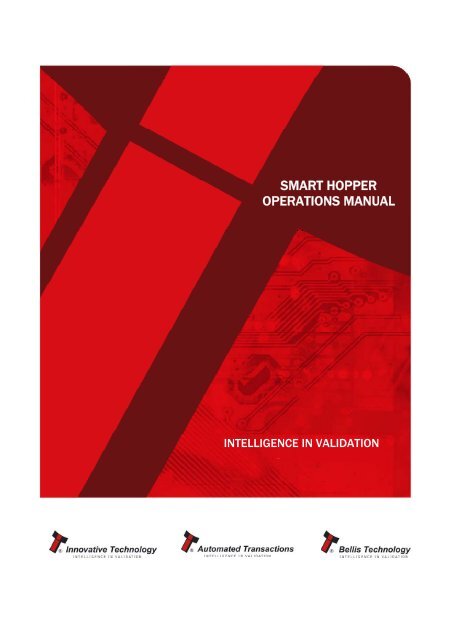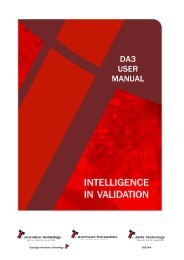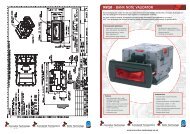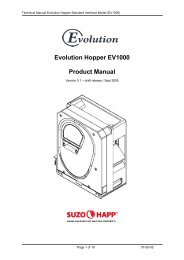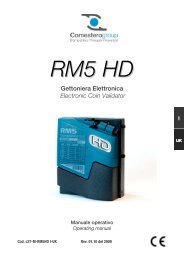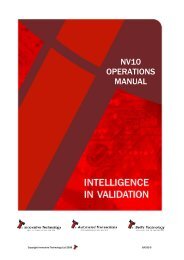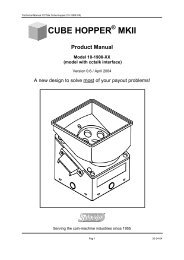Smart Hopper / 915kB - KapiLajos.hu
Smart Hopper / 915kB - KapiLajos.hu
Smart Hopper / 915kB - KapiLajos.hu
You also want an ePaper? Increase the reach of your titles
YUMPU automatically turns print PDFs into web optimized ePapers that Google loves.
SMART HOPPER<br />
OPERATIONS MANUAL<br />
INTELLIGENCE IN VALIDATION
SMART HOPPER OPERATIONS MANUAL 2<br />
Copyright Innovative Technology Ltd 2009<br />
GA401-1
SMART HOPPER OPERATIONS MANUAL 3<br />
CONTENTS<br />
1 Introduction 4<br />
2 Technical Specification 6<br />
3 General Description 7<br />
4 Installation 9<br />
4.1 <strong>Hopper</strong> Installation 9<br />
4.2 Lock Installation 10<br />
5 Machine Interfaces 11<br />
5.1 Status LEDs 11<br />
5.2 Hardware 12<br />
5.2.1 Connection Diagram 13<br />
5.2.2 Interface Connector 13<br />
5.3 Communication Protocols 14<br />
5.3.1 Encrypted SSP (eSSP) 14<br />
6 Programming the SMART <strong>Hopper</strong> 15<br />
7 Maintenance 16<br />
7.1 Clearing a Jam 16<br />
Appendix A – Ordering Information 17<br />
Appendix B – Dimension Drawing 18<br />
Appendix C – eSSP Commands 19<br />
Appendix D – Example eSSP Communications 20<br />
Appendix E – Parts List 22<br />
Revision History 23<br />
TABLES<br />
Table 1 - Environmental Requirements 6<br />
Table 2 - Power Requirements 6<br />
Table 3 - Interface Logic Levels 6<br />
Table 4 - Maximum and Minimum Coin Dimensions 6<br />
Table 5 - Approximate <strong>Hopper</strong> Capacities 6<br />
Table 6 - SMART <strong>Hopper</strong> Weights 6<br />
Table 7 - LED Status Codes 11<br />
Table 8 – eSSP Host Connector Pin Details 13<br />
Table 9 - CCT Coin Acceptor Connections 13<br />
Table 10 - SMART <strong>Hopper</strong> eSSP Commands 19<br />
Table 11 - eSSP example for the SMART hopper with coin mech connected via the hopper 20<br />
Table 12 – eSSP example for the SMART hopper with coin mech connected separately 21<br />
FIGURES<br />
Figure 1 - SMART <strong>Hopper</strong> Connection Diagram 13<br />
Figure 2 - Interface Connections location 13<br />
Figure 3 - Connecting the SMART hopper to a PC 15<br />
Copyright Innovative Technology Ltd 2009<br />
GA401-1
SMART HOPPER OPERATIONS MANUAL 4<br />
1 INTRODUCTION<br />
This manual describes the operation of the SMART <strong>Hopper</strong> programmed with version<br />
SH00026 firmware or later. As a result of Innovative Technology Ltd continuous<br />
improvement policies, some functions mentioned in this manual may be changed. New<br />
functions may also be added.<br />
This document is intended for those who will<br />
• Install the SMART <strong>Hopper</strong><br />
• Maintain the SMART <strong>Hopper</strong><br />
Although information is included in this document that will allow a degree of fault diagnosis<br />
and repair, it is recommended that for all but simple repairs, the unit must be returned to an<br />
approved service centre for repair.<br />
CAUTIONS<br />
• Never exceed the recommended environmental and electrical limits.<br />
• Do not attempt to lubricate the mechanisms as this may affect the coin transport.<br />
• Always ensure power is removed from the hopper before carrying out any work.<br />
WARNING<br />
• Only suitably trained personnel should carry out any work on this equipment in<br />
accordance with all current local, national and international health and safety<br />
regulations.<br />
We recommend that you study this manual as there are many new features permitting new<br />
uses and more secure applications. If you do not understand any part of this manual please<br />
contact your local office for assistance, contact details are available from www.innovativetechnology.co.uk.<br />
In this way we may continue to improve our product.<br />
Innovative Technology Ltd has a policy of continual product improvement. As a result the<br />
products supplied may vary from the specification described here.<br />
Copyright Innovative Technology Ltd 2009<br />
GA401-1
SMART HOPPER OPERATIONS MANUAL 5<br />
MAIN HEADQUARTERS<br />
Innovative Technology Ltd<br />
Derker Street – Oldham – England - OL1 4EQ<br />
Tel: +44 161 626 9999 Fax: +44 161 620 2090<br />
E-mail: support@innovative-technology.co.uk<br />
Web site: www.innovative-technology.co.uk<br />
GROUP<br />
EMAIL CONTACT<br />
BRAZIL<br />
suporte@bellis-technology.com.br<br />
CHINA<br />
support@innovative-technology.co.uk<br />
COLOMBIA<br />
support@automated-transactions.net<br />
GERMANY<br />
support@automated-transactions.de<br />
ENGLAND<br />
support@innovative-technology.co.uk<br />
SPAIN<br />
soporte@automated-transactions.es<br />
UNITED STATES OF AMERICA<br />
supportusa@bellis-technology.com<br />
REST OF THE WORLD<br />
sales@innovative-technology.co.uk<br />
Copyright Innovative Technology Ltd 2009<br />
GA401-1
SMART HOPPER OPERATIONS MANUAL 6<br />
2 TECHNICAL SPECIFICATION<br />
ENVIRONMENT<br />
Environment Minimum Maximum<br />
Temperature +3 o C +50 o C<br />
Humidity 5% 95% Non condensing<br />
Table 1 - Environmental Requirements<br />
POWER REQUIREMENTS<br />
Electrical Supply Minimum Maximum<br />
Supply Voltage (V DC) +20 V +28 V<br />
Absolute Limits<br />
Supply Ripple Voltage 0 V 0.25 V @ 100 Hz<br />
Supply Currents<br />
Standby<br />
TBC – Approximately 100mA<br />
Running<br />
TBC – Approximately 3 to 5A<br />
Peak (Motor Stall)<br />
TBC – Approximately 5A<br />
Table 2 - Power Requirements<br />
Interface Logic Levels Logic Low Logic High<br />
Inputs 0V to +0.5V +3.7V to +12V<br />
Outputs with 2K2Ω pull up 0.6V Pull up voltage of host interface<br />
Maximum Current Sink 50mA per output<br />
Table 3 - Interface Logic Levels<br />
COIN DIMENSIONS<br />
Coin Parameter Minimum Maximum<br />
Diameter 18mm 28.5mm<br />
Thickness 1.65mm 3.3mm<br />
Table 4 - Maximum and Minimum Coin Dimensions<br />
CAPACITY<br />
The capacity of the SMART <strong>Hopper</strong> depends on the size of coins. The table below shows<br />
approximate capacity for various coins and assumes all the coins within the hopper are the<br />
same type<br />
Coin Type Diameter Thickness Approximate Capacity<br />
UK £1 22.5mm 3.15mm 1300<br />
UK £2 28.4mm 2.5mm 800<br />
Euro €1 23.25mm 2.33mm 1500<br />
Table 5 - Approximate <strong>Hopper</strong> Capacities<br />
WEIGHT<br />
Coin Type Coin Weight Total Weight<br />
Empty - 2.60 Kg<br />
UK £1 9.5g Approximately 14.95Kg when full (1300 Coins)<br />
UK £2 12.0g Approximately 12.20Kg when full (1300 Coins)<br />
Euro €1 7.5g Approximately 13.85Kg when full (1300 Coins)<br />
Table 6 - SMART <strong>Hopper</strong> Weights<br />
Copyright Innovative Technology Ltd 2009<br />
GA401-1
SMART HOPPER OPERATIONS MANUAL 7<br />
3 GENERAL DESCRIPTION<br />
The Innovative Technology SMART <strong>Hopper</strong> sets new standards for coin handling technology.<br />
The SMART <strong>Hopper</strong> is a multi-coin hopper with the ability to payout coins of 11 different<br />
denominations at speeds up to 12 coins per second.<br />
TRADITIONAL SETUP<br />
Coin Acceptor<br />
Coin Sorter<br />
Coin Tubing<br />
Coin <strong>Hopper</strong>s – one for<br />
each denomination to<br />
be paid out<br />
Coin Tubing<br />
Coin Payout<br />
Cash Box<br />
SMART HOPPER SETUP<br />
Coin Acceptor – All coins are<br />
routed to the SMART<br />
<strong>Hopper</strong>.<br />
SMART <strong>Hopper</strong><br />
coin payout<br />
SMART <strong>Hopper</strong> – holds all<br />
denomination of coins<br />
required for payout<br />
Cash Box – Coins not required<br />
for payout are routed<br />
through the SMART<br />
<strong>Hopper</strong> to the Cash Box<br />
Copyright Innovative Technology Ltd 2009<br />
GA401-1
SMART HOPPER OPERATIONS MANUAL 8<br />
Other Features Include: -<br />
• Floating function– When the hopper receives the command to float to a<br />
required level, coins are sent to the cash box until the requested float level<br />
remains in the hopper<br />
• No need for additional sorters, hoppers or tubing – all coins validated by the<br />
coin mechanism enter the hopper. The hopper will then send coins not required<br />
for future payments to the cash box.<br />
• Built in security – Lid removal sensors; modulated coin exit sensor; 128 bit AES<br />
Encrypted SSP communications (eSSP); locking option.<br />
• The SMART <strong>Hopper</strong> can be used to control a coin acceptor making machine<br />
wiring and software implementation simpler. There is no need to have a<br />
separate ccTalk bus to control the coin acceptor. Only 1 SSP bus is required, the<br />
hopper then communicates with the coin acceptor using a ccTalk connection.<br />
Copyright Innovative Technology Ltd 2009<br />
GA401-1
SMART HOPPER OPERATIONS MANUAL 9<br />
4 INSTALLATION<br />
4.1 HOPPER INSTALLATION<br />
1. Secure the mounting plate using the 6 fixing holes shown in Appendix B –<br />
Dimension Drawing.<br />
2. Connect the cable from the host machine to the connector on the rear of the<br />
mounting plate. See Chapter 5.2.2 - Interface Connector for connection details.<br />
3. Slide the hopper onto the base plate; ensuring the hopper is fully pushed into<br />
position.<br />
4. Apply power to the machine.<br />
NOTES ON SAFETY<br />
• Do not put a hand into the hopper while power is applied.<br />
• It is possible for a static charge to be transferred onto the coins during<br />
normal operation. The coins should be discharged to earth before they are<br />
accessible to the user.<br />
Copyright Innovative Technology Ltd 2009<br />
GA401-1
SMART HOPPER OPERATIONS MANUAL 10<br />
4.2 LOCK INSTALLATION<br />
The SMART <strong>Hopper</strong> has the option to add a lock that prevents the hopper being removed from the mounting plate. The hopper uses a standard lock PA650 which<br />
includes all the parts shown with an asterisk *<br />
Remove the two screws from the base of the unit, and unclip the Lock<br />
Bracket as shown<br />
Assemble the lock in the order shown paying close attention to the orientation<br />
of parts<br />
Unclip the Lock Blank from the Lock Bracket Place the Lock Bracket over the Lock Body and secure with the Retaining Nut<br />
Place the Lock Plate and Lock Cam over the shaft of the Lock Body and secure<br />
with the Lock End Nut<br />
Fit the assembly to the base of the hopper unit and secure with the two screws.<br />
(The Lock Blank is no longer required)<br />
Copyright Innovative Technology Ltd 2009<br />
GA401-1
SMART HOPPER OPERATIONS MANUAL 11<br />
5 MACHINE INTERFACES<br />
5.1 STATUS LEDS<br />
The SMART <strong>Hopper</strong> has 2 status LED’s located on the front panel, one Green, one Red. The<br />
green status LED indicates system health, while the red status LED is used to indicate<br />
system problems; these are described below in Table 7 - LED Status Codes. The red LED will<br />
flash a number of times according to the status, pause and then flash the code again.<br />
LED Colour Status Description<br />
Green Flashing (1Hz) Heartbeat - System normal<br />
Red 1 flash <strong>Hopper</strong> disabled<br />
2 flashes Calibration Fault<br />
3 flashes No Encryption Key set<br />
4 flashes Coin Jam<br />
5 flashes Fraud Attempt Detected<br />
6 flashes <strong>Hopper</strong> Empty<br />
7 flashes Memory Checksum Error<br />
8 flashes <strong>Hopper</strong> sensors are not Initialised<br />
9 flashes Lid Removed<br />
Table 7 - LED Status Codes<br />
Copyright Innovative Technology Ltd 2009<br />
GA401-1
SMART HOPPER OPERATIONS MANUAL 12<br />
5.2 HARDWARE Coin Entry<br />
Lid Catch<br />
Status LEDs<br />
Host Machine<br />
Connections<br />
Coin Payout<br />
Unit Removal<br />
Handle<br />
Lock<br />
Cash Box Exit<br />
Copyright Innovative Technology Ltd 2009<br />
GA401-1
SMART HOPPER OPERATIONS MANUAL 13<br />
5.2.1 CONNECTION DIAGRAM<br />
Host Machine<br />
Control Board<br />
24V D.C.<br />
Supply<br />
5.2.2 INTERFACE CONNECTOR<br />
Figure 1 - SMART <strong>Hopper</strong> Connection Diagram<br />
Figure 2 - Interface Connections location<br />
eSSP Connections (Host Machine)<br />
Pin<br />
Function<br />
1 eSSP Tx<br />
2 eSSP Rx<br />
8 Comms GND<br />
Table 8 – eSSP Host Connector Pin Details<br />
CCT Connections (coin acceptor)<br />
Pin<br />
Function<br />
1 and 2 Data<br />
7 +12V<br />
8 0V<br />
Table 9 - CCT Coin Acceptor Connections<br />
The USB port can be used for eSSP communications in place of the eSSP Connector. Power<br />
must be supplied via the 4-way 24 Volt connection<br />
Copyright Innovative Technology Ltd 2009<br />
GA401-1
SMART HOPPER OPERATIONS MANUAL 14<br />
5.3 COMMUNICATION PROTOCOLS<br />
5.3.1 ENCRYPTED SSP (eSSP)<br />
eSSP is a secure serial interface specifically designed to address the problems experienced<br />
by cash systems in gaming machines. Problems such as acceptor swapping,<br />
reprogramming acceptors and line tapping are all addressed.<br />
The interface uses a master slave model, the host machine is the master and the<br />
peripherals (note acceptor, coin acceptor or coin hopper) are the slaves.<br />
Data transfer is over a multi-drop bus using clock asynchronous serial transmission with<br />
simple open collector drivers. The integrity of data transfers is ensured through the use of<br />
16 bit CRC checksums on all packets.<br />
A Diffie-Hellman key exchange is used to allow the host machine and SMART hopper to<br />
jointly establish a shared secret key over an insecure communications channel. The<br />
encryption algorithm used is AES with a 128-bit key; this provides a very high level of<br />
security.<br />
IMPORTANT: All transactions with the SMART <strong>Hopper</strong> must be encrypted to prevent<br />
dispense commands being recorded and replayed by an external device.<br />
For detailed information and full protocol specification please refer to SSP Interface<br />
Specification (ITL Drawing GA138), this is available from the ITL website www.innovativetechnology.co.uk.<br />
For a list of SMART <strong>Hopper</strong> specific commands see Appendix C – ESSP Commands.<br />
Examples of communications between host machine and SMART <strong>Hopper</strong> are shown in<br />
Appendix D – Example ESSP Communications<br />
Copyright Innovative Technology Ltd 2009<br />
GA401-1
SMART HOPPER OPERATIONS MANUAL 15<br />
6 PROGRAMMING THE SMART HOPPER<br />
The SMART <strong>Hopper</strong> must be programmed with a dataset to recognise different currencies<br />
and denominations of coins. The <strong>Hopper</strong> will leave the factory pre-programmed with the<br />
required dataset, however it may be necessary to re-program the hopper as new coins are<br />
introduced or updates are made to the dataset. To program the SMART hopper a PC must<br />
be used running the ITL SMART <strong>Hopper</strong> Tools software version 1.70 or later.<br />
Connect the hopper to the PC via a DA2 with cable assemblies CN385 and CN389 as<br />
shown in Figur e 3 - Connecting the SMART hopper to a PC<br />
Figure 3 - Connecting the SMART hopper to a PC<br />
Using the SMART <strong>Hopper</strong> Tools software, select update from the file menu and locate the<br />
required file. Once the file has loaded, click the ‘Update Target’ button to program the<br />
SMART <strong>Hopper</strong>.<br />
Copyright Innovative Technology Ltd 2009<br />
GA401-1
SMART HOPPER OPERATIONS MANUAL 16<br />
7 MAINTENANCE<br />
The SMART <strong>Hopper</strong> has been designed to minimise any performance variation over time.<br />
Much of this is achieved by careful hardware and software design.<br />
7.1 CLEARING A JAM<br />
On the unlikely event of a coin jamming within the SMART <strong>Hopper</strong>, follow the steps below<br />
1. Power off the hopper<br />
2. Remove the hopper from the mounting plate<br />
3. Empty all coins from the coin bowl<br />
4. Clear the jammed coin from the disk<br />
5. Re-fit the hopper to the mounting plate<br />
6. Re-fill the hopper<br />
7. Apply power<br />
8. Test operation<br />
Copyright Innovative Technology Ltd 2009<br />
GA401-1
SMART HOPPER OPERATIONS MANUAL 17<br />
APPENDIX A – ORDERING INFORMATION<br />
When ordering the SMART <strong>Hopper</strong> you will need to specify the currency required. For a list<br />
of available currencies, please visit www.innovative-technology.co.uk. The available<br />
currencies can be found under ‘Support - Currency Downloads’<br />
Copyright Innovative Technology Ltd 2009<br />
GA401-1
SMART HOPPER OPERATIONS MANUAL 18<br />
APPENDIX B – DIMENSION DRAWING<br />
Copyright Innovative Technology Ltd 2009<br />
GA401-1
SMART HOPPER OPERATIONS MANUAL 19<br />
APPENDIX C – eSSP COMMANDS<br />
Table 10 - SMART <strong>Hopper</strong> eSSP Commands shows the eSSP commands for the SMART<br />
<strong>Hopper</strong>. These commands are in addition to the Generic commands. See document<br />
number GA138 for the full eSSP specification. Commands marked with an asterisk (*)<br />
must be encrypted<br />
Action<br />
Get Device Setup<br />
Payout Amount(*)<br />
Set Coin Amount(*)<br />
Get Coin Amount<br />
Halt Payout(*)<br />
Set Coin Routing(*)<br />
Get Coin Routing(*)<br />
Float(*)<br />
Get Minimum Payout<br />
Set Individual Coin Accept Inhibit(*)<br />
Empty(*)<br />
Host Serial Number Request(*)<br />
Table 10 - SMART <strong>Hopper</strong> eSSP Commands<br />
Command Code (HEX)<br />
0x05<br />
0x33, value<br />
0x34, number, value<br />
0x35, value<br />
0x38<br />
0x3B, route, value<br />
0x3C, value<br />
Ox3D, min payout, float value<br />
0x3E<br />
0x40, state, value<br />
0x3F<br />
0x14, Serial N o<br />
Get Device Setup: Single byte command used to request information about the hopper.<br />
Payout Amount: Five-byte command to set the value to payout.<br />
Set Coin Amount: Five-byte command used to inform the hopper of coins being added.<br />
Get Coin Amount: Five-byte command that returns the coin count for a given value.<br />
Set Coin Routing: Six-byte command to set the routing of each coin value. Coins can either<br />
be routed to the cash box, or recycled and used for payouts.<br />
Set Coin Routing: Five-byte command that returns the routing for a given value<br />
Float: Seven-byte command that sets the minimum payout value and the value to float to<br />
Get Minimum Payout: Single byte command that returns the minimum payout value.<br />
Set Individual Coin Accept Inhibit: Four-byte command that is used to enable or disable<br />
acceptance of individual coin values from a coin acceptor connected to the hopper.<br />
Empty: This command will route all coins to the cash box without reporting any value and<br />
reset all the stored coin counters to zero.<br />
Host Serial Number Request: Allows the host machine to send its serial number to the<br />
hopper. This may be used as an extra check that the host is authentic.<br />
Copyright Innovative Technology Ltd 2009<br />
GA401-1
SMART HOPPER OPERATIONS MANUAL 20<br />
APPENDIX D – EXAMPLE eSSP COMMUNICATIONS<br />
For more details on generating the encryption key, refer to the SSP Protocol specification,<br />
document number GA138<br />
Host Slave Comments<br />
> SYNC < OK<br />
> SET_GENERATOR, [64 bit prime < OK Set the encryption key generator<br />
number]<br />
> SET_MODULUS, [64 bit prime < OK Set the encryption key modulus<br />
number]<br />
> REQUEST_KEY_EXCHANGE, [64<br />
bit host intermediate key]<br />
< OK, [64bit slave intermediate key] Host sends the host intermediate<br />
key, the slave responds with the<br />
slave intermediate key. The<br />
encryption key is then calculated<br />
independently by both the host and<br />
the slave.<br />
> GET_SERIAL < OK < [SERIAL NUMBER]<br />
> GET_DEVICE_SETUP < OK < [SETUP INFORMATION]<br />
> GET_COIN_AMOUNT, 0A 00 00 00 < OK < 2c 01 300 coins of 0010 value<br />
> GET_COIN_AMOUNT, 14 00 00 00 < OK < 00 96 150 coins of 0020 value<br />
> SET_ROUTING, 01 0A 00 00 00 < OK Route coins of value 0010 to the<br />
cash box<br />
> SET_ROUTING, 00 14 00 00 00 < OK Recycle coins of value 0020 for<br />
future payouts<br />
> SET_COIN_ACCEPT_INHIBIT, 00<br />
01 00<br />
< OK Set the coin mech to Inhibit the<br />
acceptance of coins of value 0001<br />
> SET_COIN_ACCEPT_INHIBIT, 01<br />
14 00<br />
< OK Set the coin mech to accept coins<br />
of value 0020<br />
> ENABLE < OK<br />
> POLL < OK<br />
> POLL < OK<br />
> POLL < OK, COIN_CREDIT, 0100 Credit from coin mech of 0100<br />
value<br />
> POLL < OK<br />
> POLL < OK, COIN_CREDIT, 0050 Credit from coin mech of 0050<br />
value<br />
> POLL < OK<br />
> PAYOUT_AMOUNT, 28 00 00 00 < OK Payout a value of 0040<br />
> POLL < OK < DISPENSING, 14 00 00 00 Currently dispensed 0020<br />
> POLL < OK < DISPENSED, 28 00 00 00 Dispense value of 0040 completed<br />
> POLL < OK<br />
Table 11 - eSSP example for the SMART hopper with coin mech connected via the hopper<br />
Copyright Innovative Technology Ltd 2009<br />
GA401-1
SMART HOPPER OPERATIONS MANUAL 21<br />
Host Slave Comments<br />
> SYNC < OK<br />
> SET_GENERATOR, [64 bit prime < OK Set the encryption key generator<br />
number]<br />
> SET_MODULUS, [64 bit prime < OK Set the encryption key modulus<br />
number]<br />
> REQUEST_KEY_EXCHANGE, [64<br />
bit host intermediate key]<br />
< OK, [64bit slave intermediate key] Host sends the host intermediate<br />
key, the slave responds with the<br />
slave intermediate key. The<br />
encryption key is then calculated<br />
independently by both the host and<br />
the slave.<br />
> GET_SERIAL < OK < [SERIAL NUMBER]<br />
> GET_DEVICE_SETUP < OK < [SETUP INFORMATION]<br />
> GET_COIN_AMOUNT, 0A 00 00 00 < OK < 2c 01 300 coins of 0010 value<br />
> GET_COIN_AMOUNT, 14 00 00 00 < OK < 00 96 150 coins of 0020 value<br />
> SET_ROUTING, 01 0A 00 00 00 < OK Route coins of value 0010 to the<br />
cash box<br />
> SET_ROUTING, 00 14 00 00 00 < OK Recycle coins of value 0020 for<br />
future payouts<br />
> ENABLE < OK<br />
> POLL < OK<br />
> POLL < OK<br />
> SET_COIN _AMOUNT, 03 00 32<br />
00<br />
< OK 3 coins of value 0050 added to<br />
hopper (total value of 0150)<br />
> POLL < OK<br />
> POLL < OK<br />
> PAYOUT_AMOUNT, 28 00 00 00 < OK Payout a value of 0040<br />
> POLL < OK < DISPENSING, 14 00 00 00 Currently dispensed 0020<br />
> POLL < OK < DISPENSED, 28 00 00 00 Dispense value of 0040 completed<br />
> POLL < OK<br />
Table 12 – eSSP example for the SMART hopper with coin mech connected separately<br />
Copyright Innovative Technology Ltd 2009<br />
GA401-1
SMART HOPPER OPERATIONS MANUAL 22<br />
APPENDIX E – PARTS LIST<br />
The following parts are available as spares<br />
PA417 – SMART <strong>Hopper</strong> Base plate<br />
PA415 – SMART <strong>Hopper</strong> Lid Assembly<br />
CN384 – SMART <strong>Hopper</strong> CCT interface cable<br />
CN385 – SMART <strong>Hopper</strong> eSSP interface cable<br />
CN389 – SMART <strong>Hopper</strong> Power cable<br />
PA650 – Lock<br />
Copyright Innovative Technology Ltd 2009<br />
GA401-1
SMART HOPPER OPERATIONS MANUAL 23<br />
REVISION HISTORY<br />
INNNOVATIVE TECHNOLOGY LTD<br />
TITLE<br />
SMART HOPPER OPERATIONS MANUAL<br />
DRAWING NO AUTHOR DATE FORMAT<br />
GA401 RJS 26/03/09 MS Word 2000<br />
ISSUE RELEASE DATE MODIFIED BY COMMENTS<br />
1 30/06/09 RJS Initial Release<br />
Smiley ® and the ITL Logo are international registered trademarks and they are the property<br />
of Innovative Technology Limited.<br />
Innovative Technology has a number of European and International Patents and Patents<br />
Pending protecting this product. If you require further details please contact the factory.<br />
Innovative Technology is not responsible for any loss, harm, or damage caused by the<br />
installation and use of this product. This does not affect your local statutory rights. If in<br />
doubt please contact Innovative Technology for details of any changes.<br />
In line with continued product development Innovative Technology Ltd. reserves the right to<br />
change specifications without prior notice. The data used in this document may be used as<br />
a guideline only.<br />
Copyright Innovative Technology Ltd 2009<br />
GA401-1