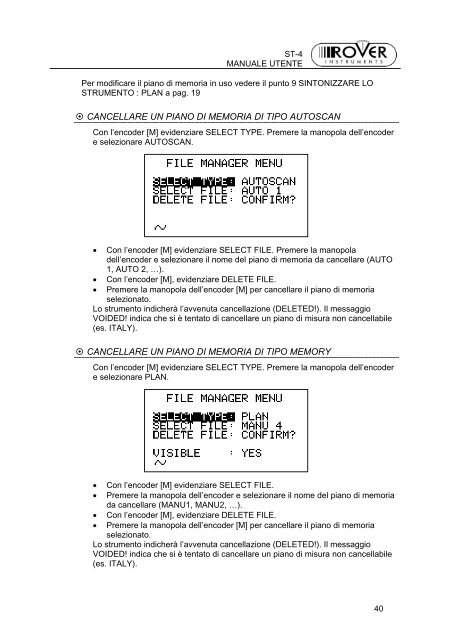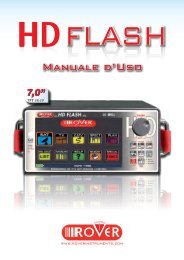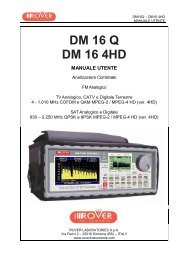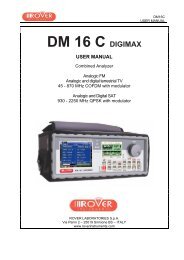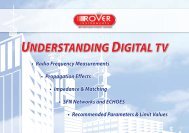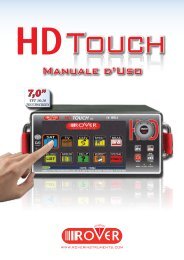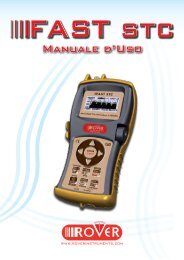ST4-MANUALE VER 1.53-BS1.0-IT-1.0.pdf - Ro.Ve.R. Laboratories ...
ST4-MANUALE VER 1.53-BS1.0-IT-1.0.pdf - Ro.Ve.R. Laboratories ...
ST4-MANUALE VER 1.53-BS1.0-IT-1.0.pdf - Ro.Ve.R. Laboratories ...
Create successful ePaper yourself
Turn your PDF publications into a flip-book with our unique Google optimized e-Paper software.
ST-4<br />
<strong>MANUALE</strong> UTENTE<br />
Per modificare il piano di memoria in uso vedere il punto 9 SINTONIZZARE LO<br />
STRUMENTO : PLAN a pag. 19<br />
CANCELLARE UN PIANO DI MEMORIA DI TIPO AUTOSCAN<br />
Con l’encoder [M] evidenziare SELECT TYPE. Premere la manopola dell’encoder<br />
e selezionare AUTOSCAN.<br />
<br />
<br />
<br />
Con l’encoder [M] evidenziare SELECT FILE. Premere la manopola<br />
dell’encoder e selezionare il nome del piano di memoria da cancellare (AUTO<br />
1, AUTO 2, …).<br />
Con l’encoder [M], evidenziare DELETE FILE.<br />
Premere la manopola dell’encoder [M] per cancellare il piano di memoria<br />
selezionato.<br />
Lo strumento indicherà l’avvenuta cancellazione (DELETED!). Il messaggio<br />
VOIDED! indica che si è tentato di cancellare un piano di misura non cancellabile<br />
(es. <strong>IT</strong>ALY).<br />
CANCELLARE UN PIANO DI MEMORIA DI TIPO MEMORY<br />
Con l’encoder [M] evidenziare SELECT TYPE. Premere la manopola dell’encoder<br />
e selezionare PLAN.<br />
<br />
<br />
<br />
<br />
Con l’encoder [M] evidenziare SELECT FILE.<br />
Premere la manopola dell’encoder e selezionare il nome del piano di memoria<br />
da cancellare (MANU1, MANU2, …).<br />
Con l’encoder [M], evidenziare DELETE FILE.<br />
Premere la manopola dell’encoder [M] per cancellare il piano di memoria<br />
selezionato.<br />
Lo strumento indicherà l’avvenuta cancellazione (DELETED!). Il messaggio<br />
VOIDED! indica che si è tentato di cancellare un piano di misura non cancellabile<br />
(es. <strong>IT</strong>ALY).<br />
40