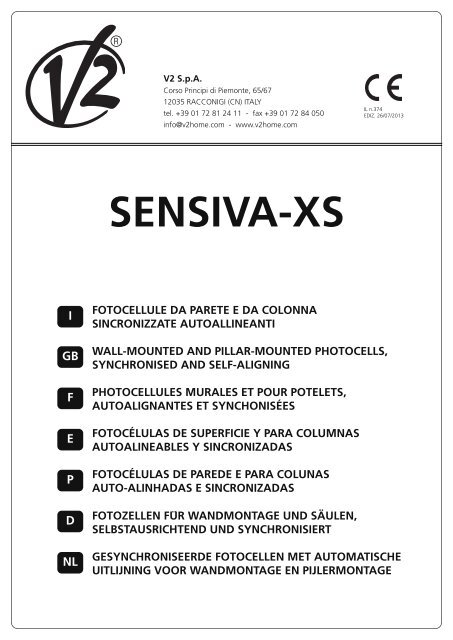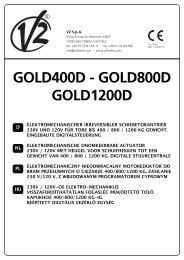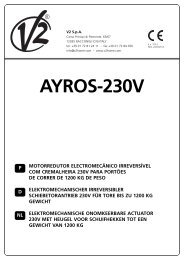Manual de instruções (I,GB,F,E,P,D,NL) - V2
Manual de instruções (I,GB,F,E,P,D,NL) - V2
Manual de instruções (I,GB,F,E,P,D,NL) - V2
You also want an ePaper? Increase the reach of your titles
YUMPU automatically turns print PDFs into web optimized ePapers that Google loves.
<strong>V2</strong> S.p.A.<br />
Corso Principi di Piemonte, 65/67<br />
12035 RACCONIGI (CN) ITALY<br />
tel. +39 01 72 81 24 11 - fax +39 01 72 84 050<br />
info@v2home.com - www.v2home.com<br />
IL n.374<br />
EDIZ. 26/07/2013<br />
SENSIVA-XS<br />
I<br />
<strong>GB</strong><br />
F<br />
E<br />
P<br />
D<br />
<strong>NL</strong><br />
FOTOCELLULE DA PARETE E DA COLONNA<br />
SINCRONIZZATE AUTOALLINEANTI<br />
WALL-MOUNTED AND PILLAR-MOUNTED PHOTOCELLS,<br />
SYNCHRONISED AND SELF-ALIGNING<br />
PHOTOCELLULES MURALES ET POUR POTELETS,<br />
AUTOALIGNANTES ET SYNCHONISÉES<br />
FOTOCÉLULAS DE SUPERFICIE Y PARA COLUMNAS<br />
AUTOALINEABLES Y SINCRONIZADAS<br />
FOTOCÉLULAS DE PAREDE E PARA COLUNAS<br />
AUTO-ALINHADAS E SINCRONIZADAS<br />
FOTOZELLEN FÜR WANDMONTAGE UND SÄULEN,<br />
SELBSTAUSRICHTEND UND SYNCHRONISIERT<br />
GESYNCHRONISEERDE FOTOCELLEN MET AUTOMATISCHE<br />
UITLIJNING VOOR WANDMONTAGE EN PIJLERMONTAGE
Fig. 1<br />
Fig. 2<br />
Fig. 3
Fig. 4<br />
SYNCHRO
Fig. 5<br />
NO-SYNCHRO
INSTALLAZIONE A MURO (Fig.1)<br />
Per un corretto funzionamento <strong>de</strong>l sistema è necessario verificare<br />
la planarità e la linearità <strong>de</strong>lla superficie nei punti previsti per<br />
l’installazione, quindi FISSARE IL PROIETTORE DI FRONTE AL<br />
RICEVITORE LUNGO LO STESSO ASSE GEOMETRICO ED ALLA<br />
STESSA ALTEZZA DA TERRA.<br />
Per una corretta installazione seguire attentamente le seguenti<br />
istruzioni:<br />
• Definire i punti previsti per l’installazione, tenendo conto che è<br />
necessario fissare le fotocellule su una superficie lineare e piana.<br />
m ATTENZIONE: posizionare le fotocellule in modo da<br />
evitare che il ricevitore RX si trovi di fronte al sole<br />
• Definire il percorso <strong>de</strong>i canali per il passaggio <strong>de</strong>i cavi di<br />
alimentazione.<br />
• Aprire il contenitore <strong>de</strong>lla fotocellula e utilizzare la base A per<br />
la tracciatura <strong>de</strong>i fori di fissaggio.<br />
• Fissare la base A ed effettuare i collegamenti alla morsettiera.<br />
INSTALLAZIONE SU COLONNA GARDO (Fig.2)<br />
1. Installare le colonne seguendo le indicazioni riportate nel<br />
relativo manuale di istruzioni allegato.<br />
2. Inserire nelle scanalature <strong>de</strong>l profilato la fotocellula (o le<br />
fotocellule a seconda <strong>de</strong>lla lunghezza <strong>de</strong>l profilato).<br />
3. Posizionare la fotocellula all’altezza <strong>de</strong>si<strong>de</strong>rata e fissarla<br />
tramite l’apposita vite V (Fig.2).<br />
m ATTENZIONE: le norme vigenti impongono il riconoscimento<br />
di ostacoli con altezze minime differenti a seconda <strong>de</strong>l tipo di<br />
installazione: 30 cm (altezza consigliata per l’installazione <strong>de</strong>lla<br />
fotocellula 20 cm) o 70 cm (altezza consigliata 50 cm).<br />
Far riferimento alle norme <strong>de</strong>dicate al proprio tipo di installazione.<br />
DIP-SWITCHES E JUMPER (Fig. 3)<br />
Il dip-switch e i jumper presenti sui circuiti elettronici <strong>de</strong>lle<br />
fotocellule servono per impostare il funzionamento <strong>de</strong>l sistema.<br />
DIP-SWITCH 1 (RX)<br />
ON - funzionamento normale (DEFAULT)<br />
OFF - funzionamento rallentato (da utilizzare quando nevica)<br />
m ATTENZIONE: il funzionamento rallentato non è<br />
compatibile con il funzionamento sincronizzato.<br />
NON impostare mai il DIP-SWITCH 1 in posizione OFF<br />
quando il DIP-SWITCH 2 è in posizione ON<br />
DIP-SWITCH 2 (RX)<br />
OFF - funzionamento NON sincronizzato (DEFAULT)<br />
ON - funzionamento sincronizzato<br />
JUMPER J2 (RX)<br />
Posizione A - uscità relè con contatto norm. chiuso (DEFAULT)<br />
Posizione B - uscità relè con contatto norm. aperto<br />
JUMPER J1 (TX)<br />
Jumper NON inserito - per distanze inferiori ai 15 m (DEFAULT)<br />
Jumper inserito - per distanze superiori ai 15 m<br />
MESSA A PUNTO<br />
Terminata l’installazione verificare che il sistema funzioni<br />
correttamente:<br />
1. Controllare che nessun oggetto sia interposto tra il<br />
trasmettitore e il ricevitore.<br />
2. Alimentare il sistema:<br />
- Il led <strong>de</strong>l ricevitore è spento: la fotocellula non è centrata,<br />
eseguire la centratura<br />
- Il led <strong>de</strong>l ricevitore è acceso: la fotocellula è centrata,<br />
passare al punto 3<br />
ITALIANO<br />
4. Inserire i cavi per i collegamenti nell’apposito foro presente<br />
nella base <strong>de</strong>lla colonna.<br />
5. Collegare le fotocellule ed effettuare la messa a punto.<br />
6. Inserire la plastica frontale <strong>de</strong>lla colonna facendola scorrere<br />
dall’alto e infine inserire il tappo superiore.<br />
m ATTENZIONE: se la portata non è sufficiente verificare<br />
che trasmettitore e ricevitore siano allineati.<br />
Eventualmente rimuovere la cover B dalla fotocellula inserita nella<br />
colonna chiusa con il tappo superiore. Se la fotocellula è inserita<br />
all’interno di una colonna su cui viene montato un accessorio al<br />
posto <strong>de</strong>l tappo superiore NON rimuovere la cover.<br />
COLLEGAMENTI ELETTRICI<br />
La nuova serie di dispositivi è stata implementata con un circuito<br />
di sincronismo che permette di montare due coppie anche<br />
vicinissime senza che interferiscano tra di loro.<br />
m ATTENZIONE: il funzionamento sincronizzato è<br />
possibile solo con alimentazione in corrente alternata:<br />
l'alimentazione di TX e RX <strong>de</strong>ve essere in fase (es. massa TX<br />
con massa RX e 24VAC TX con 24VAC RX).<br />
Funzionamento NON sincronizzato - collegare come Fig. 5<br />
(DIP2 in posizione OFF - DEFAULT)<br />
Alimentare in corrente continua o alternata le due coppie di<br />
fotocellule. Installare le due coppie in modo inverso l'una rispetto<br />
l'altra.<br />
Funzionamento sincronizzato - collegare come Fig. 4<br />
(DIP2 in posizione ON)<br />
Alimentare in corrente alternata le due coppie di fotocellule,<br />
invertendo la polarità fra la prima e la seconda coppia.<br />
3. Inserire la cover B sulle fotocellule e verificare il corretto<br />
fuzionamento senza togliere il filtro a<strong>de</strong>sivo di attenuazione C<br />
(il filtro simula condizioni metereologiche avverse come<br />
pioggia, nebbia ecc.)<br />
4. Togliere quindi il filtro di attenuazione.<br />
5. Interrompere più volte il fascio infrarosso: il led <strong>de</strong>l ricevitore si<br />
<strong>de</strong>ve spegnere e il relè <strong>de</strong>ve commutare.<br />
CARATTERISTICHE TECNICHE<br />
Portata ottica<br />
Dimensioni<br />
Alimentazione (VIN - GND)<br />
Segnale<br />
DICHIARAZIONE DI CONFORMITÀ<br />
<strong>V2</strong> S.p.A. dichiara che le apparecchiature SENSIVA-XS sono<br />
conformi ai requisiti essenziali fissati dalle direttive:<br />
• 2004/108/CE compatibilità elettromagnetica<br />
• RoHS2 2011/65/CE<br />
e che sono state applicate le seguenti norme tecniche:<br />
• EN 61000-6-2<br />
• EN 61000-6-3<br />
Racconigi, 14/06/2012<br />
Il rappresentante legale <strong>V2</strong> S.p.A.<br />
Cosimo De Falco<br />
25 m<br />
84x29x24 mm<br />
12÷24 Vac / 12÷36 Vdc<br />
infrarosso modulato 2 KHz<br />
l = 940 nm<br />
Portata relè<br />
1A max 30 VDC<br />
Assorbimento (VIN = 24Vdc) TX 15 mA RX 20 mA<br />
Temperatura di funzionamento -20° + 60° C
ENGLISH<br />
WALL INSTALLATION (Fig. 1)<br />
For the system to function correctly, it is essential that the<br />
flatness and linearity of the surfaces inten<strong>de</strong>d for installation be<br />
checked, then FIX THE PROJECTOR ALONG THE SAME<br />
GEOMETRICAL AXIS AND AT THE SAME HEIGHT ABOVE THE<br />
GROUND, IN FRONT OF THE RECEIVER.<br />
For correct installation, follow the instructions below very<br />
carefully:<br />
• Deci<strong>de</strong> where the photocells are to be installed, taking into<br />
account the need for the photocells to be fixed on a flat,<br />
linear surface.<br />
m PLEASE NOTE: position the photocells so as to avoid<br />
that the receiver RX facing into the sun.<br />
• Deci<strong>de</strong> where to place the channels for the power supply<br />
cables.<br />
• Open the photocell casing and use the base A to mark out<br />
the positions of the fixing holes.<br />
• Fix the base and connect-up the terminals.<br />
DIP-SWITCHES AND JUMPERS (Fig. 3)<br />
The dip-switches and jumpers on the electronic circuits of the<br />
photocells are used to set the operation of the system.<br />
DIP-SWITCH 1 (RX)<br />
ON - normal operation (DEFAULT)<br />
OFF - slower operation (for use when it snows)<br />
m ATTENTION: slow operation is not compatible with<br />
synchro operation. NEVER set DIP-SWITCH 1 to OFF when<br />
DIP-SWITCH 2 is set to ON<br />
DIP-SWITCH 2 (RX)<br />
OFF - NON synchronized operation (DEFAULT)<br />
ON - synchronized operation<br />
JUMPER J2 (RX)<br />
Position A - relay output with normally closed contact (DEFAULT)<br />
Position B - relay output with normally open contact<br />
JUMPER J1 (TX)<br />
Jumper OFF - for distances below 15 m (DEFAULT)<br />
Jumper ON - for distances above 15 m<br />
INSTALLATION ON A GARDO PILLAR (Fig. 2)<br />
1. Install the pillars, following the instructions given in the<br />
relevant instruction manual enclosed.<br />
2. Insert the photocell (or photocells, <strong>de</strong>pending on the length of<br />
the strip) into the grooves in the strip.<br />
3. Position the photocell at the <strong>de</strong>sired height and fix it using the<br />
special V screws (Fig.2).<br />
m PLEASE NOTE: Current regulations require the recognition<br />
of obstacles with different minimum heights <strong>de</strong>pending on the<br />
type of installation: 30 cm (height recommen<strong>de</strong>d for the installation<br />
of the 20 cm photocell) or 70 cm (50 cm recommen<strong>de</strong>d height).<br />
Refer to the regulations specific for the type of installation.<br />
4. Insert the connection cables into the hole on the bottom of<br />
the column.<br />
5. Connect the photocells and make the necessary adjustments.<br />
6. Insert the plastic front of the column and sli<strong>de</strong> it down and<br />
then insert the top plug<br />
m PLEASE NOTE: If the signal is not sufficient, check that<br />
the transmitter and receiver are aligned.<br />
Optionally, remove the cover B from the photocell inserted in the<br />
pillar and held in place by the upper cap. If the photocell is<br />
inserted insi<strong>de</strong> the pillar on which there is an accessory fitted in<br />
place of the upper cap, DO NOT remove the cover.<br />
ELECTRICAL CONNECTIONS<br />
The new range of <strong>de</strong>vices is equipped with a synchronism circuit<br />
allowing the installation of two pairs, even very close together,<br />
without them interfering with one another.<br />
m WARNING: synchronized operation is possible only<br />
with AC power: the supply of TX and RX must be in phase<br />
(e.g. TX earth with RX earth and 24 V AC TX<br />
with 24 V AC RX).<br />
Non-synchronised operation - connect as Fig. 5<br />
(DIP2 set to OFF - DEFAULT)<br />
Supply by direct or alternating current the two pairs of photocells<br />
and install the two pairs in the reverse or<strong>de</strong>r with respect to one<br />
another.<br />
Synchronised operation - connect as Fig. 4 (DIP2 set to ON)<br />
Supply both pairs of photocells with AC current, inverting the<br />
polarity between the first and second pairs.<br />
ADJUSTMENT<br />
Having completed the installation, check that the system is<br />
operating correctly:<br />
1. Ensure there are no obstacles between the transmitter and<br />
the receiver.<br />
2. Power-up the system:<br />
- The receiver LED is off: The photocell is not centred;<br />
perform centring.<br />
- The receiver LED is on: the photocell is centred, move on to<br />
part 3.<br />
3. Place the cover B over the photocell and ensure it is operating<br />
correctly without removing the adhesive attenuation filter C<br />
(the filter simulates adverse weather conditions such as rain,<br />
fog etc.)<br />
4. Then remove the attenuation filter.<br />
5. Break the infrared beam a number of times: the receiver LED<br />
must switch itself off and the relay must switch.<br />
TECHNICAL SPECIFICATIONS<br />
Optical range<br />
Dimensions<br />
Power supply (VIN - GND)<br />
Signal<br />
DECLARATION OF CONFORMITY<br />
<strong>V2</strong> S.p.A. hereby <strong>de</strong>clare that SENSIVA-XS equipment conforms<br />
to the essential requirements established in directives:<br />
• 2004/108/EC electromagnetic compatibility directive<br />
• RoHS2 2011/65/EC<br />
and that the following technical standards have been applied<br />
• EN 61000-6-2<br />
• EN 61000-6-3<br />
Racconigi, 14/06/2012<br />
Legal representative, <strong>V2</strong> S.p.A.<br />
Cosimo De Falco<br />
25 m<br />
84x29x24 mm<br />
12÷24 Vac / 12÷36 Vdc<br />
modulated infrared 2 KHz<br />
l = 940 nm<br />
Relay contact<br />
1A max 30 VDC<br />
Absorption (VIN = 24Vdc) TX 15 mA RX 20 mA<br />
Operating temperature -20° + 60° C
INSTALLATION AU MUR (Fig.1)<br />
Pour un fonctionnement correct du système il est nécessaire <strong>de</strong><br />
vérifier la planéité et la linéarité <strong>de</strong> la surface dans les points<br />
prévus pour l'installation, donc FIXER LE PROJECTEUR EN FACE<br />
DU RÉCEPTEUR LE LONG DU MÊME AXE GÉOMÉTRIQUE ET À LA<br />
MÊME HAUTEUR DU SOL.<br />
Pour une correcte installation veuillez suivre attentivement les<br />
instructions suivantes:<br />
• Définir les points prévus pour l'installation, en tenant compte<br />
qu'il est nécessaire <strong>de</strong> fixer les photocellules sur une surface<br />
linéaire et plate.<br />
m ATTENTION: positionner les photocellules <strong>de</strong> manière<br />
d'éviter que le récepteur RX se trouve face du soleil.<br />
• Définir le parcours <strong>de</strong>s canaux pour le passage <strong>de</strong>s câbles<br />
d'alimentation.<br />
• Ouvrir le boîtier <strong>de</strong> la photocellule et utiliser la base A pour le<br />
traçage <strong>de</strong>s trous <strong>de</strong> fixation.<br />
• Fixer la base et effectuer les branchements au bornier.<br />
INSTALLATION SUR COLONNE GARDO (Fig.2)<br />
1. Installer les colonnes en suivant les indications contenues dans<br />
le relatif manuel d'instructions annexé.<br />
2. Insérer dans les rainures du profilé la photocellule (ou les<br />
photocellules selon la longueur du profilé).<br />
3. Positionner la photocellule à la hauteur souhaitée et la fixer au<br />
moyen <strong>de</strong> la vis V prévue à cet effet (Fig.2).<br />
m ATTENTION: les normes en vigueur imposent la<br />
reconnaissance d'obstacles avec <strong>de</strong>s hauteurs minimum<br />
différentes selon le type d'installation: 30 cm (hauteur conseillée<br />
pour l'installation <strong>de</strong> la photocellule 20 cm) ou 70 cm (hauteur<br />
conseillée 50 cm). Référez-vous aux normes dédiées à votre type<br />
d'installation spécifique.<br />
4. Introduire les câbles pour les branchements dans l’orifice<br />
spécial figurant dans la base <strong>de</strong> la colonne.<br />
5. Brancher les photocellules et effectuer la mise au point.<br />
6. Insérer le plastique frontal <strong>de</strong> la colonne en le faisant coulisser<br />
par le haut et insérer ensuite le bouchon supérieur.<br />
m ATTENTION: si la portée ne suffit pas vérifier que le<br />
transmetteur et le récepteur soient alignés.<br />
Éventuellement enlever le couvercle B <strong>de</strong> la photocellule insérée<br />
dans la colonne fermée avec le bouchon supérieur.<br />
Si la photocellule est insérée à l'intérieur d'une colonne sur<br />
laquelle est monté un accessoire à la place du bouchon supérieur<br />
NE PAS enlever le couvercle.<br />
RACCORDEMENTS ÉLECTRIQUES<br />
La nouvelle série <strong>de</strong> dispositifs a été mise en œuvre avec un<br />
circuit <strong>de</strong> synchronisme qui permet <strong>de</strong> monter <strong>de</strong>ux paires même<br />
très proches sans qu'elles s'interfèrent l'une l'autre.<br />
m ATTENTION : le fonctionnement synchronisé n’est<br />
possible qu’avec une alimentation en courant alterné :<br />
l'alimentation <strong>de</strong> TX et RX doit être en phase (par ex.<br />
masse TX avec masse RX et 24VAC TX avec 24VAC RX)<br />
Fonctionnement NON synchronisé - connecter comme Fig. 5<br />
(DIP2 en position OFF - (DEFAULT)<br />
Alimenter en courant continu ou alterné les <strong>de</strong>ux couples <strong>de</strong><br />
photocellules et installer les <strong>de</strong>ux couples en mo<strong>de</strong> inverse l’une<br />
par rapport à l’autre.<br />
Fonctionnement synchronisé - connecter comme Fig. 4<br />
(DIP2 en position ON)<br />
Alimenter en courant alterné les <strong>de</strong>ux paires <strong>de</strong> photocellules, en<br />
inversant la polarité entre la première et la <strong>de</strong>uxième paire.<br />
COMMUTATEURS DIP ET CAVALIERS (Fig. 3)<br />
Les commutateurs dip et les cavaliers présents sur les circuits<br />
électroniques <strong>de</strong>s photocellules servent à configurer le<br />
fonctionnement du système.<br />
COMMUTATEUR DIP 1 (RX)<br />
ON - fonctionnement normale (DEFAULT)<br />
OFF - fonctionnement ralenti (à utiliser quand il neige)<br />
m ATTENTION : le fonctionnement au ralenti n’est pas<br />
compatible avec le fonctionnement synchronisé.<br />
NE JAMAIS régler le DIP-SWITCH 1 en position OFF quand le<br />
DIP-SWITCH 2 est en position ON<br />
COMMUTATEUR DIP 2 (RX)<br />
OFF - fonctionnement NON synchronisé (DEFAULT)<br />
ON - fonctionnement synchronisé<br />
CAVALIER J2 (RX)<br />
Position A - sortie relais avec contact normalement fermé (DEFAULT)<br />
Position B - sortie relais avec contact normalement ouvert<br />
CAVALIER J1 (TX)<br />
Cavalier NON enclenché – pour distances inférieures<br />
à 15 m (DEFAULT)<br />
Cavalier enclenché – pour distances supérieures à 15 m<br />
MISE AU POINT<br />
Après avoir terminé la mise en place, vérifier que le système<br />
fonctionne correctement:<br />
1. Contrôler qu'aucun objet fixe ne soit interposé entre le<br />
transmetteur et le récepteur.<br />
2. Alimenter le système:<br />
- la DEL du récepteur est éteinte: la photocellule n'est pas<br />
centrée, exécuter le centrage<br />
- la DEL du récepteur est allumée: la photocellule est centrée,<br />
passer donc au point 3.<br />
3. Insérer le couvercle B sur les photocellules et vérifier le<br />
fonctionnement correct sans enlever le filtre adhésif<br />
d'atténuation C (le filtre simule <strong>de</strong>s conditions météo<br />
adverses: pluie, brouillard etc..)<br />
4. Enlever donc le filtre d'atténuation.<br />
5. Interrompre plusieurs fois le faisceau infrarouge: la DEL du<br />
récepteur doit s'éteinte et le relais doit commuter.<br />
CARACTERISTIQUES TECHNIQUES<br />
Portée optique<br />
Dimensions<br />
Alimentation (VIN - GND)<br />
Signal<br />
DÉCLARATION DE CONFORMITÉ<br />
<strong>V2</strong> S.p.A. déclare que les produits SENSIVA-XS sont conforment<br />
aux qualités requises essentielles fixées par la directive :<br />
• 2004/108/EC Compatibilité Électromagnétique<br />
• RoHS2 2011/65/EC<br />
et que les normes techniques suivantes ont été appliquées<br />
• EN 61000-6-2<br />
• EN 61000-6-3<br />
Racconigi, le 14/06/2012<br />
Le représentant légal <strong>V2</strong> S.p.A.<br />
Cosimo De Falco<br />
25 m<br />
84x29x24 mm<br />
12÷24 Vac / 12÷36 Vdc<br />
infrarouge modulé 2 KHz<br />
l = 940 nm<br />
Portée <strong>de</strong>s contacts rélais 1A max 30 VDC<br />
Absorption (VIN = 24Vdc) TX 15 mA RX 20 mA<br />
Temperature <strong>de</strong> fonctionnemento -20° + 60° C<br />
FRANÇAIS
ESPAÑOL<br />
INSTALACIÓN EN MURO (Fig.1)<br />
Para un correcto funcionamiento <strong>de</strong>l sistema es necesario<br />
verificar la planeidad y linealidad <strong>de</strong> la superficie en los puntos<br />
previstos para la instalación, por lo que DEBE FIJAR EL<br />
PROYECTOR DE FRENTE AL RECEPTOR A LO LARGO DEL MISMO<br />
EJE GEOMÉTRICO Y A LA MISMA ALTURA DE TIERRA.<br />
Para conseguir una instalación correcta siga atentamente las<br />
siguientes instrucciones:<br />
• Defina los puntos previstos para la instalación, teniendo en<br />
cuenta que es necesario fijar las fotoceldas sobre una<br />
superficie uniforme y plana.<br />
m ATENCIÓN: coloque las fotoceldas a modo <strong>de</strong> evitar<br />
que el receptor RX se encuentre <strong>de</strong> frente al sol.<br />
• Defina el trayecto <strong>de</strong> los conductos para el paso <strong>de</strong> los cables<br />
<strong>de</strong> alimentación.<br />
• Abra el contenedor <strong>de</strong> la fotocelda y utilice la base A para el<br />
trazo <strong>de</strong> las perforaciones <strong>de</strong> fijación.<br />
• Fije la base y efectúe las conexiones a la placa <strong>de</strong> bornes.<br />
INSTALACIÓN SOBRE COLUMNA GARDO<br />
(Fig. 2)<br />
1. Instale la columna siguiendo las indicaciones dadas en el<br />
manual correspondiente <strong>de</strong> instrucciones anexo.<br />
2. Inserte en la acanaladura <strong>de</strong>l perfil la fotocelda (o las<br />
fotoceldas, según lo largo <strong>de</strong>l perfil).<br />
3. Ubique la fotocelda a la altura <strong>de</strong>seada y fíjela mediante el<br />
tornillo correspondiente V (figura 2).<br />
m ATENCIÓN: La normas vigentes obligan al reconocimiento<br />
<strong>de</strong> obstáculos con alturas mínimas diferentes según el tipo <strong>de</strong><br />
instalación: 30 cm (altura recomendada para la instalación <strong>de</strong> la<br />
fotocelda 20 cm) o 70 cm (altura recomendada 50 cm). Consulte<br />
las normas referentes al tipo <strong>de</strong> instalación que corresponda.<br />
4. Insertar los cables para las conexiones en el correspondiente<br />
orificio presente en la base <strong>de</strong> la columna.<br />
5. Conectar las células fotoeléctricas y efectuar la puesta a punto<br />
6. Insertar el plástico frontal <strong>de</strong> la columna <strong>de</strong>slizándolo <strong>de</strong>s<strong>de</strong><br />
arriba y por último el tapón superior.<br />
m ATENCIÓN: si el alcance no es suficiente verifique que<br />
el transmisor y el receptor están alineados.<br />
Eventualmente retire la cubierta B <strong>de</strong> la fotocelda inserta en la<br />
columna cerrada con la tapa superior.<br />
Si la fotocelda está inserta en el interior <strong>de</strong> la columna sobre la<br />
que está montado un accesorio en el lugar <strong>de</strong> la tapa superior<br />
NO retire la cubierta.<br />
CONEXIONES ELÉCTRICAS<br />
La nueva serie <strong>de</strong> dispositivo se ha implementado con un circuito<br />
<strong>de</strong> sincronía que permite montar dos pares aún muy próximos sin<br />
que interfieran entre sí.<br />
m ATENCIÓN: el funcionamiento sincronizado sólo es<br />
posible con alimentación mediante corriente alterna: la<br />
alimentación <strong>de</strong> TX y RX <strong>de</strong>be estar en fase (es <strong>de</strong>cir, la<br />
masa <strong>de</strong>l TX con la masa <strong>de</strong>l RX y los 24 VCA <strong>de</strong>l TX con los<br />
24 VCA <strong>de</strong>l RX).<br />
Funcionamiento NO sincronizado - conectar como Fig. 5<br />
(DIP2 en posición OFF - DEFAULT)<br />
Alimente con corriente continua los dos pares <strong>de</strong> fotoceldas e<br />
instale los dos pares en modo inverso uno respecto al otro.<br />
DIP-SWITCHES Y JUMPER (Fig. 3)<br />
El dip-switch y los jumpers presentes en los circuitos electrónicos<br />
<strong>de</strong> las células fotoeléctricas sirven para ajustar el funcionamiento<br />
<strong>de</strong>l sistema.<br />
DIP-SWITCH 1 (RX)<br />
ON - funcionamiento normal (DEFAULT)<br />
OFF - funcionamiento lento (<strong>de</strong>be utilizarse cuando nieva)<br />
m ATENCIÓN: el funcionamiento ralentizado no es<br />
compatible con el funcionamiento sincronizado.<br />
NO configure nunca DIP-SWITCH 1 en posición OFF cuando<br />
el DIP-SWITCH 2 está en posición ON<br />
DIP-SWITCH 2 (RX)<br />
OFF - funcionamiento NO sincronizado (DEFAULT)<br />
ON - funcionamiento sincronizado<br />
JUMPER J2 (RX)<br />
Posición A - salida relé con contacto normalmente cerrado (DEFAULT)<br />
Posición B - salida relé con contacto normalmente abierto<br />
JUMPER J1 (TX)<br />
Jumper NO activado – para distancias inferiores a 15 m (DEFAULT)<br />
Jumper activado – para distancias superiores a 15 m<br />
PUESTA A PUNTO<br />
Concluida la instalación compruebe que el sistema funciona<br />
correctamente:<br />
1. Inspeccione para garantizar que ningún objeto físico se<br />
interponga entre el transmisor y el receptor.<br />
2. Alimente el sistema:<br />
- El diodo luminoso <strong>de</strong>l receptor está apagado: la fotocelda<br />
no está centrada, proceda a centrarla.<br />
- El diodo luminoso <strong>de</strong>l receptor está encendido: la fotocelda<br />
está centrada, pase al punto 3.<br />
3. Inserte la cubierta B sobre las fotoceldas y compruebe el<br />
funcionamiento correcto sin retirar el filtro adhesivo <strong>de</strong><br />
atenuación C (el filtro simula condiciones meteorológicas<br />
adversas como lluvia, niebla, etc.)<br />
4. Retire, por lo tanto, el filtro <strong>de</strong> atenuación.<br />
5. Interrumpa varias veces el haz infrarrojo: el diodo <strong>de</strong>l receptor<br />
se <strong>de</strong>be apagar y el relé <strong>de</strong>be conmutar.<br />
CARACTERÍSTICAS TÉCNICAS<br />
Alcance óptico<br />
Dimensiones<br />
Alimentación (VIN - GND)<br />
Segnale<br />
25 m<br />
84x29x24 mm<br />
12÷24 Vac / 12÷36 Vdc<br />
infrarrojo modulado 2 KHz<br />
l = 940 nm<br />
Potencia máxima relé 1A max 30 VDC<br />
Absorción (VIN = 24Vdc) TX 15 mA RX 20 mA<br />
Temperatura <strong>de</strong> funcion -20° + 60° C<br />
DECLARACIÓN DE CONFORMIDAD<br />
<strong>V2</strong> S.p.A. <strong>de</strong>clara que los productos SENSIVA-XS cumplen los<br />
requisitos esenciales establecidos por las siguientes directivas:<br />
• 2004/108/EC Compatibilidad electromagnética<br />
• RoHS2 2011/65/EC<br />
y que son aplicadas las siguientes normas técnicas<br />
• EN 61000-6-2<br />
• EN 61000-6-3<br />
Funcionamiento sincronizado - conectar como Fig. 4<br />
(DIP2 en posición ON)<br />
Alimente con corriente alterna los dos pares <strong>de</strong> fotoceldas,<br />
invirtiendo la polaridad entre el primero y el segundo par.<br />
Racconigi, 14/06/2012<br />
El representante legal <strong>de</strong> <strong>V2</strong> S.p.A.<br />
Cosimo De Falco
INSTALAÇÃO NA PAREDE (Fig.1)<br />
Par obter um funcionamento correcto do sistema é necessário<br />
verificar o plano e a linearida<strong>de</strong> da superfície nos pontos<br />
previstos para a instalação, e <strong>de</strong>pois FIXAR O PROJECTOR EM<br />
FRENTE AO RECEPTOR, AO LONGO DO MESMO EIXO<br />
GEOMÉTRICO E NA MESMA ALTURA DESDE O CHÃO.<br />
Para uma correcta instalação observar atentamente as seguintes<br />
instruções:<br />
• Definir os pontos previstos para a instalação, consi<strong>de</strong>rando<br />
que é necessário fixar as células fotoeléctricas numa superfície<br />
linear e plana.<br />
m ATENÇÃO: posicionar as células fotoeléctricas <strong>de</strong><br />
forma a evitar que o receptor RX fique <strong>de</strong> frente para o sol.<br />
• Definir o percurso dos canais para a passagem dos cabos <strong>de</strong><br />
alimentação.<br />
• Abrir o contentor das células fotoeléctricas e utilizar a base A<br />
para o traçado dos furos <strong>de</strong> fixação.<br />
• Fixar a base e conectar ao borne.<br />
INSTALAÇÃO EM COLUNA GARDO (Fig. 2)<br />
1. Instalar as colunas seguindo as indicações referidas no<br />
respectivo manual <strong>de</strong> instrução anexado.<br />
2. Inserir nas ranhuras do perfilado a célula fotoeléctrica, (ou as<br />
células fotoeléctricas, consoante o comprimento do perfilado).<br />
3. Posicionar a célula fotoeléctrica na altura <strong>de</strong>sejada e fixá-la<br />
com o parafuso próprio V (Fig.2).<br />
m ATENÇÃO: as normas vigentes impõem o reconhecimento<br />
<strong>de</strong> obstáculos com alturas mínimas diferentes consoante o tipo<br />
<strong>de</strong> instalação: 30 cm (altura aconselhada para a instalação da<br />
célula fotoeléctrica 20 cm) ou 70 cm (altura aconselhada 50 cm).<br />
Consultar as normas específicas do próprio tipo <strong>de</strong> instalação.<br />
4. Introduza os cabos para as ligações no respectivo orifício<br />
presente na base da coluna.<br />
5. Ligue as fotocélulas e efectue a regulação.<br />
6. Introduza o plástico frontal da coluna fazendo-o <strong>de</strong>slizar a<br />
partir da parte superior e, em seguida, introduza o tampão<br />
superior.<br />
m ATENÇÃO: se a capacida<strong>de</strong> não for suficiente, verificar<br />
o alinhamento entre o transmissor e o receptor.<br />
Remover, eventualmente, a cover B da célula fotoeléctrica<br />
inserida na coluna fechada com a tampa superior.<br />
Se a célula fotoeléctrica estiver inserida no interno <strong>de</strong> uma<br />
coluna sobre a qual foi montado um acessório no lugar da tampa<br />
superior, NÃO se <strong>de</strong>ve remover a cover.<br />
LIGAÇÕES ELÉCTRICAS<br />
A nova série <strong>de</strong> dispositivos foi implementada com um circuito <strong>de</strong><br />
sincronismo que permite montar dois pares, inclusive muito<br />
próximos, sem que interfiram entre si.<br />
m ATENÇÃO: o funcionamento sincronizado só é possível<br />
com alimentação em corrente alternada: a alimentação <strong>de</strong><br />
TX e RX <strong>de</strong>ve estar em fase (ex.: massa TX com massa RX e<br />
24VAC TX com 24VAC RX).<br />
Funcionamento NÃO sincronizado - conecte como Fig. 5<br />
(DIP2 na posição OFF - DEFAULT)<br />
Alimente com corrente contínua ou alternada os dois pares <strong>de</strong><br />
fotocélulas e instale os dois pares em posição oposta.<br />
Funcionamento sincronizado - conectar como Fig. 4<br />
(DIP2 na posição ON)<br />
Alimentar com corrente alternada os dois pares <strong>de</strong> células<br />
fotoeléctricas, invertendo a polarida<strong>de</strong> entre o primeiro e o<br />
segundo par.<br />
INTERRUPTORES DIP E JUMPER (Fig. 3)<br />
O interruptor dip e os jumpers presentes nos circuitos electrónicos<br />
das fotocélulas servem para configurar o funcionamento do sistema.<br />
INTERRUPTOR DIP 1 (RX)<br />
ON - funcionamento normal (DEFAULT)<br />
OFF - funcionamento <strong>de</strong>sacelerado (para utilizar quando neva)<br />
m ATENÇÃO: o funcionamento <strong>de</strong>sacelerado não é<br />
compatível com o funcionamento sincronizado.<br />
NÃO <strong>de</strong>fina nunca o INTERRUPTOR DIP 1 na posição OFF<br />
quando o INTERRUPTOR DIP 2 está na posição ON<br />
INTERRUPTOR DIP 2 (RX)<br />
OFF - funcionamento NÃO sincronizado (DEFAULT)<br />
ON - funcionamento sincronizado<br />
JUMPER J2 (RX)<br />
Posição A – saída <strong>de</strong> relé com contacto normalmente<br />
fechado (DEFAULT)<br />
Posição B - saída <strong>de</strong> relé com contacto normalmente aberto<br />
JUMPER J1 (TX)<br />
Jumper NÃO inserido - para distâncias inferiores a 15 m (DEFAULT)<br />
Jumper inserido - para distâncias superiores a 15 m<br />
AFINAÇÃO<br />
Ao terminar a instalação verificar se o sistema funciona<br />
correctamente:<br />
1. Controlar que nenhum objecto fixo se interponha entre o<br />
transmissor e o receptor.<br />
2. Alimentar o sistema:<br />
- O led do receptor está apagado: a célula fotoeléctrica não<br />
está centrada, executar a centração.<br />
- O led do receptor está aceso: a célula fotoeléctrica está<br />
centrada, passar ao ponto 3.<br />
3. Inserir a cover B nas células fotoeléctricas e verificar o correcto<br />
funcionamento sem retirar o filtro a<strong>de</strong>sivo <strong>de</strong> atenuação C (o<br />
filtro simula condições meteorológicas adversas como chuva,<br />
neblina, etc.)<br />
4. Retirar então o filtro <strong>de</strong> atenuação.<br />
5. Interromper várias vezes o feixe infravermelho: o led do<br />
receptor <strong>de</strong>ve apagar e o relé <strong>de</strong>ve comutar.<br />
CARACTERÍSTICAS TÉCNICAS<br />
Capacida<strong>de</strong> óptica<br />
Dimensões<br />
Alimentação (VIN - GND)<br />
Sinal<br />
DECLARAÇÃO DE CONFORMIDADE<br />
<strong>V2</strong> S.p.A. <strong>de</strong>clara que as aparelhagens SENSIVA-XS são<br />
conformes aos requisitos essenciais estabelecidos pela directiva:<br />
• 2004/108/EC compatibilida<strong>de</strong> electromagnética<br />
• RoHS2 2011/65/EC<br />
e que foram aplicadas as seguintes normas técnicas:<br />
• EN 61000-6-2<br />
• EN 61000-6-3<br />
Racconigi, 14/06/2012<br />
O representante legal <strong>V2</strong> S.p.A.<br />
Cosimo De Falco<br />
25 m<br />
84x29x24 mm<br />
12÷24 Vac / 12÷36 Vdc<br />
infravermelho modulado 2 KHz<br />
l = 940 nm<br />
Capacida<strong>de</strong> relé<br />
1A max 30 VDC<br />
Absorção (VIN = 24Vdc) TX 15 mA RX 20 mA<br />
Temperatura <strong>de</strong> funcionamento -20° + 60° C<br />
PORTUGUÊS
WANDMONTAGE (Abb.1)<br />
Zur korrekten Funktion <strong>de</strong>s Systems ist es notwendig, die<br />
Ebenheit und Linearität <strong>de</strong>r Oberfläche an <strong>de</strong>n für die Installation<br />
vorgesehenen Punkten zu prüfen und dann <strong>de</strong>n STRAHLER VOR<br />
DEM EMPFÄNGER ENTLANG DER GLEICHEN GEOMETRISCHEN<br />
ACHSE UND AUF DEM GLEICHEN BODENABSTAND ZU BEFESTIGEN.<br />
Für eine korrekte Installation aufmerksam folgen<strong>de</strong> Hinweise<br />
befolgen:<br />
• Die zur Installation vorgesehenen Punkte bestimmen und<br />
dabei berücksichtigen, dass die Fotozellen auf einer linearen<br />
und ebenen Oberfläche befestigt wer<strong>de</strong>n müssen.<br />
m ACHTUNG: die Fotozellen so positionieren, dass sich<br />
<strong>de</strong>r Empfänger RX <strong>de</strong>r Sonne gegenüber befin<strong>de</strong>t.<br />
• Den Verlauf <strong>de</strong>r Kabeldurchgänge für die Stromversorgung<br />
festlegen.<br />
• Das Gehäuse <strong>de</strong>r Fotozelle öffnen und die Basis A zum<br />
Anreißen <strong>de</strong>r Befestigungslöcher benutzen.<br />
• Die Basis befestigen und die Anschlüsse am Klemmenbrett<br />
vornehmen.<br />
DIP-SCHALTER UND BRÜCKEN (Abb. 3)<br />
Die Dip-Schalter und Brücken auf <strong>de</strong>n elektronischen Platinen <strong>de</strong>r<br />
Fotozellen dienen zur Einstellung <strong>de</strong>r Funktionsweise <strong>de</strong>s Systems.<br />
DIP-SCHALTER 1 (RX)<br />
ON - Normalbetrieb (DEFAULT)<br />
OFF - Verlangsamter Betrieb (zur Verwendung bei Schneefall)<br />
m ACHTUNG: <strong>de</strong>r langsame Betrieb ist nicht mit <strong>de</strong>m<br />
synchronisierten Betrieb kompatibel.<br />
Den DIP-SWITCH 1 NICHT auf OFF stellen, wenn <strong>de</strong>r DIP-<br />
SWITCH 2 auf ON steht.<br />
DIP-SCHALTER 2 (RX)<br />
OFF - NICHT synchronisierter Betrieb (DEFAULT)<br />
ON - Synchronisierter Betrieb<br />
BRÜCKE J2 (RX)<br />
Stellung A - Relais-Ausgang mit Öffnerkontakt (DEFAULT)<br />
Stellung B - Relais-Ausgang mit Schließerkontakt<br />
BRÜCKE J1 (TX)<br />
Brücke NICHT eingesetzt – bei Entfernungen unter 15 m (DEFAULT)<br />
Brücke eingesetzt – bei Entfernungen über 15 m<br />
DEUTSCH<br />
MONTAGE AN SÄULE GARDO (Abb. 2)<br />
1. Die Säulen unter Berücksichtigung <strong>de</strong>r in <strong>de</strong>r beigefügten<br />
Montageanleitung enthaltenen Hinweise installieren.<br />
2. In die Rillen <strong>de</strong>s Profilteils die Fotozelle (o<strong>de</strong>r je nach Länge<br />
<strong>de</strong>s Profilteils die Fotozellen) einführen.<br />
3. Die Fotozelle auf <strong>de</strong>r gewünschten Höhe positionieren und mit<br />
<strong>de</strong>r entsprechen<strong>de</strong>n Schraube V befestigen (Abb.2).<br />
m ACHTUNG: die gelten<strong>de</strong>n Bestimmungen sehen vor, dass<br />
Hin<strong>de</strong>rnisse je nach Installationstyp auf unterschiedlichen Höhen<br />
erkannt wer<strong>de</strong>n: 30 cm (empfohlene Höhe für die Installation <strong>de</strong>r<br />
Fotozelle 20 cm) o<strong>de</strong>r 70 cm (empfohlene Höhe 50 cm). Die für<br />
<strong>de</strong>n eigenen Installationstyp gelten<strong>de</strong>n Bestimmungen beachten.<br />
4. Die Anschlusskabel in die Öffnungen am Sockel <strong>de</strong>s Stän<strong>de</strong>rs<br />
einführen.<br />
5. Die Fotozellen anschließen und justieren.<br />
6. Das frontale Kunststoffteil <strong>de</strong>s Stän<strong>de</strong>rs von oben einschieben<br />
und <strong>de</strong>n oberen Deckel aufsetzen.<br />
m ACHTUNG: wenn die Reichweite nicht ausreichend ist,<br />
prüfen, ob Sen<strong>de</strong>r und Empfänger ausgerichtet sind.<br />
Eventuell die Ab<strong>de</strong>ckung B von <strong>de</strong>r in <strong>de</strong>r Säule installierten<br />
Fotozelle abnehmen, die mit <strong>de</strong>m oberen Deckel verschlossenen<br />
ist. Wenn die Fotozelle im Inneren einer Säule installiert ist, an<br />
<strong>de</strong>r ein Zubehör anstelle <strong>de</strong>s oberen Deckels eingebaut wur<strong>de</strong>,<br />
die Ab<strong>de</strong>ckung NICHT entfernen.<br />
ELEKTRISCHE ANSCHLÜSSE<br />
Die neue Serie <strong>de</strong>r Vorrichtungen wur<strong>de</strong> mit einem<br />
Synchronismusschaltkreis ausgestattet, <strong>de</strong>r es erlaubt, zwei sehr<br />
nah aneinan<strong>de</strong>rliegen<strong>de</strong> Paare zu montieren, ohne dass diese<br />
miteinan<strong>de</strong>r interferieren.<br />
m ACHTUNG: Der Synchronlauf ist nur bei<br />
Wechselstromversorgung möglich: Die Versorgung von TX<br />
und RX muss in Phase geschaltet sein (es. massa TX con<br />
massa RX e 24VAC TX con 24VAC RX).<br />
NICHT synchronisierter Betrieb - Abb. 5<br />
(DIP2 in Stellung OFF - DEFAULT)<br />
Die bei<strong>de</strong>n Fotozellen-Paare mit Gleich- o<strong>de</strong>r Wechselstrom<br />
speisen und die bei<strong>de</strong>n gegenläufig installieren.<br />
Synchroner Betrieb - Abb. 4 (DIP2 in Stellung ON)<br />
Die bei<strong>de</strong>n Fotozellenpaare mit Wechselstrom versorgen, in<strong>de</strong>m<br />
man die Polarität zwischen <strong>de</strong>m ersten und <strong>de</strong>m zweiten Paar<br />
invertiert.<br />
EINSTELLUNG<br />
Nach <strong>de</strong>r Installation prüfen, ob das System korrekt funktioniert:<br />
1. Sicherstellen, dass sich kein fester Gegenstand zwischen<br />
Sen<strong>de</strong>r und Empfänger befin<strong>de</strong>t.<br />
2. System mit Strom versorgen:<br />
- Das LED <strong>de</strong>s Empfängers ist ausgeschaltet: Fotozelle ist<br />
nicht zentriert. Zentrierung vornehmen<br />
- Das LED ist eingeschaltet: die Fotozelle ist zentriert, zu<br />
Punkt 3 übergehen.<br />
3. Ab<strong>de</strong>ckung B auf die Fotozelle setzen und auf korrekten<br />
Betrieb prüfen, ohne <strong>de</strong>n selbstkleben<strong>de</strong>n Abschwächungsfilter<br />
C zu entfernen (<strong>de</strong>r Filter simuliert ungünstige meteorologische<br />
Bedingungen wie Regen, Nebel usw.)<br />
4. Danach <strong>de</strong>n Abschwächungsfilter entfernen.<br />
5. Mehrmals <strong>de</strong>n Infrarotstrahl unterbrechen: das LED <strong>de</strong>s<br />
Empfängers muss sich ausschalten und das Relais muss<br />
umschalten.<br />
TECHNISCHE EIGENSCHAFTEN<br />
Optische Leistung<br />
Masse<br />
Stromversorgung (VIN - GND)<br />
Signal<br />
KONFORMITÄTSERKLÄRUNG<br />
<strong>V2</strong> S.p.A. erklärt, dass die Geräte SENSIVA-XS konform mit <strong>de</strong>n<br />
wesentlichen Bestimmungen <strong>de</strong>r Richtlinie:<br />
• 2004/108/EC über die elektromagnetische Kompatibilität<br />
• RoHS2 2011/65/EC<br />
sind und dass folgen<strong>de</strong> technische Normen berücksichtigt wur<strong>de</strong>n:<br />
• EN 61000-6-2<br />
• EN 61000-6-3<br />
Racconigi, 14/06/2012<br />
Gesetzlicher Vertreter <strong>de</strong>r <strong>V2</strong> S.p.A.<br />
Cosimo De Falco<br />
25 m<br />
84x29x24 mm<br />
12÷24 Vac / 12÷36 Vdc<br />
Moduliertes Infrarot 2 KHz<br />
l = 940 nm<br />
Leistung Kontakte Relais Empfänger 1A max 30 VDC<br />
Stromaufnahme (VIN = 24Vdc) TX 15 mA RX 20 mA<br />
Betriebstemperatur<br />
-20° + 60° C
INSTALLATIE OP DE MUUR (Afb. 1)<br />
Voor een correcte werking van het systeem moet <strong>de</strong> vlakheid en<br />
<strong>de</strong> rechtlijnigheid van het oppervlak gecontroleerd wor<strong>de</strong>n in <strong>de</strong><br />
punten die voor <strong>de</strong> installatie aangeduid wor<strong>de</strong>n. BEVESTIG DE<br />
PROJECTOR VERVOLGENS TEGENOVER DE ONTVANGER, LANGS<br />
DEZELFDE GEOMETRISCHE AS EN OP DEZELFDE HOOGTE VAN<br />
DE GROND.<br />
Volg on<strong>de</strong>rstaan<strong>de</strong> instructies met aandacht voor een correcte<br />
installatie:<br />
• Stel <strong>de</strong> punten vast die voor <strong>de</strong> installatie voorzien zijn, rekening<br />
hou<strong>de</strong>nd met het feit dat <strong>de</strong> fotocellen op een rechtlijnig en<br />
vlak oppervlak bevestigd moeten wor<strong>de</strong>n.<br />
m LET OP: breng <strong>de</strong> fotocellen zo in positie dat verme<strong>de</strong>n<br />
wordt dat ontvanger RX zich recht in <strong>de</strong> zon bevindt.<br />
• Stel het traject van <strong>de</strong> kanalen vast voor <strong>de</strong> passage van <strong>de</strong><br />
kabels van <strong>de</strong> voedingsunit.<br />
• Open <strong>de</strong> hou<strong>de</strong>r van <strong>de</strong> fotocel en gebruik basis A voor het<br />
traceren van <strong>de</strong> bevestigingsgaten.<br />
• Zet basis A vast en breng <strong>de</strong> aansluitingen op <strong>de</strong><br />
klemmenstrook tot stand.<br />
INSTALLATIE OP DE GARDO KOLOM (Afb. 2)<br />
1. Installeer <strong>de</strong> kolommen aan <strong>de</strong> hand van <strong>de</strong> aanwijzingen die<br />
in <strong>de</strong> bijgevoeg<strong>de</strong> handleiding met instructies staan.<br />
2. Plaats <strong>de</strong> fotocel (of <strong>de</strong> fotocellen, al naargelang <strong>de</strong> lengte van<br />
het profiel) in <strong>de</strong> gleuven van het profiel.<br />
3. Zet <strong>de</strong> fotocel op <strong>de</strong> gewenste hoogte en zet hem vast met <strong>de</strong><br />
betreffen<strong>de</strong> schroef V (Afb.2).<br />
m LET OP: <strong>de</strong> heersen<strong>de</strong> normen schrijven voor dat obstakels<br />
herkend wor<strong>de</strong>n met verschillen<strong>de</strong> minimumhoogtes, afhankelijk<br />
van het type installatie: 30 cm (aangera<strong>de</strong>n hoogte voor <strong>de</strong><br />
installatie van fotocel 20 cm) of 70 cm (aangera<strong>de</strong>n hoogte 50 cm).<br />
Raadpleeg <strong>de</strong> normen die op het type installatie in kwestie<br />
betrekking hebben.<br />
4. Doe <strong>de</strong> sleutels erin voor <strong>de</strong> verbindingen in het daarvoor<br />
bedoel<strong>de</strong> gat dat zich op <strong>de</strong> basis van <strong>de</strong> zuil bevindt.<br />
5. Verbind <strong>de</strong> fotocellen en voer <strong>de</strong> afstelling uit.<br />
6. Zet het plastic voorstuk van <strong>de</strong> zuil erin door <strong>de</strong>ze van<br />
bovenaf te doen schuiven en doe uitein<strong>de</strong>lijk <strong>de</strong> bovendop erop.<br />
m LET OP: indien het bereik niet voldoen<strong>de</strong> is, controleer<br />
dan of <strong>de</strong> zen<strong>de</strong>r en <strong>de</strong> ontvanger op één lijn staan.<br />
Verwij<strong>de</strong>r zonodig cover B van <strong>de</strong> fotocel die in <strong>de</strong> kolom<br />
geplaatst is die met <strong>de</strong> bovendop afgesloten is.<br />
Indien <strong>de</strong> fotocel binnenin <strong>de</strong> kolom geplaatst is waarop een<br />
accessoire gemonteerd is, in plaats van <strong>de</strong> bovendop, <strong>de</strong> cover<br />
NIET wegnemen.<br />
ELEKTRISCHE AANSLUITINGEN<br />
De nieuwe serie apparaten is geïmplementeerd met een<br />
synchronisme circuit waarmee het mogelijk is om twee paar<br />
fotocellen te monteren, die zeer dicht bij elkaar staan, zon<strong>de</strong>r dat<br />
er on<strong>de</strong>rlinge interferentie ontstaat.<br />
m LET OP: <strong>de</strong> gesynchroniseer<strong>de</strong> werking is alleen<br />
mogelijk met wisselstroom-voeding: <strong>de</strong> voeding van TX en<br />
RX moet in fase zijn (bv. massa TX met massa RX en 24VAC<br />
TX met 24VAC RX).<br />
NIET gesynchroniseer<strong>de</strong> werking - Afb. 5<br />
(DIP2 in positie OFF - DEFAULT)<br />
Voed <strong>de</strong> twee koppels fotocellen in gelijk- of wisselstroom en<br />
installeer <strong>de</strong> twee koppels op tegenovergestel<strong>de</strong> manier t.o.v.<br />
elkaar.<br />
Gesynchroniseer<strong>de</strong> werking - Afb. 4 (DIP2 in positie ON)<br />
Voed <strong>de</strong> twee paar fotocellen met wisselstroom en verwissel <strong>de</strong><br />
polen tussen het eerste en het twee<strong>de</strong> paar.<br />
DIP-SWITCHES EN JUMPERS (Afb. 3)<br />
De dip-switch en <strong>de</strong> jumpers die zich op <strong>de</strong> elektronische circuits<br />
bevin<strong>de</strong>n van <strong>de</strong> fotocellen dienen tot het instellen van <strong>de</strong><br />
werking van het systeem.<br />
DIP-SWITCH 1 (RX)<br />
ON - normale werking (DEFAULT)<br />
OFF - verlangzaam<strong>de</strong> werking (te gebruiken wanneer het sneeuwt)<br />
m PAS OP: <strong>de</strong> verlangzaam<strong>de</strong> werking is niet compatibel<br />
met <strong>de</strong> gesynchroniseer<strong>de</strong> werking.<br />
NOOIT <strong>de</strong> DIP-SWITCH 1 in <strong>de</strong> OFF-positie instellen wanneer<br />
<strong>de</strong> DIP-SWITCH 2 in <strong>de</strong> ON-positie staat<br />
DIP-SWITCH 2 (RX)<br />
OFF - NIET gesynchroniseer<strong>de</strong> werking (DEFAULT)<br />
ON - gesynchroniseer<strong>de</strong> werking<br />
JUMPER J2 (RX)<br />
Positie A - relaisuitgang met normaal gesproken gesloten contact<br />
(DEFAULT)<br />
Positie B - relaisuitgang met normaal gesproken open contact<br />
JUMPER J1 (TX)<br />
Jumper NIET ingeschakeld - voor afstan<strong>de</strong>n on<strong>de</strong>r <strong>de</strong> 15 m (DEFAULT)<br />
Jumper ingeschakeld - voor afstan<strong>de</strong>n boven <strong>de</strong> 15 m<br />
FIJNAFSTELLING<br />
Is <strong>de</strong> installatie klaar, controleer dan of het systeem correct werkt:<br />
1. Controleer of geen enkel object tussen <strong>de</strong> zen<strong>de</strong>r en <strong>de</strong><br />
ontvanger staat.<br />
2. Voed het systeem:<br />
- De led van <strong>de</strong> ontvanger is uit: <strong>de</strong> fotocel is niet<br />
gecentreerd, voer <strong>de</strong> centrering uit.<br />
- De led van <strong>de</strong> ontvanger brandt: <strong>de</strong> fotocel is gecentreerd,<br />
ga over naar punt 3.<br />
3. Plaats cover B op <strong>de</strong> fotocellen en controleer <strong>de</strong> correcte<br />
werking zon<strong>de</strong>r het zelfkleven<strong>de</strong> verzachten<strong>de</strong> filter C weg te<br />
nemen C (het filter simuleert <strong>de</strong> weersomstandighe<strong>de</strong>n zoals<br />
regen, mist, enz.).<br />
4. Neem dit filter vervolgens weg.<br />
5. On<strong>de</strong>rbreek meermalen <strong>de</strong> infrarood bun<strong>de</strong>l: <strong>de</strong> led van <strong>de</strong><br />
ontvanger moet uitgaan en het relais moet omschakelen.<br />
TECHNISCHE KENMERKEN<br />
Optisch bereik<br />
Afmetingen<br />
Voeding (VIN - GND)<br />
Signaal<br />
25 m<br />
84x29x24 mm<br />
12÷24 Vac / 12÷36 Vdc<br />
Gemoduleerd infrarood 2 KHz<br />
l = 940 nm<br />
Bereik relais<br />
1A max 30 VDC<br />
Absorptie (VIN = 24Vdc) TX 15 mA RX 20 mA<br />
Bedrijfstemperatuur<br />
-20° + 60° C<br />
VERKLARING VAN OVEREENKOMST<br />
<strong>V2</strong> SPA verklaart dat <strong>de</strong> SENSIVA-XS producten voldoen aan <strong>de</strong><br />
essentiële vereisten die door <strong>de</strong> volgen<strong>de</strong> richtlijnen bepaald zijn<br />
• 2004/108/EC Richtlijn EMC<br />
• RoHS2 2011/65/EC<br />
en dat <strong>de</strong> volgen<strong>de</strong> technische normen toegepast zijn:<br />
• EN 61000-6-2<br />
• EN 61000-6-3<br />
Racconigi, 14/06/2012<br />
De rechtsgeldig vertegenwoordiger van <strong>V2</strong> S.p.A.<br />
Cosimo De Falco<br />
NEDERLANDS