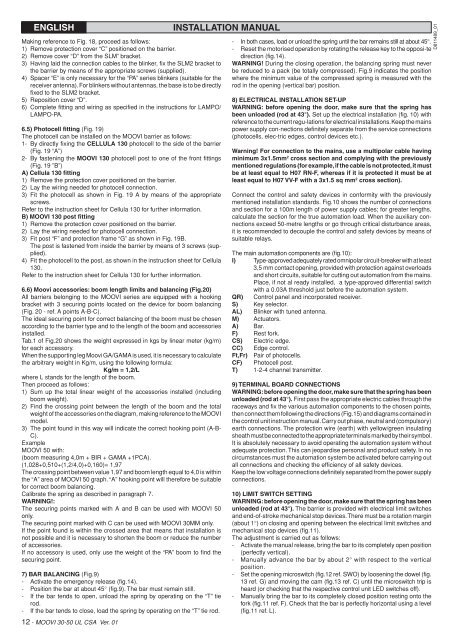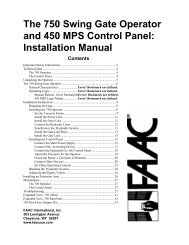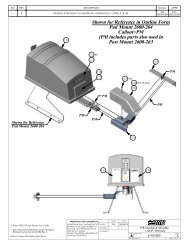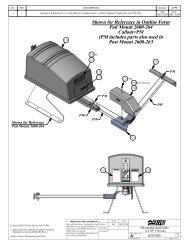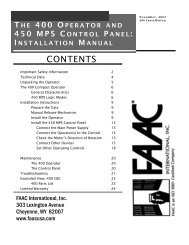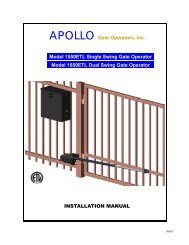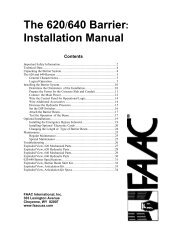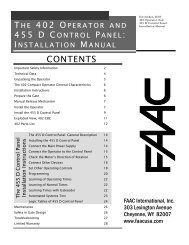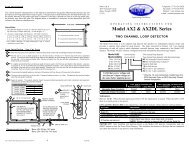MOOVI 30-50 UL CSA - BFT
MOOVI 30-50 UL CSA - BFT
MOOVI 30-50 UL CSA - BFT
You also want an ePaper? Increase the reach of your titles
YUMPU automatically turns print PDFs into web optimized ePapers that Google loves.
ENGLISH<br />
Making reference to Fig. 18, proceed as follows:<br />
1) Remove protection cover “C” positioned on the barrier.<br />
2) Remove cover “D” from the SLM” bracket.<br />
3) Having laid the connection cables to the blinker, fix the SLM2 bracket to<br />
the barrier by means of the appropriate screws (supplied).<br />
4) Spacer “E” is only necessary for the “PA” series blinkers (suitable for the<br />
receiver antenna). For blinkers without antennas, the base is to be directly<br />
fixed to the SLM2 bracket.<br />
5) Reposition cover “D”.<br />
6) Complete fitting and wiring as specified in the instructions for LAMPO/<br />
LAMPO-PA.<br />
6.5) Photocell fitting (Fig. 19)<br />
The photocell can be installed on the <strong>MOOVI</strong> barrier as follows:<br />
1- By directly fixing the CELL<strong>UL</strong>A 1<strong>30</strong> photocell to the side of the barrier<br />
(Fig. 19 “A”)<br />
2- By fastening the <strong>MOOVI</strong> 1<strong>30</strong> photocell post to one of the front fittings<br />
(Fig. 19 ”B”)<br />
A) Cellula 1<strong>30</strong> fitting<br />
1) Remove the protection cover positioned on the barrier.<br />
2) Lay the wiring needed for photocell connection.<br />
3) Fit the photocell as shown in Fig. 19 A by means of the appropriate<br />
screws.<br />
Refer to the instruction sheet for Cellula 1<strong>30</strong> for further information.<br />
B) <strong>MOOVI</strong> 1<strong>30</strong> post fitting<br />
1) Remove the protection cover positioned on the barrier.<br />
2) Lay the wiring needed for photocell connection.<br />
3) Fit post “F” and protection frame “G” as shown in Fig. 19B.<br />
The post is fastened from inside the barrier by means of 3 screws (supplied).<br />
4) Fit the photocell to the post, as shown in the instruction sheet for Cellula<br />
1<strong>30</strong>.<br />
Refer to the instruction sheet for Cellula 1<strong>30</strong> for further information.<br />
6.6) Moovi accessories: boom length limits and balancing (Fig.20)<br />
All barriers belonging to the <strong>MOOVI</strong> series are equipped with a hooking<br />
bracket with 3 securing points located on the device for boom balancing<br />
(Fig. 20 - ref. A points A-B-C).<br />
The ideal securing point for correct balancing of the boom must be chosen<br />
according to the barrier type and to the length of the boom and accessories<br />
installed.<br />
Tab.1 of Fig.20 shows the weight expressed in kgs by linear meter (kg/m)<br />
for each accessory.<br />
When the supporting leg Moovi GA/GAMA is used, it is necessary to calculate<br />
the arbitrary weight in Kg/m, using the following formula:<br />
Kg/m = 1,2/L<br />
where L stands for the length of the boom.<br />
Then proceed as follows:<br />
1) Sum up the total linear weight of the accessories installed (including<br />
boom weight).<br />
2) Find the crossing point between the length of the boom and the total<br />
weight of the accessories on the diagram, making reference to the <strong>MOOVI</strong><br />
model.<br />
3) The point found in this way will indicate the correct hooking point (A-B-<br />
C).<br />
Example<br />
<strong>MOOVI</strong> <strong>50</strong> with:<br />
(boom measuring 4,0m + BIR + GAMA +1PCA).<br />
(1,028+0,510+(1,2/4,0)+0,160)= 1,97<br />
The crossing point between value 1,97 and boom length equal to 4,0 is within<br />
the “A” area of <strong>MOOVI</strong> <strong>50</strong> graph. “A” hooking point will therefore be suitable<br />
for correct boom balancing.<br />
Calibrate the spring as described in paragraph 7.<br />
WARNING!:<br />
The securing points marked with A and B can be used with <strong>MOOVI</strong> <strong>50</strong><br />
only.<br />
The securing point marked with C can be used with <strong>MOOVI</strong> <strong>30</strong>MM only.<br />
If the point found is within the crossed area that means that installation is<br />
not possible and it is necessary to shorten the boom or reduce the number<br />
of accessories.<br />
If no accessory is used, only use the weight of the “PA” boom to find the<br />
securing point.<br />
7) BAR BALANCING (Fig.9)<br />
- Activate the emergency release (fig.14).<br />
- Position the bar at about 45° (fig.9). The bar must remain still.<br />
- If the bar tends to open, unload the spring by operating on the “T” tie<br />
rod.<br />
- If the bar tends to close, load the spring by operating on the “T” tie rod.<br />
12 - <strong>MOOVI</strong> <strong>30</strong>-<strong>50</strong> <strong>UL</strong> <strong>CSA</strong> Ver. 01<br />
INSTALLATION MANUAL<br />
- In both cases, load or unload the spring until the bar remains still at about 45°.<br />
- Reset the motorised operation by rotating the release key to the opposi-te<br />
direction (fig.14).<br />
WARNING! During the closing operation, the balancing spring must never<br />
be reduced to a pack (be totally compressed). Fig.9 indicates the position<br />
where the minimum value of the compressed spring is measured with the<br />
rod in the opening (vertical bar) position.<br />
8) ELECTRICAL INSTALLATION SET-UP<br />
WARNING: before opening the door, make sure that the spring has<br />
been unloaded (rod at 43°). Set up the electrical installation (fig. 10) with<br />
reference to the current regu-lations for electrical installations. Keep the mains<br />
power supply con-nections definitely separate from the service connections<br />
(photocells, elec-tric edges, control devices etc.).<br />
Warning! For connection to the mains, use a multipolar cable having<br />
minimum 3x1.5mm 2 cross section and complying with the previously<br />
mentioned regulations (for example, if the cable is not protected, it must<br />
be at least equal to H07 RN-F, whereas if it is protected it must be at<br />
least equal to H07 VV-F with a 3x1.5 sq mm 2 cross section).<br />
Connect the control and safety devices in conformity with the previously<br />
mentioned installation standards. Fig.10 shows the number of connections<br />
and section for a 100m length of power supply cables; for greater lengths,<br />
calculate the section for the true automation load. When the auxiliary connections<br />
exceed <strong>50</strong>-metre lengths or go through critical disturbance areas,<br />
it is recommended to decouple the control and safety devices by means of<br />
suitable relays.<br />
The main automation components are (fig.10):<br />
I) Type-approved adequately rated omnipolar circuit-breaker with at least<br />
3,5 mm contact opening, provided with protection against overloads<br />
and short circuits, suitable for cutting out automation from the mains.<br />
Place, if not al ready installed, a type-approved differential switch<br />
with a 0.03A threshold just before the automation system.<br />
QR) Control panel and incorporated receiver.<br />
S) Key selector.<br />
AL) Blinker with tuned antenna.<br />
M) Actuators.<br />
A) Bar.<br />
F) Rest fork.<br />
CS) Electric edge.<br />
CC) Edge control.<br />
Ft,Fr) Pair of photocells.<br />
CF) Photocell post.<br />
T) 1-2-4 channel transmitter.<br />
9) TERMINAL BOARD CONNECTIONS<br />
WARNING: before opening the door, make sure that the spring has been<br />
unloaded (rod at 43°). First pass the appropriate electric cables through the<br />
raceways and fix the various automation components to the chosen points,<br />
then connect them following the directions (Fig.15) and diagrams contained in<br />
the control unit instruction manual. Carry out phase, neutral and (compulsory)<br />
earth connections. The protection wire (earth) with yellow/green insulating<br />
sheath must be connected to the appropriate terminals marked by their symbol.<br />
It is absolutely necessary to avoid operating the automation system without<br />
adequate protection. This can jeopardise personal and product safety. In no<br />
circumstances must the automation system be activated before carrying out<br />
all connections and checking the efficiency of all safety devices.<br />
Keep the low voltage connections definitely separated from the power supply<br />
connections.<br />
10) LIMIT SWITCH SETTING<br />
WARNING: before opening the door, make sure that the spring has been<br />
unloaded (rod at 43°). The barrier is provided with electrical limit switches<br />
and end-of-stroke mechanical stop devices. There must be a rotation margin<br />
(about 1°) on closing and opening between the electrical limit switches and<br />
mechanical stop devices (fig.11).<br />
The adjustment is carried out as follows:<br />
- Activate the manual release, bring the bar to its completely open position<br />
(perfectly vertical).<br />
- Manually advance the bar by about 2° with respect to the vertical<br />
position.<br />
- Set the opening microswitch (fig.12 ref. SWO) by loosening the dowel (fig.<br />
13 ref. G) and moving the cam (fig.13 ref. C) until the microswitch trip is<br />
heard (or checking that the respective control unit LED switches off).<br />
- Manually bring the bar to its completely closed position resting onto the<br />
fork (fig.11 ref. F). Check that the bar is perfectly horizontal using a level<br />
(fig.11 ref. L).<br />
D811489_01