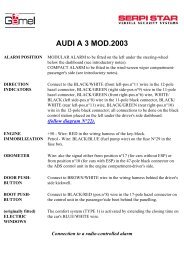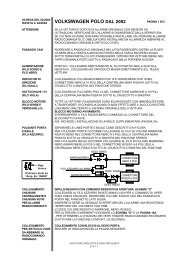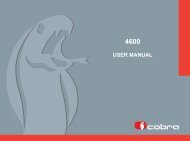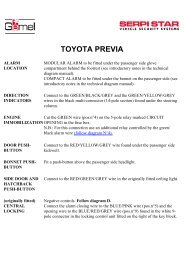bridge 4400 can - Bis Alarmes
bridge 4400 can - Bis Alarmes
bridge 4400 can - Bis Alarmes
Create successful ePaper yourself
Turn your PDF publications into a flip-book with our unique Google optimized e-Paper software.
14 - SYSTEM’S TECHNICAL CHARACTERISTICS. 15 - PROCEDURE FOR ADDING NEW RADIO CONTROL DEVICES<br />
AND/OR DRIVER CARDS (versions 442x, 443x 4485 only).<br />
TECHNICAL CHARACTERISTICS OF THE SYSTEM<br />
Rated power input voltage<br />
Operating voltage<br />
Consumption for standard configuration<br />
CURRENT<br />
440X and 441X disarmed with U.S. and 4310 siren<br />
CONSUMPTION<br />
442X, 443X and 4485 disarmed with U.S. and 4310 siren<br />
440X and 441X armed with U.S. and 4310 siren<br />
442X, 443X and 4485 armed with U.S. and 4310 siren<br />
Central operating temperature<br />
Siren operating temperature<br />
- siren<br />
- loudspeaker<br />
Acoustic power<br />
ACCORDING TO THE EUROPEAN DIRECTIVES<br />
• Commission Directive 95/56/CE of 8th November 1995<br />
• Commission Directive 2006/28/EC of 6th March 2006<br />
<strong>4400</strong> USER AND FITTING INSTRUCTIONS GB<br />
12 VDC<br />
8 / 16 VDC<br />
2,0 mA<br />
3,0 mA<br />
5,5 mA<br />
6,0 mA<br />
- 40 / + 85 °C<br />
- 40 / +105 °C<br />
> 118 dB(A) a 1 m<br />
> 115 dB(A) a 1 m<br />
If a radio control device or Driver Card has been lost or is<br />
malfunctioning, they <strong>can</strong> be replaced under secure conditions, as<br />
this operation <strong>can</strong> only be performed under specific security<br />
conditions.<br />
Proceed as follows:<br />
1) disarm the system,<br />
2) if possible, remove the antenna connected to the alarm<br />
system,<br />
3) open the door on the driver’s side and the bonnet/hood,<br />
4) turn the ignition key to ON position,<br />
5) key in the four digits of the Pin Code,<br />
6) the system will confirm by a flash of the direction lights<br />
that you have entered the function programming mode,<br />
7) turn the ignition key to OFF position then back to ON<br />
(Table 2),<br />
8) key in the Pin Code again to access the control device<br />
programming mode,<br />
9) press the key on the radio control or the button on the<br />
Driver Card to be self-learnt: the old devices will be<br />
deleted and the LED on the control panel will flash briefly<br />
to confirm that the device has been memorized. Repeat<br />
the operation described in point 9 if you want to add other<br />
control devices or re-use old devices. The system <strong>can</strong><br />
memorize a maximum of 4 devices,<br />
10) if after you have keyed in the Pin Code as indicated in<br />
point 8, 30 s elapse without any other operation being<br />
performed, the system will automatically exit the selflearning<br />
procedure, which will be signalled by a long flash<br />
of the direction lights,<br />
11) to exit the procedure voluntarily, it is necessary to close<br />
the bonnet/hood. This action <strong>can</strong> be performed at any<br />
time.<br />
33