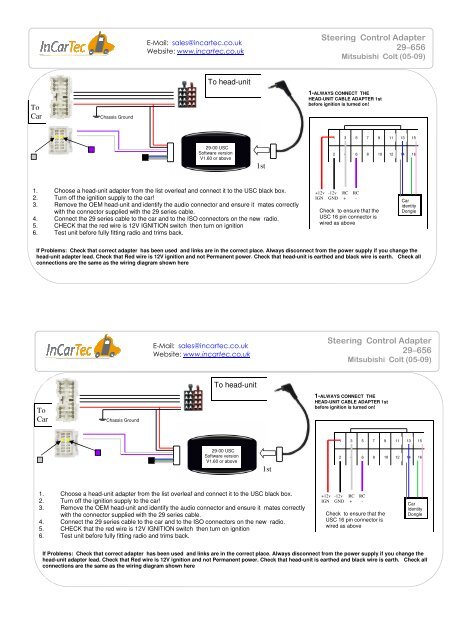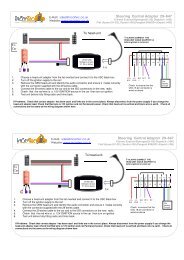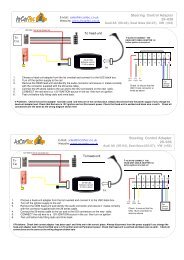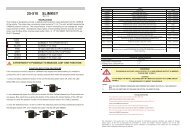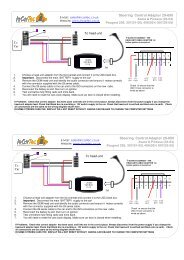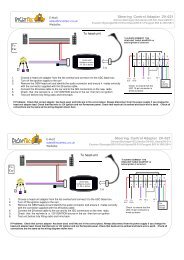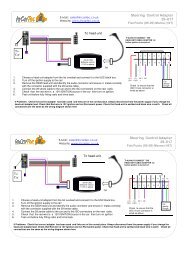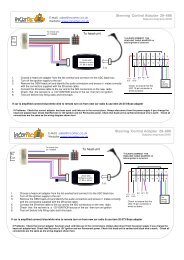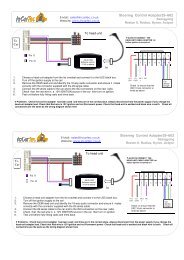29-656 Mitsubishi Colt Steering control - www.incartec.co.u
29-656 Mitsubishi Colt Steering control - www.incartec.co.u
29-656 Mitsubishi Colt Steering control - www.incartec.co.u
- No tags were found...
Create successful ePaper yourself
Turn your PDF publications into a flip-book with our unique Google optimized e-Paper software.
E-Mail: sales@<strong>incartec</strong>.<strong>co</strong>.ukWebsite: <strong>www</strong>.<strong>incartec</strong>.<strong>co</strong>.uk<strong>Steering</strong> Control Adapter<strong>29</strong>–<strong>656</strong><strong>Mitsubishi</strong> <strong>Colt</strong> (05-09)To head-unitToCarChassis Ground1-ALWAYS CONNECT THEHEAD-UNIT CABLE ADAPTER 1stbefore ignition is turned on!1 3 579111315<strong>29</strong>-00 USCSoftware versionV1.60 or above1st2 4 6 810 1214161. Choose a head-unit adapter from the list overleaf and <strong>co</strong>nnect it to the USC black box.2. Turn off the ignition supply to the car!3. Remove the OEM head-unit and identify the audio <strong>co</strong>nnector and ensure it mates <strong>co</strong>rrectlywith the <strong>co</strong>nnector supplied with the <strong>29</strong> series cable.4. Connect the <strong>29</strong> series cable to the car and to the ISO <strong>co</strong>nnectors on the new radio.5. CHECK that the red wire is 12V IGNITION switch then turn on ignition6. Test unit before fully fitting radio and trims back.+12vIGN-12vGNDRC+RC-Check to ensure that theUSC 16 pin <strong>co</strong>nnector iswired as aboveCaridentityDongleIf Problems: Check that <strong>co</strong>rrect adapter has been used and links are in the <strong>co</strong>rrect place. Always dis<strong>co</strong>nnect from the power supply if you change thehead-unit adapter lead. Check that Red wire is 12V ignition and not Permanent power. Check that head-unit is earthed and black wire is earth. Check all<strong>co</strong>nnections are the same as the wiring diagram shown hereE-Mail: sales@<strong>incartec</strong>.<strong>co</strong>.ukWebsite: <strong>www</strong>.<strong>incartec</strong>.<strong>co</strong>.uk<strong>Steering</strong> Control Adapter<strong>29</strong>–<strong>656</strong><strong>Mitsubishi</strong> <strong>Colt</strong> (05-09)To head-unitToCarChassis Ground1-ALWAYS CONNECT THEHEAD-UNIT CABLE ADAPTER 1stbefore ignition is turned on!1 3 579111315<strong>29</strong>-00 USCSoftware versionV1.60 or above1st2 4 6 810 1214161. Choose a head-unit adapter from the list overleaf and <strong>co</strong>nnect it to the USC black box.2. Turn off the ignition supply to the car!3. Remove the OEM head-unit and identify the audio <strong>co</strong>nnector and ensure it mates <strong>co</strong>rrectlywith the <strong>co</strong>nnector supplied with the <strong>29</strong> series cable.4. Connect the <strong>29</strong> series cable to the car and to the ISO <strong>co</strong>nnectors on the new radio.5. CHECK that the red wire is 12V IGNITION switch then turn on ignition6. Test unit before fully fitting radio and trims back.+12vIGN-12vGNDRC+RC-Check to ensure that theUSC 16 pin <strong>co</strong>nnector iswired as aboveCaridentityDongleIf Problems: Check that <strong>co</strong>rrect adapter has been used and links are in the <strong>co</strong>rrect place. Always dis<strong>co</strong>nnect from the power supply if you change thehead-unit adapter lead. Check that Red wire is 12V ignition and not Permanent power. Check that head-unit is earthed and black wire is earth. Check all<strong>co</strong>nnections are the same as the wiring diagram shown here