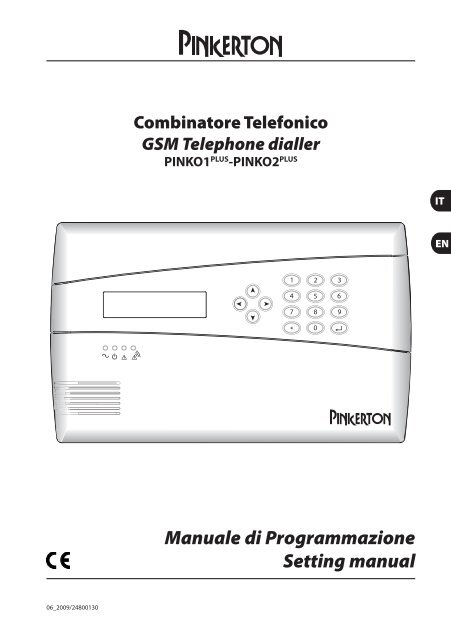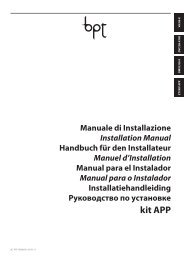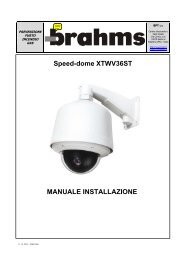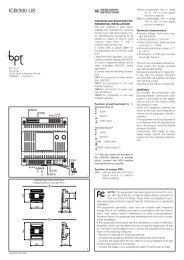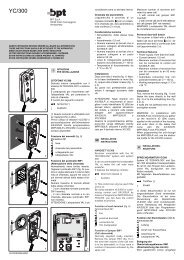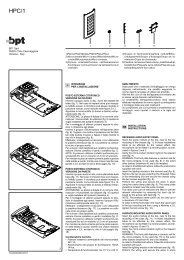manuale di programmaz.pinko1 plus - Bpt
manuale di programmaz.pinko1 plus - Bpt
manuale di programmaz.pinko1 plus - Bpt
You also want an ePaper? Increase the reach of your titles
YUMPU automatically turns print PDFs into web optimized ePapers that Google loves.
Manuale ProgrammazioneIT2
Manuale ProgrammazioneITCODICE MASTER DI DEFAULT111999SMALTIMENTOAssicurarsi che il materiale d’imballaggio non venga<strong>di</strong>sperso nell’ambiente, ma smaltito seguendo le normevigenti nel paese <strong>di</strong> utilizzo del prodotto.Alla fine del ciclo <strong>di</strong> vita dell’apparecchio evitare che lostesso venga <strong>di</strong>sperso nell’ambiente.Lo smaltimento dell’apparecchiatura deve essere effettuatorispettando le norme vigenti e privilegiando il riciclaggiodelle sue parti costituenti.3
Manuale ProgrammazioneINDICEITSTRUTTURA MENÙ DI PROGRAMMAZIONE . . . . . . . . . . . . . . . . . . . . . . . . . . . . . . . . . . . . . . . . . . . . . . . . . . Pag. 6PROGRAMMAZIONE DA TASTIERA. . . . . . . . . . . . . . . . . . . . . . . . . . . . . . . . . . . . . . . . . . . . . . . . . . . . . . . . . . . . . . Pag. 11Primo accesso menù <strong>di</strong> <strong>programmaz</strong>ione . . . . . . . . . . . . . . . . . . . . . . . . . . . . . . . . . . . . . . . . . . . . . . . . . . . . . . . . . . . . . . . . . . 11MENÙ DI PROGRAMMAZIONE . . . . . . . . . . . . . . . . . . . . . . . . . . . . . . . . . . . . . . . . . . . . . . . . . . . . . . . . . . . . . . . . . . . Pag. 12MODIFICA CODICE MASTER . . . . . . . . . . . . . . . . . . . . . . . . . . . . . . . . . . . . . . . . . . . . . . . . . . . . . . . . . . . . . . . . . . . . . . Pag. 13PROGRAMMAZIONE DEGLI UTENTI . . . . . . . . . . . . . . . . . . . . . . . . . . . . . . . . . . . . . . . . . . . . . . . . . . . . . . . . . . . . Pag. 14Assegna co<strong>di</strong>ce (solo versione PINKO2 PLUS ) . . . . . . . . . . . . . . . . . . . . . . . . . . . . . . . . . . . . . . . . . . . . . . . . . . . . . . . . . . . . . . . . . . . . 15Cancella co<strong>di</strong>ce (solo versione PINKO2 PLUS ) . . . . . . . . . . . . . . . . . . . . . . . . . . . . . . . . . . . . . . . . . . . . . . . . . . . . . . . . . . . . . . . . . . . . 15Assegna numero telefonico . . . . . . . . . . . . . . . . . . . . . . . . . . . . . . . . . . . . . . . . . . . . . . . . . . . . . . . . . . . . . . . . . . . . . . . . . . . . . . . . . 16Cancella numero telefonico . . . . . . . . . . . . . . . . . . . . . . . . . . . . . . . . . . . . . . . . . . . . . . . . . . . . . . . . . . . . . . . . . . . . . . . . . . . . . . . . . 16Priorità Utente . . . . . . . . . . . . . . . . . . . . . . . . . . . . . . . . . . . . . . . . . . . . . . . . . . . . . . . . . . . . . . . . . . . . . . . . . . . . . . . . . . . . . . . . . . . . . . . 16Sms da provider . . . . . . . . . . . . . . . . . . . . . . . . . . . . . . . . . . . . . . . . . . . . . . . . . . . . . . . . . . . . . . . . . . . . . . . . . . . . . . . . . . . . . . . . . . . . . 17Notifica allarmi . . . . . . . . . . . . . . . . . . . . . . . . . . . . . . . . . . . . . . . . . . . . . . . . . . . . . . . . . . . . . . . . . . . . . . . . . . . . . . . . . . . . . . . . . . . . . . 17Funzione Clip . . . . . . . . . . . . . . . . . . . . . . . . . . . . . . . . . . . . . . . . . . . . . . . . . . . . . . . . . . . . . . . . . . . . . . . . . . . . . . . . . . . . . . . . . . . . . . . . 18Notifica Clip. . . . . . . . . . . . . . . . . . . . . . . . . . . . . . . . . . . . . . . . . . . . . . . . . . . . . . . . . . . . . . . . . . . . . . . . . . . . . . . . . . . . . . . . . . . . . . . . . . 18IMPOSTA SMS . . . . . . . . . . . . . . . . . . . . . . . . . . . . . . . . . . . . . . . . . . . . . . . . . . . . . . . . . . . . . . . . . . . . . . . . . . . . . . . . . . . . . . . . Pag. 19PROGRAMMA INGRESSI . . . . . . . . . . . . . . . . . . . . . . . . . . . . . . . . . . . . . . . . . . . . . . . . . . . . . . . . . . . . . . . . . . . . . . . . . . . Pag. 20Tipo <strong>di</strong> ingresso. . . . . . . . . . . . . . . . . . . . . . . . . . . . . . . . . . . . . . . . . . . . . . . . . . . . . . . . . . . . . . . . . . . . . . . . . . . . . . . . . . . . . . . . . . . . . . 21Funzionalità ingresso. . . . . . . . . . . . . . . . . . . . . . . . . . . . . . . . . . . . . . . . . . . . . . . . . . . . . . . . . . . . . . . . . . . . . . . . . . . . . . . . . . . . . . . . 21Ingresso ritardato. . . . . . . . . . . . . . . . . . . . . . . . . . . . . . . . . . . . . . . . . . . . . . . . . . . . . . . . . . . . . . . . . . . . . . . . . . . . . . . . . . . . . . . . . . . . 21Sms al ripristino . . . . . . . . . . . . . . . . . . . . . . . . . . . . . . . . . . . . . . . . . . . . . . . . . . . . . . . . . . . . . . . . . . . . . . . . . . . . . . . . . . . . . . . . . . . . . 22Abilitazione ingresso . . . . . . . . . . . . . . . . . . . . . . . . . . . . . . . . . . . . . . . . . . . . . . . . . . . . . . . . . . . . . . . . . . . . . . . . . . . . . . . . . . . . . . . . 22Filtro . . . . . . . . . . . . . . . . . . . . . . . . . . . . . . . . . . . . . . . . . . . . . . . . . . . . . . . . . . . . . . . . . . . . . . . . . . . . . . . . . . . . . . . . . . . . . . . . . . . . . . . . . 22Inserimento parziale (solo versione PINKO2 PLUS ). . . . . . . . . . . . . . . . . . . . . . . . . . . . . . . . . . . . . . . . . . . . . . . . . . . . . . . . . . . . . . . 22PROGRAMMA USCITE . . . . . . . . . . . . . . . . . . . . . . . . . . . . . . . . . . . . . . . . . . . . . . . . . . . . . . . . . . . . . . . . . . . . . . . . . . . . . . Pag. 23Tipo d’uscita . . . . . . . . . . . . . . . . . . . . . . . . . . . . . . . . . . . . . . . . . . . . . . . . . . . . . . . . . . . . . . . . . . . . . . . . . . . . . . . . . . . . . . . . . . . . . . . . . 24Evento attivazione. . . . . . . . . . . . . . . . . . . . . . . . . . . . . . . . . . . . . . . . . . . . . . . . . . . . . . . . . . . . . . . . . . . . . . . . . . . . . . . . . . . . . . . . . . . 24Abilitazione uscita . . . . . . . . . . . . . . . . . . . . . . . . . . . . . . . . . . . . . . . . . . . . . . . . . . . . . . . . . . . . . . . . . . . . . . . . . . . . . . . . . . . . . . . . . . . 244
Manuale ProgrammazioneINDICEPROGRAMMA PARAMETRI GENERALI . . . . . . . . . . . . . . . . . . . . . . . . . . . . . . . . . . . . . . . . . . . . . . . . . . . . . . . . . Pag. 25Lingua. . . . . . . . . . . . . . . . . . . . . . . . . . . . . . . . . . . . . . . . . . . . . . . . . . . . . . . . . . . . . . . . . . . . . . . . . . . . . . . . . . . . . . . . . . . . . . . . . . . . . . . . 26Sequenza ciclica . . . . . . . . . . . . . . . . . . . . . . . . . . . . . . . . . . . . . . . . . . . . . . . . . . . . . . . . . . . . . . . . . . . . . . . . . . . . . . . . . . . . . . . . . . . . . 26Termine ciclo. . . . . . . . . . . . . . . . . . . . . . . . . . . . . . . . . . . . . . . . . . . . . . . . . . . . . . . . . . . . . . . . . . . . . . . . . . . . . . . . . . . . . . . . . . . . . . . . . 26Numero tentativi . . . . . . . . . . . . . . . . . . . . . . . . . . . . . . . . . . . . . . . . . . . . . . . . . . . . . . . . . . . . . . . . . . . . . . . . . . . . . . . . . . . . . . . . . . . . 27Pausa fra tentativi . . . . . . . . . . . . . . . . . . . . . . . . . . . . . . . . . . . . . . . . . . . . . . . . . . . . . . . . . . . . . . . . . . . . . . . . . . . . . . . . . . . . . . . . . . . 27Messaggio impianto. . . . . . . . . . . . . . . . . . . . . . . . . . . . . . . . . . . . . . . . . . . . . . . . . . . . . . . . . . . . . . . . . . . . . . . . . . . . . . . . . . . . . . . . . 27Lunghezza Ritardo. . . . . . . . . . . . . . . . . . . . . . . . . . . . . . . . . . . . . . . . . . . . . . . . . . . . . . . . . . . . . . . . . . . . . . . . . . . . . . . . . . . . . . . . . . . 27Messaggio Esistenza in Vita . . . . . . . . . . . . . . . . . . . . . . . . . . . . . . . . . . . . . . . . . . . . . . . . . . . . . . . . . . . . . . . . . . . . . . . . . . . . . . . . . 28Visualizza Numero. . . . . . . . . . . . . . . . . . . . . . . . . . . . . . . . . . . . . . . . . . . . . . . . . . . . . . . . . . . . . . . . . . . . . . . . . . . . . . . . . . . . . . . . . . . 28Gestione Cre<strong>di</strong>to. . . . . . . . . . . . . . . . . . . . . . . . . . . . . . . . . . . . . . . . . . . . . . . . . . . . . . . . . . . . . . . . . . . . . . . . . . . . . . . . . . . . . . . . . . . . . 28Livello GSM . . . . . . . . . . . . . . . . . . . . . . . . . . . . . . . . . . . . . . . . . . . . . . . . . . . . . . . . . . . . . . . . . . . . . . . . . . . . . . . . . . . . . . . . . . . . . . . . . . 29Sicurezza Positiva. . . . . . . . . . . . . . . . . . . . . . . . . . . . . . . . . . . . . . . . . . . . . . . . . . . . . . . . . . . . . . . . . . . . . . . . . . . . . . . . . . . . . . . . . . . . 29IMPOSTA DATA E ORA . . . . . . . . . . . . . . . . . . . . . . . . . . . . . . . . . . . . . . . . . . . . . . . . . . . . . . . . . . . . . . . . . . . . . . . . . . . . . . Pag. 30VISUALIZZA MEMORIA EVENTI (solo versione PINKO2 PLUS ) . . . . . . . . . . . . . . . . . . . . . . . . . . . . . . . . . . . . . . . . Pag. 30FUNZIONE BARRIER (solo versione PINKO2 PLUS ) . . . . . . . . . . . . . . . . . . . . . . . . . . . . . . . . . . . . . . . . . . . . . . . . . . . . . . Pag. 32TERMINA . . . . . . . . . . . . . . . . . . . . . . . . . . . . . . . . . . . . . . . . . . . . . . . . . . . . . . . . . . . . . . . . . . . . . . . . . . . . . . . . . . . . . . . . . . . . . . Pag. 32IT5
Manuale Programmazione-Struttura Menù <strong>di</strong> <strong>programmaz</strong>ioneSTRUTTURA MENÙ DI PROGRAMMAZIONEMo<strong>di</strong>ficaCod. MasterPag. 13Nuovo Cod.XXXXXXCONFERMACODICEITRipeti Cod.XXXXXXSICODICEACCETTATONOCODICE NONVALIDO(PINKO2 PLUS )ProgrammaUtentiPag. 14Utente 1AssegnaCo<strong>di</strong>ceNuovo Cod.XXXXXXUtente n°CONFERMACODICEUtente 10Ripeti Cod.XXXXXXSINOUtente 20CODICEACCETTATOCODICE NONVALIDOCancellaCo<strong>di</strong>ceCONFERMI?=SI =NONOSICANCELLAZIONEESEGUITAAssegnaNum. Telef.+39335xxxxxxCancellaNum. Telef.CONFERMI?=SI =NONOSICANCELLAZIONEESEGUITAPrioritàUtente1-2-36
Manuale Programmazione-Struttura Menù <strong>di</strong> <strong>programmaz</strong>ioneSMS daProviderNO-SINotificaAllarmiAllarmeIngresso 1AllarmeIngresso 2AllarmeIngresso 3AllarmeIngresso 4ITManomissioneNO - S - V- SVMancanzaReteMancanzaBatteriaRipristinoManomissioneRipristinoReteNO - SGSMBassoEsistenza in VitaFunzioneClipNotificaClipNO-U1-U2-U3-U4RI-SM-NO7
Manuale Programmazione-Struttura Menù <strong>di</strong> <strong>programmaz</strong>ioneImposta SMSPag. 19AllarmeIngresso 1AllarmeIngresso 2AllarmeIngresso 3ITAllarmeIngresso 4RipristinoIngresso 1RipristinoIngresso 2RipristinoIngresso 3RipristinoIngresso 4ProgrammaIngressiPag. 20Ingresso 1Ingresso 2TipoIngressoFunzionalitàIngressoND-NM-PD-PMNR-SO-24Ingresso 3IngressoRitardatoSI-NOIngresso 4SMS alripristinoSI-NOIngressoResetAbilitaz.IngressoSI-NOFiltro0÷250 secon<strong>di</strong>InserimentoParzialeSI-NO(PINKO2 PLUS )TipoIngressoND-NM-PD-PM8
Manuale Programmazione-Struttura Menù <strong>di</strong> <strong>programmaz</strong>ioneProgrammaUscitePag. 23Uscita 1TipoUscita0÷255 secon<strong>di</strong>Uscita 2EventoAttivazioneNO-I1-I2-I3-I4-MA-MR-GB-IN-IP-DI-ARUscita 3UscitaAttivaSI-NOUscita 4ITProgrammaParam. GeneraliPag. 25LinguaSequenzaCiclicaIT-UK-FR-SP-SL-DESI-NOTermineCicloSI-NONumeroTentativi1÷10Pausa fraTentativi0÷255 secon<strong>di</strong>MessaggioImpiantoSI-NOLunghezzaRitardo0÷250 secon<strong>di</strong>MessaggioEsist. Vita0÷30 giorniVisualizzaNumeroSI-NO9
Manuale Programmazione-Struttura Menù <strong>di</strong> <strong>programmaz</strong>ioneGestioneCre<strong>di</strong>toInoltro daProviderSI-NOITNumeroProvider+4916 <strong>di</strong> TIM+404 <strong>di</strong> VODAFONELivello GSM0÷5SicurezzaPositivaSI-NOImpostadata e OraPag. 30VisualizzaMem. EventiPag. 30hh:mmgg/mm/aaIn°50SIPag. 33TERMINA=SINO10
Manuale ProgrammazionePROGRAMMAZIONE DA TASTIERAPrimo accesso menù <strong>di</strong> <strong>programmaz</strong>ioneI pulsanti <strong>di</strong>sponibili per navigare all’interno dei singoli menù sono i seguenti:passaggio alla finestrasuccessivaselezione valoriritorno alla finestra precedenteingresso nella finestracorrenteNel momento in cui il <strong>di</strong>spositivo verrà alimentato comparirà la schermata dove verranno mostrate ora e data non ancoraconfigurate.0 0 : 0 0 0 1 / 0 1 / 0 9ITLo stato dei led in questo momento è:• il led è acceso fisso o lampeggiante a seconda della presenza della batteria;• il led è spento in attesa che il combinatore sia inserito;• il led è spento;• il led è spento se la SIM è inserita correttamente e se il segnale della rete GSM è alto.Alla pressione <strong>di</strong> un qualsiasi tasto il <strong>di</strong>splay mostrerà la videata dove immettere il co<strong>di</strong>ce Master (111999 <strong>di</strong> default) eaccedere all’operatività (<strong>programmaz</strong>ione, inserimento, ecc.).C o d i c e* * * * * *Introdurre il co<strong>di</strong>ce e confermare entro 5 secon<strong>di</strong>.A seconda del tipo <strong>di</strong> conferma è possibile accedere a funzioni <strong>di</strong>verse:PINKO1 PLUSPINKO2 PLUSAccesso Menù Programmazione Co<strong>di</strong>ce Master Co<strong>di</strong>ce MasterInserimento/Disinserimento Combinatore Co<strong>di</strong>ce Master Co<strong>di</strong>ce MasterPer entrare in <strong>programmaz</strong>ione <strong>di</strong>gitare il “Co<strong>di</strong>ce Master” e confermare con il tasto .Se il co<strong>di</strong>ce è errato comparirà la videata riportata <strong>di</strong> seguito e l’utente verrà riportato alla videata <strong>di</strong> inserimento del co<strong>di</strong>ce.C O D I C E N O NV A L I D O11
Manuale ProgrammazioneMENÙ DI PROGRAMMAZIONEUna volta inserito il co<strong>di</strong>ce Master corretto si accede alla “Menù <strong>di</strong> Programmazione”.Per scorrere le finestre premere e per entrare nel sotto menù visualizzato premere .IT12345678910M o d i f i c aC o d . M a s t e rP r o g r a m m aU t e n t iI m p o s t aS m SP r o g r a m m aI n g r e s s iP r o g r a m m aU s c i t eP r o g r a m m aP a r a m . G e n .I m p o s t aD a t a e O r aV i s u a l i z z aM e m . E v e n t iF u n z i o n eB a r r i e rT E R M I N A ?E n t = S IPer uscire dal “Menù <strong>di</strong> Programmazione” selezionare l’ultima voce e premere .12
Manuale Programmazione-Mo<strong>di</strong>fica Co<strong>di</strong>ce MasterMODIFICA CODICE MASTERUna volta entrati nella finestra <strong>di</strong> <strong>programmaz</strong>ione si ha la possibilità <strong>di</strong> cambiare il “Co<strong>di</strong>ce Master” <strong>di</strong> Default (111999).1 M o d i f i c aC o d . M a s t e r1.1 N u o v o c o d .* * * * * *1.2 C O N F E R M AC O D I C E1.3 R i p e t i C o d .* * * * * *1.4 C O D I C EA C C E T T A T O1.5 C O D I C E N O NV A L I D OSelezionare la finestra e premere .Inserire il nuovo co<strong>di</strong>ce e premereper confermare.Apparirà il messaggio a fianco riportatoper alcuni secon<strong>di</strong>.Reinserire il co<strong>di</strong>ce per confermare ilvalore premendo .Il sistema confermerà la correttezzao meno del co<strong>di</strong>ce appena inserito.Se il co<strong>di</strong>ce viene accettato si tornaalla finestra generale del “Menù <strong>di</strong>Programmazione”, altrimenti l’utenteverrà riportato alla videata <strong>di</strong> inserimentoco<strong>di</strong>ce (1.1).IT13
Manuale Programmazione-UtentiPROGRAMMAZIONE DEGLI UTENTILa finestra “Programmazione Utenti” permette la <strong>programmaz</strong>ione e la personalizzazione dei vari utenti (10 nei modelliPINKO1 PLUS e 20 nei modelli PINKO2 PLUS ).IT2 P r o g r a m m aU t e n t i2.1 U t e n t e 1 02.1 U t e n t e 2 0Selezionare la finestra e premere .Scegliere l’utente utilizzando i pulsanti, e premere per entrarein <strong>programmaz</strong>ione.(massimo 10 utenti per modelliPINKO1 PLUS )(massimo 20 utenti per modelliPINKO2 PLUS ).2.1.1 A s s e g n aC o d i c e2.1.2 C a n c e l l aC o d i c e2.1.3 A s s e g n aN u m . T e l e f .2.1.4 C a n c e l l aN u m . T e l e f .2.1.5 P r i o r i t àU t e n t e 12.1.6 S M S d aP r o v i d e r2.1.7 N o t i f i c aA l l a r m i2.1.8 F u n z i o n eC l i p2.1.9 N o t i f i c aC l i pN ON ON OQueste due finestre sono accessibilisolo nella versione PINKO2 PLUSe riferiscono al funzionamentocome centrale antintrusione <strong>di</strong>allarme.Attraverso questi due parametriè possibile assegnare ad ogniutente uno specifico co<strong>di</strong>ce <strong>di</strong>inserimento/<strong>di</strong>sinserimento delcombinatore.14
Manuale Programmazione-UtentiAssegna co<strong>di</strong>ce (solo versione PINKO2 PLUS )Con questa funzione è possibile assegnare un co<strong>di</strong>ce allo specifico utente <strong>di</strong> inserimento/<strong>di</strong>sinserimento dell’impiantoselezionato.2.1.1 A s s e g n aC o d i c e2.1.1.1 N u o v o C o d .* * * * * *2.1.1.2 C O N F E R M AC O D I C E2.1.1.3 R i p e t i C o d .* * * * * *2.1.1.4 C O D I C EA C C E T T A T O2.1.1.5 C O D I C E N O NV A L I D OSelezionare la finestra e premere .Inserire il nuovo co<strong>di</strong>ce e premereper confermare.Verrà visualizzato il messaggio a fiancoriportato per alcuni secon<strong>di</strong>.Reinserire il co<strong>di</strong>ce e per confermareil valore premere .Il sistema conferma la correttezza omeno del co<strong>di</strong>ce appena inserito.Se il co<strong>di</strong>ce viene accettato si tornaalla finestra generale del “Menù <strong>di</strong>Programmazione”, altrimenti si torneràalla videata <strong>di</strong> inserimento co<strong>di</strong>ce(2.1.1.1).Per tornare alla videata “AssegnaCo<strong>di</strong>ce” premere il tasto .ITCancella co<strong>di</strong>ce (solo versione PINKO2 PLUS )Con questa funzione è possibile togliere ad un singolo utente, che non è a conoscenza del “Co<strong>di</strong>ce Master”, la possibilità<strong>di</strong> inserire o <strong>di</strong>sinserire il combinatore.2.1.2 C a n c e l l aC o d i c e2.1.2.1 C O N F E R M I ?* = N O = S I2.1.2.2 C A N C E L L A Z I O N EE S E G U I T ASelezionare la finestra e premere .Il sistema richiede all’utente la conferma<strong>di</strong> voler cancellare il co<strong>di</strong>ce<strong>di</strong> autorizzazione per l’utente selezionato.Premere il tasto per cancellare ilco<strong>di</strong>ce <strong>di</strong> autorizzazione.Verrà visualizzata la finestra <strong>di</strong> confermadell’effettiva cancellazione delco<strong>di</strong>ce.Per tornare alla videata “CancellaCo<strong>di</strong>ce” premere .15
Manuale Programmazione-UtentiAssegna numero telefonicoIn questa finestra è possibile inserire il numero <strong>di</strong> telefono al quale verranno notificati i messaggi <strong>di</strong> allarme definiti perquesto utente nella modalità per lui selezionata.IT2.1.3 A s s e g n aN u m . T e l e f .2.1.3.1 * * * * * * * * * * * ** * * * * * * * * * * *Selezionare la finestra e premere .Inserire il numero telefonico e premereper confermare.Il numero telefonico deve essere inseritonel formato +393335555555.Per inserire il valore + occorre premere e contemporaneamente .Da questa finestra è possibile anche mo<strong>di</strong>ficare un numero precedentemente inserito. Entrando in questa finestra verràvisualizzato il numero inserito; con i pulsanti posso spostare il cursore e <strong>di</strong>gitare il nuovo numero <strong>di</strong> telefono.Per cancellare un carattere premere .Una volta inserito il numero desiderato premere per salvare il numero telefonico e tornare alla finestra <strong>di</strong> <strong>programmaz</strong>ioneutenti. Per tornare alla videata “Assegna Num. Telef.” premere il tasto .Cancella numero telefonicoQuesta funzione segue la stessa logica del menù “Cancella Co<strong>di</strong>ce”. Tramite questa finestra è possibile cancellare il numero<strong>di</strong> telefono al quale verranno notificati i messaggi <strong>di</strong> allarme definiti per questo utente.2.1.4 C a n c e l l aN u m . T e l e f .2.1.4.1 C O N F E R M I ?* = N O = S I2.1.4.2 C A N C E L L A Z I O N EE S E G U I T ASelezionare la finestra e premere .Il sistema richiede all’utente la conferma<strong>di</strong> voler cancellare il co<strong>di</strong>ce<strong>di</strong> autorizzazione per l’utente selezionato.Premere per cancellare il numerotelefonico.Verrà visualizzata la finestra che confermal’effettiva cancellazione.Per tornare alla videata “CancellaNum. Telef.” premere il tasto .Priorità UtenteAd ogni utente deve essere attribuito un livello <strong>di</strong> priorità (1, 2, 3) che stabilisce quali tipi <strong>di</strong> operazione è abilitato a compiere.I livelli <strong>di</strong> priorità utenti sono elencati nel “Manuale per l’Installatore” nel paragrafo “Generalità sulla Programmazionedel Combinatore”.2.1.5 P r i o r i t àU t e n t e 1Posizionarsi sulla finestra e con i pulsantiscegliere uno dei valori<strong>di</strong>sponibili. Premere il tasto perconfermare. Per uscire senza salvarepremere ritornando alla finestra 2.1.16
Manuale Programmazione-UtentiSms da providerTramite questa funzione è possibile stabilire, per ciascun utente, se può o meno ricevere “SMS da Provider” (esempiomessaggi relativi al cre<strong>di</strong>to).2.1.8 S M S d aP r o v i d e rS IPosizionarsi sulla finestra e con i pulsantiscegliere uno dei valori<strong>di</strong>sponibili. Premere il tasto perconfermare. Per uscire senza salvarepremere ritornando alla finestra 2.1.Notifica allarmiÈ possibile definire quali eventi e con che modalità verranno notificati all’utente precedentemente selezionato.IT2.1.9 N o t i f i c aA l l a r m i2.1.9.1 A l l a r m eI n g r e s s o 1 S V2.1.9.2 A l l a r m eI n g r e s s o 2 S V2.1.9.3 A l l a r m eI n g r e s s o 3 S V2.1.9.4 A l l a r m eI n g r e s s o 4 S V2.1.9.5 M a n o m i s s i o n e2.1.9.6 M a n c a n z aR e t e S2.1.9.7 M a n c a n z aB a t t e r i a2.1.9.8 R i p r i s t i n oM a n o m i s s .2.1.9.9 R i p r i s t i n oR e t e S2.1.9.10 G S MB a s s o S2.1.9.11 E s i s t e n z ai n v i t a SSSSSelezionare la finestra e premere .Si accederà così a un sotto menùdove sono elencati tutti i tipi <strong>di</strong> allarmirilevabili dal combinatore.Con i pulsanti è possibile navigareall’interno del menù; con i pulsantiscegliere il parametro desideratoe con si conferma il valore scelto.Per tornare alla finestra “NotificaAllarmi” premere .I messaggi possono essere notificatiin uno dei seguenti mo<strong>di</strong>:NO: nessuna notifica;S: notifica via SMS;V: notifica via messaggio vocale;SV: notifica sia via SMS che messaggiovocale.I tipi <strong>di</strong> notifica <strong>di</strong>sponibili per ciascunallarme sono elencati nel “Manualeper l’Installatore” nel paragrafo“Generalità sulla <strong>programmaz</strong>ionedel combinatore” alla sezione“Notifica Allarmi”.y Nota:I messaggi <strong>di</strong> notifica (sia vocali cheSMS) per gli allarmi 2.1.9.1, 2.1.9.2,2.1.9.3, 2.1.9.4 possono essere personalizzabili.Se il messaggio “Esistenza in vita”viene configurato come notificaSMS attiva un messaggio“COMBINATORE OK” a cadenza prefissatacon parametro de<strong>di</strong>cato nellafinestra “Parametri Generali”.17
Manuale Programmazione-UtentiFunzione ClipPer ogni utente è possibile attivare una funzione <strong>di</strong> telecomando da remoto a costo zero con un semplice squillo alcombinatore.IT2.1.10 F u n z i o n eC l i pLe azioni <strong>di</strong>sponibili per l’utente sono:- NO: nessuna,- U1: attivazione uscita 1,- U2: attivazione uscita 2,- U3: attivazione uscita 3,- U4: attivazione uscita 4N OPosizionarsi sulla finestra e con i pulsantiscegliere uno dei valori<strong>di</strong>sponibili. Premere il tasto perconfermare. Per uscire senza salvarepremere ritornando alla finestra 2.1.Notifica ClipPer la funzione descritta sopra è inoltre possibile definire il tipo <strong>di</strong> conferma da inviare eventualmente all’utente che hainviato il comando clip.2.1.11 N o t i f i c aC l i pIl tipo <strong>di</strong> conferma che l’utente può ricevere è:- RI: Squillo,- SM: messaggio SMS,- NO: nessuna notifica <strong>di</strong> allarme.N OPosizionarsi sulla finestra e con i pulsantiscegliere uno dei valori<strong>di</strong>sponibili. Premere il tasto perconfermare. Per uscire senza salvarepremere ritornando alla finestra 2.1.18
Manuale Programmazione-Imposta SMSIMPOSTA SMSLa finestra “Imposta SMS” permette <strong>di</strong> personalizzare, se necessario, il testo (SMS) dei messaggi d’allarme agli ingressi cheverranno inviati agli utenti (massimo 20 caratteri).3I m p o s t aS m S3.1 A l l a r m eI n g r e s s o 13.2 A l l a r m eI n g r e s s o 23.3 A l l a r m eI n g r e s s o 33.4 A l l a r m eI n g r e s s o 43.5 R i p r i s t i n oI n g r e s s o 13.6 R i p r i s t i n oI n g r e s s o 23.7 R i p r i s t i n oI n g r e s s o 33.8 R i p r i s t i n oI n g r e s s o 4Selezionare la finestra e premere .Si accederà così a un sotto menùdove sono elencati gli 8 messaggipersonalizzabili.Posizionarsi sulla finestra e con i pulsantiscegliere il messaggio d’allarmee premere il tasto .In questa finestra è possibile personalizzarel’SMS utilizzando i pulsanti:- per scegliere la lettera,- per spostare il cursore,- per confermare il testo.Per uscire senza salvare il testo premere.I messaggi <strong>di</strong> “ripristino” sono quelliche il combinatore deve inviare,se programmato, al ripristino dellostato <strong>di</strong> <strong>programmaz</strong>ione originaledell’ingresso.IT19
Manuale Programmazione-IngressiPROGRAMMA INGRESSIIl numero <strong>di</strong> ingressi <strong>di</strong>sponibili varia a seconda del modello <strong>di</strong> combinatore:- 2 per i modelli PINKO1 PLUS ,- 4 per i modelli PINKO2 PLUSÈ <strong>di</strong>sponibile, su tutti i modelli, un ulteriore ingresso <strong>di</strong> reset che consente il blocco del ciclo <strong>di</strong> chiamate e permettel’inserimento e il <strong>di</strong>sinserimento del combinatore. L’ingresso <strong>di</strong> reset (ingresso <strong>di</strong> tipo stabile) è utile nel caso in cui ilcombinatore lavori con una centrale d’allarme o nel caso si voglia remotizzare la funzione <strong>di</strong> inserimento/<strong>di</strong>sinserimento.IT4P r o g r a m m aI n g r e s s i4.1 I n g r e s s o 14.1 I n g r e s s o 2Selezionare la finestra e premere .Scegliere l’ingresso utilizzando i pulsantie premere per entrare in<strong>programmaz</strong>ione.4.1 I n g r e s s o 34.1 I n g r e s s o 44.1 I n g r . R e s e tPer l’ingresso <strong>di</strong> Reset è possibile programmare solo il parametro “Tipo Ingresso”. Per ogni singolo ingresso è possibileprogrammare i parametri elencati <strong>di</strong> seguito:4.1.1 T i p oI n g r e s s o4.1.2 F u n z i o n a l .I n g r e s s o4.1.3 I n g r e s s oR i t a r d a t o4.1.4 S M S a lR i p r i s t i n o4.1.5 A b i l i t a z .I n g r e s s o4.1.6 F i l t r o4.1.7 I n s e r i m e n t oP a r z i a l eN DN RN ON OS I0N O20
Manuale Programmazione-IngressiTipo <strong>di</strong> ingressoIn questa finestra si definisce il tipo <strong>di</strong> transizione del segnale in ingresso che il combinatore interpreta come segnaled’allarme.4.1.1 T i p oI n g r e s s oGli ingressi <strong>di</strong> allarme e <strong>di</strong> reset sono attivabili in 4 <strong>di</strong>fferenti mo<strong>di</strong>:- ND: Negativo a Dare (contatto normalmente aperto verso massa),- NM: Negativo a Mancare (contatto normalmente chiuso verso massa),- PD: Positivo a Dare (contatto normalmente aperto verso 12Vcc),- PM: Positivo a Mancare (contatto normalmente chiuso verso 12Vcc).Funzionalità ingressoN DPosizionarsi sulla finestra e con i pulsantiscegliere uno dei valori<strong>di</strong>sponibili. Premere il tasto perconfermare. Per uscire senza salvarepremere ritornando alla finestra 4.1.ITPer ciascun ingresso è possibile definire che tipo <strong>di</strong> funzionalità deve seguire quell’ingresso.4.1.2 F u n z i o n a l .I n g r e s s oGli ingressi possono avere le funzionalità elencate <strong>di</strong> seguito:- NR: Normale,- SO: Soccorso,- 24: 24.N RPosizionarsi sulla finestra e con i pulsantiscegliere uno dei valori<strong>di</strong>sponibili. Premere il tasto perconfermare. Per uscire senza salvarepremere ritornando alla finestra 4.1.Ingresso ritardatoTramite questa funzione è possibile definire se l’ingresso assume un ritardo all’inserimento o all’inoltro dell’allarme.All’atto dell’inserimento del combinatore l’attivazione <strong>di</strong> un ingresso “ritardato” non provoca un allarme per tutta la duratadel ritardo.Qualora invece il combinatore sia già inserito, l’attivazione <strong>di</strong> un ingresso “ritardato” non provoca un allarme se entro ladurata del ritardo il combinatore viene <strong>di</strong>sinserito.Il tempo <strong>di</strong> ritardo è comunque unico sia in ingresso che in uscita e può variare tra 1 secon<strong>di</strong> e 250 secon<strong>di</strong>.Durante il conteggio del tempo <strong>di</strong> ritardo il combinatore emette un tono (funzione <strong>di</strong> conto alla rovescia u<strong>di</strong>bile) pari a 1beep per secondo che via via aumenta <strong>di</strong> frequenza fino a 3 beep per secondo.4.1.3 I n g r e s s oR i t a r d a t oN OPosizionarsi sulla finestra e con i pulsantiscegliere uno dei valori<strong>di</strong>sponibili. Premere il tasto perconfermare. Per uscire senza salvarepremere ritornando alla finestra 4.1.21
Manuale Programmazione-IngressiSms al ripristinoQuesta funzione definisce se il combinatore deve inviare una notifica via SMS al ripristino dello stato <strong>di</strong> <strong>programmaz</strong>ionedell’ingresso (ve<strong>di</strong> pag. 19 finestra 3.5 e successive).4.1.4 S M S a lR i p r i s t i n oN OPosizionarsi sulla finestra e con i pulsantiscegliere uno dei valori<strong>di</strong>sponibili. Premere il tasto perconfermare. Per uscire senza salvarepremere ritornando alla finestra 4.1.ITAbilitazione ingressoTramite questa funzione è possibile abilitare o meno un’ingresso.4.1.5 A b i l i t a z .I n g r e s s oS IPosizionarsi sulla finestra e con i pulsantiscegliere uno dei valori<strong>di</strong>sponibili. Premere il tasto perconfermare. Per uscire senza salvarepremere ritornando alla finestra 4.1.FiltroTramite questa funzione è possibile definire se il combinatore deve applicare un filtro (0÷250 secon<strong>di</strong>) alla segnalazione<strong>di</strong> allarme.Se il parametro impostato è “0”, in<strong>di</strong>pendentemente dalla durata, l’attivazione dell’ingresso provocherà la con<strong>di</strong>zione <strong>di</strong>allarme (lunghezza minima 0.2 sec).Se il parametro impostato è “1÷250” il combinatore notificherà solo allarmi <strong>di</strong> durata almeno pari al valore impostato (insecon<strong>di</strong>).4.1.6 F i l t r o0Posizionarsi sulla finestra e con i pulsantiscegliere uno dei valori<strong>di</strong>sponibili. Premere il tasto perconfermare. Per uscire senza salvarepremere ritornando alla finestra 4.1.Inserimento parziale (solo versione PINKO2 PLUS )Durante un “inserimento parziale” l’attivazione dei soli ingressi definiti <strong>di</strong> tipo “parziale” causerà la con<strong>di</strong>zione <strong>di</strong> allarmementre gli ingressi non definiti <strong>di</strong> tipo “parziale” verranno ignorati.Tale con<strong>di</strong>zione vale solo per gli ingressi <strong>di</strong> tipo “Normale”, “Soccorso” o “24 H” e genereranno allarmi anche in caso <strong>di</strong>“inserimento parziale”.4.1.7 I n s e r i m e n t oP a r z i a l eN OPosizionarsi sulla finestra e con i pulsantiscegliere uno dei valori<strong>di</strong>sponibili. Premere il tasto perconfermare. Per uscire senza salvarepremere ritornando alla finestra 4.1.22
Manuale Programmazione-UscitePROGRAMMA USCITEIl combinatore GSM è provvisto <strong>di</strong> 4 uscite Open Collector (da 100 mA) più un’uscita relè (1 A) de<strong>di</strong>cata alla segnalazione<strong>di</strong> guasti.5P r o g r a m m aU s c i t ePosizionarsi sulla finestra e premere.5.1 U s c i t a 15.1 U s c i t a 25.1 U s c i t a 3Scegliere l’uscita utilizzando i pulsantie per entrare in <strong>programmaz</strong>ionepremere .Per uscire dalla videata senza salvarepremere ritornando alla finestra 5.IT5.1 U s c i t a 4Per ogni singola uscita è possibile configurare i parametri elencati <strong>di</strong> seguito.5.1.1 T i p oU s c i t a 05.1.2 E v e n t oA t t i v a z .5.1.3 U s c i t aA t t i v aA RS I23
Manuale Programmazione-UsciteTipo d’uscitaPer ciascuna uscita (4) è possibile definire la tipologia <strong>di</strong> funzionamento (a seguire o impulsiva).5.1.1 T i p oU s c i t a 0Me<strong>di</strong>ante i pulsanti è possibileimpostare un valore tra 0 e 255 (duratadell’impulso espresso in secon<strong>di</strong>).Premere il tasto per confermare.Per uscire senza salvare premereritornando alla finestra 5.1.ITy NotaIl valore 0 sta ad in<strong>di</strong>care che l’uscita è <strong>di</strong> tipo “a seguire”. Selezionando questo valore l’uscita replicherà esattamente lostato dell’evento <strong>di</strong> attivazione.Un qualsiasi altro valore, tra 1 e 255, in<strong>di</strong>ca che l’uscita è <strong>di</strong> tipo “impulsivo”. Questo valore sta ad in<strong>di</strong>care la lunghezzadell’impulso.Evento attivazionePer ciascuna uscita è possibile definire se l’uscita sia o meno controllabile da remoto dall’utente (attivazione remota) o dasingoli eventi.5.1.2 E v e n t oA t t i v a z .- NO: Nessuno,- I1: Allarme da Ingresso 1,- I2: Allarme da Ingresso 2,- I3: Allarme da Ingresso 3,- I4: Allarme da Ingresso 4,- MA: Manomissione (Tamper),- MR: Mancanza rete,- GB: GSM Basso,- IN: Inserimento Combinatore,- IP: Inserimento Parziale,- DI: Disinserimento,- AR: Attivazione Remota,A RPosizionarsi sulla finestra e con i pulsantiscegliere uno dei valori<strong>di</strong>sponibili. Premere il tasto perconfermare. Per uscire senza salvarepremere ritornando alla finestra 5.1.I possibili eventi sono:Abilitazione uscitaTramite questa funzione è possibile abilitare o meno l’uscita precedentemente selezionata.5.1.3 U s c i t aA t t i v aS IPosizionarsi sulla finestra e con i pulsantiscegliere uno dei valori<strong>di</strong>sponibili. Premere il tasto perconfermare. Per uscire senza salvarepremere ritornando alla finestra 5.1.24
Manuale Programmazione-Parametri GeneraliPROGRAMMA PARAMETRI GENERALIQuesta funzione definisce una serie <strong>di</strong> parametri utili alla configurazione generale del combinatore.6P r o g r a m m aP a r a m . G e n .6.1 L i n g u a6.2 S e q u e n z aC i c l i c a6.3 T e r m i n eC i c l oI TS IN O6.4 N u m e r oT e n t a t i v i 36.5 P a u s a f r aT e n t a t i v i 3 06.6 M e s s a g g i oI m p i a n t oN O6.7 L u n g h e z z aR i t a r d o 1 06.8 M e s s a g g i oE s i s t . V i t a 06.9 V i s u a l i z z aN u m e r o6.10 G e s t i o n eC r e d i t o6.11 L i v e l l oG S M6.12 S i c u r e z z aP o s i t i v aS IN OSelezionare la finestra e premere .Si accederà così a un sotto menùdove sono elencati i parametri generalida configurare.Me<strong>di</strong>ante i pulsanti scegliere ilparametro da impostare.Per tornare alla finestra principalesenza salvare, premere .IT25
Manuale Programmazione-Parametri GeneraliLinguaQuesta funzione permette <strong>di</strong> configurare la lingua desiderata per il funzionamento del combinatore (Italiano, Inglese,Francese, Spagnolo, Sloveno, Tedesco).ITPosizionarsi sulla finestra e con i pulsantiscegliere uno dei valori6.1 L i n g u aI T <strong>di</strong>sponibili. Premere il tasto perconfermare. Per uscire senza salvarepremere ritornando alla finestra 6.Una volta data conferma, in alto a destra del <strong>di</strong>splay, comparirà l’abbreviazione della lingua scelta.Le lingue selezionabili sono:- IT: italiano,- UK: inglese,- SP: spagnolo,- DE: tedesco.- FR: francese,- SL: sloveno,Sequenza ciclicaTramite questa funzione è possibile stabilire il comportamento del combinatore in caso l’utente non risponda ad unachiamata d’allarme.Se il parametro impostato è “SI” il combinatore prosegue il ciclo con la selezione degli altri numeri telefonici programmati,se è impostato “NO”, viene eseguita subito un’altra selezione allo stesso numero telefonico per il numero <strong>di</strong> volte impostatonel parametro “Numero Tentativi”.6.2 S e q u e n z aC i c l i c aTermine cicloS IPosizionarsi sulla finestra e con i pulsantiscegliere uno dei valori<strong>di</strong>sponibili. Premere il tasto perconfermare. Per uscire senza salvarepremere ritornando alla finestra 6.Tramite questa funzione è possibile definire se il combinatore interromperà la sequenza <strong>di</strong> chiamata al primo utentenotificato o se persisterà nel chiamare anche gli utenti successivi a meno che non esplicitamente interrotto da un utenteattraverso il comando DTMF (comando 99).Se il parametro impostato è “SI” il combinatore interromperà le chiamate dopo aver ricevuto risposta da un utente inlista. Se è impostato “NO” il combinatore continuerà a chiamare, su allarme, tutti gli utenti in lista se non esplicitamenteinterrotto.6.3 T e r m i n eC i c l oN OPosizionarsi sulla finestra e con i pulsantiscegliere uno dei valori<strong>di</strong>sponibili. Premere il tasto perconfermare. Per uscire senza salvarepremere ritornando alla finestra 6.26
Manuale Programmazione-Parametri GeneraliNumero tentativiQuesta funzione permette <strong>di</strong> definire il numero <strong>di</strong> tentativi <strong>di</strong> chiamata o il numero <strong>di</strong> cicli, agli utenti su chiamata d’allarme.Il numero <strong>di</strong> tentativi è variabile tra 1 e 10.6.4 N u m e r oT e n t a t i v i 3Posizionarsi sulla finestra e con i pulsantiscegliere uno dei valori<strong>di</strong>sponibili. Premere il tasto perconfermare. Per uscire senza salvarepremere ritornando alla finestra 6.Pausa fra tentativiÈ possibile, tramite questa funzione, scegliere il tempo (0-255 secon<strong>di</strong>) che deve intercorrere tra un tentativo <strong>di</strong> chiamatad’allarme e il successivo.IT6.5 P a u s a f r aT e n t a t i v i 3 0Posizionarsi sulla finestra e con i pulsantiscegliere uno dei valori<strong>di</strong>sponibili. Premere il tasto perconfermare. Per uscire senza salvarepremere ritornando alla finestra 6.y NotaAd ogni pressione sui pulsanti il valore aumenta o <strong>di</strong>minuisce <strong>di</strong> una unità; mantenendoli premuti i valori sul<strong>di</strong>splay si susseguono lentamente per 5 secon<strong>di</strong>, poi procedendo più velocemente.Messaggio impiantoAttraverso questa funzione è possibile definire se si desidera che il messaggio <strong>di</strong> allarme vocale, inviato su allarme, contengal’identificativo dell’impianto.6.6 M e s s a g g i oI m p i a n t oLunghezza RitardoN OPosizionarsi sulla finestra e con i pulsantiscegliere uno dei valori<strong>di</strong>sponibili. Premere il tasto perconfermare. Per uscire senza salvarepremere ritornando alla finestra 6.Tramite questa funzione è possibile definire il valore del ritardo (0÷255 secon<strong>di</strong>) in<strong>di</strong>cato al paragrafo “Ingresso Ritardato”sezione “Programmazione Ingressi”.6.7 L u n g h e z z aR i t a r d o 1 0Posizionarsi sulla finestra e con i pulsantiscegliere uno dei valori<strong>di</strong>sponibili. Premere il tasto perconfermare. Per uscire senza salvarepremere ritornando alla finestra 6.y NotaAd ogni pressione sui pulsanti il valore aumenta o <strong>di</strong>minuisce <strong>di</strong> una unità; mantenendoli premuti i valori sul<strong>di</strong>splay si susseguono lentamente per 5 secon<strong>di</strong>, poi procedendo più velocemente.27
Manuale Programmazione-Parametri GeneraliMessaggio Esistenza in VitaTramite questa funzione è possibile programmare la perio<strong>di</strong>cità dell’invio del messaggio <strong>di</strong> esistenza in vita da parte delcombinatore.Il valore <strong>di</strong> perio<strong>di</strong>cità <strong>di</strong> invio è espresso in giorni tra 0 (nessun invio <strong>di</strong> messaggio) e 30 (invio messaggio ogni 30 giorni).Il messaggio verrà comunque inviato alle ore 12.00 alla cadenza programmata.IT6.8 M e s s a g g i oE s i s t . V i t a 0Visualizza NumeroPosizionarsi sulla finestra e con i pulsantiscegliere uno dei valori<strong>di</strong>sponibili. Premere il tasto perconfermare. Per uscire senza salvarepremere ritornando alla finestra 6.Con questa funzione è possibile decidere se il numero del combinatore viene mostrato all’utente che riceve la chiamata<strong>di</strong> allarme.6.9 V i s u a l i z .N u m e r oGestione Cre<strong>di</strong>toS IPosizionarsi sulla finestra e con i pulsantiscegliere uno dei valori<strong>di</strong>sponibili. Premere il tasto perconfermare. Per uscire senza salvarepremere ritornando alla finestra 6.Questo parametro permette <strong>di</strong> definire se il combinatore deve o meno inoltrare agli utenti abilitati i messaggi provenientidal Provider.Con il sotto menù 6.10.2 è possibile inserire il numero telefonico del Provider <strong>di</strong> riferimento. I messaggi verranno inoltratiagli utenti per i quali è stata scelta l’opzione “SMS da Provider=SI” (ve<strong>di</strong> paragrafo ”SMS da Provider” alla sezione“Imposta SMS”).6.10 G e s t i o n eC r e d i t o6.10.1 I n o l t r o d aP r o v i d e rS ISelezionare la finestra e premere .Si accederà a un sotto menù (6.10.1)dove è possibile scegliere, tramite ipulsanti , se abilitare o meno lafunzione <strong>di</strong> inoltro.6.10.2 N u m e r oP r o v i d e r6.10.2.1 * * * * * * * * * ** * * * * * * * * *Me<strong>di</strong>ante i pulsanti è possibileselezionare il secondo sotto menù(6.10.2) dove è possibile inserire ilnumero telefonico del Provider <strong>di</strong>riferimento (per esempio +404 perVODAFONE e +4916 per TIM).Selezionare la finestra e premere .Inserire il numero del provider dellaSIM utilizzata e premere per confermare.Per uscire senza salvare premereritornando alla finestra 6.10.28
Manuale Programmazione-Parametri GeneraliLivello GSMQuesto valore (0÷5) permette <strong>di</strong> verificare e monitorare la presenza del segnale GSM.Il valore 0 in<strong>di</strong>ca che in quella specifica posizione non c’è copertura GSM;Il valore 1 in<strong>di</strong>ca che in quella specifica posizione la copertura GSM è bassa;Il valore 2, 3, 4 in<strong>di</strong>ca che in quella specifica posizione la copertura GSM è me<strong>di</strong>a;Il valore 5 in<strong>di</strong>ca che in quella specifica posizione la copertura GSM è alta.6.11 L i v e l l oG S MSicurezza PositivaITQuesto parametro permette <strong>di</strong> definire la tipologia <strong>di</strong> funzionamento dell’uscita <strong>di</strong> guasto.6.12 S i c u r e z z aP o s i t i v aN OPosizionarsi sulla finestra e con i pulsantiscegliere uno dei valori<strong>di</strong>sponibili. Premere il tasto perconfermare. Per uscire senza salvarepremere ritornando alla finestra 6.29
Manuale Programmazione-Data e Ora-Memoria EventiIMPOSTA DATA E ORAQuesta funzione permette <strong>di</strong> impostare la data e l’ora del sistema.IT7I m p o s t aD a t a e O r a7.1 1 0 : 5 30 3 / 1 0 / 0 8Selezionare la finestra e premere .Me<strong>di</strong>ante i pulsanti è possibilespostarsi da un campo all’altro econ i pulsanti incrementare odecrementare il valore del camposelezionato.Per confermare premere il tasto .Per uscire senza salvare premereritornando alla finestra 7.y NotaAd ogni pressione sui pulsanti le cifre sul <strong>di</strong>splay aumentano o <strong>di</strong>minuiscono <strong>di</strong> una unità; mantenendoli premuti,le cifre sul <strong>di</strong>splay si susseguono lentamente per i primi 5 secon<strong>di</strong>, poi procedendo più velocemente.VISUALIZZA MEMORIA EVENTI (solo versione PINKO2 PLUS )Con questa funzione è possibile gestire la memoria del sistema che contiene massimo 50 eventi.8V i s u a l i z z aM e m . E v e n t i8.1 1 I 1 N o t . U 11 0 : 3 0 0 3 / 1 1 / 0 88.2 2 I 2 N o t . F a l1 1 : 3 0 0 3 / 1 1 / 0 88.3 3 U 21 1 : 3 0 0 3 / 1 1 / 0 8Selezionare la finestra e premere .Per ciascun evento vengono riportatele seguenti informazioni:- il tipo <strong>di</strong> evento,- il report <strong>di</strong> notifica,- la data e l’ora dell’evento.L’abbreviazione “NOT. U1” sta ad in<strong>di</strong>care che l’evento è stato notificato con successo all’utente 1.Se il combinatore è stato programmato per notificare un evento a più <strong>di</strong> un utente verrà comunque memorizzata solo laprima notifica andata a buon fine.L’abbreviazione “NOT. FAL” sta ad in<strong>di</strong>care che la notifica è fallita per tutti gli utenti. Se al posto “NOT. FAL” e “NOT. U1”non è presente nessuna abbreviazione (come evidenziato nella finestra 8.3) significa che per quell’evento non è previstonessun tipo <strong>di</strong> notifica.Gli eventi memorizzati sono:- I1: Ingresso 1,- I2: Ingresso 2,- I3: Ingresso 3,- I4: Ingresso 4,- R1: Ripristino Ingresso 1,- R2: Ripristino Ingresso 2,- R3: Ripristino Ingresso 3,- R4: Ripristino Ingresso 4,- MA: Manomissione,30
Manuale Programmazione-Memoria Eventi- MR: Mancanza Rete,- GB: GSM Basso,- RM: Ripristino Manomissione,- RR: Ripristino Rete,- U1: Uscita 1,- U2: Uscita 2,- U3: Uscita 3,- U4: Uscita 4,- MB: Mancanza Batteria,- IN: Inserimento totale,- IP: Inserimento Parziale,- DI: Disinserimento totale,- AR: Attivazione Remota,In dettaglio la finestra della memoria eventi:ITNumeroEventoTipoEventoTipoNotifica2 I 2 N o t . F a l1 1 : 3 0 0 3 / 1 1 / 0 8OraData31
Manuale Programmazione-Barrier-TerminaFUNZIONE BARRIER (solo versione PINKO2 PLUS )Questa funzione permette <strong>di</strong> programmare 50 utenti ad<strong>di</strong>zionali, configurabili SOLO con l’inserimento del proprio numero<strong>di</strong> cellulare, ai quali sarà possibile attivare da remoto l’uscita 1 (con uno squillo) senza ricevere nessun tipo <strong>di</strong> notifica.IT9F u n z i o n eB a r r i e r9.1 N u m . T e l .U t e n t e 19.1.1 * * * * * * * * * ** * * * * * * * * *Selezionare la finestra e premere .Me<strong>di</strong>ante i pulsanti è possibilescegliere l’utente. Premere perentrare in <strong>programmaz</strong>ione.Inserire il numero telefonico e premereper confermare.Per tornare alla finestra principalesenza salvare, premere .TERMINAPer uscire dal menù <strong>di</strong> <strong>programmaz</strong>ione principale premere .10T E R M I N A ?E n t = S I32
Setting manualENDEFAULT MASTER CODE111999DISPOSALDo not litter the environment with packaging material:make sure it is <strong>di</strong>sposed of accor<strong>di</strong>ng to the regulations inforce in the country where the product is used.When the equipment reaches the end of its life cycle, avoid<strong>di</strong>scar<strong>di</strong>ng in the environment.The equipment must be <strong>di</strong>sposed of in compliance withcurrent regulations, recycling its component parts whereverpossible.33
Setting manualCONTENTSEN ITSETTING MENU STRUCTURE. . . . . . . . . . . . . . . . . . . . . . . . . . . . . . . . . . . . . . . . . . . . . . . . . . . . . . . . . . . . . . . . . . . . Pag. 36KEYBOARD SETTING. . . . . . . . . . . . . . . . . . . . . . . . . . . . . . . . . . . . . . . . . . . . . . . . . . . . . . . . . . . . . . . . . . . . . . . . . . . . . . Pag. 41First access setting menu. . . . . . . . . . . . . . . . . . . . . . . . . . . . . . . . . . . . . . . . . . . . . . . . . . . . . . . . . . . . . . . . . . . . . . . . . . . . . . . . . . . . 41SETTING MENU . . . . . . . . . . . . . . . . . . . . . . . . . . . . . . . . . . . . . . . . . . . . . . . . . . . . . . . . . . . . . . . . . . . . . . . . . . . . . . . . . . . . Pag. 42CHANGE MASTER CODE . . . . . . . . . . . . . . . . . . . . . . . . . . . . . . . . . . . . . . . . . . . . . . . . . . . . . . . . . . . . . . . . . . . . . . . . . Pag. 43USER SETTING . . . . . . . . . . . . . . . . . . . . . . . . . . . . . . . . . . . . . . . . . . . . . . . . . . . . . . . . . . . . . . . . . . . . . . . . . . . . . . . . . . . . . Pag. 44Apply code (only version PINKO2 PLUS ). . . . . . . . . . . . . . . . . . . . . . . . . . . . . . . . . . . . . . . . . . . . . . . . . . . . . . . . . . . . . . . . . . . . . . . . . . 45Delete Code (only version PINKO2 PLUS ). . . . . . . . . . . . . . . . . . . . . . . . . . . . . . . . . . . . . . . . . . . . . . . . . . . . . . . . . . . . . . . . . . . . . . . . . 45Apply Telephone Number . . . . . . . . . . . . . . . . . . . . . . . . . . . . . . . . . . . . . . . . . . . . . . . . . . . . . . . . . . . . . . . . . . . . . . . . . . . . . . . . . . . 46Delete Telephone Number . . . . . . . . . . . . . . . . . . . . . . . . . . . . . . . . . . . . . . . . . . . . . . . . . . . . . . . . . . . . . . . . . . . . . . . . . . . . . . . . . . 46User Level . . . . . . . . . . . . . . . . . . . . . . . . . . . . . . . . . . . . . . . . . . . . . . . . . . . . . . . . . . . . . . . . . . . . . . . . . . . . . . . . . . . . . . . . . . . . . . . . . . . . 46Provider SMS forw. . . . . . . . . . . . . . . . . . . . . . . . . . . . . . . . . . . . . . . . . . . . . . . . . . . . . . . . . . . . . . . . . . . . . . . . . . . . . . . . . . . . . . . . . . . 47Alarms definition . . . . . . . . . . . . . . . . . . . . . . . . . . . . . . . . . . . . . . . . . . . . . . . . . . . . . . . . . . . . . . . . . . . . . . . . . . . . . . . . . . . . . . . . . . . . 47Clip Function. . . . . . . . . . . . . . . . . . . . . . . . . . . . . . . . . . . . . . . . . . . . . . . . . . . . . . . . . . . . . . . . . . . . . . . . . . . . . . . . . . . . . . . . . . . . . . . . . 48Clip Notification . . . . . . . . . . . . . . . . . . . . . . . . . . . . . . . . . . . . . . . . . . . . . . . . . . . . . . . . . . . . . . . . . . . . . . . . . . . . . . . . . . . . . . . . . . . . . 48SMS SETTING . . . . . . . . . . . . . . . . . . . . . . . . . . . . . . . . . . . . . . . . . . . . . . . . . . . . . . . . . . . . . . . . . . . . . . . . . . . . . . . . . . . . . . Pag. 49INPUT SETTING . . . . . . . . . . . . . . . . . . . . . . . . . . . . . . . . . . . . . . . . . . . . . . . . . . . . . . . . . . . . . . . . . . . . . . . . . . . . . . . . . . . . Pag. 50Input type. . . . . . . . . . . . . . . . . . . . . . . . . . . . . . . . . . . . . . . . . . . . . . . . . . . . . . . . . . . . . . . . . . . . . . . . . . . . . . . . . . . . . . . . . . . . . . . . . . . . 51Input functions . . . . . . . . . . . . . . . . . . . . . . . . . . . . . . . . . . . . . . . . . . . . . . . . . . . . . . . . . . . . . . . . . . . . . . . . . . . . . . . . . . . . . . . . . . . . . . 51Delayed Input. . . . . . . . . . . . . . . . . . . . . . . . . . . . . . . . . . . . . . . . . . . . . . . . . . . . . . . . . . . . . . . . . . . . . . . . . . . . . . . . . . . . . . . . . . . . . . . . 51SMS Restore Msg . . . . . . . . . . . . . . . . . . . . . . . . . . . . . . . . . . . . . . . . . . . . . . . . . . . . . . . . . . . . . . . . . . . . . . . . . . . . . . . . . . . . . . . . . . . . 52Enable Input . . . . . . . . . . . . . . . . . . . . . . . . . . . . . . . . . . . . . . . . . . . . . . . . . . . . . . . . . . . . . . . . . . . . . . . . . . . . . . . . . . . . . . . . . . . . . . . . . 52Filter . . . . . . . . . . . . . . . . . . . . . . . . . . . . . . . . . . . . . . . . . . . . . . . . . . . . . . . . . . . . . . . . . . . . . . . . . . . . . . . . . . . . . . . . . . . . . . . . . . . . . . . . . 52Partial Arming (only version PINKO2 PLUS ) . . . . . . . . . . . . . . . . . . . . . . . . . . . . . . . . . . . . . . . . . . . . . . . . . . . . . . . . . . . . . . . . . . . . . . 52OUTPUT SETTINGS. . . . . . . . . . . . . . . . . . . . . . . . . . . . . . . . . . . . . . . . . . . . . . . . . . . . . . . . . . . . . . . . . . . . . . . . . . . . . . . . Pag. 53Output type. . . . . . . . . . . . . . . . . . . . . . . . . . . . . . . . . . . . . . . . . . . . . . . . . . . . . . . . . . . . . . . . . . . . . . . . . . . . . . . . . . . . . . . . . . . . . . . . . . 54Triggering event . . . . . . . . . . . . . . . . . . . . . . . . . . . . . . . . . . . . . . . . . . . . . . . . . . . . . . . . . . . . . . . . . . . . . . . . . . . . . . . . . . . . . . . . . . . . 54Output enabling . . . . . . . . . . . . . . . . . . . . . . . . . . . . . . . . . . . . . . . . . . . . . . . . . . . . . . . . . . . . . . . . . . . . . . . . . . . . . . . . . . . . . . . . . . . . . 5434
Setting manualCONTENTSGENERAL SETTINGS . . . . . . . . . . . . . . . . . . . . . . . . . . . . . . . . . . . . . . . . . . . . . . . . . . . . . . . . . . . . . . . . . . . . . . . . . . . . . . Pag. 55Language . . . . . . . . . . . . . . . . . . . . . . . . . . . . . . . . . . . . . . . . . . . . . . . . . . . . . . . . . . . . . . . . . . . . . . . . . . . . . . . . . . . . . . . . . . . . . . . . . . . . 56Cyclical Calling. . . . . . . . . . . . . . . . . . . . . . . . . . . . . . . . . . . . . . . . . . . . . . . . . . . . . . . . . . . . . . . . . . . . . . . . . . . . . . . . . . . . . . . . . . . . . . . 56Cycle Termination. . . . . . . . . . . . . . . . . . . . . . . . . . . . . . . . . . . . . . . . . . . . . . . . . . . . . . . . . . . . . . . . . . . . . . . . . . . . . . . . . . . . . . . . . . . . 56Calls Number . . . . . . . . . . . . . . . . . . . . . . . . . . . . . . . . . . . . . . . . . . . . . . . . . . . . . . . . . . . . . . . . . . . . . . . . . . . . . . . . . . . . . . . . . . . . . . . . 57Calls Break . . . . . . . . . . . . . . . . . . . . . . . . . . . . . . . . . . . . . . . . . . . . . . . . . . . . . . . . . . . . . . . . . . . . . . . . . . . . . . . . . . . . . . . . . . . . . . . . . . . 57Address Message . . . . . . . . . . . . . . . . . . . . . . . . . . . . . . . . . . . . . . . . . . . . . . . . . . . . . . . . . . . . . . . . . . . . . . . . . . . . . . . . . . . . . . . . . . . . 57In/Out Delay . . . . . . . . . . . . . . . . . . . . . . . . . . . . . . . . . . . . . . . . . . . . . . . . . . . . . . . . . . . . . . . . . . . . . . . . . . . . . . . . . . . . . . . . . . . . . . . . . 57Perio<strong>di</strong>c test message . . . . . . . . . . . . . . . . . . . . . . . . . . . . . . . . . . . . . . . . . . . . . . . . . . . . . . . . . . . . . . . . . . . . . . . . . . . . . . . . . . . . . . . 58Clear Number . . . . . . . . . . . . . . . . . . . . . . . . . . . . . . . . . . . . . . . . . . . . . . . . . . . . . . . . . . . . . . . . . . . . . . . . . . . . . . . . . . . . . . . . . . . . . . . . 58Cre<strong>di</strong>t Management . . . . . . . . . . . . . . . . . . . . . . . . . . . . . . . . . . . . . . . . . . . . . . . . . . . . . . . . . . . . . . . . . . . . . . . . . . . . . . . . . . . . . . . . . 58GSM level . . . . . . . . . . . . . . . . . . . . . . . . . . . . . . . . . . . . . . . . . . . . . . . . . . . . . . . . . . . . . . . . . . . . . . . . . . . . . . . . . . . . . . . . . . . . . . . . . . . . 59Positive safety . . . . . . . . . . . . . . . . . . . . . . . . . . . . . . . . . . . . . . . . . . . . . . . . . . . . . . . . . . . . . . . . . . . . . . . . . . . . . . . . . . . . . . . . . . . . . . . 59DATE/TIME SETTING . . . . . . . . . . . . . . . . . . . . . . . . . . . . . . . . . . . . . . . . . . . . . . . . . . . . . . . . . . . . . . . . . . . . . . . . . . . . . . Pag. 60EVENT LOG (only version PINKO2 PLUS ) . . . . . . . . . . . . . . . . . . . . . . . . . . . . . . . . . . . . . . . . . . . . . . . . . . . . . . . . . . . . . . . . . Pag. 60BARRIER (only version PINKO2 PLUS ) . . . . . . . . . . . . . . . . . . . . . . . . . . . . . . . . . . . . . . . . . . . . . . . . . . . . . . . . . . . . . . . . . . . . Pag. 62GET OUT . . . . . . . . . . . . . . . . . . . . . . . . . . . . . . . . . . . . . . . . . . . . . . . . . . . . . . . . . . . . . . . . . . . . . . . . . . . . . . . . . . . . . . . . . . . . . Pag. 62EN35
Setting Manual-Setting menu structureSETTING MENU STRUCTUREChange CodeMasterPage 43New CodeXXXXXXCONFIRMCODERepeat CodeXXXXXXYESNONEW CODE OKINVALID CODEEN ITUser Setting User 1Page 44Apply CodeNew CodeXXXXXX(PINKO2 PLUS )User n°ENTER AGAINUser 10Repeat CodeXXXXXXYESNOUser 20NEW CODE OKINVALID CODEDelete CodeCONFIRM?=YES =NO YESNODELETEDApply Tel Num.+39335xxxxxxDelete Tel NumCONFIRM?=YES =NO YESNODELETEDUser Level1-2-336
Setting Manual-Setting menu structureProvider SMSForwNO-YESAlarmsdefinitionAlarmInput 1AlarmInput 2AlarmInput 3AlarmInput 4TamperNO - S - V- SVENPower FaultBattery FaultTamperRestoredReset NetworkNO - SGSM Low SignalPerio<strong>di</strong>c testClip FunctionClip NotificationNO-O1-O2-O3-O4RI-SM-NO37
Setting Manual-Setting menu structureSMS SettingPage 49AlarmInput 1AlarmInput 2AlarmInput 3AlarmInput 4Input 1RestoredEN ITInput 2RestoredInput 3RestoredInput 4RestoredInputSettingPage 52Input 1Input TypeND-NM-PD-PMInput 2Input Funct.NR-EM-24Input 3Delayed InputYES-NOInput 4SMSRestore MsgYES-NOResetInput AbleYES-NOAlarm Filter0÷250 secondsPartial ArmingYES-NO(PINKO2 PLUS )Input TypeND-NM-PD-PM38
Setting Manual-Setting menu structureOutputSettingPage 53Output 1Output Type0÷255 secondsOutput 2Triggering EventNO-I1-I2-I3-I4-MA-MR-GB-IN-IP-DI-AROutput 3Enable OutputYES-NOOutput 4GeneralSettingsPage 55LanguageIT-UK-FR-SP-SL-DEENCyclical CallingYES-NOEnd cycleYES-NOCalls Number1÷10Calls Break0÷255 secondsAddressMessageYES-NOIn/Out Delay0÷250 secondsPerio<strong>di</strong>c testmessage0÷30 daysClear NumberYES-NO39
Setting Manual-Setting menu structureCre<strong>di</strong>tManagementProvider SMSForw.YES-NOProviderNumberTIM NUMBER +4916VODAFONE NUMBER +404EN ITGSM levelFault Relay Pos.0÷5YES-NODate / TimesettingPage 60Event LogPage 60hh:mmdd/mm/yyIn°50YESPage 62GET OUT=YESNO40
Setting manualKEYBOARD SETTINGFirst access setting menuThe buttons available for navigating the in<strong>di</strong>vidual menus are as follows:go to thenext windowvalue selectionreturn to theprevious windowinput in thecurrent windowAt the moment the device is powered, a screen will appear where the not yet configured date and time will appear.0 0 : 0 0 0 1 / 0 1 / 0 9The LED status at this moment is:• the LED is on fixed or flashing depen<strong>di</strong>ng on the presence of the battery;• the LED is off, waiting for the GSM telephone <strong>di</strong>aller to be turned on;• the LED is off;• the LED is off if the SIM is correctly inserted and if the GSM network signal is strong.ENWhen any key is pressed, the <strong>di</strong>splay will show the screen where the default Master code (111999) can be entered andoperating functions can be accessed (programming, arming, etc.).C o d e* * * *Enter the code and confirm it within 5 seconds.Depen<strong>di</strong>ng on the confirmation type, various functions may be accessed:PINKO1 PLUSPINKO2 PLUSProgramming menu access Master Code Master CodeSystem arming/<strong>di</strong>sarming Master Code Master CodeTo access the settings, enter the “Master Code” and confirm with the key .If the code is incorrect, the following screen will appear and the screen for inserting the code will reappear.I N V A L I DC O D E41
Setting manualSETTING MENUOnce the correct Master code is entered, the SETTING MENU is accessed.To scroll the windows press and to enter the <strong>di</strong>splayed submenu press .EN IT12345678910C h a n g eM a s t e r C o d eU s e rS e t t i n gS M SS e t t i n gI n p u tS e t t i n gO u t p u tS e t t i n gG e n e r a lS e t t i n gD a t e / T i m eS e t t i n gE v e n tL o gB a r r i e rG E T O U T ?E n t = Y E STo exit the "Setting Menu" select the last item and press .42
Setting Manual-Change Master CodeCHANGE MASTER CODEOnce the setting window has been accessed, you can change the Default Master Code (111999).1 C h a n g eM a s t e r1.1 N e w c o d .* * * * * *1.2 E N T E RA G A I NC o d e1.3 R e p e a t C o d e* * * * * *1.4 N E WC O D EO K1.5 I N V A L I DC O D ESelect the window and press .Enter the new code and pressconfirm.toThe message to the side will appearfor a few seconds.Reenter the code to confirm it, pressing.The system will confirm if the enteredcode is correct or not.If the code is accepted, the mainwindow of the “Setting menu” willappear, otherwise the user will bereturned to the code entry screen(1.1).EN43
Setting Manual-UsersUSER SETTINGThe window "User settings" permits the setting and customising of the various users (10 for models PINKO1 PLUS and 20for models PINKO2 PLUS ).2 U s e rS e t t i n g2.1 U s e r 1 02.1 U s e r 2 0Select the window and press .Select the user using the buttons ,and press to access settings.(maximum 10 users for modelsPINKO1 PLUS )(maximum 20 users for modelsPINKO2 PLUS ).EN IT2.1.1 A p p l yC o d e2.1.2 D e l e t eC o d e2.1.3 A p p l yT e l . N u m .2.1.4 D e l e t eT e l . N u m .2.1.5 U s e rL e v e l 12.1.6 P r o v i d e r S M Sf o r w .N O2.1.7 A l a r m sd e f i n i t i o n2.1.8 C l i pF u n c t i o n2.1.9 C l i pN o t i f i c a t i o nN ON OThese two windows can onlybe accessed in the versionPINKO2 PLUS and refer to operationas an anti-intrusion alarm unit.These two parameters can beused to assign each user with aspecific system arming/<strong>di</strong>sarmingcode.44
Setting Manual-UsersApply code (only version PINKO2 PLUS )With this function a system arming/<strong>di</strong>sarming code can be assigned to a specific user for the selected system.2.1.1 A p p l yC o d e2.1.1.1 N e w C o d e* * * * * *2.1.1.2 E N T E RA G A I N2.1.1.3 R e p e a t C o d e* * * * * *2.1.1.4 N E W C O D EO K2.1.1.5 I N V A L I DC O D ESelect the window and press .Enter the new code and press toconfirm.The message shown to the side willappear for a few seconds.Reenter the code and to confirm itpress .The system will confirm if the enteredcode is correct or not.If the code is accepted the main“setting menu” window will appear,otherwise the code entry screen willreappear (2.1.1.1).To return to the screen “Apply Code”press the key .ENDelete Code (only version PINKO2 PLUS )With this function is it possible to remove the possibility for an in<strong>di</strong>vidual user, who does not know the "Master Code", toarm or <strong>di</strong>sarm the system.2.1.2 D e l e t eC o d e2.1.2.1 C O N F I R M ?* = N O = Y E S2.1.2.2 D E L E T E DSelect the window and press .The system will request the user toconfirm the deletion of the authorisationcode for the selected user.Press the key to delete the authorisationcode.The window that confirms the effectivedeletion of thecode will appear.To return to the screen “Delete Code”press .45
Setting Manual-UsersApply Telephone NumberIn this window you can enter the telephone number to which the alarm messages defined for this user will be sent, accor<strong>di</strong>ngto the methods selected for him.EN IT2.1.3 A p p l yT e l . N u m .Select the window and press .Enter the telephone number andpress to confirm.2.1.3.1 * * * * * * * * * * * ** * * * * * * * * * * *The telephone number must be in theformat +393335555555.To enter the symbol + press and atthe same time .A previously entered number can also be changed in this window. When this window is accessed, the entered number willbe <strong>di</strong>splayed; the buttons can be used to move the cursor and enter the new telephone number.To delete a character press .Once the desired number has been entered, press to save the telephone number and return to the user setting window.To return to the screen “Apply Tel Num.” press the key .Delete Telephone NumberThis function follows the same logic of the menu “Delete Code”. This window is used to delete the telephone number towhich the alarm messages defined for this user will be notified.2.1.4 D e l e t eT e l . N u m .2.1.4.1 C O N F I R M ?* = N O = Y E S2.1.4.2 D E L E T E DSelect the window and press .The system will request the user toconfirm the deletion of the authorisationcode for the selected user.Press to delete the telephonenumber.The window that confirms that thenumber was deleted will appear.To return to the screen “Delete TelNum.” press the key .User LevelA user level (1, 2, 3) is assigned to each user, which establishes the types of operations he is enabled to perform. The userlevels are listed in the “Installer's Manual” in the paragraph "General information regar<strong>di</strong>ng GSM telephone <strong>di</strong>aller setting".2.1.5 U s e rL e v e l 1Go to the window and use the buttonsto select one of the availablevalues. Press the key to confirm.To exit without saving press returningto window 2.1.46
Setting Manual-UsersProvider SMS forw.This function is used to specify if, for each user, “Provider SMS Forw.” can be received or not (for example, messagesrelated to cre<strong>di</strong>t).2.1.8 P r o v i d e r S M Sf o r w .Y E SGo to the window and use the buttonsto select one of the availablevalues. Press the key to confirm.To exit without saving press returningto window 2.1.Alarms definitionIt is possible to define which events and with which methods they are notified to the previously selected user.2.1.9 A l a r m sd e f i n i t i o n2.1.9.1 A l a r mI n p u t 1 S V2.1.9.2 A l a r mI n p u t 2 S V2.1.9.3 A l a r mI n p u t 3 S V2.1.9.4 A l a r mI n p u t 4 S V2.1.9.5 T a m p e r2.1.9.6 P o w e rF a u l t2.1.9.7 B a t t e r yF a u l t2.1.9.8 T a m p e rR e s t o r e d2.1.9.9 P o w e rR e s t o r e d2.1.9.10 G S ML o w S i g n a l S2.1.9.11 P e r i o d i ct e s tSSSSSSSelect the window and press .A submenu will appear that lists alltypes of alarms that can be detectedby the GSM telephone <strong>di</strong>aller.These buttons can be used tonavigate the menus; with these buttonsselect the desired parameterand use to confirm the selectedvalue.To return to the window “Alarmsdefinition” press .Messages can be notified in one ofthe following ways:NO: no notification;S: notification via SMS;V: notification via vocal message;SV: notification via SMS and a vocalmessage.The types of notifications available foreach alarm are listed in the “Installer'sManual” in the paragraph "Generalinformation regar<strong>di</strong>ng GSM telephone<strong>di</strong>aller setting" in the section“Alarms definition".y Note:The notification messages (bothvocal and SMS) for alarms 2.1.9.1,2.1.9.2, 2.1.9.3, 2.1.9.4 can becustomised.If the “Perio<strong>di</strong>c test” message is configuredas an SMS notification, themessage "DIALLER OK” will be activatedat a prefixed interval with ade<strong>di</strong>cated parameter in the "Generalsettings" window.EN47
Setting Manual-UsersClip FunctionFor each user,it is possible to activate a remote control function at zero cost with a simple ring to the GSM telephone <strong>di</strong>aller.2.1.10 C l i pF u n c t i o nThe actions available to the user are:- NO: none,- O1: enable output 1,- O2: enable output 2,- O3: enable output 3,- O4: enable output 4,N OGo to the window and use the buttonsto select one of the availablevalues. Press the key to confirm.To exit without saving press returningto window 2.1.EN ITClip NotificationFor the above described function, it is also possible to define the type of confirmation to send to the user that sent theclip command.2.1.11 C l i pN o t i f i c a t i o nThe type of confirmation the user can receive is:- RI: Ring,- SM: SMS message,- NO: no alarm notification.N OGo to the window and use the buttonsto select one of the availablevalues. Press the key to confirm.To exit without saving press returningto window 2.1.48
Setting Manual-SMS SettingSMS SETTINGThe window “SMS Setting” makes it possible to customise, if necessary, the SMS text of the alarm messages that will besent to the users (maximum 20 characters).3S M SS e t t i n g3.1 A l a r mI n p u t 13.2 A l a r mI n p u t 23.3 A l a r mI n p u t 33.4 A l a r mI n p u t 43.5 I n p u t 1R e s t o r e d3.6 I n p u t 2R e s t o r e d3.7 I n p u t 3R e s t o r e d3.8 I n p u t 4R e s t o r e dSelect the window and press .You will access a submenu wherethe 8 customisable messages willbe listed .Go to the window and use the buttonsto select the alarm messageand press the button .In this window you can customisethe SMS using the buttons:- to select the letter,- to move the cursor,- to confirm the text.To exist without saving the text press.The “restore” messages are those thatthe GSM telephone <strong>di</strong>aller must send,if set, upon restoration of the originalsetting status of the input.EN49
Setting Manual-InputINPUT SETTINGThe number of available inputs varies depen<strong>di</strong>ng on the GSM telephone <strong>di</strong>aller model:- 2 for models PINKO1 PLUS ,- 4 for models PINKO2 PLUSAn ad<strong>di</strong>tional reset input is available on all models that makes it possible to block the call cycle and arm and <strong>di</strong>sarm thesystem. Reset input (stabile type input) is useful in the case that the GSM telephone <strong>di</strong>aller is working with an alarm unitor if you want to control the arming/<strong>di</strong>sarming function remotely.4I n p u tS e t t i n g4.1 I n p u t 1Select the window and press .Select the input using the buttonsand press to access settings.4.1 I n p u t 2EN IT4.1 I n p u t 34.1 I n p u t 44.1 R e s e tFor the reset input, it is possible to set only the parameter "Input Type". The parameters listed below can be set for eachinput:4.1.1 I n p u tt y p e 0 14.1.2 I n p u tF u n c t .4.1.3 D e l a y e dI n p u t4.1.4 S M S R e s t o r eM e s s a g e4.1.5 I n p u tE n a b l e4.1.6 F i l t e r4.1.7 P a r t i a lA r m i n gN RN ON OY E S0N O50
Setting Manual-InputInput typeIn this window you define the type of transition of the input signal that the GSM telephone <strong>di</strong>aller interprets as an alarmsignal.4.1.1 I n p u tT y p eGo to the window and use the buttonsto select one of the availablevalues. Press the key to confirm.To exit without saving press returningto window 4.1.Alarm and reset inputs can be activated in 4 <strong>di</strong>fferent modes:- ND: Input setting (Normally Open closing on ground),- NM: Input setting (Normally Closed opening on ground),- PD: Input setting (Normally Open closing on 12V),- PM: Input setting (Normally Closed opening on 12V),N DInput functionsFor each input, it is possible to define the type of function that follows the input.EN4.1.2 I n p u tF u n c t .The inputs can have the functions listed below:- NR Normal,- EM Emergency,- 24: 24.N RGo to the window and use the buttonsto select one of the availablevalues. Press the key to confirm.To exit without saving press returningto window 4.1.Delayed InputWith this function, it can be defined if the input will have a delay upon arming or when sen<strong>di</strong>ng the alarm.When arming the system, the activation of a "delayed" input does not cause an alarm for the entire period of the delay.If instead the system has already been armed, the activation of a "delayed" input does not cause an alarm if the system is<strong>di</strong>sarmed within the period of the delay.The delay time is the same for input and output can vary between 1 and 250 seconds.When counting down the delay time, the GSM telephone <strong>di</strong>aller must emit a tone (au<strong>di</strong>ble countdown function) equal to1 beep per second, whose frequency will increase up to 3 beeps per second.4.1.3 D e l a y e dI n p u tN OGo to the window and use the buttonsto select one of the availablevalues. Press the key to confirm.To exit without saving press returningto window 4.1.51
Setting Manual-InputSMS Restore MsgThis function defines if the GSM telephone <strong>di</strong>aller must send a notification via SMS Restore Msg of the input setting status(see page 19 window 3.5 and following).4.1.4 S M S R e s t o r eM e s s a g eN OGo to the window and use the buttonsto select one of the availablevalues. Press the key to confirm.To exit without saving press returningto window 4.1.Enable InputThis function is used to enable an input or not.EN IT4.1.5 I n p u t eE n a b l eY E SGo to the window and use the buttonsto select one of the availablevalues. Press the key to confirm.To exit without saving press returningto window 4.1.FilterThis function is used to define if the GSM telephone <strong>di</strong>aller must apply an alarm filter (0-250 seconds) to the alarm signal.If the set parameter is “0”, independently of the duration, the activation of the input will cause the alarm to go off (minimumlength 0.2 sec).If the set parameter is “1-250” the GSM telephone <strong>di</strong>aller will notify only alarms with a duration at least equal to the setvalue (in seconds).4.1.6 F i l t e r0Go to the window and use the buttonsto select one of the availablevalues. Press the key to confirm.To exit without saving press returningto window 4.1.Partial Arming (only version PINKO2 PLUS )During “partial arming” the activation of only the inputs defined as "partial" will cause the alarm to go off whereas theinputs not defined as "partial" will be ignored.This con<strong>di</strong>tion only applies to "normal", "emergency", or “24 H” inputs and will generate alarms also in the case of "partialarming”.4.1.7 P a r t i a lA r m i n gN OGo to the window and use the buttonsto select one of the availablevalues. Press the key to confirm.To exit without saving press returningto window 4.1.52
Setting Manual-OutputOUTPUT SETTINGSThe GSM GSM telephone <strong>di</strong>aller has 4 Open Collector outputs (100 mA) <strong>plus</strong> a relay output (1 A) that is de<strong>di</strong>cated to failuresignals.5O u t p u tS e t t i n gGo to the window and press .5.1 O u t p u t 15.1 O u t p u t 2Select the output using the buttonsand to access settings press .To exit the screen without savingpress returning to window 5.5.1 O u t p u t 35.1 O u t p u t 4ENThe parameters listed below can be configured for each output.5.1.1 O u t p u tT y p e 05.1.2 T r i g g e r i n gE v e n t5.1.3 E n a b l eO u t p u tA RY E S53
Setting Manual-OutputOutput typeFor each output (4) it is possible to define the type of operation (follow or impulsive).5.1.1 O u t p u tt y p e 0Using the buttons a value canbe setbetween 0 and 255 (duration ofthe impulse expressed in seconds).Press the key to confirm. To exitwithout saving press returning towindow 5.1.y NoteValue 0 in<strong>di</strong>cates that the output is a "follow" type. By selecting this value, the output will repeat exactly the status ofthe activation event.Any other value, between 1 and 255, in<strong>di</strong>cates that the output is "impulsive”. This value in<strong>di</strong>cates the length of theimpulse.EN ITTriggering eventFor each output, it can be defined if the output is controlled remotely by the user (remote arming) or by in<strong>di</strong>vidualevents.5.1.2 T r i g g e r i n gE v e n t- NO: None,- I1: Alarm from input 1,- I2: Alarm from input 2,- I3: Alarm from input 3,- I4: Alarm from input 4,- MA: Tamper,- MR: Power Fault- GB: GSM Low Signal,- IN: System arming,- IP Partial Arming,- DI: Disarming,- AR: Remote Activation.A RGo to the window and use the buttonsto select one of the availablevalues. Press the key to confirm.To exit without saving press returningto window 5.1.The possible events are:Output enablingThis function is used to enable the previously selected output or not.5.1.3 E n a b l eO u t p u tY E SGo to the window and use the buttonsto select one of the availablevalues. Press the key to confirm.To exit without saving press returningto window 5.1.54
Setting Manual-General settingsGENERAL SETTINGSThis function defines a series of parameters that are useful for the GSM telephone <strong>di</strong>aller's general configuration.6G e n e r a lS e t t i n g6.1 L a n g u a g e6.2 C y c l i c a lC a l l i n g6.3 C y c l eT e r m i n a t .I TY E SN O6.4 C a l l sN u m b e r 36.5 C a l l sB r e a k 3 06.6 A d d r e s sM e s s a g eN O6.7 I n / O u tD e l a y 1 06.8 P e r i o d i c t e s tM e s s a g e 06.9 C l e a rN u m b e r6.10 C r e d i tM a n a g e m e n t6.11 G S ML e v e l6.12 F a u l t R e l a yP o s .Y E SN OSelect the window and press .A submenu will appear that lists allgeneral parameters to be configured.Using the buttons select theparameter to set.To return to the main window withoutsaving, press .EN55
Setting Manual-General settingsLanguageThis function is used to configure the language desired for GSM telephone <strong>di</strong>aller operation (Italian, English, French,Spanish, Slovene, German).EN ITGo to the window and use the buttonsto select one of the availa-6.1 L a n g u a g eI T ble values. Press the key to confirm.To exit without saving press returningto window 6.Once confirmed, the abbreviation of the selected language will appear to the upper right of the <strong>di</strong>splay.The available languages are:- IT: Italian,- UK: English,- SP: Spanish,- DE: German.- FR: French,- SL: Slovenian,Cyclical CallingThis function is used to define the behaviour of the GSM telephone <strong>di</strong>aller if the user does not respond to an alarm call.If the set parameter is "YES" the GSM telephone <strong>di</strong>aller will continue the cycle by selecting the other set telephone numbers,if the parameter is set to "NO", the same telephone number will be called again for the number of times set for theparameter “Calls Number”.6.2 C y c l i c a lC a l l i n gCycle TerminationY E SGo to the window and use the buttonsto select one of the availablevalues. Press the key to confirm.To exit without saving press returningto window 6.This function is used to define if the GSM telephone <strong>di</strong>aller will interrupt the calling sequence when the first user is notifiedor if it will continue to call also the subsequent users unless explicitly interrupted by a user with the DTMF command(command 99).If the set parameter is "YES" the GSM telephone <strong>di</strong>aller will interrupt the calls after having received an answer from a useron the list. If it is set to "NO" the GSM telephone <strong>di</strong>aller will continue to call, in the case of an alarm, all users on the listunless explicitly interrupted.6.3 C y c l eT e r m i n a t .N OGo to the window and use the buttonsto select one of the availablevalues. Press the key to confirm.To exit without saving press returningto window 6.56
Setting Manual-General settingsCalls NumberThis function makes it possible to define the number of calls or the number of cycles to the users in the case of an alarmcall. The number of calls varies between 1 and 10.6.4 C a l l sN u m b e r 3Go to the window and use the buttonsto select one of the availablevalues. Press the key to confirm.To exit without saving press returningto window 6.Calls BreakUsing this function, the amount of time can be selected (0-255 seconds) that must pass between alarm calls.6.5 C a l l sB r e a k 3 0Go to the window and use the buttonsto select one of the availablevalues. Press the key to confirm.To exit without saving press returningto window 6.ENy NoteEach time the buttons are pressed, the value increases or decreases by one unit; keeping them pressed down, thevalues on the <strong>di</strong>splay will increase or decrease slowly for 5 seconds, then they will change faster.Address MessageThis function is used to define if the vocal alarm message, which is sent when there is an alarm, should identify the system.6.6 A d d r e s sM e s s a g eIn/Out DelayN OGo to the window and use the buttonsto select one of the availablevalues. Press the key to confirm.To exit without saving press returningto window 6.This function is used to define the delay value (0-255 seconds) in<strong>di</strong>cated in the paragraph “Delayed Input” section “InputSetting”.6.7 I n / O u tD e l a y 1 0Go to the window and use the buttonsto select one of the availablevalues. Press the key to confirm.To exit without saving press returningto window 6.y NoteEach time the buttons are pressed, the value increases or decreases by one unit; keeping them pressed down, thevalues on the <strong>di</strong>splay will increase or decrease slowly for 5 seconds, then they will change faster.57
Setting Manual-General settingsPerio<strong>di</strong>c test messageThis function is used to set how often the GSM telephone <strong>di</strong>aller should send the perio<strong>di</strong>c test message.The interval value is expressed in days between 0 (no message sent) and 30 (message sent every 30 days).The message will be sent in any case at 12:00 noon at the set interval.6.8 P e r i o d i c t e s tM e s s a g e 0Clear NumberGo to the window and use the buttonsto select one of the availablevalues. Press the key to confirm.To exit without saving press returningto window 6.This function is used to decide if the GSM telephone <strong>di</strong>aller number is shown to the user who receives the alarm call.EN IT6.9 C l e a rN u m b e rY E SGo to the window and use the buttonsto select one of the availablevalues. Press the key to confirm.To exit without saving press returningto window 6.Cre<strong>di</strong>t ManagementThis parameter is used to define if the GSM telephone <strong>di</strong>aller should send the messages originating from the provider tothe enabled users or not.The telephone number of the provider of reference can be entered in submenu 6.10.2. The messages are sent to the usersfor which the option was selected “Provider SMS Forw.=YES” (see paragraph ”Provider SMS Forw.” in the section “SMSSetting”).6.10 C r e d i tM a n a g e m e n t6.10.1 P r o v i d e r S M SF o r w .Y E SSelect the window and press .A submenu will appear (6.10.1) whereyou can select, using the buttons, if the forwar<strong>di</strong>ng function should beenabled or not.6.10.2 P r o v i d e rN u m b e r6.10.2.1 * * * * * * * * * ** * * * * * * * * *Using the buttons it is possible toselect the second submenu (6.10.2)where it is possible to enter the telephonenumber of the provider ofreference (for example +404 forVODAFONE and +4916 for TIM).Select the window and press .Insert the number of the utilised SIMprovider and press to confirm. Toexit without saving press returningto window 6.10.58
Setting Manual-General settingsGSM levelThis value (0-5) is used to check and monitor the presence of the GSM signal.Value 0 in<strong>di</strong>cates that in that specific position there is no GSM coverage;Value 1 in<strong>di</strong>cates that in that specific position the GSM coverage is weak;Values 2, 3, 4 in<strong>di</strong>cate that in that specific position the GSM coverage is average;Value 5 in<strong>di</strong>cates that in that specific position the GSM coverage is strong.6.11 G S ML e v e lPositive safetyThis parameter is used to define the type of failure output operation.6.12 F a u l t R e l a yP o s .N OGo to the window and use the buttonsto select one of the availablevalues. Press the key to confirm.To exit without saving press returningto window 6.EN59
Setting Manual-Date / Time -Event LogDATE/TIME SETTINGThis function is used to set the system date and time.7D a t e / T i m es e t t i n g7.1 1 0 : 5 30 3 / 1 0 / 0 8Select the window and press .Using the buttons you canmove between fields and using thebuttons you can increase ordecrease the value of the selectedfield.To continue, press the key. .To exit without saving press returningto window 7.y NoteEach time the buttons are pressed, the numbers on the <strong>di</strong>splay will increase or decrease by one unit; keeping thempressed down, the numbers on the <strong>di</strong>splay will increase or decrease slowly for 5 seconds, then they will change faster.EN ITEVENT LOG (only version PINKO2 PLUS )This function is used to manage the system memory, which contains a maximum of 50 events.8E v e n tL o g8.1 1 I 1 N o t . U 11 0 : 3 0 0 3 / 1 1 / 0 88.2 2 I 2 N o t . F a l1 1 : 3 0 0 3 / 1 1 / 0 88.3 3 U 21 1 : 3 0 0 3 / 1 1 / 0 8Select the window and press .The following information is <strong>di</strong>splayedfor each event:- event type,- notification report,- event date and time.The abbreviation “NOT. U1” in<strong>di</strong>cates that user 1 was successfully notified of the event.If the GSM telephone <strong>di</strong>aller was set to notify more than one user of an event, only the first successful notification will bememorised.The abbreviation “NOT. FAL” in<strong>di</strong>cates that the notification failed for all users. If in the place of “NOT. FAL” and “NOT. U1”no abbreviation is <strong>di</strong>splayed (as shown in window 8.3), this means that no notification is foreseen for that type of notification.The memorised events are:- I1: Input 1,- I2: Input 2,- I3: Input 3,- I4: Input 4,- R1: Input 1 Restored,- R2: Input 2 Restored,- R3: Input 3 Restored,- R4: Input 4 Restored,- MA: Tamper,60
Setting Manual-Event Log- MR: Power Fault- GB: GSM Low Signal,- RM: Tamper Restored,- RR: Power Restored- O1: Output 1 (U1)- O2: Output 2 (U2)- O3: Output 3 (U3)- O4: Output 4 (U4)- MB: Battery Fault,- IN: Full arming,- IP: Partial Arming,- DI: Full Disarming,- AR: Remote Activation,A detailed view of the event memory:NumberEventTypeEventTypeNotificationEN2 I 2 N o t . F a l1 1 : 3 0 0 3 / 1 1 / 0 8HourDate61
Setting Manual-Barrier-Get outBARRIER (only version PINKO2 PLUS )This function is used to set 50 ad<strong>di</strong>tional users, which can ONLY be configured by entering your own cell phone number,for which it will be possible to remotely activate output 1 (with a ring) without receiving any type of notification.9B a r r i e r9.1 U s e rT e l . N u m 19.1.1 * * * * * * * * * ** * * * * * * * * *Select the window and press .Using the buttons the user canbe selected. Press to access settings.Enter the telephone number andpress to confirm.To return to the main window withoutsaving, press .EN ITGET OUTTo exit the main setting menu press .10G E T O U T ?E n t = Y E S62
Setting manualEN63
Eventuali aggiornamenti del presente documento sono <strong>di</strong>sponibili sul sito www.bpt.it.Any updates made to this document are available at this site: www.bpt.it.Il produttore si riserva il <strong>di</strong>ritto <strong>di</strong> apportare qualsiasi mo<strong>di</strong>fica al prodotto al fine <strong>di</strong> migliorarne le funzionalità.The manufacturer reserves the right to make any mo<strong>di</strong>fication to the product in order to improve its functionality.BPT S.p.A.Via Cornia, 133079 Sesto al Reghena (PN)-Italyhttp: www.bpt.ite-mail: info@bpt.it