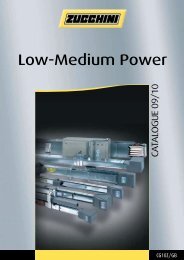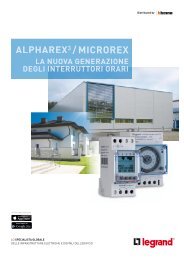Brochure sistema radio - Professionisti BTicino
Brochure sistema radio - Professionisti BTicino
Brochure sistema radio - Professionisti BTicino
You also want an ePaper? Increase the reach of your titles
YUMPU automatically turns print PDFs into web optimized ePapers that Google loves.
APLConfigurazione - regole generali3 - Associazione dei dispositiviDopo aver creato la rete Zigbee® è necessario associare i dispositivi attuatori ai rispettivi dispositivi di comando.COME ASSOCIARE un DISPOSITIVo di comandoad un ATTUATORE1. Se presenti, rimuovere i copritasti dai dispositiviinteressati.2. Premere il TASTO APPRENDIMENTO del comandoRAdio, il LED APPRENDIMENTO (verde) lampeggeràlentamente.5. Premere il TASTO ON sull’ attuatore, il caricoconnesso si accende, il LED APPRENDIMENTO (verde)cambia modalità di lampeggio da lento a veloce.APLComando3. Attendere almeno 1 secondo, premere quindi il TASTOON, il LED APPRENDIMENTO (verde) lampeggeràvelocemente.Nota: effettuare la procedura dei punti 2. e 3. per ogni comando da associareall’attuatore.Attuatore6. Premere il TASTO APPRENDIMENTO sul comando<strong>radio</strong>. I LED APPRENDIMENTO (verdi) di tutti i dispositiviassociati si spegneranno.APLAPLComando4. Premere sull’ attuatore da associare il TASTOAPPRENDIMENTO, il LED APPRENDIMENTO (verde)lampeggerà lentamente.ComandoAttuatore28Attuatore