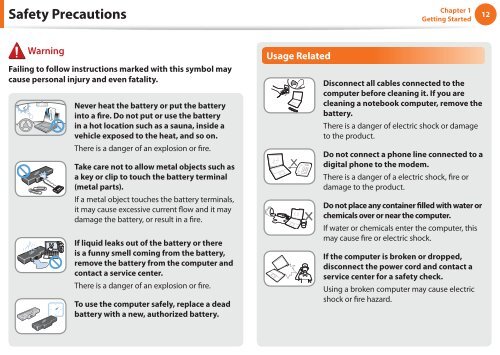Samsung NF210 A01 - User Manual (XP/Windows7)_17.5 MB, pdf, ENGLISH
Samsung NF210 A01 - User Manual (XP/Windows7)_17.5 MB, pdf, ENGLISH
Samsung NF210 A01 - User Manual (XP/Windows7)_17.5 MB, pdf, ENGLISH
You also want an ePaper? Increase the reach of your titles
YUMPU automatically turns print PDFs into web optimized ePapers that Google loves.
Safety Precautions<br />
Chapter 1<br />
Getting Started<br />
12<br />
Warning<br />
Failing to follow instructions marked with this symbol may<br />
cause personal injury and even fatality.<br />
Never heat the battery or put the battery<br />
into a fire. Do not put or use the battery<br />
in a hot location such as a sauna, inside a<br />
vehicle exposed to the heat, and so on.<br />
There is a danger of an explosion or fire.<br />
Take care not to allow metal objects such as<br />
a key or clip to touch the battery terminal<br />
(metal parts).<br />
If a metal object touches the battery terminals,<br />
it may cause excessive current flow and it may<br />
damage the battery, or result in a fire.<br />
If liquid leaks out of the battery or there<br />
is a funny smell coming from the battery,<br />
remove the battery from the computer and<br />
contact a service center.<br />
There is a danger of an explosion or fire.<br />
To use the computer safely, replace a dead<br />
battery with a new, authorized battery.<br />
Usage Related<br />
Disconnect all cables connected to the<br />
computer before cleaning it. If you are<br />
cleaning a notebook computer, remove the<br />
battery.<br />
There is a danger of electric shock or damage<br />
to the product.<br />
Do not connect a phone line connected to a<br />
digital phone to the modem.<br />
There is a danger of a electric shock, fire or<br />
damage to the product.<br />
Do not place any container filled with water or<br />
chemicals over or near the computer.<br />
If water or chemicals enter the computer, this<br />
may cause fire or electric shock.<br />
If the computer is broken or dropped,<br />
disconnect the power cord and contact a<br />
service center for a safety check.<br />
Using a broken computer may cause electric<br />
shock or fire hazard.