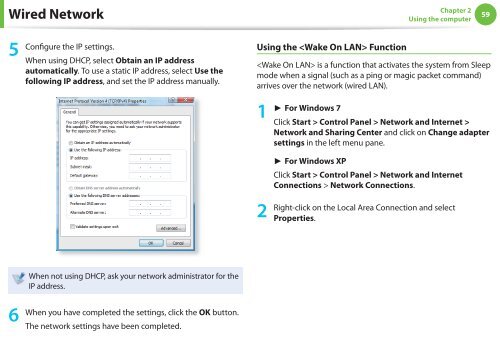Samsung NF210 A01 - User Manual (XP/Windows7)_17.5 MB, pdf, ENGLISH
Samsung NF210 A01 - User Manual (XP/Windows7)_17.5 MB, pdf, ENGLISH
Samsung NF210 A01 - User Manual (XP/Windows7)_17.5 MB, pdf, ENGLISH
You also want an ePaper? Increase the reach of your titles
YUMPU automatically turns print PDFs into web optimized ePapers that Google loves.
Wired Network<br />
Chapter 2<br />
Using the computer<br />
59<br />
5<br />
Configure the IP settings.<br />
When using DHCP, select Obtain an IP address<br />
automatically. To use a static IP address, select Use the<br />
following IP address, and set the IP address manually.<br />
Using the Function<br />
is a function that activates the system from Sleep<br />
mode when a signal (such as a ping or magic packet command)<br />
arrives over the network (wired LAN).<br />
1<br />
► For Windows 7<br />
Click Start > Control Panel > Network and Internet ><br />
Network and Sharing Center and click on Change adapter<br />
settings in the left menu pane.<br />
2<br />
► For Windows <strong>XP</strong><br />
Click Start > Control Panel > Network and Internet<br />
Connections > Network Connections.<br />
Right-click on the Local Area Connection and select<br />
Properties.<br />
When not using DHCP, ask your network administrator for the<br />
IP address.<br />
6<br />
When you have completed the settings, click the OK button.<br />
The network settings have been completed.