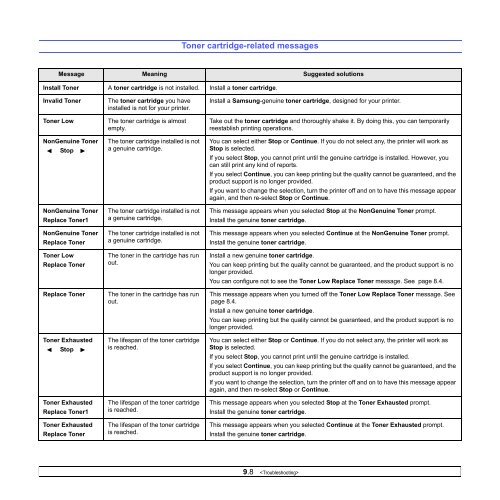Samsung ML-3050 - User Manual_9.08 MB, pdf, ENGLISH
Samsung ML-3050 - User Manual_9.08 MB, pdf, ENGLISH
Samsung ML-3050 - User Manual_9.08 MB, pdf, ENGLISH
Create successful ePaper yourself
Turn your PDF publications into a flip-book with our unique Google optimized e-Paper software.
Toner cartridge-related messages<br />
Message Meaning Suggested solutions<br />
Install Toner A toner cartridge is not installed. Install a toner cartridge.<br />
Invalid Toner<br />
Toner Low<br />
NonGenuine Toner<br />
Stop<br />
NonGenuine Toner<br />
Replace Toner1<br />
NonGenuine Toner<br />
Replace Toner<br />
Toner Low<br />
Replace Toner<br />
Replace Toner<br />
Toner Exhausted<br />
Stop<br />
Toner Exhausted<br />
Replace Toner1<br />
Toner Exhausted<br />
Replace Toner<br />
The toner cartridge you have<br />
installed is not for your printer.<br />
The toner cartridge is almost<br />
empty.<br />
The toner cartridge installed is not<br />
a genuine cartridge.<br />
The toner cartridge installed is not<br />
a genuine cartridge.<br />
The toner cartridge installed is not<br />
a genuine cartridge.<br />
The toner in the cartridge has run<br />
out.<br />
The toner in the cartridge has run<br />
out.<br />
The lifespan of the toner cartridge<br />
is reached.<br />
The lifespan of the toner cartridge<br />
is reached.<br />
The lifespan of the toner cartridge<br />
is reached.<br />
Install a <strong>Samsung</strong>-genuine toner cartridge, designed for your printer.<br />
Take out the toner cartridge and thoroughly shake it. By doing this, you can temporarily<br />
reestablish printing operations.<br />
You can select either Stop or Continue. If you do not select any, the printer will work as<br />
Stop is selected.<br />
If you select Stop, you cannot print until the genuine cartridge is installed. However, you<br />
can still print any kind of reports.<br />
If you select Continue, you can keep printing but the quality cannot be guaranteed, and the<br />
product support is no longer provided.<br />
If you want to change the selection, turn the printer off and on to have this message appear<br />
again, and then re-select Stop or Continue.<br />
This message appears when you selected Stop at the NonGenuine Toner prompt.<br />
Install the genuine toner cartridge.<br />
This message appears when you selected Continue at the NonGenuine Toner prompt.<br />
Install the genuine toner cartridge.<br />
Install a new genuine toner cartridge.<br />
You can keep printing but the quality cannot be guaranteed, and the product support is no<br />
longer provided.<br />
You can configure not to see the Toner Low Replace Toner message. See page 8.4.<br />
This message appears when you turned off the Toner Low Replace Toner message. See<br />
page 8.4.<br />
Install a new genuine toner cartridge.<br />
You can keep printing but the quality cannot be guaranteed, and the product support is no<br />
longer provided.<br />
You can select either Stop or Continue. If you do not select any, the printer will work as<br />
Stop is selected.<br />
If you select Stop, you cannot print until the genuine cartridge is installed.<br />
If you select Continue, you can keep printing but the quality cannot be guaranteed, and the<br />
product support is no longer provided.<br />
If you want to change the selection, turn the printer off and on to have this message appear<br />
again, and then re-select Stop or Continue.<br />
This message appears when you selected Stop at the Toner Exhausted prompt.<br />
Install the genuine toner cartridge.<br />
This message appears when you selected Continue at the Toner Exhausted prompt.<br />
Install the genuine toner cartridge.<br />
9.8