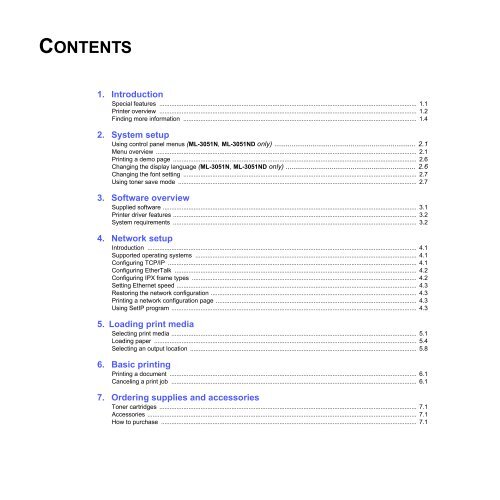Samsung ML-3050 - User Manual_9.08 MB, pdf, ENGLISH
Samsung ML-3050 - User Manual_9.08 MB, pdf, ENGLISH
Samsung ML-3050 - User Manual_9.08 MB, pdf, ENGLISH
Create successful ePaper yourself
Turn your PDF publications into a flip-book with our unique Google optimized e-Paper software.
CONTENTS<br />
1. Introduction<br />
Special features ...................................................................................................................................................... 1.1<br />
Printer overview ...................................................................................................................................................... 1.2<br />
Finding more information ........................................................................................................................................ 1.4<br />
2. System setup<br />
Using control panel menus (<strong>ML</strong>-3051N, <strong>ML</strong>-3051ND only) .......................................................................... 2.1<br />
Menu overview ........................................................................................................................................................ 2.1<br />
Printing a demo page .............................................................................................................................................. 2.6<br />
Changing the display language (<strong>ML</strong>-3051N, <strong>ML</strong>-3051ND only) .................................................................... 2.6<br />
Changing the font setting ........................................................................................................................................ 2.7<br />
Using toner save mode ........................................................................................................................................... 2.7<br />
3. Software overview<br />
Supplied software .................................................................................................................................................... 3.1<br />
Printer driver features .............................................................................................................................................. 3.2<br />
System requirements .............................................................................................................................................. 3.2<br />
4. Network setup<br />
Introduction ............................................................................................................................................................. 4.1<br />
Supported operating systems ................................................................................................................................. 4.1<br />
Configuring TCP/IP ................................................................................................................................................. 4.1<br />
Configuring EtherTalk ............................................................................................................................................. 4.2<br />
Configuring IPX frame types ................................................................................................................................... 4.2<br />
Setting Ethernet speed ............................................................................................................................................ 4.3<br />
Restoring the network configuration ........................................................................................................................ 4.3<br />
Printing a network configuration page ..................................................................................................................... 4.3<br />
Using SetIP program ............................................................................................................................................... 4.3<br />
5. Loading print media<br />
Selecting print media ............................................................................................................................................... 5.1<br />
Loading paper ......................................................................................................................................................... 5.4<br />
Selecting an output location .................................................................................................................................... 5.8<br />
6. Basic printing<br />
Printing a document ................................................................................................................................................ 6.1<br />
Canceling a print job ............................................................................................................................................... 6.1<br />
7. Ordering supplies and accessories<br />
Toner cartridges ...................................................................................................................................................... 7.1<br />
Accessories ............................................................................................................................................................. 7.1<br />
How to purchase ..................................................................................................................................................... 7.1