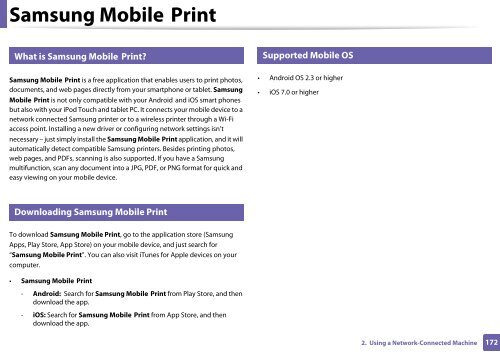Samsung SL-C480FW - User Manual_17.47 MB, pdf, ENGLISH
Samsung SL-C480FW - User Manual_17.47 MB, pdf, ENGLISH
Samsung SL-C480FW - User Manual_17.47 MB, pdf, ENGLISH
You also want an ePaper? Increase the reach of your titles
YUMPU automatically turns print PDFs into web optimized ePapers that Google loves.
<strong>Samsung</strong> Mobile Print<br />
19<br />
21<br />
What is <strong>Samsung</strong> Mobile Print?<br />
Supported Mobile OS<br />
<strong>Samsung</strong> Mobile Print is a free application that enables users to print photos,<br />
documents, and web pages directly from your smartphone or tablet. <strong>Samsung</strong><br />
Mobile Print is not only compatible with your Android and iOS smart phones<br />
but also with your iPod Touch and tablet PC. It connects your mobile device to a<br />
network connected <strong>Samsung</strong> printer or to a wireless printer through a Wi-Fi<br />
access point. Installing a new driver or configuring network settings isn’t<br />
necessary – just simply install the <strong>Samsung</strong> Mobile Print application, and it will<br />
automatically detect compatible <strong>Samsung</strong> printers. Besides printing photos,<br />
web pages, and PDFs, scanning is also supported. If you have a <strong>Samsung</strong><br />
multifunction, scan any document into a JPG, PDF, or PNG format for quick and<br />
easy viewing on your mobile device.<br />
• Android OS 2.3 or higher<br />
• iOS 7.0 or higher<br />
20<br />
Downloading <strong>Samsung</strong> Mobile Print<br />
To download <strong>Samsung</strong> Mobile Print, go to the application store (<strong>Samsung</strong><br />
Apps, Play Store, App Store) on your mobile device, and just search for<br />
“<strong>Samsung</strong> Mobile Print”. You can also visit iTunes for Apple devices on your<br />
computer.<br />
• <strong>Samsung</strong> Mobile Print<br />
- Android: Search for <strong>Samsung</strong> Mobile Print from Play Store, and then<br />
download the app.<br />
- iOS: Search for <strong>Samsung</strong> Mobile Print from App Store, and then<br />
download the app.<br />
2. Using a Network-Connected Machine<br />
172