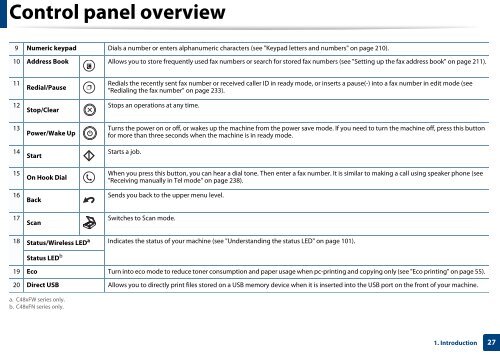Samsung SL-C480FW - User Manual_17.47 MB, pdf, ENGLISH
Samsung SL-C480FW - User Manual_17.47 MB, pdf, ENGLISH
Samsung SL-C480FW - User Manual_17.47 MB, pdf, ENGLISH
You also want an ePaper? Increase the reach of your titles
YUMPU automatically turns print PDFs into web optimized ePapers that Google loves.
Control panel overview<br />
9 Numeric keypad Dials a number or enters alphanumeric characters (see "Keypad letters and numbers" on page 210).<br />
10 Address Book Allows you to store frequently used fax numbers or search for stored fax numbers (see "Setting up the fax address book" on page 211).<br />
11 Redial/Pause<br />
Redials the recently sent fax number or received caller ID in ready mode, or inserts a pause(-) into a fax number in edit mode (see<br />
"Redialing the fax number" on page 233).<br />
12 Stop/Clear<br />
Stops an operations at any time.<br />
13 Power/Wake Up<br />
Turns the power on or off, or wakes up the machine from the power save mode. If you need to turn the machine off, press this button<br />
for more than three seconds when the machine is in ready mode.<br />
14 Start<br />
Starts a job.<br />
15 On Hook Dial<br />
When you press this button, you can hear a dial tone. Then enter a fax number. It is similar to making a call using speaker phone (see<br />
"Receiving manually in Tel mode" on page 238).<br />
16 Back<br />
Sends you back to the upper menu level.<br />
17 Scan<br />
Switches to Scan mode.<br />
18 Status/Wireless LED<br />
a Indicates the status of your machine (see "Understanding the status LED" on page 101).<br />
Status LED b<br />
19 Eco Turn into eco mode to reduce toner consumption and paper usage when pc-printing and copying only (see "Eco printing" on page 55).<br />
20 Direct USB Allows you to directly print files stored on a USB memory device when it is inserted into the USB port on the front of your machine.<br />
a. C48xFW series only.<br />
b. C48xFN series only.<br />
1. Introduction<br />
27