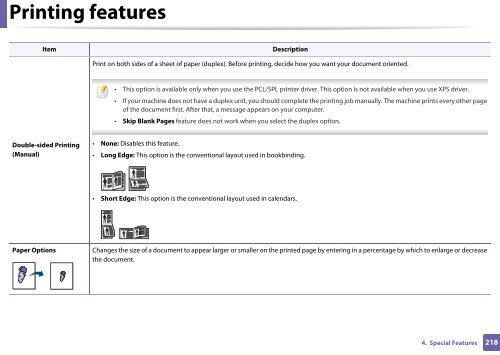Samsung SL-C480FW - User Manual_17.47 MB, pdf, ENGLISH
Samsung SL-C480FW - User Manual_17.47 MB, pdf, ENGLISH
Samsung SL-C480FW - User Manual_17.47 MB, pdf, ENGLISH
Create successful ePaper yourself
Turn your PDF publications into a flip-book with our unique Google optimized e-Paper software.
Printing features<br />
Item<br />
Description<br />
Print on both sides of a sheet of paper (duplex). Before printing, decide how you want your document oriented.<br />
• This option is available only when you use the PCL/SPL printer driver. This option is not available when you use XPS driver.<br />
• If your machine does not have a duplex unit, you should complete the printing job manually. The machine prints every other page<br />
of the document first. After that, a message appears on your computer.<br />
• Skip Blank Pages feature does not work when you select the duplex option.<br />
Double-sided Printing<br />
(<strong>Manual</strong>)<br />
• None: Disables this feature.<br />
• Long Edge: This option is the conventional layout used in bookbinding.<br />
• Short Edge: This option is the conventional layout used in calendars.<br />
Paper Options<br />
Changes the size of a document to appear larger or smaller on the printed page by entering in a percentage by which to enlarge or decrease<br />
the document.<br />
4. Special Features<br />
218