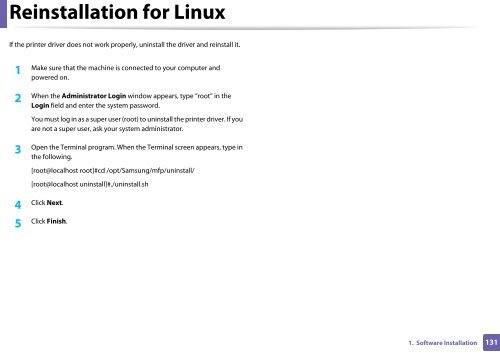Samsung CLP-415NW - User Manual_30.12 MB, pdf, ENGLISH
Samsung CLP-415NW - User Manual_30.12 MB, pdf, ENGLISH
Samsung CLP-415NW - User Manual_30.12 MB, pdf, ENGLISH
Create successful ePaper yourself
Turn your PDF publications into a flip-book with our unique Google optimized e-Paper software.
Reinstallation for Linux<br />
If the printer driver does not work properly, uninstall the driver and reinstall it.<br />
1<br />
Make sure that the machine is connected to your computer and<br />
powered on.<br />
2<br />
When the Administrator Login window appears, type “root” in the<br />
Login field and enter the system password.<br />
You must log in as a super user (root) to uninstall the printer driver. If you<br />
are not a super user, ask your system administrator.<br />
3<br />
Open the Terminal program. When the Terminal screen appears, type in<br />
the following.<br />
[root@localhost root]#cd /opt/<strong>Samsung</strong>/mfp/uninstall/<br />
[root@localhost uninstall]#./uninstall.sh<br />
Click Next.<br />
4<br />
Click Finish.<br />
5<br />
1. Software Installation<br />
131