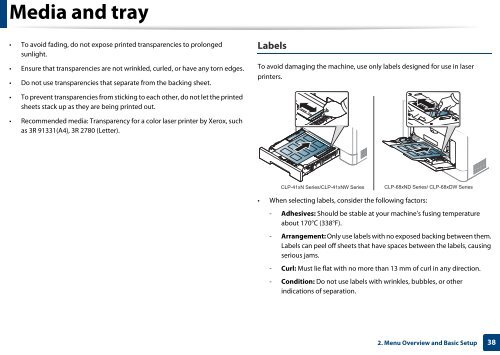Samsung CLP-415NW - User Manual_30.12 MB, pdf, ENGLISH
Samsung CLP-415NW - User Manual_30.12 MB, pdf, ENGLISH
Samsung CLP-415NW - User Manual_30.12 MB, pdf, ENGLISH
You also want an ePaper? Increase the reach of your titles
YUMPU automatically turns print PDFs into web optimized ePapers that Google loves.
Media and tray<br />
• To avoid fading, do not expose printed transparencies to prolonged<br />
sunlight.<br />
• Ensure that transparencies are not wrinkled, curled, or have any torn edges.<br />
• Do not use transparencies that separate from the backing sheet.<br />
Labels<br />
To avoid damaging the machine, use only labels designed for use in laser<br />
printers.<br />
• To prevent transparencies from sticking to each other, do not let the printed<br />
sheets stack up as they are being printed out.<br />
• Recommended media: Transparency for a color laser printer by Xerox, such<br />
as 3R 91331(A4), 3R 2780 (Letter).<br />
<strong>CLP</strong>-41xN Series/<strong>CLP</strong>-41xNW Series<br />
<strong>CLP</strong>-68xND Series/ <strong>CLP</strong>-68xDW Series<br />
• When selecting labels, consider the following factors:<br />
- Adhesives: Should be stable at your machine’s fusing temperature<br />
about 170°C (338°F).<br />
- Arrangement: Only use labels with no exposed backing between them.<br />
Labels can peel off sheets that have spaces between the labels, causing<br />
serious jams.<br />
- Curl: Must lie flat with no more than 13 mm of curl in any direction.<br />
- Condition: Do not use labels with wrinkles, bubbles, or other<br />
indications of separation.<br />
2. Menu Overview and Basic Setup<br />
38