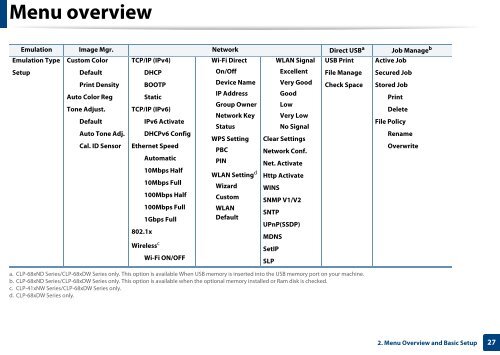Samsung CLP-415NW - User Manual_30.12 MB, pdf, ENGLISH
Samsung CLP-415NW - User Manual_30.12 MB, pdf, ENGLISH
Samsung CLP-415NW - User Manual_30.12 MB, pdf, ENGLISH
You also want an ePaper? Increase the reach of your titles
YUMPU automatically turns print PDFs into web optimized ePapers that Google loves.
Menu overview<br />
Emulation Image Mgr. Network Direct USB a<br />
Emulation Type Custom Color TCP/IP (IPv4)<br />
Wi-Fi Direct<br />
WLAN Signal USB Print<br />
Setup<br />
Default<br />
DHCP<br />
On/Off<br />
Excellent File Manage<br />
Print Density BOOTP<br />
Device Name Very Good Check Space<br />
Auto Color Reg<br />
Static<br />
IP Address<br />
Good<br />
Group Owner Low<br />
Tone Adjust. TCP/IP (IPv6)<br />
Network Key Very Low<br />
Default<br />
IPv6 Activate<br />
Status<br />
No Signal<br />
Auto Tone Adj. DHCPv6 Config<br />
WPS Setting Clear Settings<br />
Cal. ID Sensor Ethernet Speed<br />
PBC<br />
Network Conf.<br />
Automatic<br />
PIN<br />
Net. Activate<br />
10Mbps Half<br />
WLAN Setting d Http Activate<br />
10Mbps Full<br />
Wizard WINS<br />
100Mbps Half<br />
Custom<br />
SNMP V1/V2<br />
100Mbps Full<br />
WLAN<br />
SNTP<br />
1Gbps Full<br />
Default<br />
UPnP(SSDP)<br />
802.1x<br />
MDNS<br />
Wireless c<br />
SetIP<br />
Wi-Fi ON/OFF<br />
SLP<br />
Job Manage b<br />
Active Job<br />
Secured Job<br />
Stored Job<br />
Print<br />
Delete<br />
File Policy<br />
Rename<br />
Overwrite<br />
a. <strong>CLP</strong>-68xND Series/<strong>CLP</strong>-68xDW Series only. This option is available When USB memory is inserted into the USB memory port on your machine.<br />
b. <strong>CLP</strong>-68xND Series/<strong>CLP</strong>-68xDW Series only. This option is available when the optional memory installed or Ram disk is checked.<br />
c. <strong>CLP</strong>-41xNW Series/<strong>CLP</strong>-68xDW Series only.<br />
d. <strong>CLP</strong>-68xDW Series only.<br />
2. Menu Overview and Basic Setup<br />
27