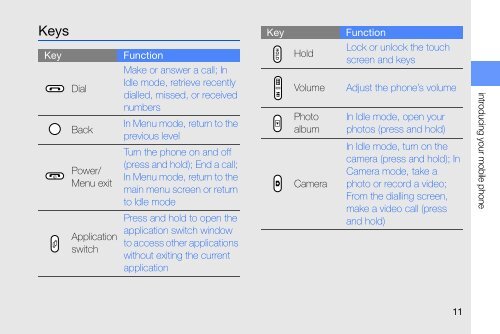Samsung Samsung INNOV8 Touch - User Manual_4.31 MB, pdf, ENGLISH(Europe)
Samsung Samsung INNOV8 Touch - User Manual_4.31 MB, pdf, ENGLISH(Europe)
Samsung Samsung
INNOV8 Touch - User Manual_4.31 MB, pdf, ENGLISH(Europe)
You also want an ePaper? Increase the reach of your titles
YUMPU automatically turns print PDFs into web optimized ePapers that Google loves.
Keys<br />
Key<br />
Function<br />
Key<br />
Dial<br />
Back<br />
Power/<br />
Menu exit<br />
Application<br />
switch<br />
Function<br />
Make or answer a call; In<br />
Idle mode, retrieve recently<br />
dialled, missed, or received<br />
numbers<br />
In Menu mode, return to the<br />
previous level<br />
Turn the phone on and off<br />
(press and hold); End a call;<br />
In Menu mode, return to the<br />
main menu screen or return<br />
to Idle mode<br />
Press and hold to open the<br />
application switch window<br />
to access other applications<br />
without exiting the current<br />
application<br />
Hold<br />
Volume<br />
Photo<br />
album<br />
Camera<br />
Lock or unlock the touch<br />
screen and keys<br />
Adjust the phone’s volume<br />
In Idle mode, open your<br />
photos (press and hold)<br />
In Idle mode, turn on the<br />
camera (press and hold); In<br />
Camera mode, take a<br />
photo or record a video;<br />
From the dialling screen,<br />
make a video call (press<br />
and hold)<br />
introducing your mobile phone<br />
11