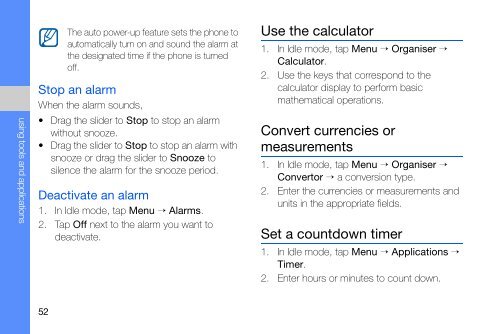Samsung Samsung INNOV8 Touch - User Manual_4.31 MB, pdf, ENGLISH(Europe)
Samsung Samsung INNOV8 Touch - User Manual_4.31 MB, pdf, ENGLISH(Europe)
Samsung Samsung
INNOV8 Touch - User Manual_4.31 MB, pdf, ENGLISH(Europe)
Create successful ePaper yourself
Turn your PDF publications into a flip-book with our unique Google optimized e-Paper software.
using tools and applications<br />
The auto power-up feature sets the phone to<br />
automatically turn on and sound the alarm at<br />
the designated time if the phone is turned<br />
off.<br />
Stop an alarm<br />
When the alarm sounds,<br />
• Drag the slider to Stop to stop an alarm<br />
without snooze.<br />
• Drag the slider to Stop to stop an alarm with<br />
snooze or drag the slider to Snooze to<br />
silence the alarm for the snooze period.<br />
Deactivate an alarm<br />
1. In Idle mode, tap Menu → Alarms.<br />
2. Tap Off next to the alarm you want to<br />
deactivate.<br />
Use the calculator<br />
1. In Idle mode, tap Menu → Organiser →<br />
Calculator.<br />
2. Use the keys that correspond to the<br />
calculator display to perform basic<br />
mathematical operations.<br />
Convert currencies or<br />
measurements<br />
1. In Idle mode, tap Menu → Organiser →<br />
Convertor → a conversion type.<br />
2. Enter the currencies or measurements and<br />
units in the appropriate fields.<br />
Set a countdown timer<br />
1. In Idle mode, tap Menu → Applications →<br />
Timer.<br />
2. Enter hours or minutes to count down.<br />
52