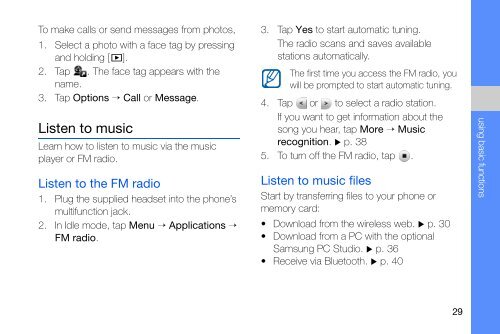Samsung Samsung INNOV8 Touch - User Manual_4.31 MB, pdf, ENGLISH(Europe)
Samsung Samsung INNOV8 Touch - User Manual_4.31 MB, pdf, ENGLISH(Europe)
Samsung Samsung
INNOV8 Touch - User Manual_4.31 MB, pdf, ENGLISH(Europe)
Create successful ePaper yourself
Turn your PDF publications into a flip-book with our unique Google optimized e-Paper software.
To make calls or send messages from photos,<br />
1. Select a photo with a face tag by pressing<br />
and holding [ ].<br />
2. Tap . The face tag appears with the<br />
name.<br />
3. Tap Options → Call or Message.<br />
Listen to music<br />
Learn how to listen to music via the music<br />
player or FM radio.<br />
Listen to the FM radio<br />
1. Plug the supplied headset into the phone’s<br />
multifunction jack.<br />
2. In Idle mode, tap Menu → Applications →<br />
FM radio.<br />
3. Tap Yes to start automatic tuning.<br />
The radio scans and saves available<br />
stations automatically.<br />
The first time you access the FM radio, you<br />
will be prompted to start automatic tuning.<br />
4. Tap or to select a radio station.<br />
If you want to get information about the<br />
song you hear, tap More → Music<br />
recognition. p. 38<br />
5. To turn off the FM radio, tap .<br />
Listen to music files<br />
Start by transferring files to your phone or<br />
memory card:<br />
• Download from the wireless web. p. 30<br />
• Download from a PC with the optional<br />
<strong>Samsung</strong> PC Studio. p. 36<br />
• Receive via Bluetooth. p. 40<br />
using basic functions<br />
29