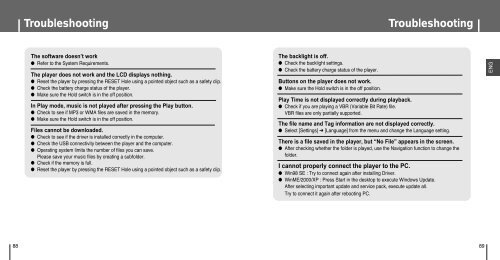Samsung YP-T8Z - User Manual_6.54 MB, pdf, ENGLISH
Samsung YP-T8Z - User Manual_6.54 MB, pdf, ENGLISH
Samsung YP-T8Z - User Manual_6.54 MB, pdf, ENGLISH
Create successful ePaper yourself
Turn your PDF publications into a flip-book with our unique Google optimized e-Paper software.
Troubleshooting<br />
Troubleshooting<br />
The software doesn’t work<br />
● Refer to the System Requirements.<br />
The player does not work and the LCD displays nothing.<br />
● Reset the player by pressing the RESET Hole using a pointed object such as a safety clip.<br />
● Check the battery charge status of the player.<br />
● Make sure the Hold switch is in the off position.<br />
In Play mode, music is not played after pressing the Play button.<br />
● Check to see if MP3 or WMA files are saved in the memory.<br />
● Make sure the Hold switch is in the off position.<br />
Files cannot be downloaded.<br />
● Check to see if the driver is installed correctly in the computer.<br />
● Check the USB connectivity between the player and the computer.<br />
● Operating system limits the number of files you can save.<br />
Please save your music files by creating a subfolder.<br />
● Check if the memory is full.<br />
● Reset the player by pressing the RESET Hole using a pointed object such as a safety clip.<br />
The backlight is off.<br />
● Check the backlight settings.<br />
● Check the battery charge status of the player.<br />
Buttons on the player does not work.<br />
● Make sure the Hold switch is in the off position.<br />
Play Time is not displayed correctly during playback.<br />
● Check if you are playing a VBR (Variable Bit Rate) file.<br />
VBR files are only partially supported.<br />
The file name and Tag information are not displayed correctly.<br />
● Select [Settings] ➔ [Language] from the menu and change the Language setting.<br />
There is a file saved in the player, but “No File” appears in the screen.<br />
● After checking whether the folder is played, use the Navigation function to change the<br />
folder.<br />
I cannot properly connect the player to the PC.<br />
● Win98 SE : Try to connect again after installing Driver.<br />
● WinME/2000/XP : Press Start in the desktop to execute Windows Update.<br />
After selecting important update and service pack, execute update all.<br />
Try to connect it again after rebooting PC.<br />
ENG<br />
88 89