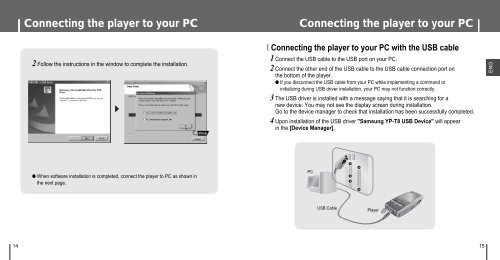Samsung YP-T8Z - User Manual_6.54 MB, pdf, ENGLISH
Samsung YP-T8Z - User Manual_6.54 MB, pdf, ENGLISH
Samsung YP-T8Z - User Manual_6.54 MB, pdf, ENGLISH
Create successful ePaper yourself
Turn your PDF publications into a flip-book with our unique Google optimized e-Paper software.
Connecting the player to your PC<br />
Connecting the player to your PC<br />
2 Follow the instructions in the window to complete the installation.<br />
I Connecting the player to your PC with the USB cable<br />
1 Connect the USB cable to the USB port on your PC.<br />
2 Connect the other end of the USB cable to the USB cable connection port on<br />
the bottom of the player.<br />
● If you disconnect the USB cable from your PC while implementing a command or<br />
initializing during USB driver installation, your PC may not function correctly.<br />
3 The USB driver is installed with a message saying that it is searching for a<br />
new device. You may not see the display screen during installation.<br />
Go to the device manager to check that installation has been successfully completed.<br />
4 Upon installation of the USB driver "<strong>Samsung</strong> <strong>YP</strong>-T8 USB Device" will appear<br />
in the [Device Manager].<br />
ENG<br />
● When software installation is completed, connect the player to PC as shown in<br />
the next page.<br />
PC<br />
USB Cable<br />
Player<br />
14<br />
15