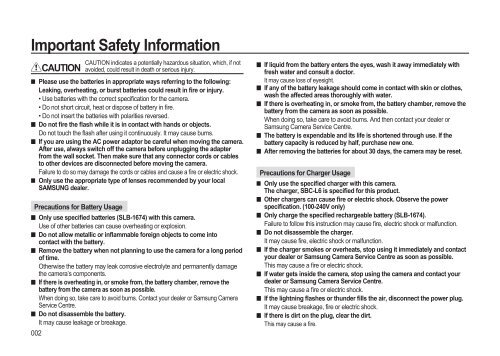Samsung GX-20 - User Manual_18.76 MB, pdf, ENGLISH
Samsung GX-20 - User Manual_18.76 MB, pdf, ENGLISH
Samsung GX-20 - User Manual_18.76 MB, pdf, ENGLISH
You also want an ePaper? Increase the reach of your titles
YUMPU automatically turns print PDFs into web optimized ePapers that Google loves.
Important Safety Information<br />
002<br />
CAUTION<br />
CAUTION indicates a potentially hazardous situation, which, if not<br />
avoided, could result in death or serious injury.<br />
■ Please use the batteries in appropriate ways referring to the following:<br />
Leaking, overheating, or burst batteries could result in fire or injury.<br />
• Use batteries with the correct specification for the camera.<br />
• Do not short circuit, heat or dispose of battery in fire.<br />
• Do not insert the batteries with polarities reversed.<br />
■ Do not fire the flash while it is in contact with hands or objects.<br />
Do not touch the flash after using it continuously. It may cause burns.<br />
■ If you are using the AC power adaptor be careful when moving the camera.<br />
After use, always switch off the camera before unplugging the adapter<br />
from the wall socket. Then make sure that any connector cords or cables<br />
to other devices are disconnected before moving the camera.<br />
Failure to do so may damage the cords or cables and cause a fire or electric shock.<br />
■ Only use the appropriate type of lenses recommended by your local<br />
SAMSUNG dealer.<br />
Precautions for Battery Usage<br />
■ Only use specified batteries (SLB-1674) with this camera.<br />
Use of other batteries can cause overheating or explosion.<br />
■ Do not allow metallic or inflammable foreign objects to come into<br />
contact with the battery.<br />
■ Remove the battery when not planning to use the camera for a long period<br />
of time.<br />
Otherwise the battery may leak corrosive electrolyte and permanently damage<br />
the camera’s components.<br />
■ If there is overheating in, or smoke from, the battery chamber, remove the<br />
battery from the camera as soon as possible.<br />
When doing so, take care to avoid burns. Contact your dealer or <strong>Samsung</strong> Camera<br />
Service Centre.<br />
■ Do not disassemble the battery.<br />
It may cause leakage or breakage.<br />
■ If liquid from the battery enters the eyes, wash it away immediately with<br />
fresh water and consult a doctor.<br />
It may cause loss of eyesight.<br />
■ If any of the battery leakage should come in contact with skin or clothes,<br />
wash the affected areas thoroughly with water.<br />
■ If there is overheating in, or smoke from, the battery chamber, remove the<br />
battery from the camera as soon as possible.<br />
When doing so, take care to avoid burns. And then contact your dealer or<br />
<strong>Samsung</strong> Camera Service Centre.<br />
■ The battery is expendable and its life is shortened through use. If the<br />
battery capacity is reduced by half, purchase new one.<br />
■ After removing the batteries for about 30 days, the camera may be reset.<br />
Precautions for Charger Usage<br />
■ Only use the specified charger with this camera.<br />
The charger, SBC-L6 is specified for this product.<br />
■ Other chargers can cause fire or electric shock. Observe the power<br />
specification. (100-240V only)<br />
■ Only charge the specified rechargeable battery (SLB-1674).<br />
Failure to follow this instruction may cause fire, electric shock or malfunction.<br />
■ Do not disassemble the charger.<br />
It may cause fire, electric shock or malfunction.<br />
■ If the charger smokes or overheats, stop using it immediately and contact<br />
your dealer or <strong>Samsung</strong> Camera Service Centre as soon as possible.<br />
This may cause a fire or electric shock.<br />
■ If water gets inside the camera, stop using the camera and contact your<br />
dealer or <strong>Samsung</strong> Camera Service Centre.<br />
This may cause a fire or electric shock.<br />
■ If the lightning flashes or thunder fills the air, disconnect the power plug.<br />
It may cause breakage, fire or electric shock.<br />
■ If there is dirt on the plug, clear the dirt.<br />
This may cause a fire.