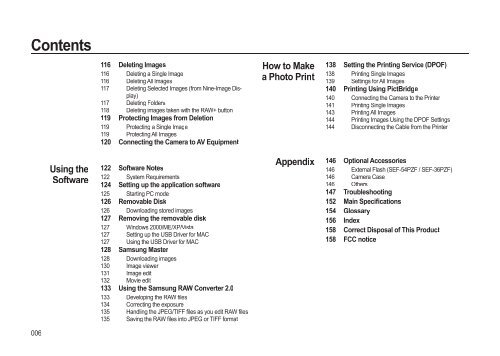Samsung GX-20 - User Manual_18.76 MB, pdf, ENGLISH
Samsung GX-20 - User Manual_18.76 MB, pdf, ENGLISH
Samsung GX-20 - User Manual_18.76 MB, pdf, ENGLISH
Create successful ePaper yourself
Turn your PDF publications into a flip-book with our unique Google optimized e-Paper software.
Contents<br />
116 Deleting Images<br />
116 Deleting a Single Image<br />
116 Deleting All Images<br />
117 Deleting Selected Images (from Nine-Image Display)<br />
117 Deleting Folders<br />
118 Deleting images taken with the RAW+ button<br />
119 Protecting Images from Deletion<br />
119 Protecting a Single Image<br />
119 Protecting All Images<br />
1<strong>20</strong> Connecting the Camera to AV Equipment<br />
How to Make<br />
a Photo Print<br />
138 Setting the Printing Service (DPOF)<br />
138 Printing Single Images<br />
139 Settings for All Images<br />
140 Printing Using PictBridge<br />
140 Connecting the Camera to the Printer<br />
141 Printing Single Images<br />
143 Printing All Images<br />
144 Printing Images Using the DPOF Settings<br />
144 Disconnecting the Cable from the Printer<br />
Using the<br />
Software<br />
122 Software Notes<br />
122 System Requirements<br />
124 Setting up the application software<br />
125 Starting PC mode<br />
126 Removable Disk<br />
126 Downloading stored images<br />
127 Removing the removable disk<br />
127 Windows <strong>20</strong>00/ME/XP/Vista /Vista<br />
127 Setting up the USB Driver for MAC<br />
127 Using the USB Driver for MAC<br />
128 <strong>Samsung</strong> Master<br />
128 Downloading images<br />
130 Image viewer<br />
131 Image edit<br />
132 Movie edit<br />
133 Using the <strong>Samsung</strong> RAW Converter 2.0<br />
133 Developing the RAW files<br />
134 Correcting the exposure<br />
135 Handling the JPEG/TIFF files as you edit RAW files<br />
135 Saving the RAW files into JPEG or TIFF format<br />
Appendix<br />
146 Optional Accessories<br />
146 External Flash (SEF-54PZF / SEF-36PZF)<br />
146 Camera Case<br />
146 Others<br />
147 Troubleshooting<br />
152 Main Specifications<br />
154 Glossary<br />
156 Index<br />
158 Correct Disposal of This Product<br />
158 FCC notice<br />
006