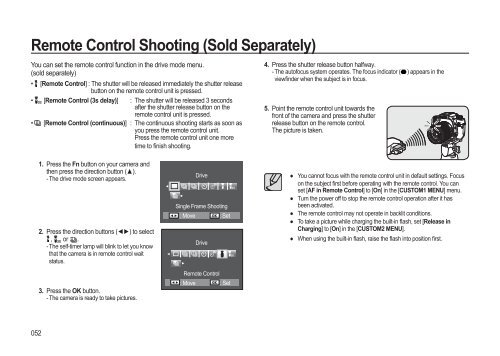Samsung GX-20 - User Manual_18.76 MB, pdf, ENGLISH
Samsung GX-20 - User Manual_18.76 MB, pdf, ENGLISH
Samsung GX-20 - User Manual_18.76 MB, pdf, ENGLISH
Create successful ePaper yourself
Turn your PDF publications into a flip-book with our unique Google optimized e-Paper software.
Remote Control Shooting (Sold Separately)<br />
You can set the remote control function in the drive mode menu.<br />
(sold separately)<br />
• [Remote Control] : The shutter will be released immediately the shutter release<br />
button on the remote control unit is pressed.<br />
• [Remote Control (3s delay)] : The shutter will be released 3 seconds<br />
after the shutter release button on the<br />
remote control unit is pressed.<br />
• [Remote Control (continuous)] : The continuous shooting starts as soon as<br />
you press the remote control unit.<br />
Press the remote control unit one more<br />
time to finish shooting.<br />
4. Press the shutter release button halfway.<br />
- The autofocus system operates. The focus indicator ( ) appears in the<br />
viewfinder when the subject is in focus.<br />
5. Point the remote control unit towards the<br />
front of the camera and press the shutter<br />
release button on the remote control.<br />
The picture is taken.<br />
1. Press the Fn button on your camera and<br />
then press the direction button (▲).<br />
- The drive mode screen appears.<br />
2. Press the direction buttons (◄►) to select<br />
, or .<br />
- The self-timer lamp will blink to let you know<br />
that the camera is in remote control wait<br />
status.<br />
3. Press the OK button.<br />
- The camera is ready to take pictures.<br />
Drive<br />
Single Frame Shooting<br />
: Move : Set<br />
Drive<br />
Remote Control<br />
: Move : Set<br />
● You cannot focus with the remote control unit in default settings. Focus<br />
on the subject first before operating with the remote control. You can<br />
set [AF in Remote Control] to [On] in the [CUSTOM1 MENU] menu.<br />
● Turn the power off to stop the remote control operation after it has<br />
been activated.<br />
● The remote control may not operate in backlit conditions.<br />
● To take a picture while charging the built-in flash, set [Release in<br />
Charging] to [On] in the [CUSTOM2 MENU].<br />
● When using the built-in flash, raise the flash into position first.<br />
052