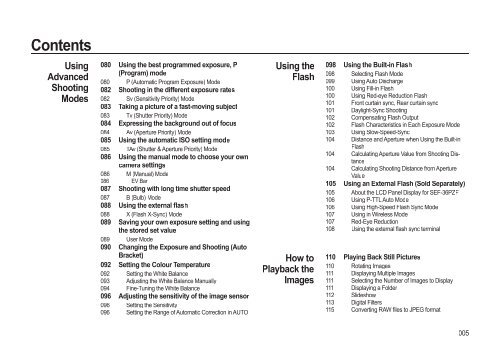Samsung GX-20 - User Manual_18.76 MB, pdf, ENGLISH
Samsung GX-20 - User Manual_18.76 MB, pdf, ENGLISH
Samsung GX-20 - User Manual_18.76 MB, pdf, ENGLISH
Create successful ePaper yourself
Turn your PDF publications into a flip-book with our unique Google optimized e-Paper software.
Contents<br />
Using<br />
Advanced<br />
Shooting<br />
Modes<br />
080 Using the best programmed exposure, P<br />
(Program) mode<br />
080 P (Automatic Program Exposure) Mode<br />
082 Shooting in the different exposure rates<br />
082 Sv (Sensitivity Priority) Mode<br />
083 Taking a picture of a fast-moving subject<br />
083 Tv (Shutter Priority) Mode<br />
084 Expressing the background out of focus<br />
084 Av<br />
(Aperture Priority) Mode<br />
085 Using the automatic ISO setting mode<br />
085 TAv<br />
(Shutter & Aperture Priority) Mode<br />
086 Using the manual mode to choose your own<br />
camera settings<br />
086 M (<strong>Manual</strong>) Mode<br />
086 EV Bar<br />
087 Shooting with long time shutter speed<br />
087 B (Bulb) Mode<br />
088 Using the external flash<br />
088 X (Flash X-Sync) Mode<br />
089 Saving your own exposure setting and using<br />
the stored set value<br />
089 <strong>User</strong> Mode<br />
090 Changing the Exposure and Shooting (Auto<br />
Bracket)<br />
092 Setting the Colour Temperature<br />
092 Setting the White Balance<br />
093 Adjusting the White Balance <strong>Manual</strong>ly<br />
094 Fine-Tuning the White Balance<br />
096 Adjusting the sensitivity of the image sensor<br />
096 Setting the Sensitivity<br />
096 Setting the Range of Automatic Correction in AUTO<br />
Using the<br />
Flash<br />
How to<br />
Playback the<br />
Images<br />
098 Using the Built-in Flash<br />
098 Selecting Flash Mode<br />
099 Using Auto Discharge<br />
100 Using Fill-in Flash<br />
100 Using Red-eye Reduction Flash<br />
101 Front curtain sync, Rear curtain sync<br />
101 Daylight-Sync Shooting<br />
102 Compensating Flash Output<br />
102 Flash Characteristics in Each Exposure Mode<br />
103 Using Slow-Speed-Sync<br />
104 Distance and Aperture when Using the Built-in<br />
Flash<br />
104 Calculating Aperture Value from Shooting Distance<br />
104 Calculating Shooting Distance from Aperture<br />
Value<br />
105 Using an External Flash (Sold Separately)<br />
105 About the LCD Panel Display for SEF-36PZF<br />
106 Using P-TTL Auto Mode<br />
106 Using High-Speed Flash Sync Mode<br />
107 Using in Wireless Mode<br />
107 Red-Eye Reduction<br />
108 Using the external flash sync terminal<br />
110 Playing Back Still Pictures<br />
110 Rotating Images<br />
111 Displaying Multiple Images<br />
111 Selecting the Number of Images to Display<br />
111 Displaying a Folder<br />
112 Slideshow<br />
113 Digital Filters<br />
115 Converting RAW files to JPEG format<br />
005