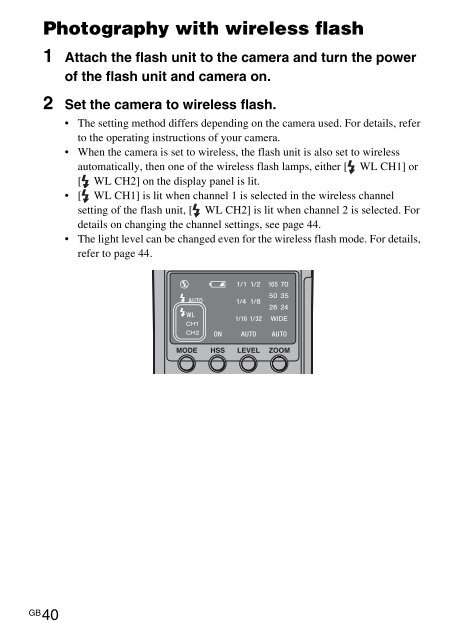Sony HVL-F42AM - HVL-F42AM Istruzioni per l'uso Spagnolo
Sony HVL-F42AM - HVL-F42AM Istruzioni per l'uso Spagnolo
Sony HVL-F42AM - HVL-F42AM Istruzioni per l'uso Spagnolo
You also want an ePaper? Increase the reach of your titles
YUMPU automatically turns print PDFs into web optimized ePapers that Google loves.
Photography with wireless flash<br />
1 Attach the flash unit to the camera and turn the power<br />
of the flash unit and camera on.<br />
2 Set the camera to wireless flash.<br />
• The setting method differs depending on the camera used. For details, refer<br />
to the o<strong>per</strong>ating instructions of your camera.<br />
• When the camera is set to wireless, the flash unit is also set to wireless<br />
automatically, then one of the wireless flash lamps, either [ WL CH1] or<br />
[ WL CH2] on the display panel is lit.<br />
• [ WL CH1] is lit when channel 1 is selected in the wireless channel<br />
setting of the flash unit, [ WL CH2] is lit when channel 2 is selected. For<br />
details on changing the channel settings, see page 44.<br />
• The light level can be changed even for the wireless flash mode. For details,<br />
refer to page 44.<br />
GB<br />
40