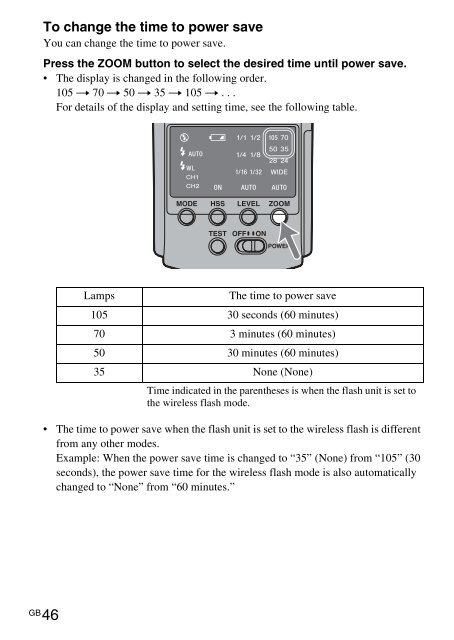Sony HVL-F42AM - HVL-F42AM Istruzioni per l'uso Spagnolo
Sony HVL-F42AM - HVL-F42AM Istruzioni per l'uso Spagnolo
Sony HVL-F42AM - HVL-F42AM Istruzioni per l'uso Spagnolo
You also want an ePaper? Increase the reach of your titles
YUMPU automatically turns print PDFs into web optimized ePapers that Google loves.
To change the time to power save<br />
You can change the time to power save.<br />
Press the ZOOM button to select the desired time until power save.<br />
• The display is changed in the following order.<br />
105 t 70 t 50 t 35 t 105 t . . .<br />
For details of the display and setting time, see the following table.<br />
Lamps<br />
The time to power save<br />
105 30 seconds (60 minutes)<br />
70 3 minutes (60 minutes)<br />
50 30 minutes (60 minutes)<br />
35 None (None)<br />
Time indicated in the parentheses is when the flash unit is set to<br />
the wireless flash mode.<br />
• The time to power save when the flash unit is set to the wireless flash is different<br />
from any other modes.<br />
Example: When the power save time is changed to “35” (None) from “105” (30<br />
seconds), the power save time for the wireless flash mode is also automatically<br />
changed to “None” from “60 minutes.”<br />
GB<br />
46