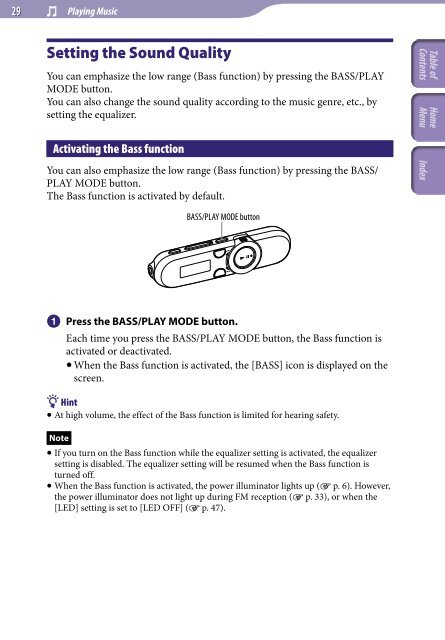Sony NWZ-B152F - NWZ-B152F Istruzioni per l'uso Inglese
Sony NWZ-B152F - NWZ-B152F Istruzioni per l'uso Inglese
Sony NWZ-B152F - NWZ-B152F Istruzioni per l'uso Inglese
You also want an ePaper? Increase the reach of your titles
YUMPU automatically turns print PDFs into web optimized ePapers that Google loves.
29 Playing Music<br />
Setting the Sound Quality<br />
You can emphasize the low range (Bass function) by pressing the BASS/PLAY<br />
MODE button.<br />
You can also change the sound quality according to the music genre, etc., by<br />
setting the equalizer.<br />
Activating the Bass function<br />
You can also emphasize the low range (Bass function) by pressing the BASS/<br />
PLAY MODE button.<br />
The Bass function is activated by default.<br />
Table of<br />
Contents<br />
Home<br />
Menu Index<br />
BASS/PLAY MODE button<br />
Press the BASS/PLAY MODE button.<br />
Each time you press the BASS/PLAY MODE button, the Bass function is<br />
activated or deactivated.<br />
When the Bass function is activated, the [BASS] icon is displayed on the<br />
screen.<br />
Hint<br />
At high volume, the effect of the Bass function is limited for hearing safety.<br />
Note<br />
If you turn on the Bass function while the equalizer setting is activated, the equalizer<br />
setting is disabled. The equalizer setting will be resumed when the Bass function is<br />
turned off.<br />
When the Bass function is activated, the power illuminator lights up ( p. 6). However,<br />
the power illuminator does not light up during FM reception ( p. 33), or when the<br />
[LED] setting is set to [LED OFF] ( p. 47).