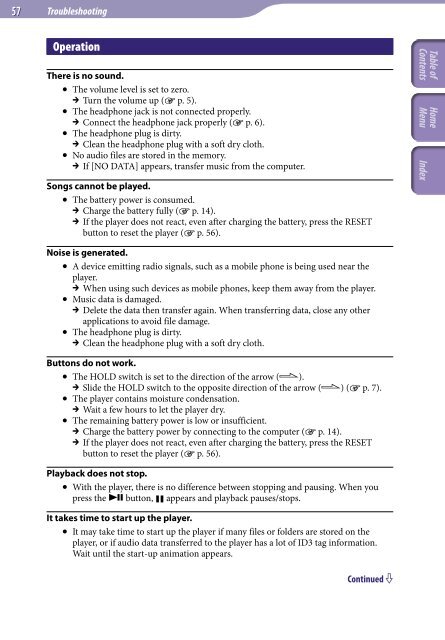Sony NWZ-B152F - NWZ-B152F Istruzioni per l'uso Inglese
Sony NWZ-B152F - NWZ-B152F Istruzioni per l'uso Inglese
Sony NWZ-B152F - NWZ-B152F Istruzioni per l'uso Inglese
You also want an ePaper? Increase the reach of your titles
YUMPU automatically turns print PDFs into web optimized ePapers that Google loves.
57 Troubleshooting<br />
O<strong>per</strong>ation<br />
There is no sound.<br />
The volume level is set to zero.<br />
Turn the volume up ( p. 5).<br />
The headphone jack is not connected pro<strong>per</strong>ly.<br />
Connect the headphone jack pro<strong>per</strong>ly ( p. 6).<br />
The headphone plug is dirty.<br />
Clean the headphone plug with a soft dry cloth.<br />
No audio files are stored in the memory.<br />
If [NO DATA] appears, transfer music from the computer.<br />
Songs cannot be played.<br />
The battery power is consumed.<br />
Charge the battery fully ( p. 14).<br />
If the player does not react, even after charging the battery, press the RESET<br />
button to reset the player ( p. 56).<br />
Table of<br />
Contents<br />
Home<br />
Menu Index<br />
Noise is generated.<br />
A device emitting radio signals, such as a mobile phone is being used near the<br />
player.<br />
When using such devices as mobile phones, keep them away from the player.<br />
Music data is damaged.<br />
Delete the data then transfer again. When transferring data, close any other<br />
applications to avoid file damage.<br />
The headphone plug is dirty.<br />
Clean the headphone plug with a soft dry cloth.<br />
Buttons do not work.<br />
The HOLD switch is set to the direction of the arrow ().<br />
Slide the HOLD switch to the opposite direction of the arrow () ( p. 7).<br />
The player contains moisture condensation.<br />
Wait a few hours to let the player dry.<br />
The remaining battery power is low or insufficient.<br />
Charge the battery power by connecting to the computer ( p. 14).<br />
If the player does not react, even after charging the battery, press the RESET<br />
button to reset the player ( p. 56).<br />
Playback does not stop.<br />
With the player, there is no difference between stopping and pausing. When you<br />
press the button, appears and playback pauses/stops.<br />
It takes time to start up the player.<br />
It may take time to start up the player if many files or folders are stored on the<br />
player, or if audio data transferred to the player has a lot of ID3 tag information.<br />
Wait until the start-up animation appears.<br />
Continued