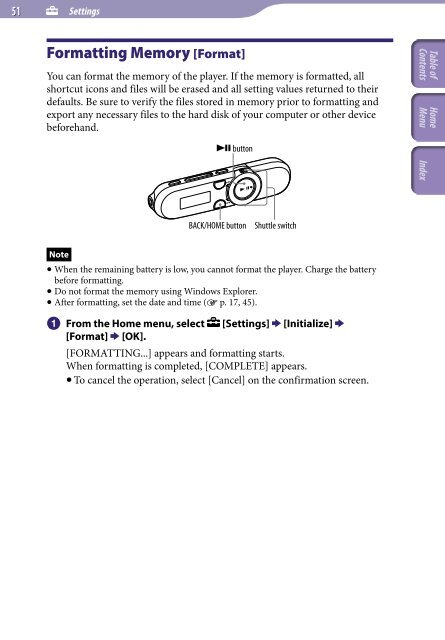Sony NWZ-B152F - NWZ-B152F Istruzioni per l'uso Inglese
Sony NWZ-B152F - NWZ-B152F Istruzioni per l'uso Inglese
Sony NWZ-B152F - NWZ-B152F Istruzioni per l'uso Inglese
Create successful ePaper yourself
Turn your PDF publications into a flip-book with our unique Google optimized e-Paper software.
51 Settings<br />
Formatting Memory [Format]<br />
You can format the memory of the player. If the memory is formatted, all<br />
shortcut icons and files will be erased and all setting values returned to their<br />
defaults. Be sure to verify the files stored in memory prior to formatting and<br />
export any necessary files to the hard disk of your computer or other device<br />
beforehand.<br />
button<br />
Table of<br />
Contents<br />
Home<br />
Menu Index<br />
BACK/HOME button<br />
Shuttle switch<br />
Note<br />
When the remaining battery is low, you cannot format the player. Charge the battery<br />
before formatting.<br />
Do not format the memory using Windows Explorer.<br />
After formatting, set the date and time ( p. 17, 45).<br />
From the Home menu, select [Settings] [Initialize] <br />
[Format] [OK].<br />
[FORMATTING...] appears and formatting starts.<br />
When formatting is completed, [COMPLETE] appears.<br />
To cancel the o<strong>per</strong>ation, select [Cancel] on the confirmation screen.