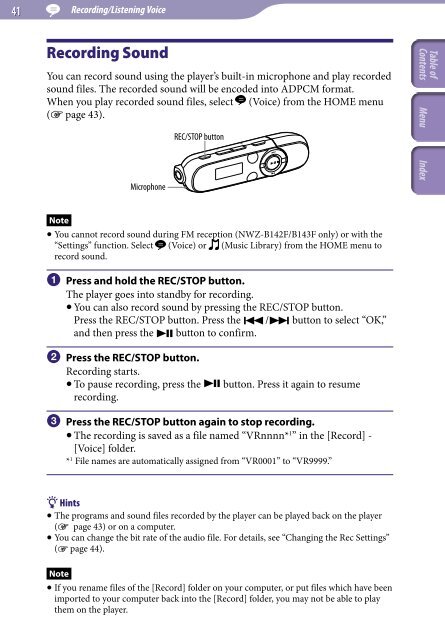Sony NWZ-B143 - NWZ-B143 Istruzioni per l'uso Inglese
Sony NWZ-B143 - NWZ-B143 Istruzioni per l'uso Inglese
Sony NWZ-B143 - NWZ-B143 Istruzioni per l'uso Inglese
You also want an ePaper? Increase the reach of your titles
YUMPU automatically turns print PDFs into web optimized ePapers that Google loves.
41<br />
Recording/Listening Voice<br />
Recording Sound<br />
You can record sound using the player’s built-in microphone and play recorded<br />
sound files. The recorded sound will be encoded into ADPCM format.<br />
When you play recorded sound files, select (Voice) from the HOME menu<br />
( page 43).<br />
REC/STOP button<br />
Microphone<br />
Note<br />
You cannot record sound during FM reception (<strong>NWZ</strong>-B142F/<strong>B143</strong>F only) or with the<br />
“Settings” function. Select (Voice) or (Music Library) from the HOME menu to<br />
record sound.<br />
Press and hold the REC/STOP button.<br />
The player goes into standby for recording.<br />
You can also record sound by pressing the REC/STOP button.<br />
Press the REC/STOP button. Press the / button to select “OK,”<br />
and then press the button to confirm.<br />
Press the REC/STOP button.<br />
Recording starts.<br />
To pause recording, press the button. Press it again to resume<br />
recording.<br />
Press the REC/STOP button again to stop recording.<br />
The recording is saved as a file named “VRnnnn* 1 ” in the [Record] -<br />
[Voice] folder.<br />
* 1 File names are automatically assigned from “VR0001” to “VR9999.”<br />
Hints<br />
The programs and sound files recorded by the player can be played back on the player<br />
( page 43) or on a computer.<br />
You can change the bit rate of the audio file. For details, see “Changing the Rec Settings”<br />
( page 44).<br />
Note<br />
If you rename files of the [Record] folder on your computer, or put files which have been<br />
imported to your computer back into the [Record] folder, you may not be able to play<br />
them on the player.