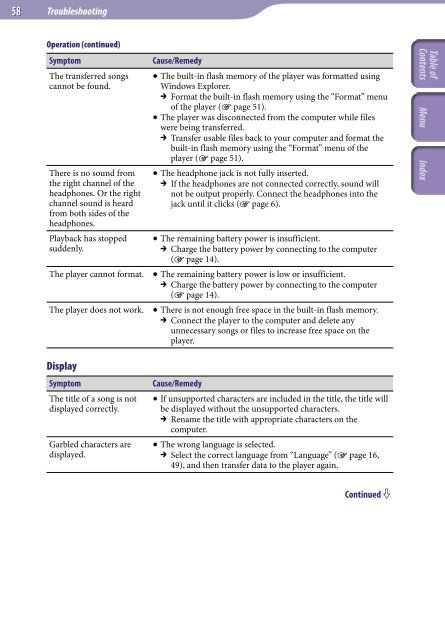Sony NWZ-B143 - NWZ-B143 Istruzioni per l'uso Inglese
Sony NWZ-B143 - NWZ-B143 Istruzioni per l'uso Inglese
Sony NWZ-B143 - NWZ-B143 Istruzioni per l'uso Inglese
Create successful ePaper yourself
Turn your PDF publications into a flip-book with our unique Google optimized e-Paper software.
58<br />
Troubleshooting<br />
O<strong>per</strong>ation (continued)<br />
Symptom<br />
The transferred songs<br />
cannot be found.<br />
There is no sound from<br />
the right channel of the<br />
headphones. Or the right<br />
channel sound is heard<br />
from both sides of the<br />
headphones.<br />
Playback has stopped<br />
suddenly.<br />
The player cannot format.<br />
The player does not work.<br />
Display<br />
Symptom<br />
The title of a song is not<br />
displayed correctly.<br />
Garbled characters are<br />
displayed.<br />
Cause/Remedy<br />
The built-in flash memory of the player was formatted using<br />
Windows Explorer.<br />
Format the built-in flash memory using the “Format” menu<br />
of the player ( page 51).<br />
The player was disconnected from the computer while files<br />
were being transferred.<br />
Transfer usable files back to your computer and format the<br />
built-in flash memory using the “Format” menu of the<br />
player ( page 51).<br />
The headphone jack is not fully inserted.<br />
If the headphones are not connected correctly, sound will<br />
not be output pro<strong>per</strong>ly. Connect the headphones into the<br />
jack until it clicks ( page 6).<br />
The remaining battery power is insufficient.<br />
Charge the battery power by connecting to the computer<br />
( page 14).<br />
The remaining battery power is low or insufficient.<br />
Charge the battery power by connecting to the computer<br />
( page 14).<br />
There is not enough free space in the built-in flash memory.<br />
Connect the player to the computer and delete any<br />
unnecessary songs or files to increase free space on the<br />
player.<br />
Cause/Remedy<br />
If unsupported characters are included in the title, the title will<br />
be displayed without the unsupported characters.<br />
Rename the title with appropriate characters on the<br />
computer.<br />
The wrong language is selected.<br />
Select the correct language from “Language” ( page 16,<br />
49), and then transfer data to the player again.<br />
Continued